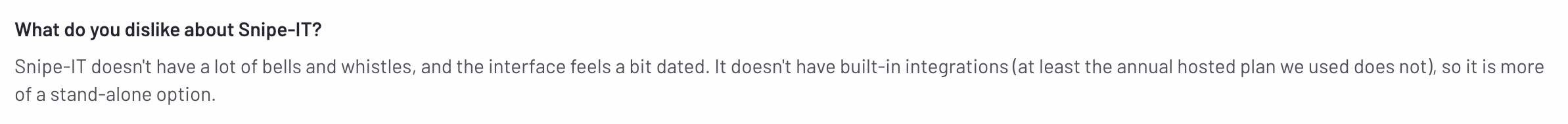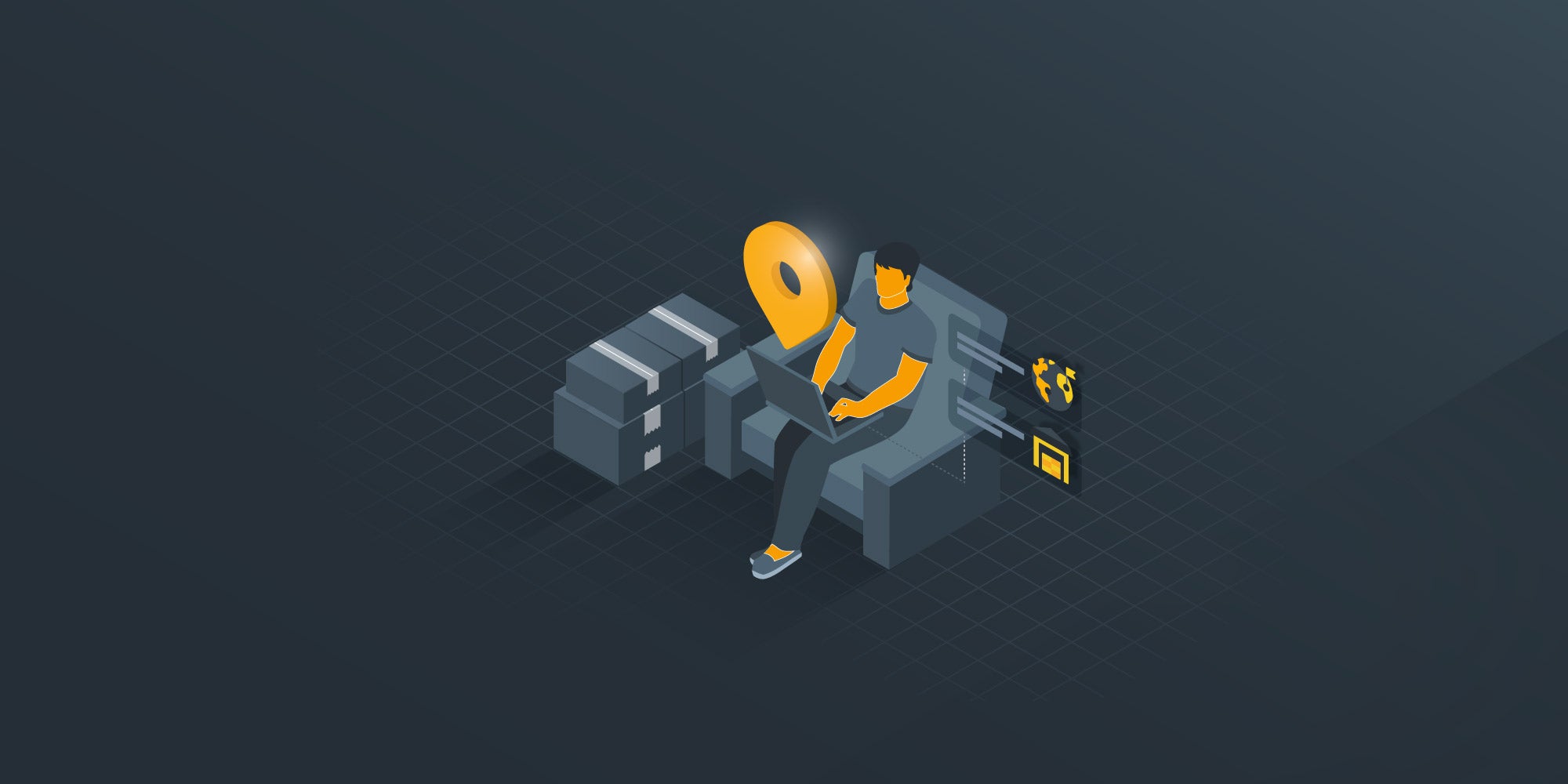Top Snipe-IT alternatives for IT Asset Management in 2026
 Mara Quintanilla
Mara Quintanilla
Cutting costs while improving IT efficiency is a key focus for businesses in 2026, especially as organizations seek smarter ways to manage their resources. IT asset management is pivotal in optimizing operations and reducing waste so that every dollar spent on technology delivers value. Leveraging the right tools can make all the difference in achieving these goals.
Snipe-IT is a widely used open-source IT asset management tool known for its cost-effective features. While it’s a popular choice, businesses often outgrow its capabilities or require more advanced functionality. This article explores top alternatives to Snipe-IT, helping you find the perfect fit for your IT asset management needs.
What is Snipe-IT?
-1.png?width=600&height=300&name=In-blog%20image%20template%20(6)-1.png)
Snipe-IT is a leading open-source IT asset management (ITAM) tool many organizations favor for cost-effectiveness. It has a free option available, and plans with more offerings run you up to $400 a year.
Additionally, Snipe-IT offers an open API that allows seamless integration with other systems, enhancing its versatility. Security is another major highlight, with measures in place to protect sensitive asset information.
These features, combined with active community support and several years in the market, make it the ideal choice for basic asset management solutions.
Snipe-IT features
Snipe-IT offers a comprehensive suite of features designed to streamline asset management, providing users with powerful tools for tracking, managing, and reporting on their IT assets efficiently:
Asset management: Efficiently track and manage your organization's assets, including hardware, software, and licenses.
User management: Assign assets to users and manage user roles and permissions with ease.
Check-in/Check-out: Streamline the process of checking assets in and out, ensuring accountability and accurate tracking.
Customizable fields: Tailor asset information to your organization's needs with customizable fields.
Barcode scanning: Utilize barcode scanning for quick and accurate asset identification and management.
Reporting and analytics: Generate detailed reports and gain insights into asset usage and lifecycle.
Email notifications: Stay informed with automated email alerts for asset check-ins, check-outs, and maintenance schedules.
Multi-language support: Access Snipe-IT in multiple languages, accommodating diverse teams.
Open source: Benefit from a community-driven, open-source platform with regular updates and improvements.
API access: Integrate Snipe-IT with other systems using its robust API for seamless data exchange.
Snipe-IT drawbacks
Here are some reasons why organizations might consider seeking alternatives to Snipe-IT:
Scalability concerns: Rapidly growing companies may require a solution that can handle a larger volume of assets and users.
Integration challenges: Existing systems might need more specialized or advanced integration capabilities.
Outdated interface: The user interface has not seen many updates in years, as noted in reviews like those on G2.
Need for advanced features: Some organizations require features beyond what Snipe-IT offers, such as real-time geo-tracking or cost-tracking tools.
Complex asset management: Companies managing large IT estates across different regions may need a platform that simplifies complex asset tracking and management.
If these issues resonate with your organization's needs, exploring Snipe-IT alternatives might be beneficial.
Snipe-IT alternatives for your ITAM needs
While Snipe-IT is popular, exploring alternatives with advanced features or better scalability can be beneficial. Here are the top Snipe-IT alternatives to aid your ITAM strategy:
- GroWrk
- Asset Panda
- Workwize
- Hofy
- Firstbase
- InvGate Assets
- ManageEngine AssetExplorer
- SolarWinds
- ServiceNow
GroWrk

GroWrk is an IT asset management platform designed for distributed teams. It provides comprehensive global procurement, inventory management, IT asset recovery, equipment storage and maintenance, MDM software, and IT support features making it the ideal option for companies spread across geographies.
GroWrk was created to address the complex IT asset needs companies are facing in 2026 that operate hybrid or remote environments. Companies want to continue expanding but traditional platforms like Snipe-IT lack the ability to equip workers and manage the entire lifecycle of devices. GroWrk's dashboard makes procurement, device retrieval, and tracking easy in 150+ countries.
Key Features
-
Global procurement and delivery in 7 days in 150+ countries
-
Dashboard for managing and tracking inventory
-
Zero-touch deployment for MDM software, imaging and pre-configuration options available.
-
Device retrieval, storage, and maintenance
-
AI-powered IT support
-
Recycle, buyback, or dispose of used equipment from the platform.
Pros
-
Full-service solution, including equipment retrieval and redeployment in a few seconds
-
40+ integrations from HR to IT asset management
-
Simplifies logistics and reduces the complexity of managing remote assets better than Snipe-IT
-
Offers storage facilities wherever you operate
-
SOC 2 certified to maintain security and compliance across geographies
-
Track usage and software updates for each device in your inventory
Asset Panda

Asset Panda is a highly customizable IT asset management solution that provides comprehensive lifecycle management, mobile accessibility, and customizable reporting. Its mobile app support allows users to manage assets on the go, enhancing flexibility and convenience.
Despite its strengths, Asset Panda has also been described as a critically flawed software for its inability to export asset data from the platform and lack of customization options.
Key Features
-
Tracks assets from acquisition to disposal.
-
Provides visibility into each asset’s status and history.
-
Interactive dashboards that help you measure the entire lifecycle of assets and optimize their usage.
-
Customizable Reporting
Pros
-
Mobile App Support: enhances asset tracking with barcode and QR code scanning.
-
Provides a user-friendly interface for on-the-go management.
-
Improves audit and inventory accuracy with real-time updates.
-
Allows users to create custom fields, workflows, and reports.
-
Can be configured for IT equipment, facilities, or fleet management.
Cons
-
Does not include GPS-based tracking for real-time location monitoring.
-
Lacks procurement options or a logistics network to support operations.
-
Promises a lot customization options without delivery on them.
Workwize

Workwize is a another new type of IT asset management software offering features such as IT asset procurement, lifecycle management, and global IT support. Its user-friendly interface and zero-touch deployment make it accessible and efficient.
However, the solution is relatively new on the market compared to some competitors and Snipe-IT, which might lead to delays in procurement or issues with its service offering.
Key Features
-
Provides centralized management for ordering, tracking, and delivery of assets.
-
Manages IT assets through their entire lifecycle, from deployment to disposal.
-
Offers device maintenance, replacement, and repairs in regions where it operates
Pros
-
Simplifies device setup and deployment without manual intervention.
-
Ensures a smooth onboarding experience for remote employees.
-
Minimizes IT overhead with automated device provisioning.
Cons
-
More expensive than some alternatives, particularly for smaller businesses.
-
Premium pricing might not be ideal for organizations with limited budgets.
-
Unreliable SLAs and customer support
-
Limited reach beyond the European Union.
-
Not SOC 2 certified
Hofy

Hofy specializes in remote equipment management, focusing on hardware delivery and IT asset management. It offers global procurement and deployment, IT asset lifecycle management, and hardware tracking.
While Hofy automates logistics and equipment management effectively, it doesn't have the same international reach as GroWrk and comes with complicated pricing plans.
Key Features
-
Manages logistics, shipping, and customs for international hardware distribution.
-
Ensures timely delivery and setup for remote employees worldwide.
-
Tracks assets from acquisition to disposal.
-
Provides visibility into the condition and status of hardware throughout its lifecycle.
Pros
-
Provides easy retrieval and redeployment of hardware when employees exit.
-
Simplifies the management of international logistics and compliance.
-
Minimizes IT team's involvement in hardware shipping and tracking.
-
Extensive integrations
Cons
-
Complicated pricing structure
-
High-costs for deploying equipment to hard to reach regions
-
Limited product catalog and more focus on leasing equipment
Firstbase

Firstbase is a remote IT asset management solution that excels in asset deployment, retrieval, lifecycle management, equipment maintenance, and device tracking. Its dashboard is user-friendly, allowing IT managers to easily manage assets.
However, Firstbase may not be able to provide all of its services depending on where your company is located.
Key Features
-
Automates the shipping and onboarding of devices to new employees.
-
Manages the retrieval of equipment when employees leave or switch devices.
-
Tracks the lifecycle of IT assets from procurement to retirement.
Pros
-
Simplifies the distribution of hardware for geographically dispersed teams. With a focus on the North American market.
-
Offers a user-friendly interface for IT managers to oversee asset deployment and tracking.
-
Provides clear insights into equipment status and asset usage with minimal effort.
-
Extensive integrations
Cons
-
Substantial investment required for onboarding and platform enablement
-
Extra fees for shipping equipment
-
Limited coverage beyond the North American market
InvGate Assets

InvGate Assets is a hybrid IT asset management tool that offers asset discovery, license management, and network discovery similiar to Snipe-IT. Its strong focus on IT governance supports both on-premise and cloud deployment, making it a versatile choice.
The interface, however, may be less intuitive for non-technical users, which could pose a learning curve for some organizations.
Key Features
-
Automatically identifies and tracks IT assets with a asset tag within your network.
-
Provides real-time updates on asset utilization, helping ensure accurate asset records.
-
Monitors software licenses to prevent overuse or underutilization.
-
Scans and maps all connected devices within a network, giving IT teams a complete overview of their infrastructure.
Pros
-
Emphasizes IT governance, compliance, and security across both cloud-based and on-premise deployments.
-
Comprehensive tracking and management tools ensure better control over IT assets.
-
Offers flexibility to manage assets across various deployment environments, making it suitable for hybrid IT infrastructures.
-
Adaptable for organizations with mixed infrastructure needs.
Cons
-
The platform’s interface may be challenging for users without technical expertise and you can't edit the main dashboard or create a new one.
-
Does not have a version in the cloud and has to be implemented on premise
ManageEngine AssetExplorer

ManageEngine AssetExplorer is a comprehensive ITAM solution that includes asset inventory management, license management, and a configuration management database (CMDB) to set up your site properly. It supports ITIL best practices, making it ideal for complex IT environments.
One downside is its less user-friendly interface and the need for custom pricing consultations, which might not be convenient for all organizations.
Key Features
-
Provides detailed tracking of all IT assets, including hardware, software, and virtual assets.
-
Helps in monitoring asset lifecycles, including procurement, usage, maintenance, and disposal.
-
Allows for efficient management of software distribution to prevent over- or under-licensing.
-
Offers a robust CMDB to map and maintain relationships between IT assets and other configuration items.
Pros
-
Fully aligned with ITIL (Information Technology Infrastructure Library) standards, making it ideal for organizations focused on IT service management.
-
Helps streamline IT processes and enhances asset lifecycles efficiency.
-
Designed to handle large and intricate IT infrastructures, offering comprehensive tracking and management tools for complex environments.
-
Suitable for organizations that need deep insights into their IT asset ecosystems and want to eliminate risk.
Cons
-
Steeper learning curve compared to more simplified tools.
-
Pricing is not transparent, requiring businesses to request custom quotes based on their specific needs. This can complicate budgeting and make it harder to predict costs upfront.
-
Needs lots of customization in the beginning. Add-ons are expensive.
SolarWinds

SolarWinds provides a full IT operations suite, including asset management. It is known for its robust features that cater to a wide range of IT management needs, from monitoring and performance management to network and application management. It is like Snipe-IT on steroids.
However, the comprehensive nature of SolarWinds' suite might be overwhelming for some users, and it may require a significant investment in terms of both cost and time for proper implementation.
Key Features
-
Provides real-time tracking of hardware and software assets, helping organizations keep tabs on their IT inventory.
-
Monitors the health and performance of networks, identifying bottlenecks and potential issues before they affect performance.
-
Provides deep insights into network traffic and device status.
-
Helps organizations manage and track software licenses to ensure compliance and avoid unnecessary costs.
-
Maintains detailed audit logs for all IT assets, providing a historical view of changes and usage.
Pros
-
SolarWinds seamlessly integrates with other SolarWinds tools, allowing businesses to manage everything from assets to network health in a single platform.
-
Helps with compliance and provides transparency for audits.
-
Enables a holistic view of IT infrastructure performance and security.
-
Designed to handle the needs of enterprise-level networks and assets.
Cons
-
The initial setup can be complicated and time-consuming, requiring significant configuration to suit an organization's specific needs.
-
Ongoing management of the platform may require dedicated IT personnel.
-
Training and hands-on experience are often necessary to fully leverage the platform’s capabilities.
-
The UI is clunky and not the best to navigate
-
Poor support
ServiceNow

ServiceNow stands out as a premier IT asset management (ITAM) solution, renowned for its comprehensive capabilities that extend beyond traditional asset management. As a cloud-based platform, ServiceNow integrates IT operations management (ITOM), IT service management (ITSM), and IT business management (ITBM). Its robust features include automated workflows, real-time asset tracking, and advanced analytics.
ServiceNow's flexibility allows for extensive customization to meet specific business needs, supported by a strong ecosystem of third-party integrations. While its extensive feature set and scalability make it suitable for large enterprises, smaller organizations may find the implementation and licensing costs to be too high of an investment
Key Features
-
Integrates with the Configuration Management Database (CMDB) to provide a complete view of IT infrastructure and asset relationships.
-
Helps organizations maintain accurate records of all IT assets and their configurations.
-
Automates IT workflows related to asset requests, provisioning, and decommissioning.
-
Reduces manual tasks, increases efficiency, and ensures consistency in asset management processes.
Pros
-
Provides a more comprehensive ITAM and ITSM suite than Snip-IT, allowing businesses to manage everything from asset tracking to IT service workflows in one platform.
-
Offers deep integrations with other ServiceNow modules, including incident management, change management, and problem management.
-
Designed for enterprise-level scalability, ServiceNow can support large organizations with complex IT environments and workflows.
Cons
-
The total cost of ownership can increase significantly with additional modules and customization.
-
The platform’s extensive features are often overkill for smaller companies or teams, making it a difficult experience managing it for any user.
-
The system may become sluggish in larger companies with many assets.
-
It needs a lot of resource because of the wide variety of features but not everybody uses everything so it ends up causing performance issues
Comparative analysis
| Company | Procurement + full lifecycle management | Global reach + real-time tracking/reporting | Extensive Integrations | User-Friendly Interface | Accessible Pricing |
| Snipe IT | No | No | No | No | Free with accessible tiered pricing |
| Yes | Yes available in 150+ countries | 40+ native integrations | Yes | Monthly workstation fee | |
| Asset Panda | No | No | Moderate | Yes | Tiered pricing |
| Workwize | Yes | Yes but with gaps in coverage beyond Europe | Moderate | Yes | Expensive platform fee |
| Hofy | Yes | Yes but with gaps in coverage beyond Europe | Extensive | Yes | Complicated pricing structure with hidden fees |
| Firstbase | Yes | Yes but with gaps in coverage beyond North America | Extensive | Yes | Complicated pricing structure with hidden fees |
| InvGate Assets | No | No | Minimal | No | Tiered pricing |
| ManageEngine AssetExplorer | No | No | Extensive | No | Enterprise-level pricing |
| SolarWinds | No | Yes but with gaps in coverage beyond North America | Extensive | No | Enterprise-level pricing |
| ServiceNow | No | Yes but with gaps in coverage beyond North America | Extensive | No | Enterprise-level pricing |
How to choose a Snipe-IT alternative

Selecting the ideal IT asset management (ITAM) tool can have a lasting impact on your organization's efficiency, scalability, and overall IT operations. Here are some key factors to consider when looking for alternatives to Snipe-IT:
Assessing organizational needs
Every organization has unique IT asset management requirements, and it’s crucial to identify these before selecting a tool. Consider:
-
Distributed work capabilities: If your team is remote or hybrid, prioritize tools that offer global procurement and asset tracking, such as GroWrk, which focuses on remote equipment management.
-
Asset scalability: Determine how many IT assets your organization manages currently and how that number might grow. Tools like ServiceNow and Solarwinds are better suited for enterprises with complex and scalable IT environments.
-
IT infrastructure needs: Evaluate whether you need more traditional features such as license management and network monitoring, available in platforms like ManageEngine AssetExplorer and Solarwinds, or if you're focused on equipment maintenance and lifecycle management, as with GroWrk.
Considering future growth
It's essential to choose a tool that will support your organization as it expands. As your company scales, your ITAM tool should:
-
Support a growing inventory: Look for tools that can easily scale as your IT infrastructure grows. Tools like ServiceNow and Solarwinds are designed for large organizations, but even smaller platforms like GroWrk offer flexibility for future growth.
-
Adapt to new technologies: With digital transformation continuing to evolve, you’ll want a tool that can integrate with your HRIS, current ITAM, MDM, and even payroll.
-
Facilitate remote and global operations: As distributed work becomes more common, tools like GroWrk offers scalability in managing IT assets across 150+ countries.
Evaluating support and training
A tool’s ease of adoption is often determined by the level of support and training available. Consider these factors:
-
Customer support: Access to timely and effective support can make or break your ITAM implementation. Platforms like ManageEngine and ServiceNow offer extensive support, but some may require more technical know-how. GroWrk's AI-powered support quickly resolves issues as they arise.
-
Training resources: A tool with a steep learning curve may require additional training for your team. Make sure to evaluate the availability of documentation, tutorials, or onboarding assistance to ensure smooth adoption.
-
Community and resources: Consider whether the platform has a community or knowledge base where you can find solutions to common issues.
Running a pilot test
Before committing to a full-scale rollout, conducting a pilot test is crucial to ensure the tool aligns with your organizational needs. Here’s how:
-
Define specific use cases: Run the tool through the tasks you’ll need it for the most—whether it’s managing asset procurement, license management, or network monitoring.
-
Evaluate performance: Assess how well the tool performs in real-world scenarios. Test its usability, scalability, and the efficiency of its integrations.
-
Gather feedback: Engage your IT team and key stakeholders to gather feedback during the pilot. Ensure the tool meets your operational needs, improves workflows, and integrates well with your existing infrastructure.
Running a successful pilot will help you make a more informed decision, ultimately leading to a smoother implementation and long-term success with your chosen ITAM tool.
Why choose GroWrk for your ITAM
Selecting the right IT asset management tool is critical for optimizing your organization's IT operations, especially as remote work and digital transformation reshape the workplace. By assessing your specific needs, planning for future growth, and running a thorough pilot test, you can find the tool or platform that fits your organization's goals better than Snipe-IT.
GroWrk is an ideal choice for businesses seeking a scalable, efficient solution. Its user-friendly, flexibly-priced model ensures cost-effective management tailored to distributed teams and rapidly changing workforce needs.
If you're looking for a scalable, user-friendly solution to streamline your IT asset management, GroWrk offers global support, comprehensive asset tracking, and seamless deployment. Sign up for a demo today to see how GroWrk can transform your IT operations!
FAQs
What is the Best Alternative to Snipe-IT?
-
For remote work management, top contenders include GroWrk, Hofy, and Firstbase, which specialize in managing remote hardware logistics and IT assets.
-
For comprehensive IT operations, tools like ServiceNow and SolarWinds provide full-scale IT infrastructure and asset management, suitable for complex environments.
-
If you're looking for hybrid asset management with strong governance, consider InvGate Assets or ManageEngine AssetExplorer.
Why Should I Switch from Snipe-IT?
-
Better scalability: Some alternatives, like ServiceNow and SolarWinds, are built for large enterprises and offer more scalable solutions.
-
More integrations: Tools like ManageEngine AssetExplorer and ServiceNow integrate seamlessly with broader IT management systems.
-
Enhanced user experience: Platforms such as Firstbase and GroWrk focus on ease of use, especially for remote and hybrid workforces, offering smoother user interfaces.
What Factors Should I Consider When Choosing an IT Asset Management Tool?
-
Ease of use: Ensure the tool is intuitive and aligns with your team's technical skills.
-
Cost: Evaluate the pricing model—some tools offer competitive pricing for smaller businesses (e.g., Hofy, Firstbase), while others are designed for enterprise budgets.
-
Integration needs: Consider how well the tool integrates with your current software stack (e.g., IT service management systems, procurement platforms).
How Do These Tools Handle IT Asset Disposal?
-
GroWrk: Handles asset recovery and offers secure disposal services including recycling and buyback with an emphasis on eco-friendly practices.
-
SolarWinds and ServiceNow: Provide features to track asset end-of-life and ensure disposal is compliant with environmental regulations.
-
Firstbase: Includes secure equipment retrieval but may not focus as heavily on disposal compliance.
Are These Tools Suitable for Small Businesses?
-
Firstbase, GroWrk, and Hofy offer streamlined, cost-effective solutions that scale well for smaller teams with remote or hybrid work setups.
-
More enterprise-focused tools like ServiceNow may be overkill unless your business is growing rapidly.