Optimize your IT onboarding process with this free onboarding checklist
 Zachary Trudeau
Zachary Trudeau
The days of new hires walking into an office to collect their equipment are gone. For remote teams, IT onboarding is a multi-step process that provides employees with the necessary corporate office equipment, such as employee computers, phones, and software tools, no matter where they are. Imagine starting a job only to discover your laptop isn’t ready or your access to crucial tools isn’t set up. IT onboarding is one of the most critical moments for making a first impression.
Great onboarding boosts retention by 82% and productivity by 50%. However, nearly one in three employees quit within six months due to poor onboarding. For remote teams, it’s the difference between feeling supported or disconnected.
That’s where GroWrk comes in. By automating device provisioning, software setup, and asset management, GroWrk helps distributed teams onboard seamlessly—giving your new hires the tools they need to thrive from the start.
What is IT onboarding?

IT onboarding equips new staff with the tools and systems they need to excel in their roles. It must be done right, as it is essential for employee retention and for the peace of mind of key stakeholders. A study has shown that an effective onboarding process can increase retention and productivity on a new employee's first day.
There's massive room for improvement, as only 1 in 10 employees think their employer does a great job of onboarding. According to a Bamboo HR report, 33.37% of new hires leave their new companies within the first 6 months.
An IT onboarding checklist will ensure that necessary permissions are not forgotten and that your employees do not wait hours to receive their devices before starting an important task.
Key elements of an IT onboarding checklist

A structured IT onboarding policy is the backbone of a successful onboarding process. It provides clear guidelines for employees and teams, ensuring consistency and efficiency across the organization. Onboarding checklists facilitate coordination across departments and ensure new hires are well-equipped with the necessary information and tools. Here are the essential components to include:
Access control levels for different roles
Determining access levels is critical for both security and efficiency. Create a detailed matrix that specifies permissions for each role, such as admin access for IT staff, restricted access for interns, and general user access for most employees.
It is also important to create user accounts promptly and effectively for new employees. This involves determining access needs, using a consistent naming convention, collaborating with management to identify necessary permissions, and implementing security measures to ensure a smooth onboarding process.
This structure ensures employees only access what’s necessary for their roles, reducing security risks. For example, a marketing associate shouldn’t have access to payroll data, while an IT admin needs full access to system configurations.
IT governance and policy framework
A solid IT governance framework is a guiding compass for consistency and accountability across the organization. Clear protocols covering IT asset management, data security, and acceptable technology use establish expectations and reduce employee uncertainty. Policies should also include monitoring and reporting mechanisms to address potential violations effectively.
To streamline processes, a well-defined decision matrix for hardware or software purchases ensures alignment between departments without bottlenecks. By combining clarity with control, this framework sets a foundation for agile and compliant decision-making at every level.
Remote and hybrid work policy
Supporting remote or hybrid work requires flexible IT policies tailored to modern challenges. Guidelines for securely provisioning and configuring devices working remotely ensure smooth onboarding for distributed teams. For instance, remote device setup and secure software installation allow employees to hit the ground running from anywhere they work. Ensuring that new hires have access to both physical and digital files, whether they are working remotely or in a physical office, is crucial for their productivity and integration.
Equally important are clear communication protocols for remote support. Designated troubleshooting channels, such as live chats or ticketing systems, create dependable ways for employees to resolve issues. This proactive policy empowers teams regardless of their location, fostering inclusion and productivity.
Hardware replacement and maintenance policy
Every IT asset has a lifecycle, and maintaining a clear replacement policy ensures resources remain optimized. Timely upgrades or repairs reduce downtime, enabling employees to stay productive without frustration. For remote workers, additional provisions like shipping instructions or partnerships with local vendors guarantee they’re not left behind.
A comprehensive hardware and software setup is crucial to ensure new employees have the necessary equipment and access to tools for effective communication and collaboration from the outset.
Efficient policies also simplify how maintenance requests are submitted and processed. By outlining steps for employees to report issues quickly, companies minimize disruptions while ensuring assets remain fully functional and aligned with business goals.
Security training modules
Security should be a priority from day one. Provide training on password management, multi-factor authentication (MFA), phishing awareness, and other critical topics. Automated tools like KnowBe4 or CybSafe can streamline this process and make training interactive.
Continuous security refreshers keep employees updated on evolving threats, building a proactive approach to cyber safety. This policy protects not just the company’s data but also instills confidence among employees that their skills are aligned with modern security standards.
Technology training and adoption plan
A phased technology training plan is key for employees to feel confident and capable. Day-one basics ensure familiarity with core systems, while week-one essentials cover tools critical to their roles. By the first month, role-specific training ensures every old and new team member is fully equipped to thrive.
Providing new employees with comprehensive training materials and onboarding documentation as part of a structured IT onboarding process ensures they can effectively integrate into the company culture and fulfill their roles.
Pairing new members with IT mentors can make onboarding more personalized and effective. Combined with interactive tutorials or recorded modules, this approach fosters an environment where employees feel supported in adopting new technologies.
Detailed IT support and troubleshooting guidelines
Make it easy for employees to get help. Include clear instructions on how to contact IT support, whether through email, chat, or ticketing systems. A centralized knowledge base with FAQs and self-service guides can reduce the burden on IT teams.
Remote troubleshooting methods are crucial for distributed or hybrid teams. Tactics like video walkthroughs or remote desktop access ensure swift solutions, keeping productivity intact even from a distance.
IT roles and responsibilities
Transparency in IT onboarding hinges on clearly defined roles and responsibilities. Assigning tasks, such as device setup to IT or documentation review to HR, keeps each aspect of the onboarding process moving smoothly. Having a dedicated decision-maker for each task ensures accountability at every stage.
An escalation process bolsters this structure by countering delays or unforeseen issues. By embedding flexibility and oversight, organizations maintain efficiency while delivering a seamless experience for every new hire.
Cross-departmental coordination policy
The success of onboarding lies in cross-departmental collaboration. HR, IT, and managers need synchronized communication to share crucial details like start dates and role-specific needs. Establishing streamlined information-sharing policies minimizes delays and confusion.
Regular check-ins between departments help maintain alignment throughout onboarding. This policy fosters teamwork and mutual accountability and ensures that every new members transitions smoothly, regardless of complexity.
Pre-IT-onboarding checklist preparation

Pre-onboarding preparation is a crucial step in ensuring a smooth and successful IT onboarding process. This phase involves several key activities that help prepare the new hire for their role and ensure that they have all the necessary tools and resources to perform their job duties. By addressing these tasks before the new hire’s first day, you can create a seamless transition and set the stage for a productive and positive onboarding experience.
Coordinate with the Hiring Manager
Coordinating with the hiring manager is essential to ensure the new hire’s IT onboarding process is tailored to their specific needs and role. The hiring manager can provide valuable insights into the new hire’s job requirements, including the hardware and software needed to perform their duties. This information can create a personalized IT onboarding checklist addressing the new hire’s needs. By understanding the unique demands of the role, you can ensure that the new hire has everything they need to hit the ground running.
Set up User Accounts and Software Licenses
Setting up user accounts and software licenses is critical in the IT onboarding process. This involves creating a new user account for the new hire, assigning them the necessary permissions and access rights, and ensuring they have the required software licenses to perform their job duties. This step helps ensure the new hire can access all the necessary equipment and resources to perform their job duties. By having these accounts and licenses ready in advance, you can minimize downtime and allow the new hire to start contributing immediately.
Order Materials and Equipment
Ordering materials and equipment is another important step in the pre-onboarding preparation phase. This involves ordering hardware or software that the new hire will need to perform their job duties. This can include items such as laptops, desktops, printers, and other office equipment. Ensuring that the new hire has all the necessary equipment and materials helps to ensure a smooth transition into their new role. Having all the required items ready and waiting can create a welcoming and efficient start for the new hire.
IT onboarding checklist before the first day

Prepare all necessary equipment and software and grant access permissions to ensure everything is set up before the new hire arrives, creating a seamless start. Employee onboarding software can enhance the new hire experience by ensuring employees have the necessary equipment and training before their first day.
Order and prepare devices:
-
Ensure laptops, monitors, and other equipment are functional and preloaded with the necessary software.
-
Test all devices to confirm readiness.
-
Organize and collect all the onboarding paperwork- HR paperwork can be sent along with a welcome email from the hiring manager, including the offer letter, new hire checklist, contract, and company policy documents. This can then be followed by a call with the hiring manager to review the forms, set expectations, and acquaint the employee with the process.
Set up user accounts:
-
Create accounts for email, file-sharing platforms, other accounts, and essential tools.
-
Assign permissions based on the employee’s role to ensure secure access.
Prepare onboarding materials:
-
Share instructions for setup and provide all the details of IT contact in case of issues.
-
Include welcome kits or digital guides to familiarize the new hire with your company’s culture.
IT onboarding checklist for the first day

Ensure the new employee has all required devices, accounts, and system access to begin their role with no technical interruptions on day one. Additionally, provide office equipment productivity tips to ensure new hires have the necessary equipment to perform their jobs effectively.
Schedule IT walkthroughs:
-
Dedicate time to guide the new hire through logging into accounts and configuring devices.
-
Address any immediate technical issues.
-
Send a copy of the companies’ IT policy, laptop management agreement, and general equipment use agreement.
-
Organize and collect all the onboarding paperwork
Deliver basic training:
-
Introduce collaboration tools, email systems, and secure login processes.
-
Review company security protocols, such as password management and multi-factor authentication.
12 things your employee needs on their first day
-
Monitor
-
USB sticks
-
Phone
-
Docking station
-
Mouse
-
Keyboard
-
Charging cables
-
Cybersecurity training
-
A Mentor or onboarding buddy to help them get started and introduce them to the rest of the team as this can increase new hire retention
-
Ergonomic desk and chairs
-
Virtual introduction to other members of the teams to meet who they will be working with!
IT onboarding checklist for your new employee's first week

IT onboarding takes months, and routine security training exercises shouldn't be done in a few days. Companies can achieve effective onboarding with a quality onboarding program to plan routine security training exercises and onboarding material.
-
Bought and installed all hardware and software needed for a WFH space. Sent a welcome kit
-
Created all accounts for the necessary equipment and software
-
Conducted onboarding meetings with human resources and held a virtual meeting to introduce the new team member.
-
The new hire signed a data privacy and employment equipment agreement.
-
The new hire has completed privacy and cybersecurity awareness training.
-
Include the laptop and accessories in your laptop inventory and device management software. With GroWrk, you can order, deliver, and monitor the inventory of all your employees, regardless of location.
-
Arrange an introduction session with IT.
-
Arrange an interactive team orientation
-
Received feedback about the whole process.
-
Ensure new hires can contact technical support; GroWrk also offers a 24-hour help desk!
-
Provide access to cloud storage sites such as Dropbox, Google Drive, etc.
Conduct regular check-ins:
-
Resolve technical issues and ensure all tools are functioning smoothly.
-
Provide ongoing support to build confidence with IT systems.
Share knowledge resources:
-
Offer access to FAQs, internal documentation, and troubleshooting guides.
-
Encourage self-service options for minor IT needs.
IT onboarding checklist for the first month
Focus on support, troubleshooting, and evaluation to ensure the new hire is fully integrated and confident in using the company’s IT systems.
Offer role-specific training:
-
Provide advanced training tailored to the employee’s responsibilities.
-
Focus on tools and systems critical to their job function.
Gather feedback and verify systems:
-
Confirm all systems are working properly and meet the employee’s needs.
-
Collect feedback to improve the onboarding process for future hires.
This checklist helps new hires feel confident and supported from day one while ensuring your team operates efficiently.
Involvement of the IT Department in Onboarding

The IT department plays a critical role in the IT onboarding process. Their involvement is essential to ensure that the new hire has all the necessary tools and resources to perform their new job duties. From setting up hardware and software to providing ongoing support, the IT department is a key player in creating a seamless onboarding experience.
The IT department configures devices, installs necessary software, and ensures that all systems are operational. They also play a crucial role in providing technical support and troubleshooting any issues that may arise. By being actively involved in the onboarding process, the IT department helps ensure that the new hire can start working without technical interruptions.
In addition to technical setup, the IT department provides training sessions on company systems and security protocols. This training is essential for helping the new hire understand how to use the tools and provide resources and ensuring that they know the company’s data security policies. By providing this training, the IT department helps to build the new hire’s confidence and competence in using the company’s IT systems.
Overall, the involvement of the IT department is crucial for a successful IT onboarding process. Their expertise and support help ensure the new hire has everything they need to be productive and successful in their new role.
Best practices for a successful IT onboarding process

A thoughtful IT onboarding process sets new hires up for success while saving time and resources for your team. Here are key best practices to make the process seamless and impactful:
Start early
Preparation is one of the best practices when it comes to IT onboarding. Having devices ready, necessary accounts configured, and all necessary software pre-installed before a new hire’s first day saves time and avoids unnecessary delays. More importantly, it shows new employees that your organization values their time and is invested in their success from the very start.
Use an IT onboarding checklist so no details slip through the cracks. Breaking tasks into onboarding phases—pre-boarding, day one, week one, and month one—creates a smoother onboarding experience. GroWrk makes this easier by automating workflows and centralizing tasks, which is ideal for global teams managing distributed employees.
Automate as much as possible
Automation is a game-changer for IT teams handling the complexities of onboarding. Automating repetitive tasks like device provisioning, software installations, and training session reminders significantly reduces human error and saves valuable time. It lets your team focus on higher-value work rather than tedious manual processes.
Platforms like GroWrk simplify automation, especially for remote and hybrid teams scaling their operations. By leveraging these tools, businesses ensure that every new hire—regardless of their location—receives a consistent, efficient onboarding experience that sets them up for success.
Personalize the onboarding experience
Onboarding isn’t a one-size-fits-all process. Every role has unique needs, and tailoring the onboarding process to align with an employee’s responsibilities enhances their experience and engagement is one of the best practices. For example, engineers may need advanced technical setups, while marketing teams may benefit more from creative collaboration tools.
With GroWrk, businesses can create customizable templates and workflows to cater to each role's needs while maintaining consistency. This personalized approach boosts satisfaction and builds a strong foundation for the employee’s productivity and long-term success.
Top IT onboarding software and tools
Effective IT onboarding ensures that new employees are quickly integrated into a company’s tech environment. The right tools and software streamline onboarding, helping IT teams manage equipment, access permissions, software installations, and training more efficiently. By leveraging the best IT onboarding solutions, businesses can minimize downtime, enhance security, and create a seamless experience for new hires, allowing them to hit the ground running from day one.
GroWrk
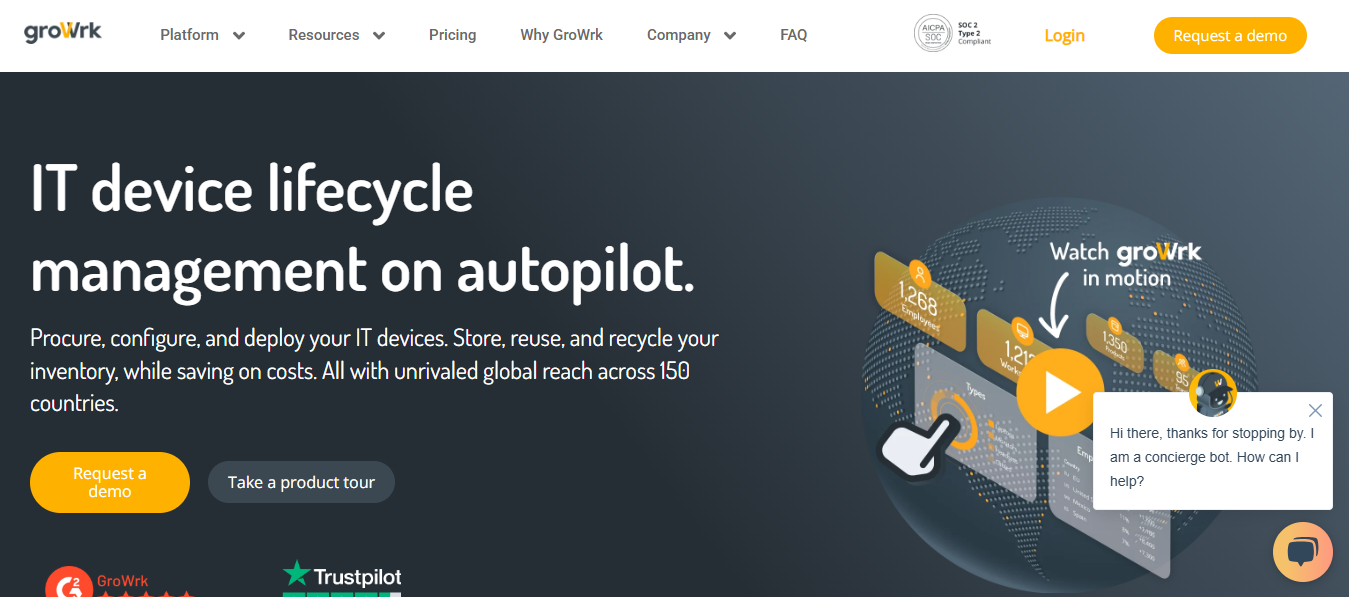
GroWrk simplifies IT asset lifecycle management for distributed teams, from deploying devices for new hires to securely retrieving them during offboarding. Integrating with other HR, IT, and productivity tools, GroWrk automates workflows for smooth and secure asset management at every stage.
Key features:
-
Global equipment delivery: Provides fast and reliable equipment delivery to over 150 countries, ensuring new employees have the necessary tools from day one.
-
Customizable equipment packages: Allows the creation of pre-selected equipment packages tailored to specific roles, streamlining the provisioning process.
-
Employee choice: New hires can select their preferred equipment from a curated list, enhancing satisfaction and comfort.
-
Real-time tracking: Offers real-time updates on equipment orders, providing clear visibility into the status and location of deliveries.
Use cases:
-
Efficient onboarding: Ensures new hires receive the right equipment promptly, reducing delays and enhancing productivity.
-
Global team support: Facilitates smooth onboarding for employees in multiple countries, maintaining consistency and efficiency.
-
Scalable processes: Supports growing organizations by standardizing IT onboarding procedures across diverse locations.
Rippling
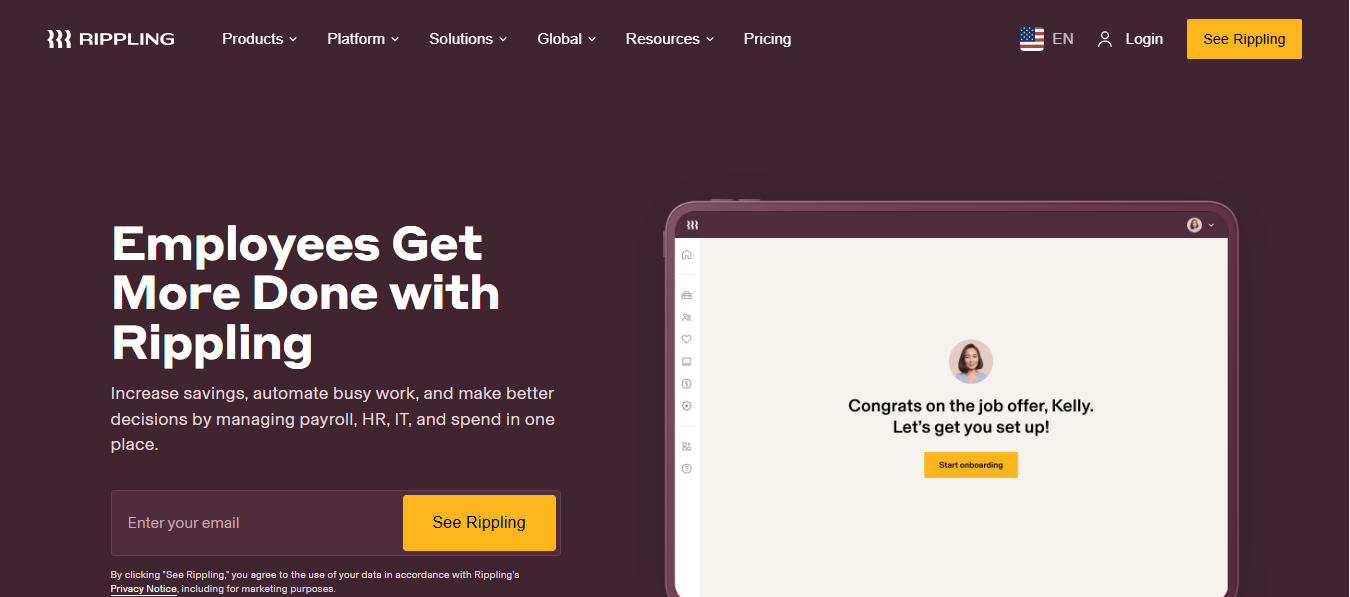
Rippling offers a unified solution for managing HR and IT tasks, making it ideal for automating both employee onboarding and offboarding. Its integration capabilities simplify account creation, permissions management, and device assignments.
Key features:
-
Unified dashboard: Manage HR and IT onboarding from a single platform.
-
Automation: Automates account creation, device provisioning, and permissions management.
-
Integration: Connects seamlessly with popular tools like Slack, Zoom, and Google Workspace.
Use cases:
-
Streamlined setup: Quickly assigns devices and new accounts for new hires.
-
Simplified offboarding: Automates deactivation of multiple accounts during employee transitions.
-
Role-specific configuration: Tailors access and digital tools to individual job requirements.
Zavvy
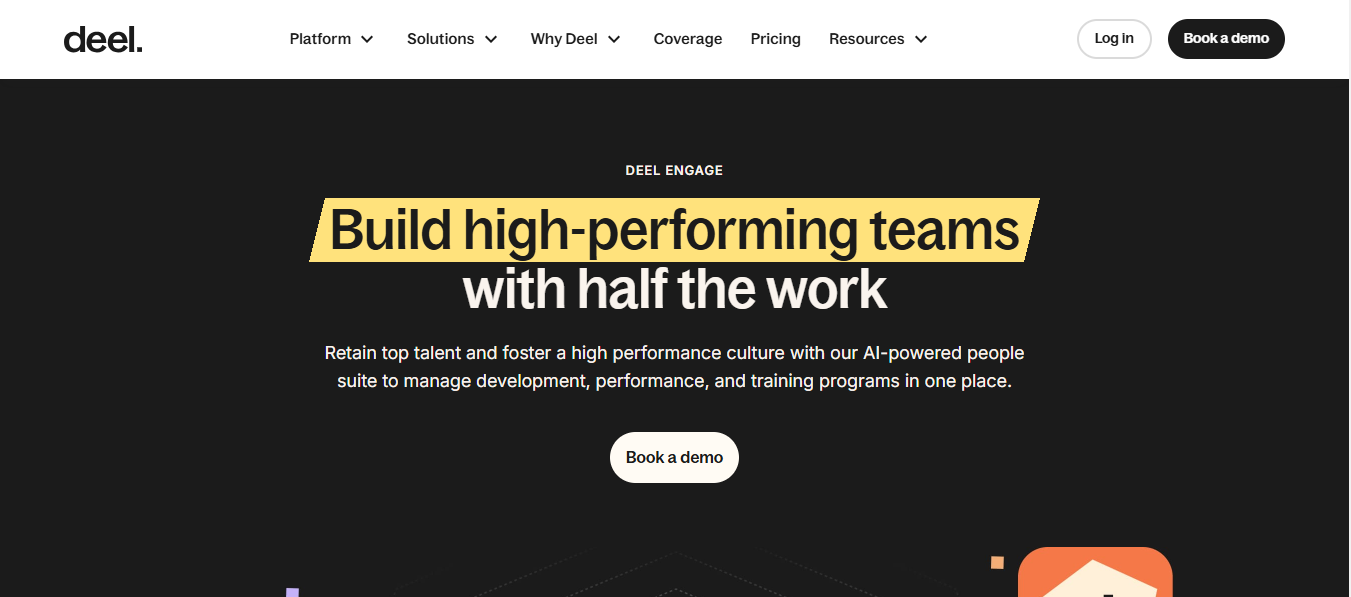
Zavvy focuses on creating structured onboarding workflows tailored to roles and departments. Its flexibility makes it a go-to tool for delivering consistent, engaging onboarding experiences.
Key features:
-
Workflow templates: Pre-designed workflows for role-specific onboarding.
-
Automation: Keeps onboarding tasks on track with automated reminders and progress tracking.
-
Engagement tools: Interactive content to keep new hires engaged throughout the process.
Use cases:
-
Customized paths: Creates unique onboarding journeys for each department.
-
Schedule follow up meetings automatically: Ensures timely task completion with automated notifications.
-
Engaging onboarding: Boosts satisfaction with interactive onboarding modules.
JumpCloud
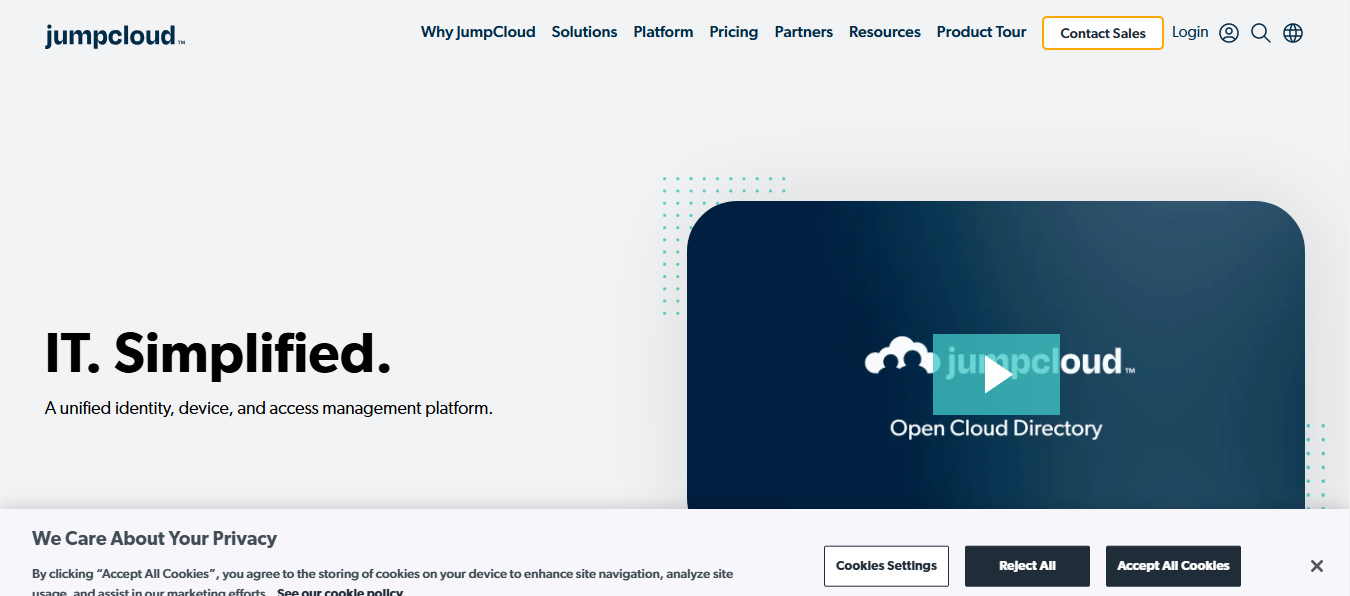
JumpCloud provides centralized identity management and secure access controls, making it easier for IT members to manage user corporate accounts and devices.
Key features:
-
Identity management: Simplifies user authentication with a single directory.
-
Zero trust security: Implements secure access controls across endpoints.
-
Device management: Enforces security policies and ensure network connectivity for all devices.
Use cases:
-
Secure access: Manages user access across tools and platforms seamlessly.
-
Compliance enforcement: Ensures remote devices meet company security standards.
-
Streamlined authentication: Reduces friction with centralized login management.
Okta
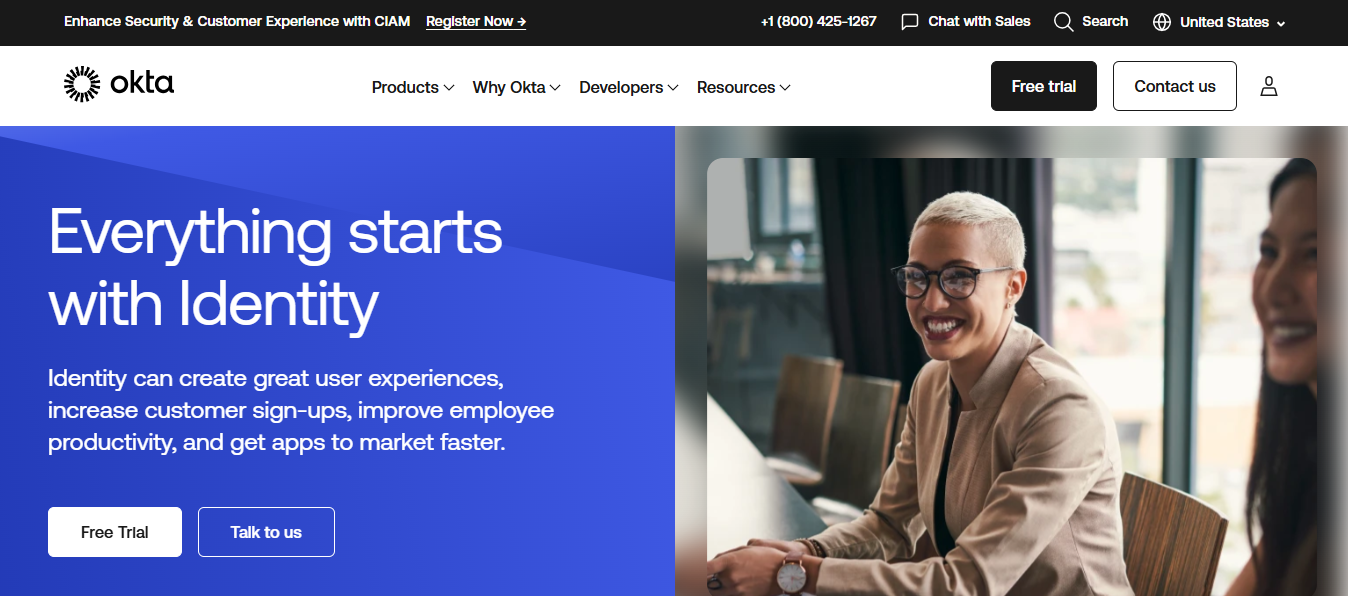
Okta specializes in identity and access management, enabling businesses to onboard employees with the right access from day one securely.
Key features:
-
Single sign-on (SSO): Enables seamless login to multiple applications.
-
Multi-factor authentication (MFA): Adds an extra layer of security.
-
Provisioning automation: Simplifies user onboarding and offboarding across platforms.
Use cases:
-
Secure application access: Protects sensitive data with role-based access.
-
Efficient onboarding: Automates provisioning for new hire's role.
- Scalable identity management: Supports growing teams with centralized control.
Use GroWrk for your IT onboarding process
A well-structured IT onboarding process helps with the foundation for a new hire’s success, especially in dynamic remote and hybrid work environments. By prioritizing a thoughtful onboarding strategy, you’re empowering employees to feel confident and supported while driving significant benefits for your organization.
With the right onboarding approach, you can expect improved retention, enhanced productivity, reduced costs, and strengthened security. When implemented, each new hire can feel valued and be equipped to contribute to your team's success from the first day.
GroWrk makes IT onboarding simple and scalable for distributed teams. With global device provisioning, automated setup and configuration, and 24/7 IT support, GroWrk ensures your new hires have everything they need from the beginning—no matter where they’re located. Its robust asset tracking capabilities give you complete visibility and control over your IT equipment throughout its lifecycle.
Ready to transform your IT onboarding process? Request a demo today and see how GroWrk can help your team onboard smarter, faster, and more efficiently.
FAQ
Why is IT onboarding important?
IT onboarding sets the tone for a new hire’s experience. A smooth process helps employees feel supported, reduces downtime, and ensures they can start contributing quickly. It also protects the company by enforcing security protocols and minimizing risks like unauthorized remote access or data breaches.
What should be included in an IT onboarding checklist?
An IT onboarding checklist should cover all key steps, including:
-
Ordering and configuring devices.
-
Setting up user accounts and permissions.
-
Installing necessary software.
-
Providing training on tools and security guidelines.
-
Scheduling regular check-ins to address technical issues.
How can IT onboarding improve employee productivity?
Effective IT onboarding reduces downtime by ensuring employees have everything to start working immediately. It also minimizes frustration by providing clear instructions and support, enabling employees to focus on their responsibilities instead of troubleshooting issues. Over time, a strong onboarding process improves confidence and employee engagement, further boosting productivity.
How does GroWrk support global IT onboarding?
GroWrk simplifies IT onboarding for distributed teams with global device provisioning, automated setup, and real-time IT support. Its platform provides centralized asset tracking, ensuring devices are delivered, configured, and managed efficiently across multiple locations. With GroWrk, companies can standardize and scale their onboarding processes while enhancing the new hire experience.







