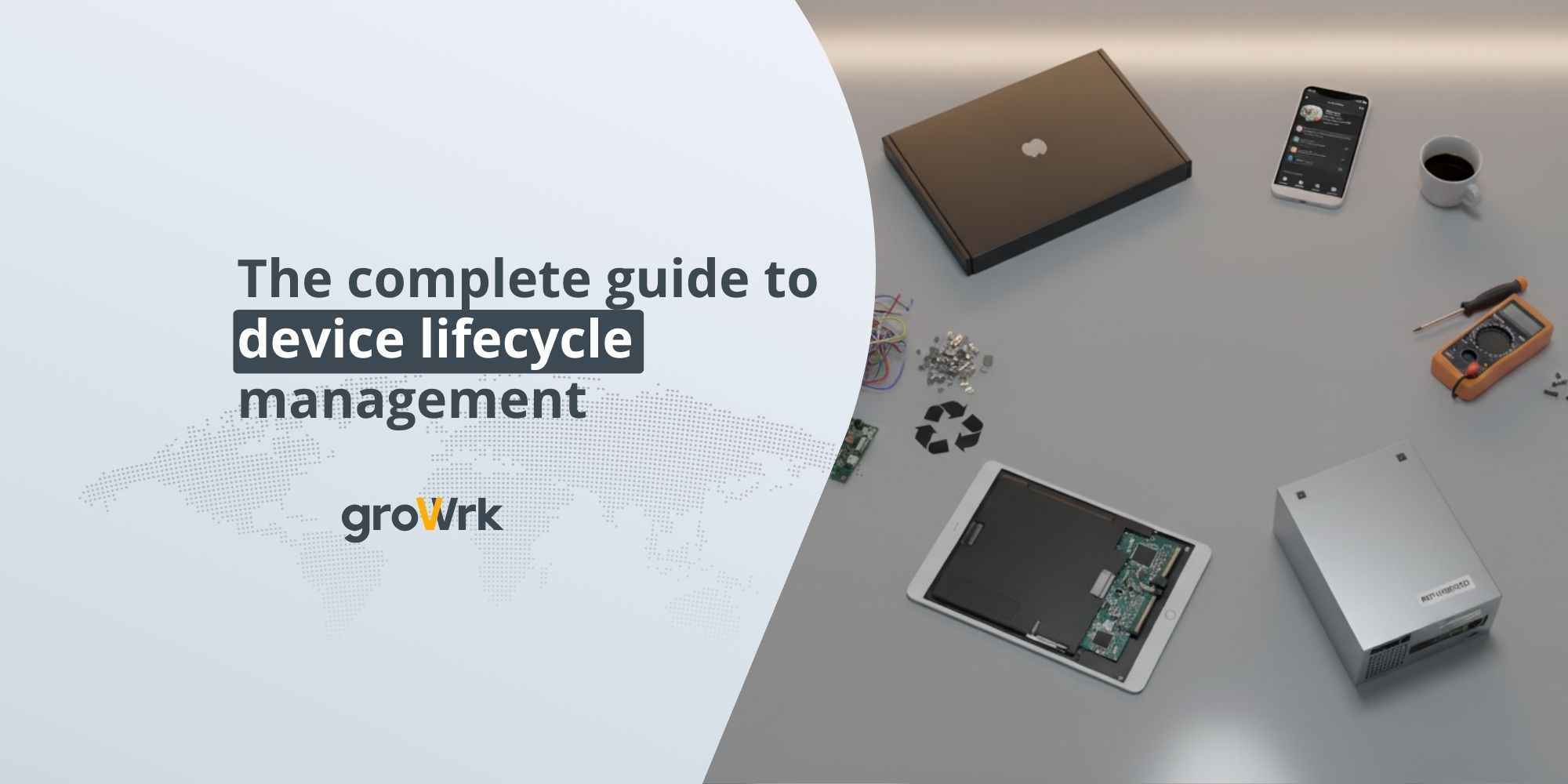Complete IT onboarding and offboarding checklist for 2026
 GroWrk Team
GroWrk Team
IT onboarding and offboarding are essential parts of managing the employee lifecycle—especially in a distributed or hybrid workplace. A well-structured onboarding process ensures new hires receive the right devices, accounts, and access from day one. Offboarding, on the other hand, protects company data by revoking permissions and recovering IT assets when employees leave.
According to the Society for Human Resource Management (SHRM), 77% of organizations say that onboarding programs are key to retaining employees, and 54% believe they’re crucial for productivity. As businesses scale remote teams and increase reliance on cloud tools, IT teams need standardized processes that balance speed, security, and compliance.
This guide breaks down best practices, checklists, and automation strategies to help you streamline IT onboarding and offboarding in 2026.
Key takeaways
-
A structured IT onboarding process gets employees productive and retained by providing resources and support from day one.
-
Good offboarding protects the organization by revoking access, recovering company property and complying with security protocols.
-
Technology plays a big role in automating and simplifying both onboarding and offboarding processes, security and efficiency.
Understanding IT onboarding and offboarding

IT onboarding and offboarding are vital in the employee lifecycle. Onboarding provides new hires with the necessary tools and access, enhancing engagement and reducing turnover. Offboarding secures data by revoking access and recovering equipment, ensuring smooth transitions. Both processes impact productivity, compliance, and risk management, and a structured approach reduces manual workload and enhances security.
The importance of a structured IT onboarding process
A well-planned IT onboarding process sets new employees up for success while protecting company data and systems. It provides consistency, improves the employee experience, and strengthens collaboration between HR, IT, and hiring managers.
Why it matters:
-
Boosts early productivity: Ensures new hires have devices, logins, and access to essential tools on day one.
-
Reduces friction: Pre-arrival onboarding reduces stress and IT support requests.
-
Improves security: Standardized provisioning limits errors and unauthorized access.
-
Supports compliance: Helps meet internal policies and industry requirements.
-
Drives retention: A smooth start increases engagement and lowers early turnover.
-
Scales efficiently: Repeatable processes allow IT and HR teams to support more hires without additional overhead.
-
Improves visibility: Checklists and automation inform all stakeholders on task progress.
-
Reinforces company culture: Early access to communication tools and training helps new employees integrate quickly.
Creating an effective IT onboarding checklist

An IT onboarding checklist ensures that new hires are fully equipped, secure, and productive from day one. Standardizing tasks and minimizing delays also creates alignment between HR, IT, and team leads.
Key components of an IT onboarding checklist:
Coordinate with the hiring manager
-
Confirm device, software, and access needs.
-
Align on the new hire’s role and responsibilities.
-
Share onboarding timelines and orientation plans.
Set up accounts and access
-
Create business email and user accounts.
-
Provision communication tools (Slack, Teams, Zoom).
-
Assign licenses for required applications (Google Workspace, Microsoft 365, etc.).
-
Apply role-based access permissions.
Order and configure equipment
-
Procure laptops, monitors, peripherals, and phones.
-
Configure devices with the required software and security settings.
-
Pre-test equipment for functionality and compliance.
-
Schedule or track delivery to remote hires, if applicable.
Secure the onboarding process
-
Enroll devices in Mobile Device Management (MDM) or Unified Endpoint Management (UEM) solutions.
-
Share acceptable use and data security policies.
-
Provide cybersecurity awareness training on day one.
Automate wherever possible
-
Use HRIS or ITSM tools to trigger workflows (e.g., Rippling, Okta, Jira).
-
Automate welcome emails and access provisioning.
-
Preload new hire portals with training resources and support contacts.
Ensuring secure IT onboarding
.png?width=600&height=300&name=What%20is%20SOC%202%20(2).png)
Securing new hire onboarding is critical to protecting sensitive company data and ensuring compliance from day one. Implementing strong IT security protocols reduces the risk of breaches, insider threats, and misconfigured access.
Key IT onboarding security best practices:
Enforce access control
-
Grant least-privilege access based on role.
-
Use identity providers (IdPs) like Okta or Azure AD to manage authentication.
-
Enable multi-factor authentication (MFA) on all accounts.
Educate on security policies
-
Share your company’s acceptable use policy (AUP).
-
Train employees on phishing, social engineering, and data protection.
-
Require acknowledgment of key policies during onboarding.
Secure devices and networks
-
Require VPN use for remote employees.
-
Apply disk encryption, antivirus, and auto-lock policies.
Monitor and audit access
-
Use logging tools to track user behavior and login activity.
-
Schedule periodic access reviews for privileged accounts.
-
Set up automated alerts for suspicious activity during the onboarding period.
Prepare for offboarding
-
Document all access granted during onboarding.
-
Maintain an asset inventory of assigned devices and licenses.
-
Set triggers to revoke access and reclaim devices if onboarding is interrupted.
Automating IT onboarding helps companies scale efficiently, reduce human error, and deliver a consistent new hire experience. With the right tools, tasks like account creation, device provisioning, and software installation can be streamlined, freeing IT teams to focus on higher-priority work.
Why automation matters:
-
Saves time: Eliminates repetitive manual tasks, allowing IT staff to support more employees with fewer resources.
-
Reduces errors: Rule-based workflows ensure nothing is overlooked during setup.
-
Improves security: Automated provisioning follows standardized protocols for access and compliance.
-
Enhances new hire experience: Employees get everything they need—on time and without friction.
Common tasks you can automate:
| Task | Example tools | Outcome |
|---|---|---|
| User account provisioning | Azure AD, Okta, Rippling | Create email, Slack, and app logins automatically |
| Device provisioning | MDM tools like Jamf or Kandji | Preload software and settings before shipping |
| Role-based app access | Google Workspace, Microsoft 365 | Assign licenses and permissions by department |
| Onboarding communications | HRIS platforms like BambooHR | Schedule welcome emails and training reminders |
| Security compliance | EDR/MDM integration | Enforce policies and audit device status from day one |
Comprehensive IT offboarding checklist

A structured IT offboarding process protects company data, ensures compliance, and reduces operational risk. When employees leave, IT must act swiftly to revoke access, recover assets, and preserve institutional knowledge.
Here’s a comprehensive checklist to guide secure and efficient offboarding:
Revoke system access and close accounts
-
Disable user accounts in SSO or identity providers (e.g., Okta, Azure AD).
-
Revoke access to SaaS apps, email, file storage, VPNs, and admin tools.
-
Remove users from email groups, shared calendars, and Slack channels.
-
Forward email to a manager and set up an auto-response for external contacts.
-
Change passwords on shared accounts and reassign ownership of tools.
Tip: Most employees use 30+ SaaS apps. A license audit ensures nothing is overlooked and prevents ongoing charges.
Recover company-owned equipment
-
Collect all devices: laptops, phones, monitors, peripherals, and access cards.
-
Schedule a return shipment or local drop-off using asset management tools.
-
Back up and transfer any business-critical files or data before wiping.
-
Wipe devices remotely or prepare them for redeployment.
Pro tip: Use GroWrk’s global recovery service to retrieve and repurpose assets in 150+ countries.
Conduct exit interviews and finalize offboarding
-
Run an exit interview to gather feedback and reinforce data confidentiality obligations.
-
Document handover notes, key responsibilities, and current projects.
-
Ensure the departing employee is removed from any active workflows or escalation paths.
Tip: A smooth, respectful offboarding process helps preserve company reputation and can turn ex-employees into advocates.
Process final pay and benefits
-
Calculate remaining salary, unused PTO, and severance (if applicable).
-
Ensure compliance with local labor laws for timely payouts.
-
Revoke benefits access post-departure (e.g., health, retirement, software perks).
A well-executed offboarding process reduces the risk of data breaches, unreturned assets, and compliance issues. Use a centralized checklist to maintain consistency across departments and locations—especially with remote or international employees.
Maintaining security during offboarding
Security during offboarding requires more than revoking access—it demands a coordinated response across IT, HR, and compliance to ensure no loose ends are left behind. Even a single overlooked account or unsecured device can create vulnerabilities.
Here’s how to maintain a secure offboarding process without redundancy:
- Establish shared ownership: Assign clear responsibilities across departments for managing credentials, recovering equipment, and documenting system changes. IT, HR, and security teams should work from a unified checklist to avoid gaps.
- Standardize offboarding workflows: Use automation platforms or IT Service Management (ITSM) tools to trigger workflows the moment an employee is marked as departing. This ensures every step—from alerts to hardware return—is executed consistently.
- Monitor for post-departure anomalies: Continue monitoring system logs for a short period after offboarding. Look for signs of attempted access, unusual file downloads, or unrevoked permissions across SaaS tools.
- Align with compliance requirements: Ensure your offboarding process aligns with data protection standards (e.g., GDPR, HIPAA, SOC 2). Document every step in the handover process and keep audit logs accessible for future reviews.
- Communicate with discretion: Notify only the relevant teams internally and externally about role transitions. Avoid broad announcements until all systems and access have been secured to prevent disruptions or miscommunication.
Leveraging technology for onboarding and offboarding
Modern onboarding and offboarding workflows rely on automation and IT systems to improve accuracy, reduce risk, and save time. By integrating HR software, device management tools, and IT automation platforms, companies can standardize employee lifecycle management at scale.
Here are the key ways technology streamlines these processes:
- Automate repetitive IT tasks: Use platforms like BambooHR to auto-assign onboarding tasks such as account creation, document delivery, and workflow routing. Automation reduces manual errors and ensures no critical steps are missed.
- Centralize equipment tracking: IT Asset Management platforms like GroWrk enable real-time visibility into device inventory, delivery status, and recovery. This eliminates guesswork around who has what equipment and where it is.
- Provision and secure devices remotely: Leverage MDM or UEM tools to configure, encrypt, and remotely control laptops and mobile devices. This helps IT teams push security policies and software updates without physically handling equipment.
- Integrate with HRIS platforms: Connect your IT systems with your human resource information system (HRIS) to sync employee status changes. When someone joins or exits the company, access and provisioning updates are triggered automatically.
- Generate audit-ready documentation: Track every onboarding and offboarding step digitally—helpful for SOC 2, ISO 27001, and GDPR compliance. Automation platforms can log user access, license revocations, equipment returns, and data deletion timelines.
Why GroWrk is your IT onboarding and offboarding partner
GroWrk helps IT teams simplify and secure every step of the employee lifecycle—whether you’re onboarding a new hire in Berlin or offboarding a remote contractor in Bogotá. With one platform, you get full visibility and control over your global IT assets.
Here’s how GroWrk supports better onboarding and offboarding:
-
Global equipment logistics
Deliver, retrieve, and store devices in 150+ countries—no need to manage shipping, customs, or local vendors yourself. -
Automated provisioning and recovery
Devices arrive pre-configured with your MDM and security policies in place. When an employee leaves, GroWrk handles secure pickup, data wiping, and redeployment or recycling. -
Real-time asset visibility
Track device status, location, and lifecycle history from one dashboard—ideal for distributed teams and audit readiness. -
Secure by design
Enforce encryption, remote wipe, and zero-touch setup through MDM integrations. Every device stays compliant, even off-site. -
Fewer delays, lower costs
Avoid the costs of international shipping, late returns, and lost equipment. GroWrk streamlines everything with predictable pricing and faster turnarounds. -
Responsive support
Dedicated onboarding specialists and 24/7 live chat reduce IT workload and ensure employees get what they need—on time, every time.
GroWrk makes global IT onboarding and offboarding seamless—so you can focus on growing your team, not managing hardware. Schedule a demo today.
Frequently Asked Questions
What is the purpose of a structured IT onboarding process?
A structured IT onboarding process ensures new hires are productive from day one. It helps them understand their role, access the right tools, and feel integrated into the team, which leads to better retention and faster time-to-productivity.
How can technology improve IT onboarding and offboarding?
Automation tools streamline repetitive tasks like provisioning devices, creating accounts, and revoking access. Using platforms like GroWrk, Rippling, or BambooHR reduces manual errors, increases efficiency, and supports compliance with security protocols.
What data should companies collect during onboarding?
Companies should collect personal details (e.g., emergency contact info), job-related data (e.g., department, title), and system access requirements. This ensures proper provisioning, communication, and record-keeping for compliance.
Why is education verification part of onboarding?
Verifying educational credentials confirms that employees meet role requirements. It protects the organization from misrepresentation and supports fair hiring practices—especially important in roles requiring certifications or specialized knowledge.
What’s the best way to revoke access during offboarding?
Start with your identity provider (IdP) or SSO system to disable access across all connected platforms. Then manually revoke access to any non-SSO apps, reset shared credentials, and update distribution lists to prevent unauthorized entry.
How do you ensure data security during offboarding?
Secure offboarding involves wiping or retrieving company-owned devices, removing account access, and backing up or transferring business-critical data. Exit interviews should also reinforce employees’ ongoing responsibility to protect company information.
What tools help automate employee offboarding?
Platforms like GroWrk, Okta, and BetterCloud can automate offboarding tasks—such as deactivating accounts, retrieving hardware, and generating compliance logs. These tools reduce human error and speed up offboarding without sacrificing security.