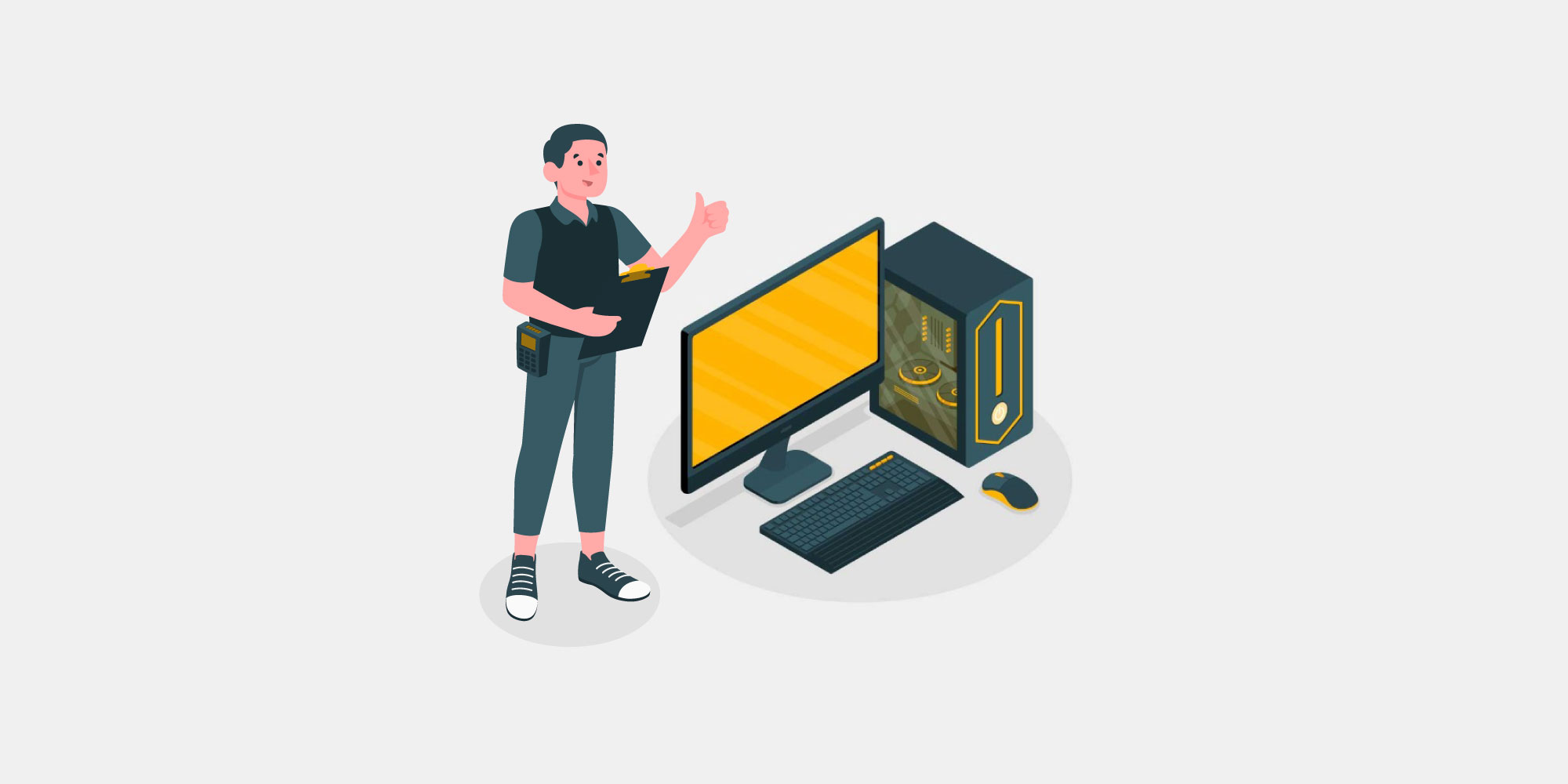How to calculate laptop depreciation rate accurately
 GroWrk Team
GroWrk Team
Laptop depreciation rate is the period over which a laptop’s cost is written off for accounting purposes, a fundamental concept that unlocks accurate financial reporting and tax planning. This is where finance meets foresight.
This article will cover the factors that affect a laptop’s depreciation life, standard rates and computer depreciation rate, calculation methods, and their impact on your business finances.
Key takeaways
- Most laptops depreciate at a rate of 20–30% per year, meaning they lose the majority of their value within 3–5 years under typical business use.
- The actual depreciation rate depends on how value is measured, including the depreciation method used, accounting vs tax treatment, and real-world resale considerations.
- Understanding laptop depreciation helps businesses plan refresh cycles and budgets more accurately, especially as hardware ages faster due to frequent technology updates.
What is a laptop's depreciation rate?
For most businesses, a typical laptop depreciation rate is 20–30% per year, meaning laptops lose the majority of their value within 3-5 years.
The exact rate can vary depending on whether a business uses straight-line depreciation, accelerated methods, or market-based valuation.
The table below shows how this depreciation typically plays out over time.
|
Year of Ownership |
Typical Remaining Value |
|---|---|
|
Year 1 |
~70–80% |
|
Year 2 |
~50–60% |
|
Year 3 |
~30–40% |
|
Year 4–5 |
~10–20% |
Accounting depreciation spreads costs over time, while real-world laptop value often declines faster due to hardware refresh cycles and resale demand.
Depreciation rates may also vary by jurisdiction depending on local tax rules and accounting standards. Premium brands of laptops often retain value better than budget models.
In practice, laptops often lose 20-30% of their value in the first year alone due to rapid hardware refresh cycles and declining resale demand.
What is laptop depreciation?
Laptop depreciation is the art of spreading a device’s total cost over the years of its useful life. Businesses proactively reduce the laptop’s value in their books to mirror its decreasing value. An asset depreciates over time, this is an economic fact driven by usage, newer technology, market demand and all.
The goal is to calculate the laptop depreciation and divide the initial cost of the laptop over its period of use. This is not just bookkeeping, it’s required for financial reports and tax compliance.
Master the computer depreciation rate. Finance professionals calculate this by weighing the cost, salvage value, and asset’s life. This systematic allocation allows companies to show the asset’s decreasing value in their financial statements year after year.
Determining the useful life of a laptop
The useful life of a laptop depends on regulatory guidelines and real-world conditions. For tax purposes, the IRS classifies laptops as 5-year property under MACRS, while many businesses use a 3-year internal schedule to reflect rapid technological change and refresh cycles.
Several factors influence how long a laptop retains its value:
-
Technological change: New models and software quickly make older devices obsolete.
-
Hardware wear: Components like batteries, screens, and motherboards degrade over time.
-
Usage intensity: Laptops used heavily in business settings depreciate faster than occasional-use devices.
-
Care and environment: Regular updates, proper maintenance, and controlled conditions extend useful life, while exposure to heat, dust, or moisture accelerates decline.
Even laptops in storage depreciate over time, underscoring that depreciation reflects both economic reality and accounting requirements.
Common laptop depreciation rates
While many businesses estimate laptop depreciation at 20–30% per year, the exact rate depends on the depreciation method used. For U.S. tax purposes, laptops are classified as 5-year property under MACRS, with the double-declining balance method starting at 20% in the first year. For internal financial reporting, many businesses use a 25% reducing balance rate to better align with how devices lose value in practice.
Other factors also shape the rate of depreciation:
-
Cost and salvage value: Higher-cost laptops with better resale potential often follow a different curve.
-
Brand and quality: Premium models may retain value longer than budget devices.
-
Bulk purchases: Large deployments require adjusting depreciation schedules to account for unused inventory that still loses value.
While tax rules establish a baseline, companies often adjust depreciation schedules to align with business needs, technology refresh cycles, and financial planning strategies.
Regulatory framework for laptop depreciation
Overview of relevant laws and standards
Businesses must follow specific accounting and tax rules when depreciating laptops to ensure compliance and maximize benefits. Two key frameworks guide these calculations:
-
Income Tax Act: Groups laptops and other IT assets into blocks with set maximum depreciation rates. This block system simplifies claiming depreciation and reduces taxable income.
-
Companies Act: Typically applies the Written Down Value (WDV) method, which calculates depreciation on the asset’s declining book value. The Straight-Line Method (SLM) is also permitted, offering predictable, fixed annual deductions.
Both frameworks require consideration of three core elements: cost, residual value, and useful life. Aligning depreciation practices with these standards ensures accurate financial reporting, full tax compliance, and optimized planning for asset replacement.
Companies Act guidelines for depreciation
Under the Companies Act 2013, laptops are classified as tangible assets with a useful life of 3–4 years. The Act allows a 40% depreciation rate, giving businesses a substantial annual deduction. This ensures financial statements accurately reflect the declining value of technology investments while lowering taxable income.
To access these benefits, companies must maintain detailed records for each asset—covering acquisition, usage, and disposal. These provisions also extend to other tangible assets, helping businesses manage depreciation consistently, reduce tax liability, and make informed financial decisions.
Methods to calculate laptop depreciation rate
Businesses can choose from several methods to calculate laptop depreciation, depending on reporting requirements and financial strategy. The three most common are:
1. Straight-Line Method
This method spreads the laptop’s cost evenly over its useful life. For example, a $900 laptop with a 5-year life depreciates at $180 per year.
-
Pros: Simple, predictable, and easy for financial planning.
-
Cons: Doesn’t reflect accelerated loss of value in early years.
2. Reducing Balance Method
Also called the declining balance method, this applies a fixed percentage to the laptop’s remaining book value each year. Under MACRS, laptops use a double-declining rate starting at 20% in year one (40% for certain tax applications).
-
Pros: Mirrors real-world depreciation, with higher expenses early on.
-
Cons: More complex and requires careful tracking.
3. Units of Production Method
This method ties depreciation directly to usage, such as operational hours or workload. Though less common for laptops, it works well in environments where devices are used intensively for measurable tasks.
-
Pros: Accurately matches expense with usage.
-
Cons: Requires detailed tracking and is less practical for general office laptops.
Choosing the right method depends on whether the goal is simplicity, tax optimization, or usage-based accuracy.
Other factors affecting laptop depreciation
Environmental, technological, and usage considerations
Laptop depreciation is influenced not only by accounting rules but also by real-world conditions. Understanding these factors helps businesses plan replacement cycles and optimize financial strategy.
Key considerations include:
-
Technological change: Frequent hardware updates and new operating systems quickly make older laptops obsolete, lowering resale value.
-
Environmental conditions: Devices exposed to heat, humidity, or dust wear out faster than those kept in controlled office settings.
-
Usage intensity: Heavy daily use accelerates component failure, while lighter or occasional use extends lifespan.
-
Maintenance practices: Regular updates, software patches, and proper care help preserve value and extend useful life.
-
Storage impact: Even unused laptops lose value over time due to battery degradation or outdated software.
Factoring in these elements ensures that depreciation schedules reflect economic reality, support accurate reporting, and maximize available tax deductions.
Impact of asset depreciation on business finances
Depreciation directly shapes how businesses plan, report, and manage resources. By aligning with GAAP principles, companies ensure their financial statements accurately reflect the declining value of assets like laptops.
Key impacts include:
-
Budgeting and planning: Depreciation signals when assets will need replacement, supporting proactive budgeting for IT refresh cycles.
-
Tax strategy: Methods like reducing balance accelerate deductions but lower reported profits in the early years, requiring careful cash flow planning.
-
Asset disposal: Selling or scrapping a laptop before full depreciation requires adjusting the books to record any gain or loss against its remaining value.
Handled correctly, depreciation becomes more than compliance; it’s a tool for financial forecasting, tax optimization, and long-term cost management.
Tax implications of laptop depreciation
Depreciation isn’t just about accurate accounting, it’s also a powerful tax planning tool. By spreading or accelerating laptop costs, businesses can lower taxable income and improve cash flow.
Key tax considerations include:
-
MACRS (Modified Accelerated Cost Recovery System): Classifies laptops as 5-year property, with accelerated deductions through methods like double-declining balance.
-
Section 179 deduction: Allows businesses to deduct the full purchase price of qualifying laptops in the year of acquisition, up to $2.5M in 2025 (phasing out after $4M).
-
Bonus depreciation: Provides up to a 100% write-off in the first year (extended through 2025 under OBBBA), enabling immediate tax savings.
-
Mixed-use asset: If laptops are used for both business and personal purposes, only the business-use percentage qualifies for depreciation.
Understanding these provisions ensures companies remain compliant while strategically reducing their tax burden.
Handling scrapped or sold laptops
When laptops reach the end of their lifecycle, businesses must record their disposal correctly to maintain accurate financial records.
-
Sale of laptops: If a laptop is sold before it is fully depreciated, companies must adjust the books for any gain or loss compared to its remaining book value.
-
Scrapping laptops: If a device is written off, any remaining book value should be expensed in the year of disposal to ensure compliance and prevent overstating assets.
Proper handling of disposals protects financial accuracy, supports audit readiness, and provides a clear picture of asset health.
Special considerations for small businesses
Small businesses often benefit from simplified depreciation rules that reduce administrative effort and improve cash flow.
-
De minimis safe harbor election: Allows companies to fully expense laptops costing $2,500 or less (approx. $2,750 in 2025) in the year of purchase, eliminating the need for depreciation schedules.
-
Related deductions: Expenses like internet, software, and repairs can also be deducted, further reducing taxable income.
-
Strategic advantage: Leveraging these provisions helps small businesses manage technology costs effectively, minimize tax liability, and focus resources on growth.
Environmental sustainability and e-waste management in laptop depreciation
The depreciation lifecycle doesn't end with accounting, it extends to environmental responsibility. Global e-waste reached 62 million metric tons in 2022, with only 22.3% being properly recycled, making responsible laptop disposal a critical business consideration beyond tax benefits.
IT Asset Disposition (ITAD) best practices
-
Use certified ITAD providers (e.g., R2 or e-Stewards certified) to ensure secure and environmentally responsible disposal.
-
Require certified data destruction to eliminate security risks.
-
Recover value through refurbishment or resale, with potential to recoup 10–15% of original cost even after full depreciation.
-
Leverage donation programs to generate tax deductions while supporting social responsibility.
ESG implications of laptop lifecycle management
-
Integrating IT lifecycle management into ESG reporting improves transparency and strengthens stakeholder trust.
-
Practices like refurbishment, recycling, and sustainable procurement contribute to circular economy goals.
-
Non-compliance with state e-waste laws (e.g., California, New York) can result in fines of up to $10,000 per violation, making compliance essential.
Responsible e-waste management not only safeguards the environment but also delivers financial, compliance, and reputational benefits.
Strategic procurement and bulk purchase implications
The hidden costs of volume purchasing
Buying laptops in bulk can provide volume discounts of 10–25%, but unused inventory creates hidden costs. Even if a laptop sits in storage, it still depreciates, which can increase the effective per-device cost by 10–15% under standard schedules.
To maximize savings while controlling depreciation:
-
Stage purchases to align with deployment timelines.
-
Negotiate extended payment terms so costs are recognized when devices are placed in service.
-
Monitor inventory levels to avoid tying up capital in devices that lose value before use.
Balancing procurement strategy with depreciation planning ensures businesses capture discounts without undermining financial efficiency.
Leasing vs. purchase: A depreciation perspective
When acquiring laptops, businesses must weigh the benefits of leasing versus purchasing:
-
Operating leases: Monthly payments are treated as fully deductible expenses, with no need to record depreciation. This option benefits companies that value cash flow flexibility and prefer regular technology refreshes (e.g., 3-year cycles).
-
Capital leases (or finance leases): These are recorded as assets and depreciated over time, similar to ownership. However, they can reduce long-term costs when combined with warranty extensions, maintenance packages, and upgrade options.
The right choice depends on whether a business prioritizes tax simplicity and liquidity (leasing) or ownership and cost efficiency (purchasing).
Inventory management strategies
Managing inventory effectively helps businesses control depreciation costs while keeping laptops available when needed.
-
Just-in-time procurement: Order laptops 30–60 days before deployment to reduce pre-service depreciation and avoid excess stock.
-
Rolling inventory: Maintain a buffer of 10–15% of annual demand, refreshed quarterly, to ensure devices are ready for immediate deployment without overstocking.
-
Regular reviews: Audit inventory levels to balance availability with depreciation impact, preventing capital from being tied up in unused assets.
By aligning procurement with deployment schedules, companies can minimize hidden costs and improve overall asset utilization.
International depreciation considerations for global businesses
Managing laptop depreciation across multiple countries requires balancing local tax rules with global reporting consistency.
Global variations
-
UK :18% annual writing down allowance.
-
Canada: 30% declining balance rate.
-
Germany: Straight-line depreciation over 3 years (33.3% annually).
Cross-border cost implications
-
Import duties and VAT (19–25% in Europe) increase the depreciable base, raising total costs.
-
A $1,000 laptop may become €1,250 after VAT and duties, altering depreciation calculations significantly.
-
Transfer pricing rules require fair-value allocations when laptops are procured centrally but deployed globally.
Compliance strategies
-
Create centralized policies with 3–4 year useful life assumptions, while adapting to local rules for tax optimization.
-
Keep detailed records linking each asset to its business purpose and location for compliance and audit readiness.
-
Use consistent reporting frameworks (e.g., IFRS or GAAP) to maintain clarity in consolidated accounts.
By aligning global standards with local compliance, businesses can optimize both tax benefits and operational transparency.
Data security and laptop depreciation integration
Security-driven depreciation planning
Security risks should play a central role in determining laptop depreciation schedules. Devices that can’t support current operating systems or security patches should be retired, even if they still hold book value.
Security-driven planning
-
Align replacement cycles with security update lifecycles (typically 5–7 years).
-
Adopt a “security sunset” policy to automatically retire unsupported devices.
Secure disposal requirements
-
GDPR requires certified data erasure; HIPAA mandates industry-specific destruction for healthcare data.
-
Budget $50–$150 per device for certified data destruction services.
-
Ensure vendors follow recognized standards (e.g., NIST 800-88).
Compliance documentation
-
Maintain data destruction certificates and vendor compliance records.
-
Link depreciation schedules to security requirements in audit reports.
-
Use this documentation to satisfy both financial audits and regulatory reviews.
Integrating data security with depreciation ensures businesses protect sensitive information while maintaining accurate financial reporting.
Practical implementation tools and strategies
Strong depreciation management requires clear tools, structured reviews, and integration with broader financial planning.
Depreciation tracking
Maintain a detailed asset register that includes:
-
Purchase and deployment dates
-
Depreciation method and rate
-
Current book value and planned replacement date
-
Security support expiration
-
Disposal method and documentation
Compliance checklists
-
Annual review: Reassess useful life, salvage values, and methods against actual replacement patterns.
-
Disposal compliance: Ensure certified data destruction, vendor certificates, gain/loss calculations, and updated records.
Financial planning integration
-
Sync depreciation schedules with IT budget cycles.
-
Forecast 3-year refresh costs considering tech obsolescence and security lifecycles.
-
Allocate capital in advance to avoid sudden budget shocks.
Using these tools ensures depreciation isn’t just an accounting exercise—it becomes part of a forward-looking IT and financial strategy.
Advanced depreciation strategies for optimization
Businesses can go beyond standard methods to fine-tune depreciation schedules and maximize financial efficiency.
Component-based depreciation
-
Apply separate schedules for parts with different lifespans (e.g., batteries: 2–3 years, processors: 5–7 years).
-
Improves cost allocation and supports upgrade strategies instead of full replacements.
Usage-based depreciation
-
Track device utilization to set realistic schedules.
-
Example: laptops used 8+ hours daily may follow a 3-year cycle, while occasional-use devices may extend to 5–7 years.
-
Aligns expenses more closely with actual consumption.
Tax strategy integration
-
Time large purchases with the fiscal year to maximize Section 179 and bonus depreciation benefits.
-
Split major deployments across tax years to smooth deductions and protect cash flow.
-
Monitor the $4M Section 179 phase-out threshold, as exceeding it reduces available deductions.
These advanced strategies allow companies to align depreciation with asset performance, usage patterns, and tax planning, creating more accurate forecasts and optimized costs.
Turn laptop depreciation into an advantage with GroWrk
Understanding laptop depreciation is only half the story, what you do with that knowledge determines your ROI. GroWrk turns depreciation planning into a strategic advantage by helping businesses manage the entire device lifecycle with precision and control.
Here’s how GroWrk makes it easy:
-
End-to-end IT asset lifecycle management
Track every laptop from purchase to retirement, automatically recording depreciation schedules, usage data, and compliance requirements, all in one platform. -
Automated depreciation tracking
GroWrk calculates and updates each device’s value over time, giving finance and IT teams real-time insight into book value, replacement timing, and tax planning opportunities. -
Smart procurement & deployment
Provision pre-configured laptops quickly across 150+ countries with regional warehousing to avoid storage depreciation and shipping delays. -
Secure retrieval & certified disposal
When devices reach end-of-life, GroWrk manages retrieval, certified data destruction, and eco-friendly recycling, turning a compliance risk into an ESG win. -
Integration with finance & HR systems
Sync procurement, depreciation schedules, and employee assignments seamlessly to eliminate spreadsheets, double entry, and blind spots. -
Real-time dashboards & alerts
Get proactive notifications on warranty expirations, replacement dates, and depreciation milestones to plan budgets with confidence.
Instead of just tracking depreciation, GroWrk helps you control it and maximize the value of every laptop. Schedule a demo to see how GroWrk can transform your IT asset management.
Frequently asked questions
What is the depreciation rate of a laptop?
Most businesses estimate a laptop depreciation rate of 20–30% per year, meaning laptops typically lose most of their value within 3–5 years. The exact rate depends on how depreciation is calculated and how the device is used.
How long does it take to fully depreciate a laptop?
In most cases, laptops are considered fully depreciated after 3–5 years. This aligns with common accounting schedules and reflects the pace at which hardware becomes outdated or less valuable in real-world use.
Is laptop depreciation different for accounting and tax purposes?
Yes. Accounting depreciation is often based on internal financial reporting methods, while tax depreciation follows specific rules set by local tax authorities. Even with these differences, many businesses plan around an average depreciation rate of 20–30% per year.
What factors affect how quickly a laptop depreciates?
Laptop depreciation is influenced by several factors, including usage intensity, device specifications, warranty coverage, software requirements, and how quickly hardware refresh cycles occur within an organization.
Do laptops lose value faster in the first year?
Often, yes. Laptops typically experience faster value loss in the first year due to rapid technological changes, new model releases, and declining resale demand, even if accounting depreciation spreads costs evenly over time.