Top remote equipment management software for businesses in 2026
 GroWrk Team
GroWrk Team
Remote equipment management software allows businesses to monitor, control, and maintain their devices and assets from anywhere. With features like real-time monitoring, predictive maintenance, and automation, these tools help reduce downtime, increase security, and improve operational efficiency.
According to Stellar Market Research, the remote asset management market was valued at $26.45 billion in 2026 and is projected to reach $80.91 billion by 2032, growing at a CAGR of 15%.
In this guide, we’ll compare the top remote equipment management software for 2026, break down key features, and help you choose the right solution based on your IT, asset, or procurement needs.
What is remote equipment management software?
Remote equipment management software is a digital platform that allows organizations to monitor, control, and maintain physical assets or IT equipment from anywhere. It provides real-time visibility into device performance and asset status, enabling faster issue resolution, lower maintenance costs, and improved operational uptime.
These systems are used across industries such as IT, manufacturing, construction, and healthcare to manage fixed and mobile assets.
Key features typically Include:
- Real-time equipment monitoring
- Predictive maintenance alerts
- Remote troubleshooting and diagnostics
- Asset lifecycle tracking
- Integration with ERP, CRM, and ITSM platforms
- Automated reporting and analytics
By implementing remote equipment management tools, organizations can reduce unplanned downtime and extend asset lifespan with increased visibility across distributed environments. Whether tracking machines in a factory or managing laptops for a global remote workforce, these platforms are essential for maintaining control without being on-site.
Best remote equipment management software in 2026

With the remote monitoring and device management market growing rapidly, choosing the right software can significantly impact your business's efficiency, security, and bottom line. These platforms help IT teams, operations managers, and MSPs manage endpoints, automate maintenance, and track assets across distributed teams.
Below is a curated list of the best remote equipment management software for 2026, each categorized by its core strength to help you match tools with your business needs:
-
Best for real-time asset tracking: GroWrk
-
Best for comprehensive asset tracking: Asset Panda
-
Best for IT endpoint management: Datto RMM
-
Best for backup and recovery: Datto SIRIS
-
Best for cloud-managed WiFi: Datto Networking
-
Best for lifecycle management: Firstbase
-
Best for global procurement: Hofy
-
Best for IT procurement: Workwize
-
Best for unified IT management: ManageEngine RMM Central
-
Best for cloud-based RMM: NinjaOne
-
Best for all-in-one RMM: Atera
-
Best for small businesses: GoTo Resolve
-
Best for free endpoint management: Action1
-
Best for large enterprises: N-central RMM
-
Best for open-source IT Asset Management: Snipe-IT
GroWrk
Price: Available upon request
Pros:
-
Simplifies remote equipment management
-
Comprehensive analytics for asset optimization
Cons:
-
High cost for small businesses
-
Limited advanced customization
GroWrk is a powerful dashboard designed to automate IT workflows for handling global teams. The platform offers advanced real-time asset tracking and analytics, IT asset management features, and actionable asset utilization and performance insights. GroWrk makes the IT department see the cost savings in global procurement and lifecycle management. Zero-touch deployment reduces time and effort to onboard new employees and integrates seamlessly with other business tools to support various functions. It simplifies remote equipment management, allowing organizations to control assets without constant on-site presence. While its cost may be challenging for small businesses, GroWrk's features make it a valuable asset for optimizing asset management and operational efficiency.
Rating:
-
Price: 5/5
-
Design: 5/5
-
Usability: 5/5
-
Features: 5/5
Asset Panda - Best for comprehensive asset tracking
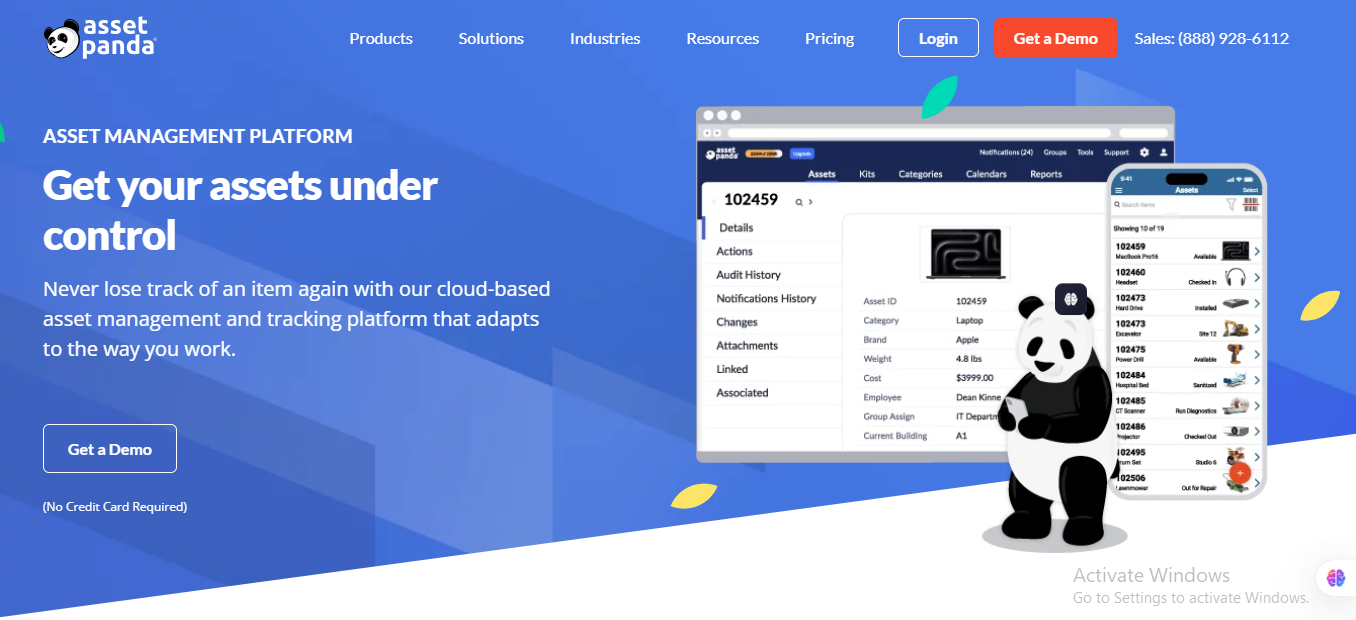
Price: Available upon request
Pros:
-
Comprehensive asset tracking
-
Versatility across industries
-
Intuitive user interface
Cons:
-
Pricing can be higher for smaller businesses
-
Advanced features may require additional training
Asset Panda is a robust asset management solution that excels in tracking both digital and physical assets. It's versatile, can manage assets, and manage various types of assets within one system. It supports multiple industries, so it's good for both IT and equipment management. The user interface is intuitive, so it simplifies asset management for the user and increases productivity.
Asset Panda excels at asset tracking. From collecting all the information about the asset to asset usage and maintenance, Asset Panda is a holistic approach to asset management. Pricing may be higher for smaller businesses and some advanced features may require training to be used effectively.
Rating:
-
Price: 4/5
-
Design: 5/5
-
Usability: 4/5
-
Features: 5/5
Datto RMM - Best for IT endpoint management
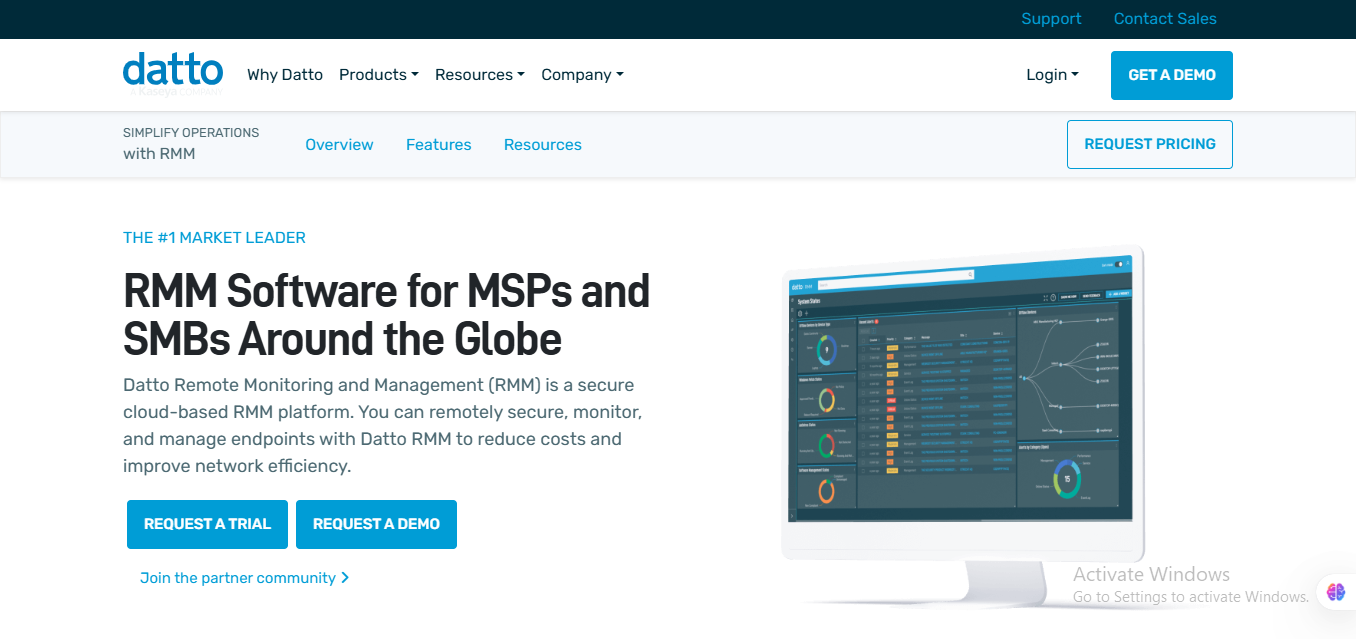
Price: Available upon request
Pros:
-
Strong security features
-
High patch compliance
-
Seamless integration with PSA tools
Cons:
-
Can be complex for beginners
-
Requires ongoing management
Datto RMM is the market leader in remote monitoring and management. No hardware is required, and it has easy implementation. Built-in ransomware detection to protect endpoints from cyber threats and high patch compliance.
Datto RMM has powerful features for endpoint management and protection. Automation and 24/7 expert support to improve business efficiency and workflows. Complex for beginners and requires ongoing management to get the most out of it.
Rating:
-
Price: 4/5
-
Design: 4/5
-
Usability: 3/5
-
Features: 5/5
Datto SIRIS - Best for backup and recovery
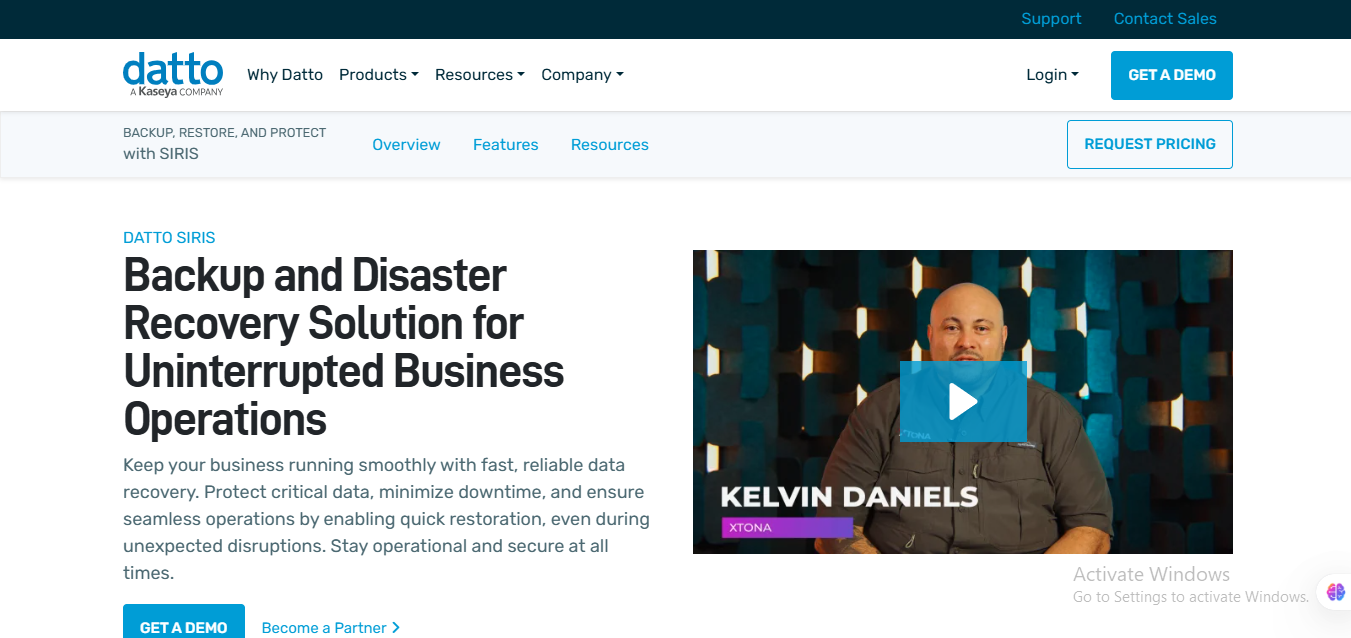
Price: Available upon request
Pros:
-
Automated backup and recovery
-
Inverse Chain Technology™
-
Cloud Deletion Defense™
Cons:
-
Higher cost for smaller businesses
-
Requires initial setup
Datto SIRIS is an automated backup and recovery. Inverse Chain Technology™ improves backup and recovery by ensuring each incremental backup is a complete recovery point. Cloud Deletion Defense™ recovers deleted asset information and protects against accidental and malicious deletions within the operating systems.
Datto SIRIS is perfect for businesses that prioritize real-time data security and recovery. Higher costs can be a barrier for smaller businesses, and initial setup requires technical expertise.
Rating:
-
Price: 3/5
-
Design: 4/5
-
Usability: 4/5
-
Features: 5/5
Datto Networking - Best for cloud-managed WiFi
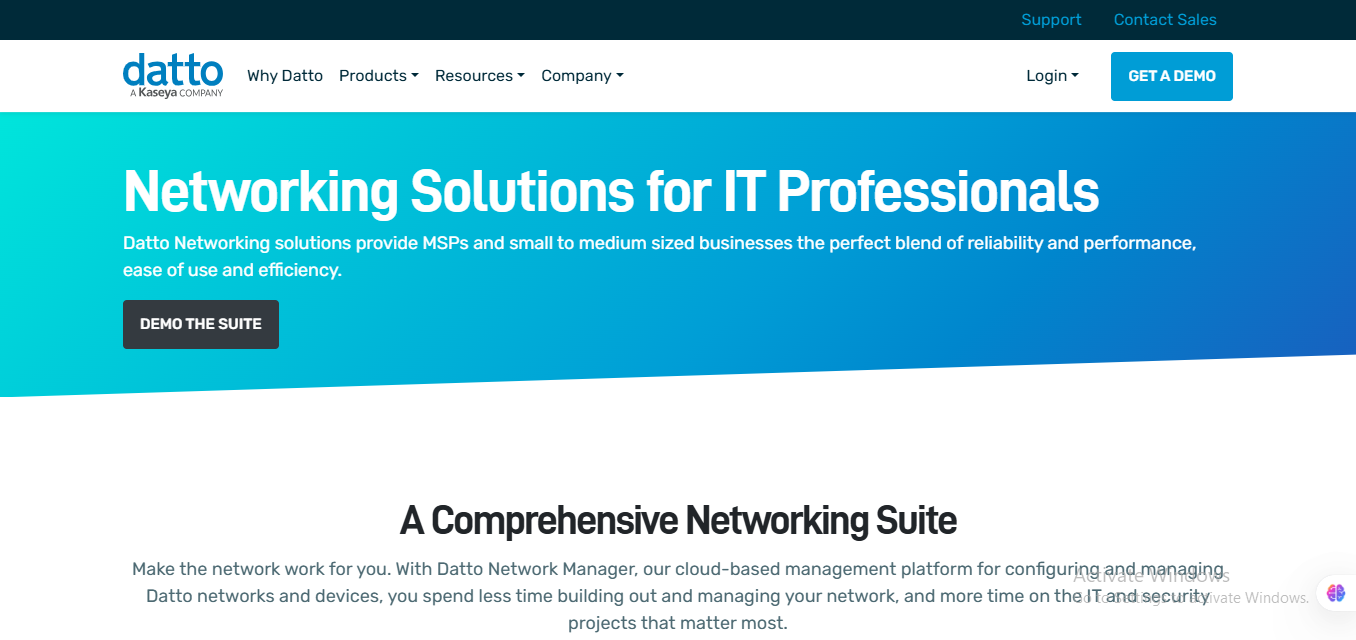
Price: Available upon request
Pros:
-
Seamless integration with Datto RMM
-
Simplifies wireless network management
-
Enhances network efficiency
Cons:
-
Can be expensive for small businesses
-
Limited to Datto ecosystem
Limited to the Datto ecosystem, Datto Networking integrates with Datto RMM. This is a true cloud-managed networking service. It provides cloud-managed WiFi solutions that simplify wireless network management and monitoring. Using Datto Networking improves efficiency and gives businesses more control over how they collect information.
While Datto Networking has great features, it's expensive for small businesses and limited to those already in the Datto ecosystem.
Rating:
-
Price: 3/5
-
Design: 4/5
-
Usability: 4/5
-
Features: 5/5
Firstbase - Best for lifecycle management
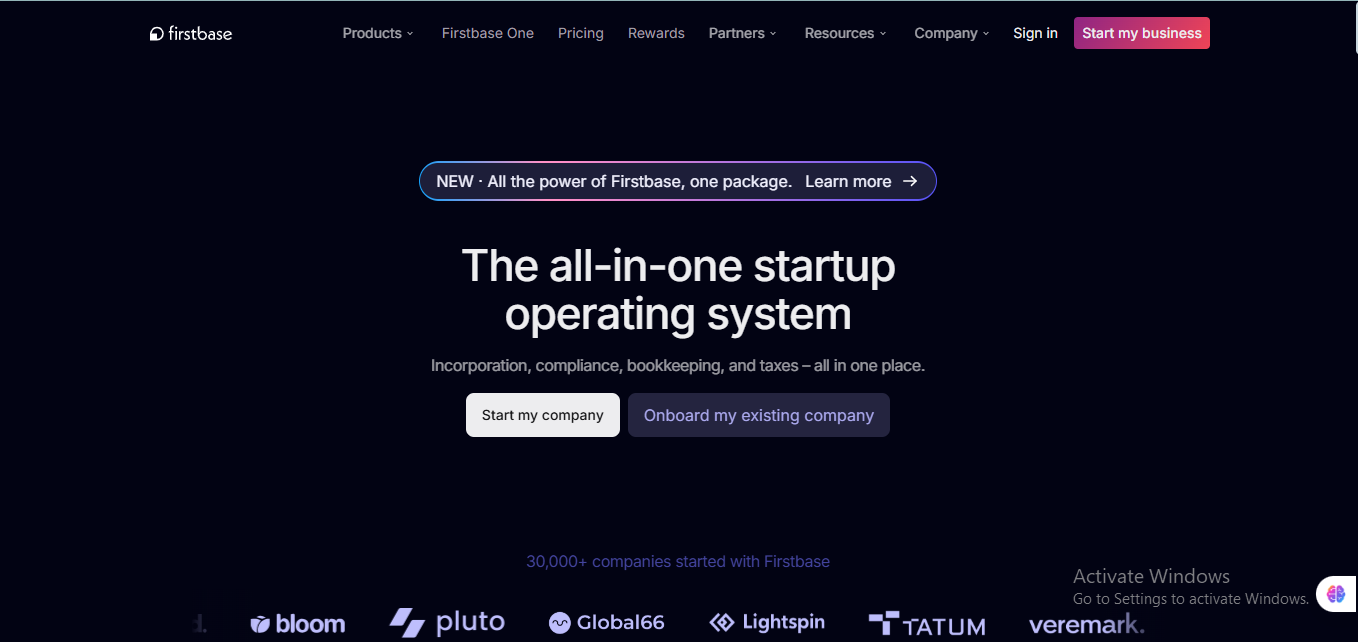
Price: Available upon request
Pros:
-
Simplifies employee onboarding and equipment distribution
-
Automated asset recovery during offboarding
-
Cost-effective for scaling remote teams
Cons:
-
Limited advanced customization
-
Additional cost for high-volume requests
Firstbase is a full lifecycle management solution for onboarding, maintaining, and offboarding equipment. It handles global shipping and logistics end-to-end and has an employee self-service portal for equipment requests. Firstbase simplifies the process of onboarding new employees and distributing equipment, which is perfect for scaling remote teams.
The downsides are limited advanced customization and extra cost for high-volume requests. Despite that, Firstbase is a great choice for businesses that want to streamline equipment management.
Rating:
-
Price: 4/5
-
Design: 4/5
-
Usability: 4/5
-
Features: 5/5
Deel IT - Best for global procurement

Price: Based on the number of users and countries managed
Pros:
-
Simplifies compliance and customs management
-
Fully managed global logistics
Cons:
-
Higher cost for small-scale businesses
-
Limited integration with legacy systems
Deel IT offers procurement and compliance management, perfect for businesses with remote teams in different countries. It simplifies equipment recovery and replacement, so remote teams have the tools to stay productive. Deel IT also has automated equipment tracking and reports, improving overall operational efficiency.
Higher costs can hinder small businesses, and limited integration with legacy systems can be a problem. Despite Deel IT's having fully managed global logistics and compliance management, it's an excellent solution for companies with a worldwide presence.
Rating:
-
Price: 3/5
-
Design: 4/5
-
Usability: 4/5
-
Features: 5/5
Workwize - Best for IT procurement
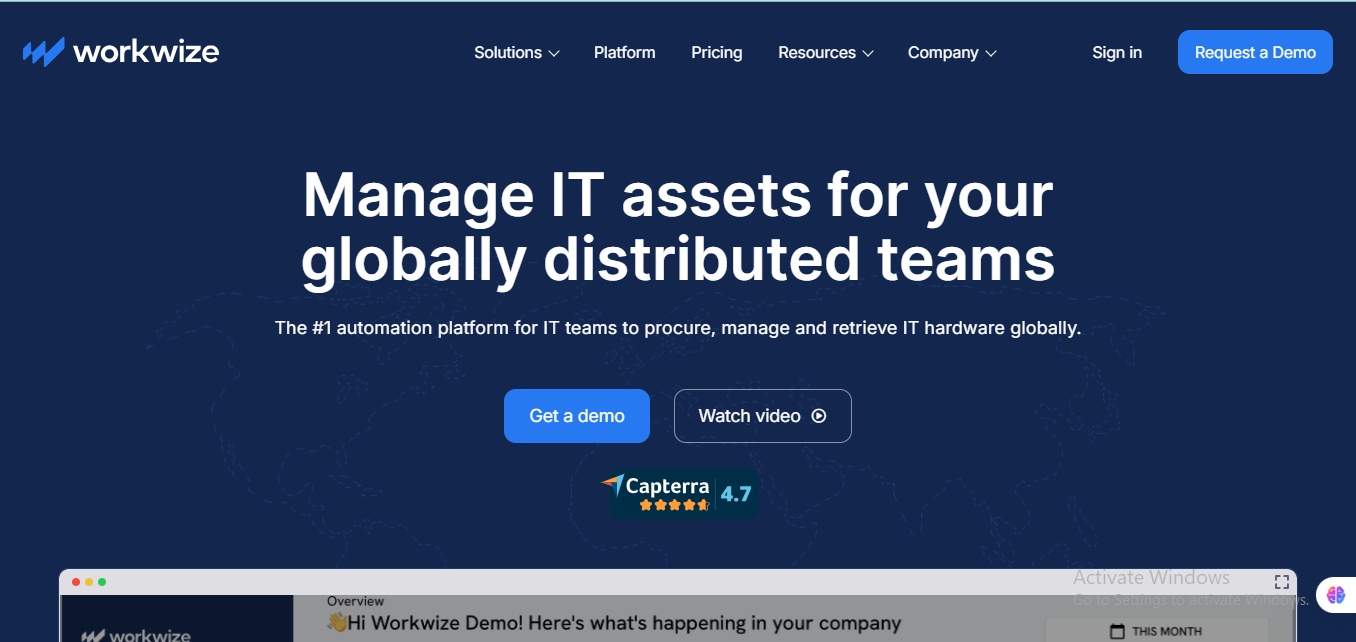
Price: Basic: $8/seat/month, Professional: $11/seat/month, Enterprise: Custom pricing
Pros:
-
Streamlined workflows and global scalability
-
Comprehensive tracking and security compliance
-
Flexible delivery options
Cons:
-
Complex initial setup
-
Dependent on strong internet connectivity
Workwize simplifies procurement with customizable IT catalogs and zero-touch deployment via SSO. It has ISO compliance and real-time tracking, automated retrieval workflows, and eco-friendly disposal options. Workwize streamlines workflows and has comprehensive tracking and security compliance, perfect for global scalability.
Initial setup can be complex through one dashboard and dependent on strong internet connectivity. Despite the fact that Workwise has flexible delivery options and great features, it's a good choice for businesses that want to site their IT procurement process properly.
Rating:
-
Price: 4/5
-
Design: 4/5
-
Usability: 3/5
-
Features: 5/5
ManageEngine RMM Central - Best for unified IT management
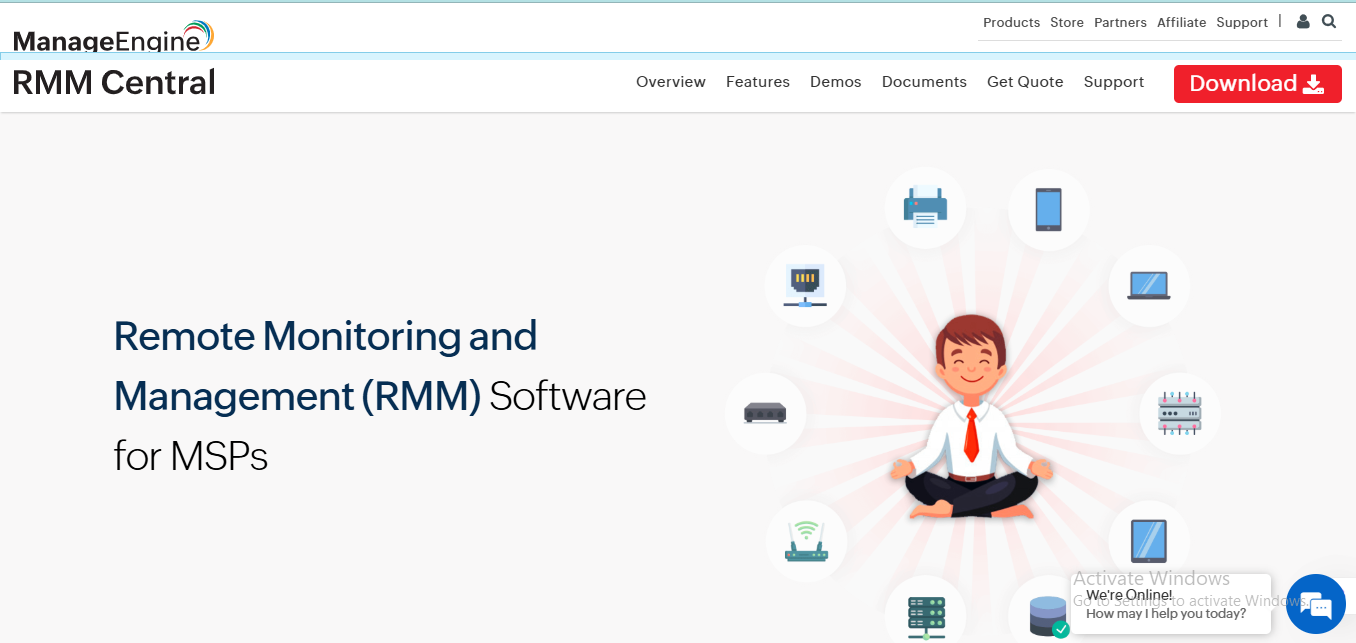
Price: Free trial available, custom quotes upon request
Pros:
-
Complete control over IT infrastructure
-
Enterprise-level security features
Cons:
-
Complex interface with a learning curve
-
Higher costs for SMBs
ManageEngine RMM Central has a unified console for managing multiple networks and automated patch management. It has total control over the IT infrastructure and enterprise-level security. ManageEngine RMM Central is ideal for businesses looking for a comprehensive management platform for remote management.
On the other hand, the interface can be complex with a learning curve, and higher costs may deter small and medium-sized businesses. Despite that, ManageEngine RMM Central is a top choice for enterprises that need robust remote monitoring and management tools.
Rating:
-
Price: 4/5
-
Design: 4/5
-
Usability: 3/5
-
Features: 5/5
NinjaOne - Best for cloud-based RMM
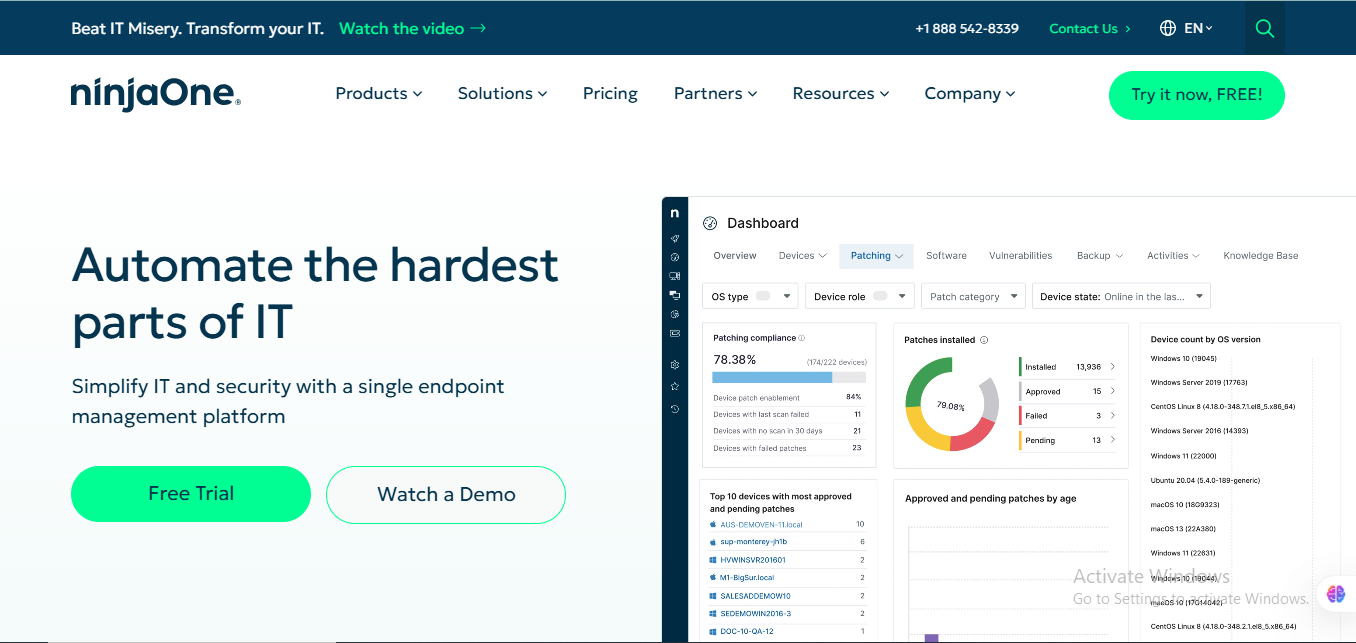
Price: Pay-per-device, custom quotes available
Pros:
-
Easy to use, scalable interface
-
Strong customer support and free training
Cons:
-
High cost for small IT teams
-
Complex initial setup
NinjaOne is a cloud-based RMM solution that offers automated patch management and remote access to endpoint devices. Its easy-to-use and scalable interface makes it a popular choice among IT pros. The platform also has strong customer support and free training, which is a big plus for users who need to respond to changing trends.
However, NinjaOne can be expensive for small IT teams and complex initial setups. Despite the fact that NinjaOne has great features and excellent customer support, it's remote equipment management software.
Rating:
-
Price: 3/5
-
Design: 4/5
-
Usability: 4/5
-
Features: 5/5
Atera - Best for all-in-one RMM
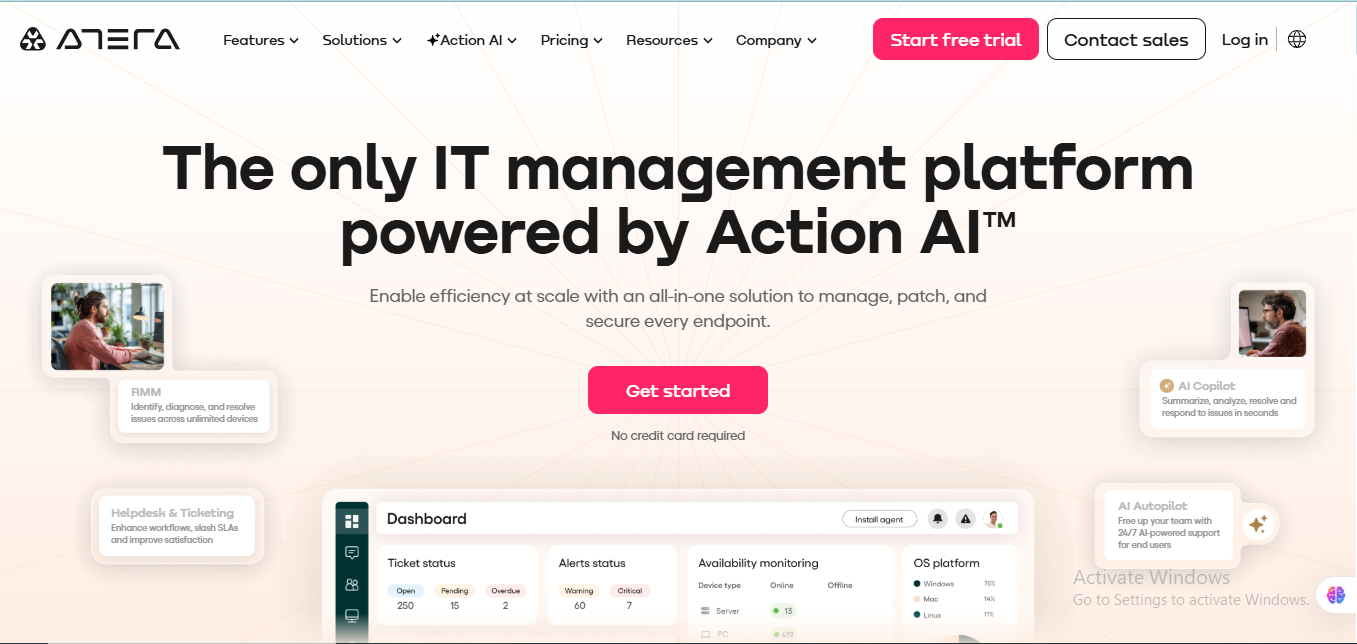
Price: Pay-per-technician, unlimited devices
Pros:
-
Easy to navigate
-
No per-device fees, pay-per-technician model
Cons:
-
Limited customization for large enterprises
-
Basic features may be insufficient for complex needs
Atera is an all-in-one RMM, PSA, and remote access platform that offers IT automation with a large script library. It's easy to navigate and operates on the pay-per-technician model, with unlimited devices without extra cost. This pricing model is perfect for small to medium-sized businesses.
On the other hand, Atera has limited customization for large enterprises, and basic features may not meet complex IT environments. Despite that Atera has a user-friendly interface and cost-effective pricing, it's a great choice for many businesses.
Rating:
-
Price: 4/5
-
Design: 4/5
-
Usability: 4/5
-
Features: 3/5
LogMeIn Resolve - Best for small businesses
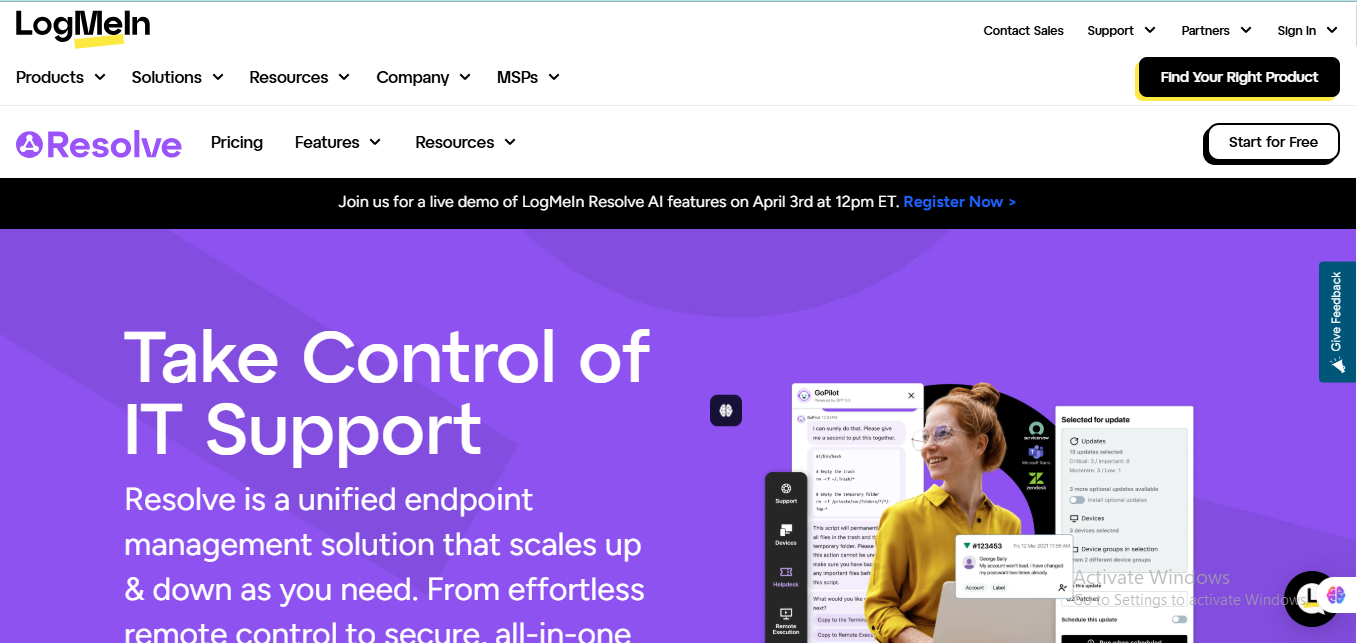
Price: Free plan available, custom pricing for advanced features
Pros:
-
Affordable for small businesses
-
Zero-trust security
Cons:
-
Limited customization in free plans
-
Advanced features restricted to paid tiers
LogMeIn Resolve is a free entry-level RMM solution that offers real-time alerts, managed antivirus, and remote support. It's affordable for small businesses, and the zero-trust security model is perfect for small businesses. This is a great starting point for businesses that want to implement remote management tools without a big investment.
However, the free plans have limited customization options and advanced features are restricted to paid tiers. Despite that, LogMeIn Resolve is a valuable and cost-effective solution for small businesses.
Rating:
-
Price: 5/5
-
Design: 3/5
-
Usability: 4/5
-
Features: 3/5
Action1 - Best for free endpoint management
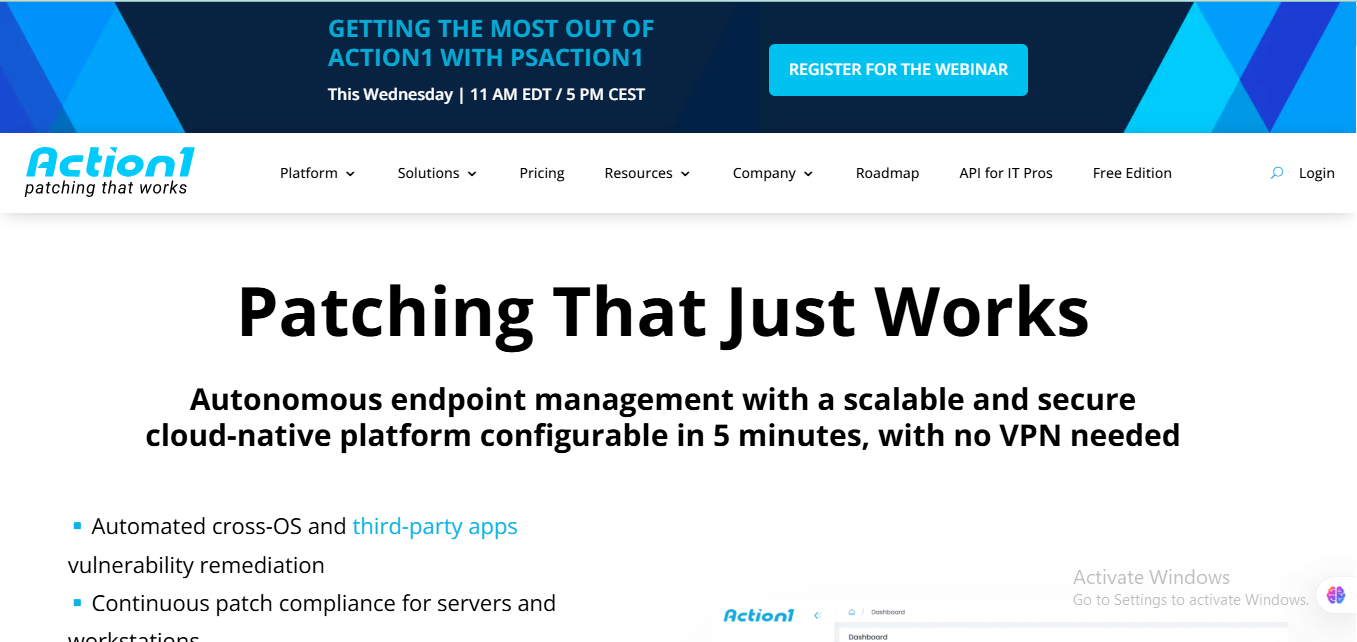
Price: Free for 100 endpoints, custom pricing beyond
Pros:
-
Free for 100 endpoints
-
Simple, VPN-free setup
Cons:
-
Steep learning curve for advanced features
-
Costs increase beyond 100 endpoints
Action1 is a cloud-native platform that offers automated patch management for up to 100 endpoints. It's simple, and the VPN-free setup makes it easy to deploy and manage. This is perfect for small businesses and IT teams that need to manage a limited number of devices.
There is a steep learning curve for advanced features, and costs can increase significantly beyond 100 endpoints. Despite that, Action1 is a user-friendly and cost-effective solution for remote device management.
Rating:
-
Price: 5/5
-
Design: 3/5
-
Usability: 3/5
-
Features: 4/5
N-central RMM - Best for large enterprises
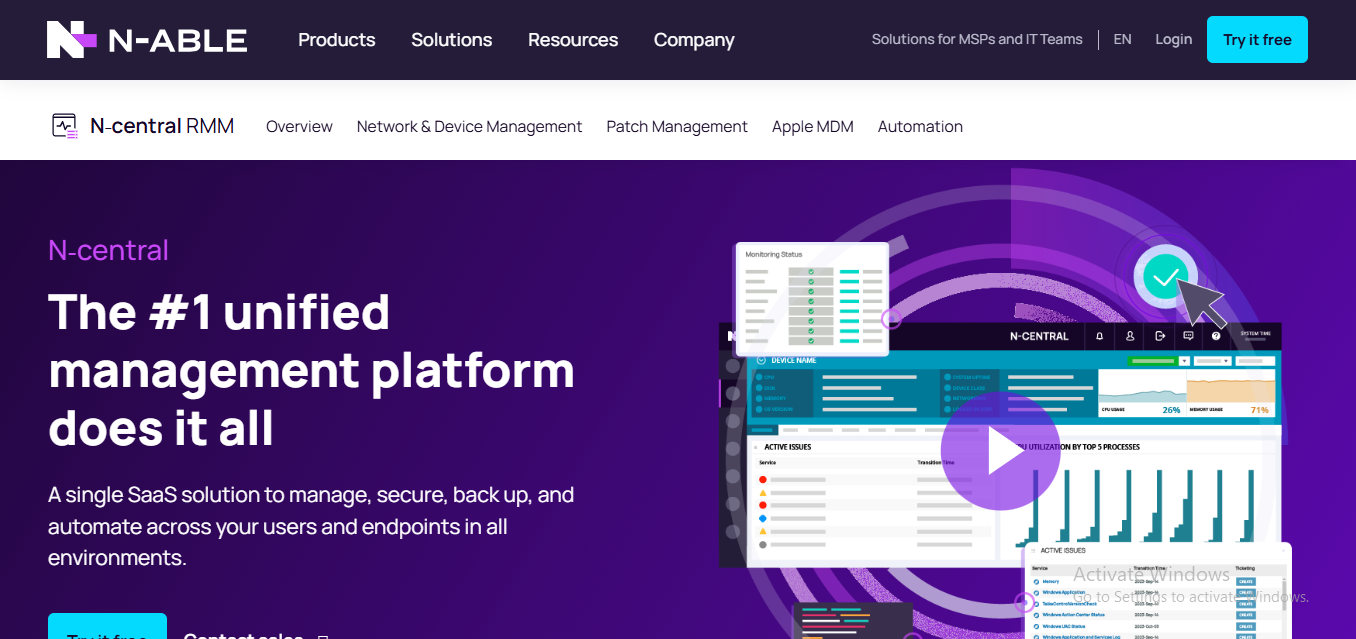
Price: Available upon request
Pros:
-
Ideal for large enterprises
-
Strong compatibility with popular tools
Cons:
-
Complex interface
-
Expensive for smaller teams
N-central RMM is designed for large-scale IT operations and offers advanced patch management and enhanced security with automation and scripting. It's ideal for large enterprises that need robust and scalable remote management solutions. The platform's strong compatibility with popular tools makes it versatile for managing large IT infrastructures.
The downside is a complex interface and high cost that may deter smaller teams. Despite the fact that N-central RMM has powerful features, it's a top choice for large enterprises.
Rating:
-
Price: 3/5
-
Design: 3/5
-
Usability: 3/5
-
Features: 5/5
Snipe-IT - Best for open-source IT Asset Management
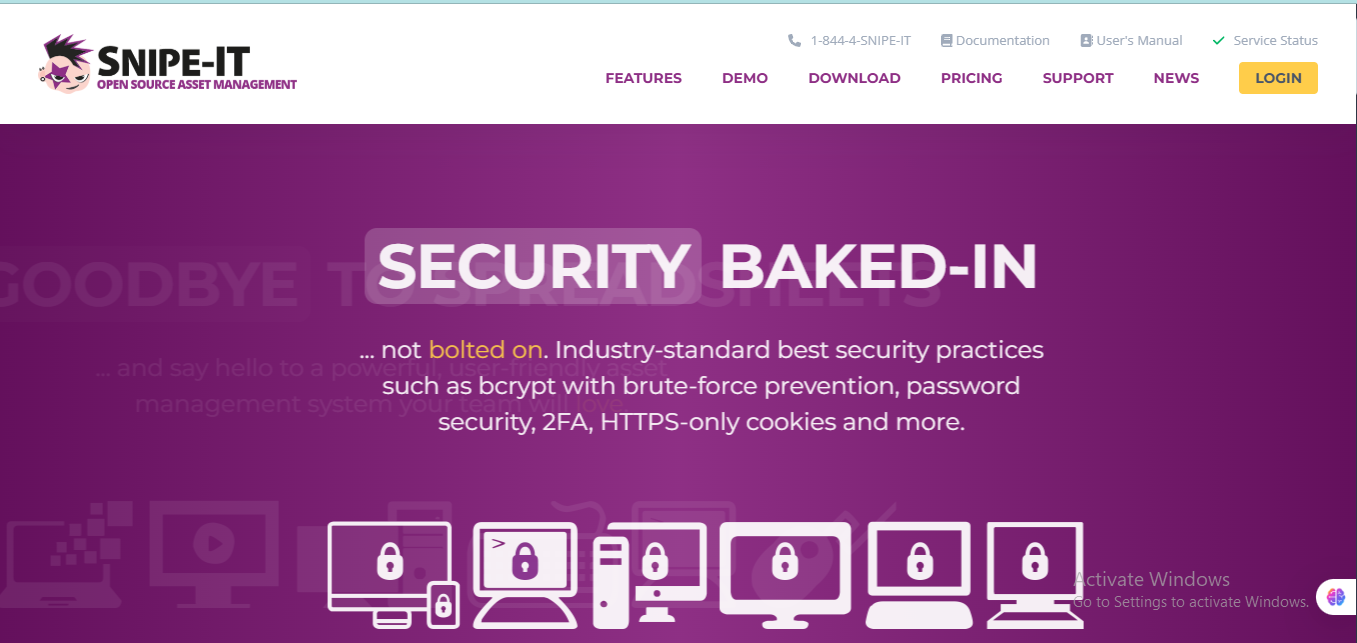
Price: Free, with optional paid support
Pros:
-
No licensing costs
-
Highly customizable for different needs
Cons:
-
Requires technical expertise for setup
-
No dedicated support
Snipe-IT is a free, open-source IT asset management solution that manages software licenses, accessories, and consumables. With no licensing costs and highly customizable, it's good for many needs. Great for businesses looking for a cost-effective asset management solution.
Requires technical expertise for setup and no dedicated support unless you pay for it. Despite the fact that Snipe-IT is flexible and cost-effective, it is also a good tool for many organizations.
Rating:
-
Price: 5/5
-
Design: 3/5
-
Usability: 3/5
-
Features: 4/5
Managed Service Providers (MSPs) and remote equipment management
Managed Service Providers (MSPs) are critical in helping businesses manage devices and assets remotely. By using remote equipment management software, MSPs can monitor performance, deploy updates, and resolve issues without needing to be onsite—improving response times and reducing client downtime.
Why MSPs rely on remote management tools:
- Proactive maintenance: Automated alerts and health checks allow MSPs to fix issues before they escalate.
- Centralized monitoring: A single dashboard lets technicians oversee multiple clients and locations.
- Stronger SLAs: Real-time tracking and performance reporting support SLA compliance and improve client trust.
- Scalable support: MSPs can manage hundreds of devices across multiple environments without additional headcount.
Cloud-based remote monitoring and management
Cloud-based Remote Monitoring and Management (RMM) platforms allow businesses and IT teams to monitor, update, and secure devices without relying on on-premise infrastructure. These solutions use cloud technology to give remote visibility and control over assets from any location or device.
Key benefits of cloud-based RMM tools:
- Scalability: Easily manage hundreds or thousands of devices as your organization grows—without needing additional hardware.
- Accessibility: Monitor and manage assets anytime, anywhere, via web or mobile interfaces—ideal for distributed and hybrid teams.
- Cost Efficiency: Avoid upfront costs for servers or storage by using subscription-based pricing and cloud-hosted infrastructure.
- Faster deployment: No local setup needed—teams can begin managing equipment immediately after onboarding.
- Improved data resilience: Backups and logs are stored securely in the cloud, supporting business continuity and disaster recovery.
Automation and integration in remote equipment management
Modern remote equipment management software relies heavily on automation and system integration to reduce manual effort, improve accuracy, and connect workflows across departments.
Automation
Automation in RMM software streamlines repetitive tasks, improves consistency, and ensures critical processes happen on time. Key automation capabilities include:
- Automated asset discovery and onboarding
- Scheduled maintenance alerts and patch deployment
- Rule-based ticketing and escalations
- Real-time health monitoring with auto-remediation actions
Integration
Integration allows remote equipment management tools to sync with key platforms like:
- ERP systems – for real-time procurement and inventory visibility
- CRM systems – to align device data with customer support
- ITSM platforms – to streamline ticketing and change management
- HR tools – for seamless equipment provisioning and offboarding
Mobile Device Management in remote equipment management
Mobile Device Management (MDM) is a critical remote equipment management software component. It allows organizations to configure, monitor, and secure mobile devices—such as laptops, tablets, and smartphones—from a central dashboard, regardless of where employees are located.
Key MDM features for remote equipment management:
- Remote configuration of settings, apps, and usage policies
- Device encryption and remote wipe capabilities for data loss prevention
- App and OS update management to reduce security vulnerabilities
- Geolocation tracking and asset visibility across devices
- Compliance enforcement for HIPAA, GDPR, and other frameworks
Key features to look for in remote equipment management software

Choosing the right remote equipment management software starts with knowing which features will impact your operations, security, and scalability. The right platform should support your IT workflows while helping your team minimize downtime, improve visibility, and stay compliant.
Here are the must-have features to look for:
- Real-time monitoring: View equipment status, health, and usage across locations from a single dashboard
- Automated alerts and maintenance scheduling: Stay ahead of issues and reduce manual upkeep
- Remote access and control: Troubleshoot, configure, or lock down devices without being onsite
- Asset tracking: Manage inventory across the full device lifecycle, from provisioning to disposal
- Patch management and software updates: Keep endpoints secure and up to date
- Compliance and security controls: Enforce encryption, MFA, access policies, and generate audit logs
- Scalability: Easily support more devices and users as your business grows
- Integrations: Connect with tools like PSA, ERP, MDM, or ticketing systems to streamline operations
- User-friendly interface: Ensure IT teams and end users can easily navigate the platform
- Reporting and analytics: Gain insights into usage, performance, and cost efficiency
Benefits of remote equipment management software
Remote equipment management software helps organizations streamline operations, reduce downtime, and maintain complete visibility over assets—whether in the office or distributed globally. These tools create measurable efficiency gains across IT and operations by automating manual tasks and centralizing control.
Key business benefits:
- Reduced downtime: Predictive maintenance and real-time alerts help resolve issues before they impact productivity.
- Improved efficiency: Automating tasks like patching, asset tracking, and reporting frees up IT and operations teams to focus on strategic work.
- Lower operational costs: Fewer on-site visits, better inventory control, and smarter procurement all contribute to cost savings.
- Stronger security and compliance: Built-in MDM, remote wipe, encryption, and audit logs support data protection and regulatory requirements.
- Enhanced visibility and control: Centralized dashboards give teams a clear view of equipment health, location, and usage across environments.
- Better support for remote teams: Teams can manage and secure devices from anywhere—critical for hybrid work, distributed teams, and MSPs.
- Higher customer satisfaction: Uptime, speed of support, and consistent device performance lead to better user experiences.
How to choose the right remote equipment management solution

Selecting the right remote equipment management software depends on your business size, IT complexity, and long-term goals. Here’s a step-by-step framework to guide your decision:
1. Identify your operational needs
- Map out your current equipment lifecycle: procurement, deployment, monitoring, and offboarding
- Determine your team’s priorities—automation, visibility, security, compliance, or global support
2. Evaluate must-have features
- Look for real-time monitoring, remote access, patch management, and reporting
- Confirm the platform supports integrations with your existing systems (ERP, MDM, ticketing, HRIS)
- Prioritize user-friendly dashboards that reduce the learning curve for your IT team
3. Assess total cost of ownership
- Consider all costs: licensing, onboarding, integrations, training, and maintenance
- Look beyond pricing tiers—factor in long-term value like reduced downtime and IT workload
- Compare free trials and vendor demos to test functionality before committing
4. Evaluate security and compliance
- Ensure the platform includes data encryption, remote wipe, user access controls, and audit logs
- Ask about compliance with frameworks like GDPR, HIPAA, SOC 2, or ISO 27001 if relevant to your industry
5. Prioritize scalability and vendor support
- Choose a solution that grows with your team—whether you’re managing 10 or 10,000 endpoints
- Look for 24/7 support, onboarding assistance, and a proven track record in your industry
Why GroWrk is a top choice for remote equipment management

GroWrk stands out as a powerful remote equipment management platform designed to meet the needs of modern, distributed teams. From real-time tracking to end-of-life asset recovery, GroWrk helps organizations reduce friction, streamline global operations, and control their IT infrastructure.
Here’s what makes GroWrk the go-to choice for remote-first companies:
Global reach: Operate seamlessly in over 150 countries with logistics, deployment, retrieval, and disposal managed from one platform.
Centralized visibility: Monitor equipment status, user activity, and inventory levels across locations from a single dashboard.
AI-powered IT support: Provide instant help to remote teams with a built-in chatbot that handles troubleshooting and employee requests in real time.
Automated device lifecycle management: Simplify procurement, setup, and secure offboarding with MDM integration and pre-configured deployments.
Advanced security features: Enforce remote wipes, encryption, identity verification, and compliance with standards like SOC 2 and GDPR.
Sustainable asset recovery: Ethically recycle or repurpose devices with certified disposal and impact reporting for your ESG goals.
Transparent pricing: No hidden fees—just predictable pricing per asset and clear insights into spend across regions or teams.
Ready to simplify your IT operations and support remote teams at scale? Book a demo and see how we make global remote equipment management easy, secure, and cost-effective.Frequently Asked Questions
How does RMM software work?
RMM (Remote Monitoring and Management) software allows IT managers to monitor devices remotely, automate tasks, deploy updates, and ensure system health from a central dashboard.
What is the difference between RMM and traditional IT management software?
RMM software is all about remote management and monitoring, making IT support easier and more efficient, while traditional IT management software usually relies on on-site help. So, if you want to streamline your IT processes without always being tied to a desk, RMM is the way to go!
What are the benefits of using remote equipment management software?
Benefits include improved efficiency, reduced downtime, enhanced security, and streamlined workflows. It also allows for better asset tracking and management.
Can remote equipment management software help with compliance?
Absolutely! Remote equipment management software can streamline compliance by automating tracking and reporting, making it easier to stick to industry standards and regulations.
Is it possible to integrate remote equipment management software with other business tools?
Absolutely, you can integrate remote equipment management software with other business tools to boost efficiency and streamline your workflows. It's a great way to make everything work together smoothly!
How does remote equipment management software enhance security?
Remote equipment management software boosts security by offering automated patch management, built-in ransomware detection, two-factor authentication, and immutable backups to safeguard your sensitive data. It’s a smart way to keep your assets safe!
What factors should I consider when evaluating the cost of remote equipment management software?
When evaluating remote equipment management software, focus on total ownership costs like setup, maintenance, and any extra fees for added features. Doing a cost-benefit analysis will help you figure out the best bang for your buck.





