Top 6 remote maintenance software solutions for 2026
 GroWrk Team
GroWrk Team
If you're on the hunt for the most effective remote maintenance software for your IT systems, you're in the right place. Many of these solutions are affordable, making them accessible to businesses of all sizes. We've reviewed the best options for 2026, detailing their capabilities and benefits in remote monitoring, security, automation, and system integration to help you make an informed choice.
Key takeaways:
- The RMM market is rapidly expanding with significant growth projected, highlighting the critical role of remote maintenance software for efficient IT management across all business sizes.
- Top solutions are specialized for different needs, from GroWrk's global asset lifecycle management to Pulseway's real-time monitoring and Atera's user-friendly design, emphasizing the importance of choosing based on specific business requirements.
- Security and integration are paramount considerations when selecting a tool, with essential features including endpoint protection, data encryption, access controls, and seamless compatibility with existing systems.
- Proactive monitoring significantly reduces downtime by allowing repairs during scheduled off-hours rather than during critical operations.
.jpg?width=600&height=338&name=cost%20of%20onboarding%20a%20new%20employee%20(3).jpg)
What is remote maintenance software?
Remote monitoring and management (RMM) software is built for IT consultants and managed service providers who perform these tasks remotely via remote administration tools on Windows systems. RMM software enables IT teams to remotely access and manage computers, enabling remote support and troubleshooting. These RMM solutions, therefore, prevent issues from occurring on clients' computers before they arise, making IT teams more efficient and keeping operational overheads to a minimum, while providing secure remote access to clients' endpoints.
For the best remote maintenance software, you have options, and each option that follows is compatible with different organizations as it supports various operating systems and existing systems.
- Top pick for IT asset lifecycle management: GroWrk
- Top pick for real-time remote monitoring: Pulseway
- Top pick for fast responses: Atera
- Top pick for security-conscious MSPs: Datto RMM
- Top pick for scalability and automation: ConnectWise RMM
- Top pick for small MSPs and IT departments: N-able N-sight RMM
What are the key features of RMM?
RMM software offers a range of essential features that help IT teams efficiently monitor, manage, and maintain devices remotely. Here are the key features to look for in an effective RMM solution:
Remote monitoring and real-time diagnostics
- Real-time monitoring of remote computers, servers, and mobile devices
- Predictive maintenance capabilities to identify issues before failures occur
- Automated alerts and diagnostics to minimize downtime
- Ability to remotely monitor IoT devices and distributed infrastructure
Secure remote access and control
- Secure remote access to access remote computers across Windows, macOS, and other operating systems
- Full screen control, keyboard and mouse access for troubleshooting
- Encrypted connections to protect sensitive information
- Session recording and audit logs for compliance and management oversight
Centralized management platform
- A centralized platform providing a single dashboard for monitoring and IT management
- Asset tracking and system health visibility across devices and environments
- Ability to manage thousands of endpoints at scale
- Support for MSPs providing remote support to multiple clients
Automation and operational efficiency
- Automated patch management and system updates
- Script deployment to manage repetitive tasks
- Remote file transfer for quick issue resolution
- Tools to reduce on-site visits and optimize IT operations
Scalability and integration
- Seamless integration with existing systems and IT infrastructure
- Compatible with cloud services and hybrid environments
- Scalable architecture that supports growing businesses
- Vendor support and reliable services to ensure smooth operations
GroWrk: comprehensive IT asset lifecycle management solution
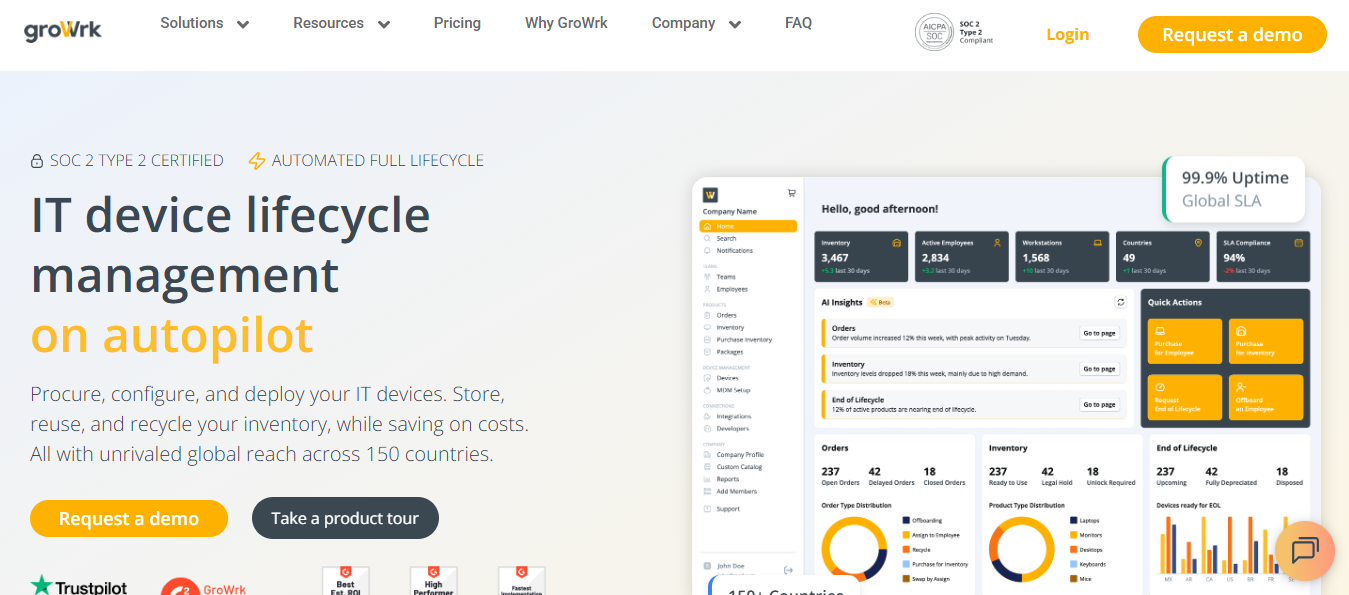
GroWrk is a global IT lifecycle management platform that supports remote maintenance software needs by helping companies deploy, manage, monitor, and retrieve devices across 150+ countries. It provides a centralized dashboard for asset tracking, integrates with MDM tools for patching and security updates, and enables zero-touch provisioning and remote device control, giving IT teams visibility over distributed endpoints while reducing downtime and manual coordination.
Pricing:
Varies based on the plan - check it out and book a demo to find out the details.
Key Features:
- Real-time dashboard for IT asset tracking
- Device pre-configuration, remote maintenance capabilities, and simplified remote install and configuration of devices
- Global coverage in 150+ countries
- 40+ native integrations
- Streamlined procurement process
- AI-driven chat support
- SOC 2 certified for data security
Pros:
- The best global coverage
- Easy to use with 40+ native integrations
- Streamlined procurement process
- AI-driven chat support
- SOC 2 certified for data security
Cons:
- Higher initial one-time setup cost for advanced features
Rating:
- G2 - 4.4 / 5
- Trustpilot - 3.9 / 5
- Capterra - NA
Pulseway
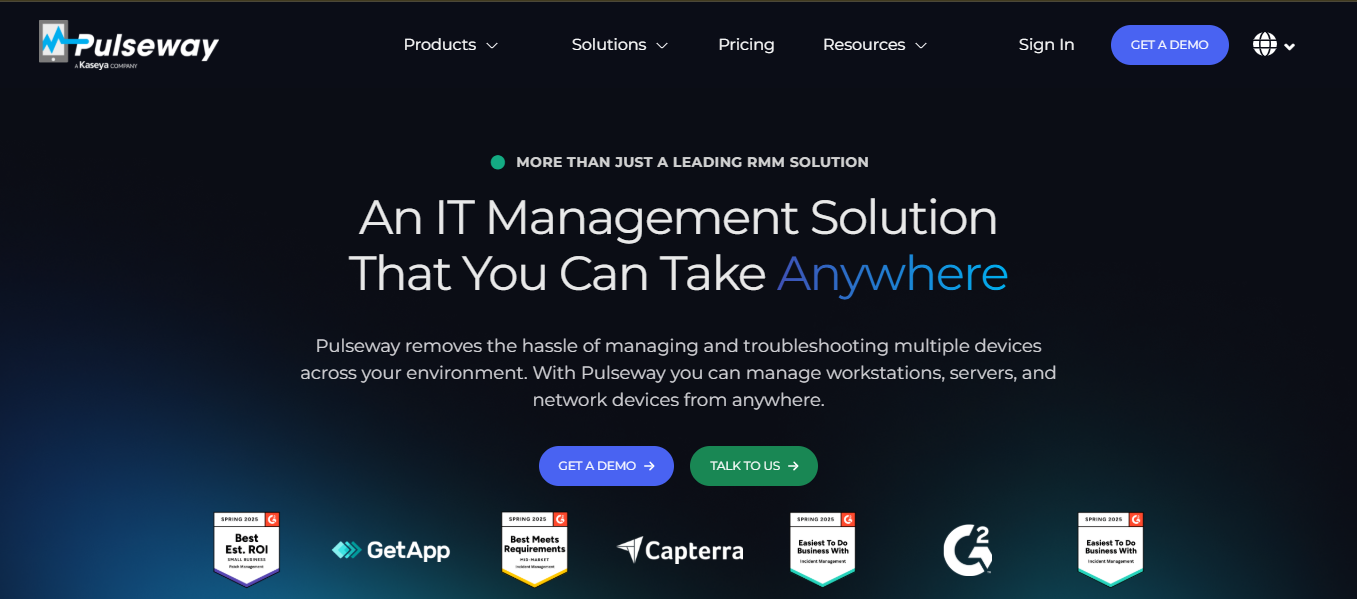
Pulseway is a powerful remote monitoring and management (RMM) tool designed for real-time IT infrastructure monitoring. It enables IT teams to remotely access, control, and manage multiple devices across various operating systems through an intuitive mobile app and dashboard. With features like predictive analytics and automated patch management, Pulseway helps businesses proactively maintain system health and minimize downtime.
Pricing:
Starts at a very reasonable $67/month - check it out and see what you think.
Key Features:
To explore the key features of leading IT inventory management software, see our comprehensive guide to the top 17 solutions for 2024.
- Supports multiple operating systems
- Real-time monitoring, Endless remote control sessions - no hassle, no stress
- The secret to a seamless remote connection experience? It's here.
Pros:
- Mobile app that hits the spot with alerts and remote access
- Predictive analytics uses machine learning to analyze data trends and predict equipment failure before it happens.
- Works nicely with other services - third-party integration is a breeze
- Just set it and forget it with automated patch management
Cons:
- Learning the ropes takes a bit longer than we'd like
- Not as much customization as some folks might want
Rating:
- G2 - 4.6 / 5
- Trustpilot - 2.9 / 5
- Capterra - 4.7 / 5
Atera
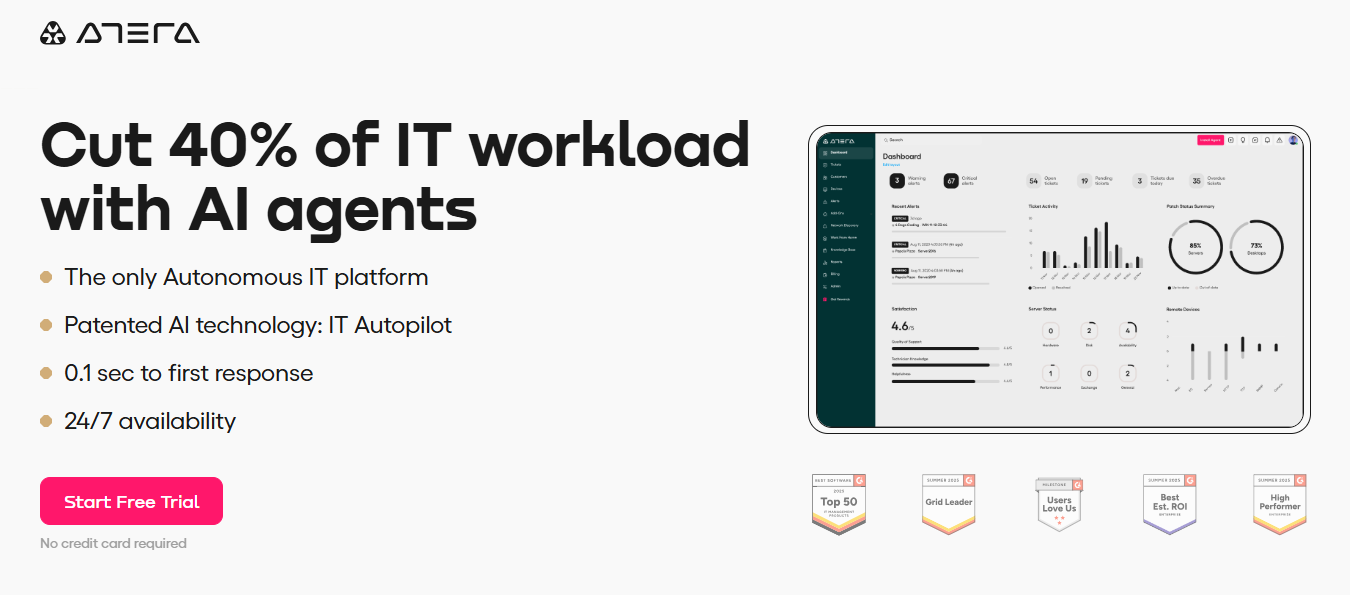
Atera is a user-friendly remote maintenance software designed for IT professionals and managed service providers. It offers smart automation features, easy onboarding, and comprehensive device management, making it an excellent choice for small businesses seeking efficient IT support and monitoring. Atera also includes AI-powered capabilities to enhance productivity and streamline IT workflows.
Pricing:
Starts at $149 a month per technician, but you can get a better deal if you commit to a year upfront. Or $169 a month if you prefer to pay as you go.
Key features:
- Some seriously smart automation
- A user interface that's so intuitive, you'll wonder how you ever managed without it
Pros:
- Plug and play setup and device management - no hassle starting out
- Great value for small businesses
- Some seriously cool AI-powered capabilities thanks to Atera Copilot
Cons:
- It's not compatible with managing advanced IT assets globally
- The reporting is a bit basic
Rating:
- G2 - 4.6 / 5
- Trustpilot - 3.9 / 5
- Capterra - 4.6 / 5
Datto RMM
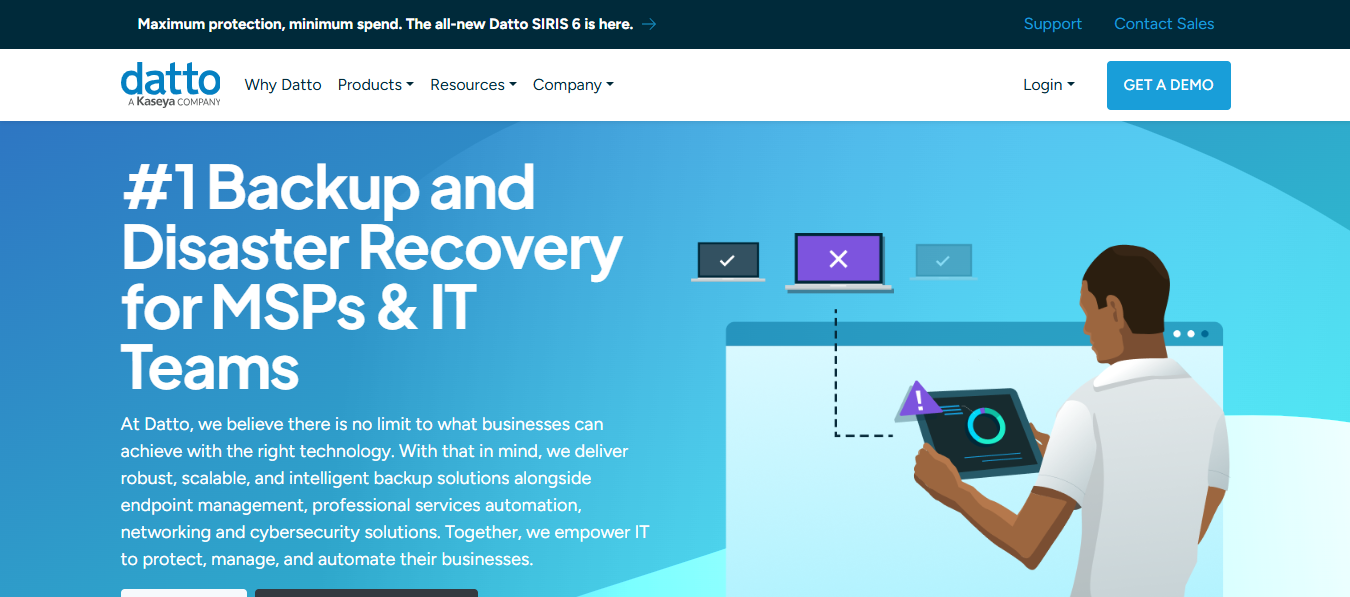
Datto RMM is a remote monitoring and management solution designed for managed service providers and IT teams to efficiently monitor, manage, and secure client networks and devices. This tool integrates seamlessly with the broader Datto ecosystem, providing scalable and reliable IT management capabilities. It is known for its strong focus on security and compliance, making it suitable for businesses with stringent data protection requirements.
Pricing:
Datto's got a custom pricing policy, so you'll need to get in touch with them to get a quote. If you're considering vendors like Datto, it's also a good idea to review an IT preventive maintenance checklist to ensure your business equipment stays up and running.
Key features:
- Top of the line security features
- Comprehensive endpoint protection
- Stay updated on the latest remote work and IT trends & insights
Pros:
- You can bet your life your data's safe
- Seamless integration with the Kaseya ecosystem
- They've really got their patch management down to a science
Cons:
- It's not exactly easy on the wallet
- Can be a bit of a challenge for smaller organisations
Rating:
- G2 - 4.5 / 5
- Trustpilot - 1.8 / 5
- Capterra - 4.3 / 5
ConnectWise RMM
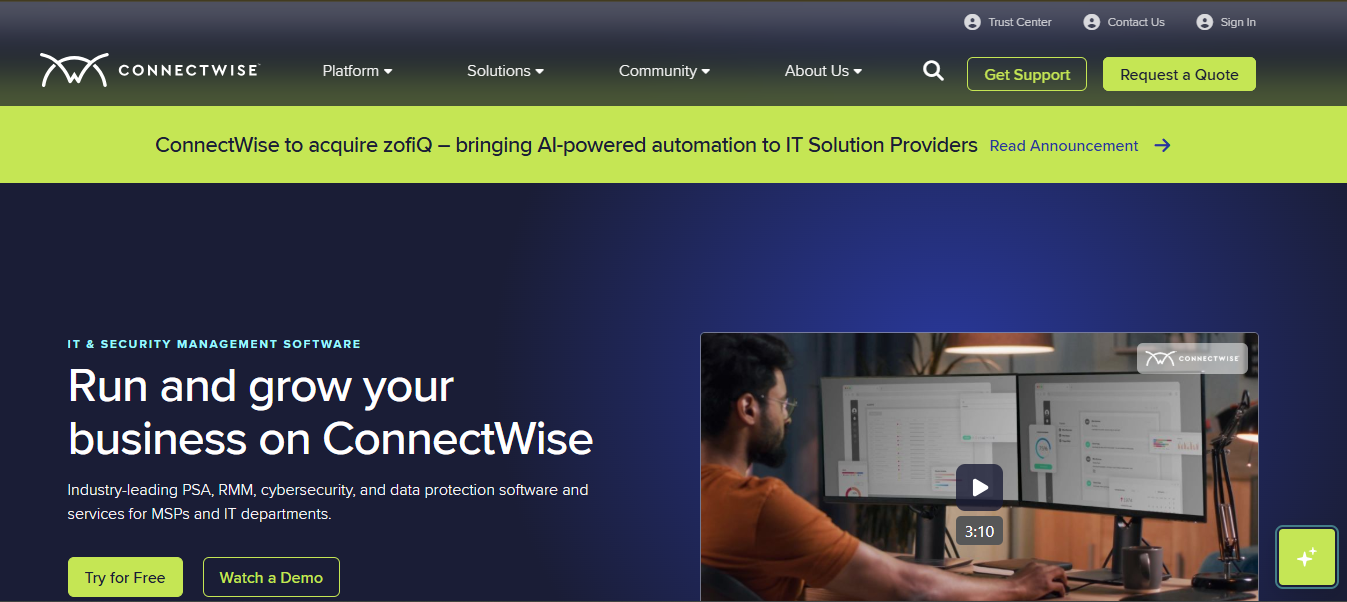
ConnectWise RMM is a scalable remote monitoring and management solution designed to automate IT support and endpoint management. It features drag-and-drop scripting and offers customization options tailored for managed service providers. ConnectWise RMM helps businesses improve operational efficiency through smart automation and centralized device management.
Pricing:
Ditto on the custom pricing - get in touch with ConnectWise to get a quote.
Key features:
- Some seriously smart monitoring features
- Drag-and-drop scripting - how cool is that?
- ConnectWise ScreenConnect is a highly flexible solution for remote support that offers excellent customization for managed service providers.
Pros:
- It's all about scalability - it'll grow with you
- Drag-and-drop scripting is a real time-saver
- They've got some seriously useful automation features
Cons:
- It's not exactly the cheapest option
- Not as many advanced features as some other tools
Rating:
- G2 - 4.2 / 5
- Trustpilot - 2.1 / 5
- Capterra - 4.2 / 5
N-able N-sight RMM tool
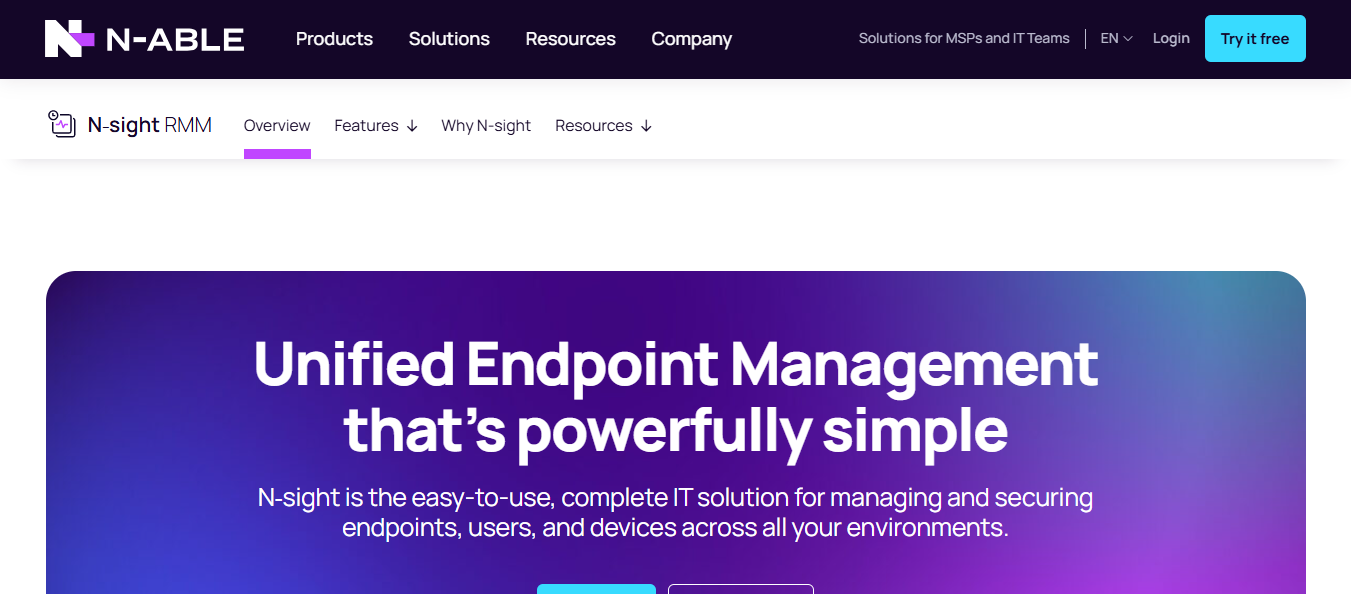
N-able N-sight RMM is designed specifically for small managed service providers (MSPs) and IT departments, offering easy onboarding and support for multiple operating systems. It provides essential remote monitoring and management features with a focus on simplicity and quick deployment, making it a great value option for smaller teams. While it may lack some advanced features, it effectively supports efficient IT management for growing businesses.
Pricing:
$99 a month for each tech to get started
Key features:
- Super easy onboarding process
- Supports multiple operating systems
Pros:
- Super easy to use
- Quick deployment
- Great value for the price
Cons:
- Not a lot of advanced features
- Device costs can add up
Rating:
- G2 - 4.3 / 5
- Trustpilot - 1.9 / 5
- Capterra - 4.3 / 5
.jpg?width=600&height=338&name=cost%20of%20onboarding%20a%20new%20employee%20(2).jpg)
Mobile device support and management in remote maintenance software
In today’s increasingly mobile-centric business environment, effective mobile device support and management have become essential components of remote maintenance software. This section explores how modern remote maintenance tools empower IT teams to securely access, monitor, and manage mobile devices from anywhere, enhancing operational efficiency and reducing the need for costly on-site visits.
1. Mobile device management capabilities
Mobile device management is a key feature that's crucial for any modern remote maintenance software. It lets businesses control mobile devices remotely with ease, enabling access, monitoring, and security. With the right remote maintenance tools, IT teams can provide remote support to employees and end-users, fix issues, and do critical maintenance tasks on mobile devices - no matter where they are. That means fewer on-site visits and greater operational efficiency.
2. Mobile app features and functionality
Mobile apps have changed the way IT teams deliver remote maintenance and support. They give IT teams a powerful and user-friendly interface to access and manage remote computers & mobile devices from anywhere. These apps include features that make things easier, such as remote desktop control, secure file transfer, and integrated chat for real-time comms between IT staff and end users.
Security considerations for remote maintenance - the real deal
Implementing comprehensive security measures is crucial for protecting sensitive data, securing networks, and preventing unauthorized remote access to managed systems. Having a strong password is essential for securing remote access, as it prevents unauthorized access and protects sensitive information.
Security features to consider when choosing remote maintenance software include AES encryption, two-factor authentication, and Role-Based Access Control. Session recording and audit logs serve for training, quality control, and compliance purposes.
Let's dive a bit deeper into these security considerations:
1. Endpoint security - protecting your devices
Some of this is also down to endpoint security, and whilst using remote maintenance, these devices play a huge part in keeping them safe. With ESS – Endpoint Security as a Service, you will receive automated threat monitoring and detection. Ensuring the continuity of software updates and maintenance is essential for the security and usability of mobile devices, as well as for ensuring that remotely monitored support systems remain secure and operational.
2. Data encryption - your data's best friend
Data encryption is essential for protecting sensitive information from unauthorized access. It encrypts your sensitive data so even if a device is compromised, your data stays safe. Implementing top-notch encryption standards is essential for keeping data secure, especially if a device gets stolen or lost.
3. Access control - only let the right people in
You need to implement strict access controls to ensure only authorized personnel can access systems during remote maintenance. Implementing Multi-Factor Authentication (MFA) and robust identity management practices helps keep things secure by limiting user access based on their roles.
Key considerations when choosing remote maintenance software - your guide
In the end, the right choice will depend on your business size, industry, and what kind of IT management software you need.
Also, if you need to access computers from different locations for support or management, that's a key feature to look for. For most people using Windows remote access software, make proper research before committing to anything.
1. Real-time monitoring and issue resolution
A great remote maintenance software should have top-notch real-time monitoring capabilities. That's vital for identifying and resolving issues right away and keeping your IT infrastructure running at its best. Plus, having predictive maintenance capabilities can be super useful; it helps you foresee potential problems before they even happen. By being proactive about maintenance, you can reduce downtime and boost overall efficiency with smart automation.
2. Integration and scalability
Managed service providers (MSPs) and IT departments have to evaluate how well the software integrates with their existing IT environments. You need to make sure the software works and supports scalability for future growth. That's especially important for businesses that are planning to expand operations or grow their client base.
3. Data collection and actionable insights
The ability to collect data and provide actionable insights is a total must for keeping customers happy and delivering top-notch service. A great remote maintenance software should help you make data-driven decisions, boosting efficiency, enhancing service delivery, and improving operational efficiency.
4. Cost considerations
You need to consider the costs associated with implementing and maintaining the software. That includes initial setup costs, licensing fees, and ongoing maintenance expenses. Affordable options are available, so businesses can choose remote maintenance software that fits their budget and offers all the features they need to boost efficiency in their operations.
5. Customisation and user interface
The best remote monitoring & management solutions have an interface that makes it easy for IT teams to run scripts, manage devices, and keep an eye on systems all from one simple screen - we call this a 'single pane of glass'. This streamlined approach lets businesses work more efficiently, and new users can pick up the system fast.
6. Vendor support and reliability
Finding a vendor who really cares about supporting you is absolutely vital. Good support means you'll get the help you need right away, and the communication will be top-notch. And if you don't get the support you need, it can seriously impact how easy it is to use the software.
Why choose GroWrk for remote maintenance
For distributed organizations, remote maintenance often breaks down at the device level. IT teams may have remote access tools in place, but without centralized visibility, standardized provisioning, and global coordination, issues like delayed replacements, inconsistent configurations, and unmanaged endpoints increase downtime and operational risk.
GroWrk helps organizations streamline remote maintenance by managing the full IT device lifecycle across 150+ countries through a centralized platform:
Lifecycle-based device management
End-to-end oversight—from procurement and deployment to monitoring, retrieval, and secure disposal—ensures devices remain healthy, updated, and compliant.
Centralized asset visibility
A single dashboard provides real-time insight into remote computers, device health, warranty status, and maintenance history.
Zero-touch deployment and MDM integration
Pre-configured devices and automated patch management help IT teams remotely manage endpoints without on-site visits.
Reduced downtime through global logistics
Strategically positioned inventory enables rapid device replacement and minimizes disruption for remote users.
Secure remote operations
Encrypted data handling, compliance-ready workflows, and controlled device access protect sensitive information across distributed environments.
By combining remote maintenance software capabilities with global device lifecycle management, GroWrk helps businesses reduce downtime, improve operational efficiency, and maintain control over remote IT environments at scale.
See how GroWrk helps distributed teams manage and maintain devices globally. Request a demo today!
Frequently asked questions
What's the best software for real-time monitoring?
GroWrk is the top choice for real-time network management - it's got the features and integration to keep your IT management running smoothly, even across spreads out teams. If you're looking for a traditional RMM solution with a focus on monitoring, Pulseway is the way to go - its mobile app integration and unlimited remote control sessions make it a real winner.
Is remote maintenance software secure?
Yes, RMM software is designed with security in mind, but it really depends on who you choose to go with and what you get.
What kind of devices can I monitor with an RMM tool?
An RMM tool can monitor a ton of different devices, including:
- Servers, both on and off-site
- Desktops, laptops and the right mobile devices
- Network devices like routers and firewalls
- Printers and other peripherals
- IoT devices - depending on the RMM tool, you can usually manage everything from one place, keeping your IT team on top of things.
Do I need training to use an RMM tool?
Most RMM tools are pretty user-friendly, but training is a good idea, especially if you're new to RMM software.


.jpg?width=600&height=338&name=cost%20of%20onboarding%20a%20new%20employee%20(5).jpg)





