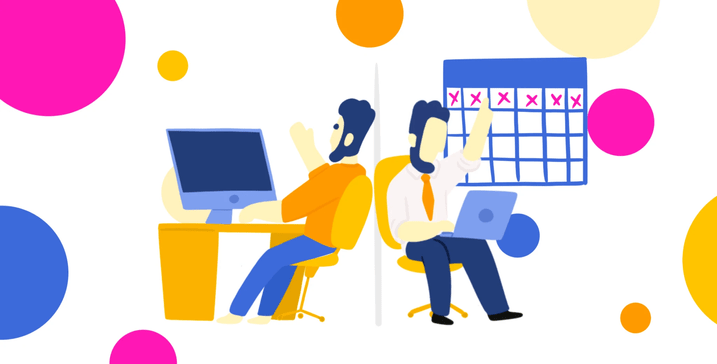Top 18 work from home jobs that provide equipment
 GroWrk Team
GroWrk Team
Work from home jobs that provide equipment are real, and they’re common in industries where security, reliability, and standardized setups matter. Many employers ship laptops, headsets, and other essentials directly to new hires so they can start working remotely without buying their own gear.
These roles are especially common in customer support, tech support, healthcare, and enterprise operations. While they’re legitimate, they’re often competitive, and applicants should always apply through official company career pages to avoid scams.
Below are examples of companies and roles where work from home jobs typically include employer-provided equipment.
Key takeaways
-
Work from home jobs that provide equipment are most common in structured remote roles, including customer service, healthcare administration, sales, and technical support positions where security and standardized tools are required.
-
Legitimate remote employers typically ship company-managed laptops, software, and essential accessories to new hires, helping remote employees work securely without relying on personal devices.
-
Established companies and fully remote organizations are more likely to provide complete equipment setups, often pairing hardware with internet support, ergonomic office supplies, and ongoing employee benefits.
Do work from home jobs provide equipment?
Yes, many work from home jobs provide equipment, particularly when employees handle sensitive data or need secure access to company systems. Employers in these roles often issue company-managed laptops, required software, and security tools as part of the onboarding process.
Companies such as Amazon, Apple, and Microsoft are well-known for offering remote roles where equipment is shipped to employees after hiring. Depending on the job, this may also include headsets, monitors, or other accessories needed to work effectively from home.
Not all remote jobs include equipment, but roles that prioritize data security, compliance, or standardized workflows are far more likely to do so.
18 companies providing work from home equipment in 2026
Across industries, certain types of remote roles are far more likely to come with employer-provided equipment. The companies listed below reflect the most common patterns seen in legitimate work from home jobs that provide equipment:
-
Customer service roles are the most common category where equipment is provided. Many companies issue laptops, headsets, and secure software to ensure consistent service quality and protected customer data across distributed teams.
-
Large employers and specialized service providers, including companies like Amazon and Apple, regularly supply hardware to remote employees rather than allowing the use of personal devices.
-
Healthcare administration and support roles often come with necessary technology and company-managed equipment due to regulatory, privacy, and compliance requirements.
-
Remote sales teams at large insurers and technology companies are frequently issued full equipment kits, including computers and accessories, to support secure system access and standardized workflows.
-
Virtual assistant and administrative positions commonly include company-provided laptops and secure access to internal software, particularly when employees handle scheduling, documentation, or internal communications.
These patterns help explain why established companies are more likely to provide equipment for remote roles, especially when security, compliance, or operational consistency is required.
These companies support remote work with the hardware, software, and setup allowances employees need to be productive from anywhere.
GroWrk
GroWrk is an IT Asset Management platform that helps companies provide laptops and work equipment to remote employees in over 150 countries. Businesses use the platform to manage device procurement, delivery, maintenance, and retrieval for distributed teams, ensuring employees receive the equipment they need to work from home without using personal devices.
GroWrk is commonly used by companies that want to standardize remote equipment provisioning while maintaining visibility and control across the full device lifecycle.
Amazon
Amazon provides essential equipment, including laptops, headsets, and ethernet adaptors, for its remote workers. Employees typically receive the required accessories to perform their work securely from home.
These roles require the use of employer-provided devices rather than personal hardware.
Apple
Apple provides equipment for select remote roles, particularly in customer support and technical advisory positions. Employees are supplied with a MacBook and a budget to customize their home office.
These roles require the use of employer-provided equipment to maintain security and consistency across Apple’s internal systems.
Automattic
Automattic offers work from home jobs that provide equipment for its fully distributed workforce. Employees receive a company-issued laptop and access to stipends that support home office setups, professional development, and coworking needs.
Equipment and benefits vary by role, but Automattic supports long-term remote work through standardized tooling.
Microsoft
Microsoft supplies equipment for many remote roles, including company-issued laptops and accessories needed for secure access to internal platforms. Employees may also receive allowances to support home office setups.
Employer-provided equipment is standard for roles that involve proprietary systems or customer data.
Salesforce
Salesforce provides equipment for remote employees in customer support, engineering, and business operations roles. New hires are typically issued a company laptop and required accessories as part of onboarding.
Remote employees use employer-managed devices to meet security and compliance standards.
Shopify
Shopify offers work from home jobs that provide equipment for its globally distributed team. Employees receive company-issued devices and stipends to support productive home office environments.
Equipment policies are designed to support long-term remote work rather than short-term setups.
Coinbase
Coinbase provides equipment for remote employees, particularly for roles involving financial systems and security-sensitive operations. Employees are issued company-managed devices and security tools as part of onboarding.
These roles require strict hardware controls to protect internal and customer data.
Gitlab
GitLab equips its fully remote workforce with laptops and essential accessories needed to work from home. Employees can customize their work environments and provides necessary tools for remote work.
GitLab’s remote-first model relies on employer-provided devices rather than personal hardware.
Anthropic
Anthropic provides equipment and computing resources for remote employees working in AI research and engineering roles. Employees receive company-managed tools required to access internal research environments securely.
Hardware access varies by role and responsibility.
Protocol Labs
Protocol Labs offers equipment support for remote employees, including company-issued devices and home office resources. Equipment policies are designed to support long-term distributed work across research and engineering teams.
Chainalysis
Chainalysis provides equipment for remote roles that involve blockchain analysis and security monitoring. Employees typically receive company-managed devices and accessories needed for secure system access.
Employer-issued equipment is required for roles handling sensitive investigative data.
CVS Health
CVS Health provides equipment for remote customer service and pharmacy support positions. Remote employees are typically issued company-managed devices and required tools to perform their roles securely from home.
Because these remote positions involve sensitive healthcare and customer information, CVS Health relies on employer-provided equipment rather than personal devices.
American Express
American Express provides equipment such as webcams and covers internet-related costs for its remote employees. Remote employees typically receive company-issued devices and accessories needed to perform their work securely from home.
The company also supports remote employees by covering certain internet-related costs, helping ensure reliable connectivity for day-to-day work.
Verizon
Verizon provides equipment for remote positions, including roles in sales and customer service. Employees are issued company-managed laptops and headsets as part of their remote setup.
Employer-provided equipment is required to support secure access to Verizon systems and customer information.
Buffer
Buffer is a fully remote company that provides laptops to its remote employees. In addition to core computer equipment, employees receive a budget to support home office setups and ongoing work needs.
This approach helps ensure remote employees have the right equipment and tools to work effectively from anywhere.
World Travel Holdings
World Travel Holdings offers remote positions that include employer-provided equipment. Remote employees typically receive computers and other necessary tools shipped directly to them after hiring.
Company-issued devices are used to maintain consistency and security across customer-facing roles.
Files.com
Files.com provides laptops for its remote employees and offers a budget for additional office equipment as needed. Employer-issued devices are used to support secure access to internal systems.
Equipment policies vary by role, but the company supports long-term remote work through standardized hardware provisioning.
How to tell if a work from home job provides equipment
When evaluating remote job opportunities, there are several clear signals that indicate whether a company provides employees with the right equipment to work from home. Look for these signs during your remote job search:
-
The job description states that remote employees receive equipment, such as computer equipment, computer accessories, or all the tools needed to work effectively from home.
-
The company is a fully remote company or explicitly supports long-term remote positions, not short-term or temporary home positions.
-
Customer service positions or customer service representatives roles often mention employer-provided laptops, a usb wired headset, or a desktop computer to ensure consistent call quality and data security.
-
New employees receive onboarding support, including paid training and clear documentation outlining what equipment is provided before their first day.
-
Office supplies or office furniture are mentioned, such as desk and chair options, office furniture stipends, or reimbursements for a home office setup.
-
The benefits package includes remote-specific employee benefits, such as an internet stipend, coverage for internet expenses, or wellness benefits that support work life balance.
-
The company offers standardized hardware, including a laptop or desktop computer, usb hub, monitor, cell phone, or required peripherals for the role.
-
Certain companies highlight security requirements, explaining why personal devices aren’t allowed and why employer-managed equipment is required to stay up to date and compliant.
-
Legit remote jobs clearly explain what they provide employees, rather than asking candidates to purchase equipment upfront or reimburse the company later.
-
Additional training and personal development opportunities are included, showing that the company invests in remote employees beyond just the initial setup.
-
Some remote job opportunities mention coworking space access, which often signals a mature remote policy and structured employee benefits.
If a listing is vague, asks for payment, or avoids explaining equipment policies, it’s a red flag. Legitimate remote positions are transparent about whether they provide employees with the computer equipment and resources required to do the job well.
Types of equipment provided for remote work
Most work from home jobs that provide equipment go beyond issuing a laptop. Employers typically supply a combination of technology, software, and ergonomic tools to help remote employees stay productive, secure, and comfortable over long periods of remote work.
The exact setup varies by role, but these are the most common types of equipment provided for remote work:
-
Laptops or desktop computers: Employers usually provide company-issued laptops or desktop computers based on role requirements. High-performance computers are often supplied for graphic design, content creation, engineering, or data-heavy work, while standard laptops are common for administrative and customer support roles.
-
Software and licenses: Remote employees typically receive access to required software licenses, collaboration tools, and role-specific platforms. Data entry and coding roles may also receive specialized software, reference materials, or workstation setups needed to perform technical tasks efficiently.
-
Internet and connectivity support: Many companies offer stipends or reimbursements to cover internet expenses, along with essential connectivity accessories to ensure stable and secure remote access.
-
Ergonomic office furniture and supplies: Employers often provide ergonomic furniture such as chairs, desks, and external monitors. Smaller office supplies, including comfortable mice and mouse pads, are commonly included to reduce strain during extended work hours.
-
Headsets, webcams, and communication tools: Customer-facing and support roles frequently receive headsets and webcams to support clear communication and consistent service quality.
-
Specialized technical equipment: Technical support roles may receive additional equipment for diagnostics and network troubleshooting, depending on the systems they support.
-
Power and accessory essentials: Accessories such as docking stations, portable charging solutions, multi-device chargers, and adapters are considered critical for remote work and are often included in employer-provided equipment kits.
While equipment packages differ by company and role, employers typically provide ergonomic furniture, laptops or desktop computers, and required software licenses to ensure remote employees have the right equipment from day one.
5 tips for landing a remote job that provides equipment
Landing a remote role with company-provided equipment is easier when you know what to look for and how to present yourself. Here are five practical steps:
-
Use the right platforms: Check job boards like FlexJobs, We Work Remotely, Remote OK, and Upwork. Use filters such as “equipment provided” or “home office stipend.” Specialized sites sometimes list roles with full equipment packages.
-
Tailor your resume: Highlight remote-ready skills like communication, time management, and technical proficiency. Show experience with collaboration tools (e.g., Slack, Zoom, Notion) and emphasize cybersecurity awareness and AI-driven tools if relevant.
-
Read job listings carefully: Look for keywords such as equipment allowance, tech stipend, or home office setup provided. Some listings even mention refresh cycles or customization budgets.
-
Ask during the interview: If equipment isn’t mentioned, bring it up professionally: “Does the company provide equipment or support for setting up a home office?” You can also ask about upgrade cycles or ownership policies.
-
Build your digital presence: A polished LinkedIn profile and portfolio set you apart. Join online communities (e.g., Slack groups, Discord channels, industry forums) where remote-friendly companies often share openings.
Why companies choose GroWrk for global equipment management
Managing and supporting distributed teams takes more than just sending laptops. GroWrk simplifies the entire IT asset lifecycle so companies can equip employees anywhere with speed and confidence.
-
Global reach: Deploy, retrieve, and manage IT equipment seamlessly in 150+ countries.
-
End-to-end lifecycle management: Procure, configure, deliver, maintain, and retrieve devices, all from a single platform.
-
AI-powered reliability: Predictive maintenance and real-time monitoring keep devices secure, compliant, and productive.
-
Flexible pricing: Transparent, pay-as-you-go options with no hidden fees.
-
Always supported: Dedicated Customer Success Managers and 24/7 AI-driven assistance ensure reliable SLAs.
GroWrk empowers IT teams to equip distributed employees quickly, securely, and sustainably, enabling businesses to scale without the challenges of managing global hardware logistics. Schedule a demo today.
Frequently Asked Questions
Are work from home jobs that provide equipment legitimate?
Yes. Many legitimate employers offer work from home jobs that provide equipment, especially for roles that require secure access to company systems or sensitive data. These employers typically ship laptops and required accessories directly to employees after they’re hired. Legitimate companies will never ask candidates to pay for equipment upfront and will only communicate through official company email domains.
What equipment do work from home jobs usually provide?
Most work from home jobs that provide equipment include a company-issued laptop and required software. Depending on the role, employers may also provide headsets, monitors, keyboards, webcams, or other accessories. Internet service and a suitable workspace are usually the employee’s responsibility unless otherwise stated.
Do all remote jobs provide equipment?
No. Some remote jobs expect employees to use their own devices, particularly freelance or contractor roles. Jobs that involve customer data, healthcare information, financial systems, or internal company tools are more likely to provide employer-owned equipment for security and compliance reasons.
Why do some companies provide equipment for remote jobs?
Companies provide equipment to maintain consistent security standards, manage software access, and protect sensitive information. Employer-issued devices allow IT teams to control updates, apply security policies, and reduce the risk associated with personal devices being used for work.
How can I avoid scams when applying for work from home jobs that provide equipment?
To avoid scams, always apply through a company’s official careers page and verify email communications come from a legitimate domain. Employers will not ask for payment to send equipment or request personal financial information during the hiring process. Be cautious of offers that promise guaranteed hiring or unusually high pay with minimal screening.
Are work from home jobs that provide equipment competitive?
Yes. These roles are often competitive because they reduce upfront costs for employees and are typically offered by established companies. Hiring processes may include background checks, skills assessments, and longer onboarding timelines compared to roles that require personal equipment.