Best VMware alternatives to explore in 2026
 GroWrk Team
GroWrk Team
VMware dominates the virtualization market with a 42.97% share, but its pricing and complexity have many businesses looking for alternatives. If you're searching for a more cost-effective or streamlined solution, there are several strong contenders to consider. This article explores the top VMware alternatives, including Microsoft Hyper-V, Proxmox, and Nutanix AHV, to help you find the right fit for your virtual environment.
Key takeaways
-
VMware holds a significant 42.97% market share in virtualization but faces increasing scrutiny over its pricing and complexity, prompting organizations to explore alternatives.
-
Key features to consider in VMware alternatives include interoperability, cost management, performance, automation, security, scalability, and ease of use.
-
Prominent alternatives to VMware for 2026 include Microsoft Hyper-V, Proxmox, Citrix Hypervisor, and Nutanix AHV, each offering varying capabilities to meet diverse organizational needs.
What is VMware?
.png?width=600&height=300&name=01%20What%20is%20PCaaS%20(PC%20as%20a%20Service).png)
VMware is a leading virtualization platform that enables businesses to move workloads seamlessly between data centers and the cloud. Its core offering, vSphere, provides essential tools for computing, storage, networking, and security, making it a powerful solution for managing virtual environments.
Key features like live migration, high availability, fault tolerance, and disaster recovery help organizations run demanding workloads with reliability. These capabilities ensure minimal downtime and keep business operations running smoothly, even in the face of unexpected failures.
VMware vSphere also integrates with other VMware products, such as vSAN, NSX, and Aria, creating a comprehensive IT management ecosystem. This seamless integration enhances security, optimizes performance, and simplifies virtual infrastructure management.
Pros of using VMware
As a leading virtualization platform, VMware offers a comprehensive suite of tools for businesses to manage virtual machines and optimize IT infrastructure efficiently. Its robust features provide flexibility, scalability, and enhanced security, making it a popular choice for dynamic IT environments. Here are some of the key advantages of using VMware:
-
Optimized resource utilization: VMware allows multiple virtual machines to run on a single physical server, optimizing CPU, memory, and storage resources for better efficiency.
-
Scalability and flexibility: The platform enables quick adjustments to virtual machine resources according to varying demands, ensuring adaptability in dynamic environments.
-
Enhanced security: By isolating virtual machines, VMware prevents breaches in one machine from affecting others, thereby bolstering security.
-
High availability: VMware's high availability features automatically restart virtual machines on different servers during failures, minimizing downtime and ensuring continuous operations.
-
Centralized management and automation: The platform offers centralized management and automates disaster recovery processes, leading to significant cost savings and improved efficiency.
-
Facilitates software development: VMware supports the fast creation of testing environments, facilitating quicker software development and testing cycles.
Cons of using VMware
While VMware is a leading player in the virtualization space, offering numerous advantages, it has drawbacks. Organizations considering VMware must weigh these potential downsides to determine if it aligns with their virtualization strategy and infrastructure needs.
-
Compatibility challenges: Migrating existing systems to VMware can be fraught with compatibility issues, especially between different software versions, making transitions complex.
-
Performance overhead: Virtualization may introduce performance overhead as additional resources are required to simulate underlying hardware, potentially impairing virtual machine performance.
-
Complex management: Managing virtual machines can be intricate, particularly when configuring and maintaining multiple VMs, which may require specialized skills.
-
Security risks: Improper isolation of virtual machines can lead to security vulnerabilities, allowing malicious code to affect the host system.
-
Licensing costs: Certain software licenses may impose restrictions or additional fees for installations within virtual environments, escalating costs.
-
Host dependency: A failure in the host computer can result in the failure of all VMs running on it, unless there’s a robust backup or redundancy plan in place.
Understanding VMware and virtualization

What is virtualization and virtual machines?
Virtualization is creating a virtual version of something, such as a server, a desktop, a storage device, or network resources. A single physical computer can run multiple virtual machines (VMs) through a hypervisor. The hypervisor, or virtual machine monitor, is virtualization software that creates and runs these virtual machines, enabling the host computer to operate multiple virtual operating systems concurrently.
There are two main types of hypervisors: Type 1, or Bare-Metal Hypervisors, like VMware ESXi, which run directly on the physical server hardware, and Type 2, or Hosted Hypervisors, which run on top of a host operating system.
Virtualization optimizes resource use, reduces costs, and allows organizations to scale their operations efficiently. This technology is pivotal for modern IT infrastructures, enabling businesses to innovate and respond rapidly to changing demands.
VMware offers a suite of tools that allows businesses to efficiently manage virtual machines (VMs) and optimize their IT infrastructure. VMware has revolutionized organizational resource utilization by allowing multiple virtual machines to run on a single physical server.
Virtualization, a fundamental concept behind VMware, allows one physical computer to run multiple virtual machines using a hypervisor. This transformation has led to significant advancements in resource management, cost efficiency, and scalability.
Types of virtualization
Virtualization can be categorized into several types, each serving a specific purpose and offering unique benefits. Understanding these types can help organizations choose the right virtualization solution for their needs, ensuring efficient resource utilization and improved scalability.
-
Server virtualization: This type involves creating multiple virtual servers on a single physical server. It allows for efficient resource utilization by maximizing the use of CPU, memory, and storage resources. Server virtualization also enhances scalability, enabling organizations to quickly adjust resources based on demand.
-
Desktop virtualization: Desktop virtualization enables users to access virtual desktops from anywhere, on any device. This flexibility supports remote work and enhances security by centralizing desktop management. It also simplifies IT management by reducing the need for physical hardware.
-
Cloud virtualization: Cloud virtualization allows organizations to create virtualized resources, such as servers, storage, and networks, in the cloud. This approach offers scalability and on-demand access to resources, making it ideal for businesses with fluctuating workloads.
-
Storage virtualization: Storage virtualization involves creating a virtual layer of storage, allowing for efficient management and utilization of storage resources. It simplifies storage management by pooling resources and providing a unified view of storage assets.
-
Network virtualization: Network virtualization enables the creation of virtual networks, improving network management, security, and scalability. It allows for the segmentation of network resources, enhancing performance and providing better control over network traffic.
Top 10 VMware alternatives for 2026
.png?width=600&height=300&name=Blog%20Cover%20Template%20(5).png)
As we look toward 2026, several strong alternatives to VMware emerge, each catering to diverse virtualization platforms' needs:
- GroWrk
- Microsoft Hyper-V
- Citrix Hypervisor
- Red Hat Virtualization
- Virtuozzo
- Nutanix AHV
- Ace Cloud
- Oracle VirtualBox
- SUSE
- Proxmox VE
1) GroWrk
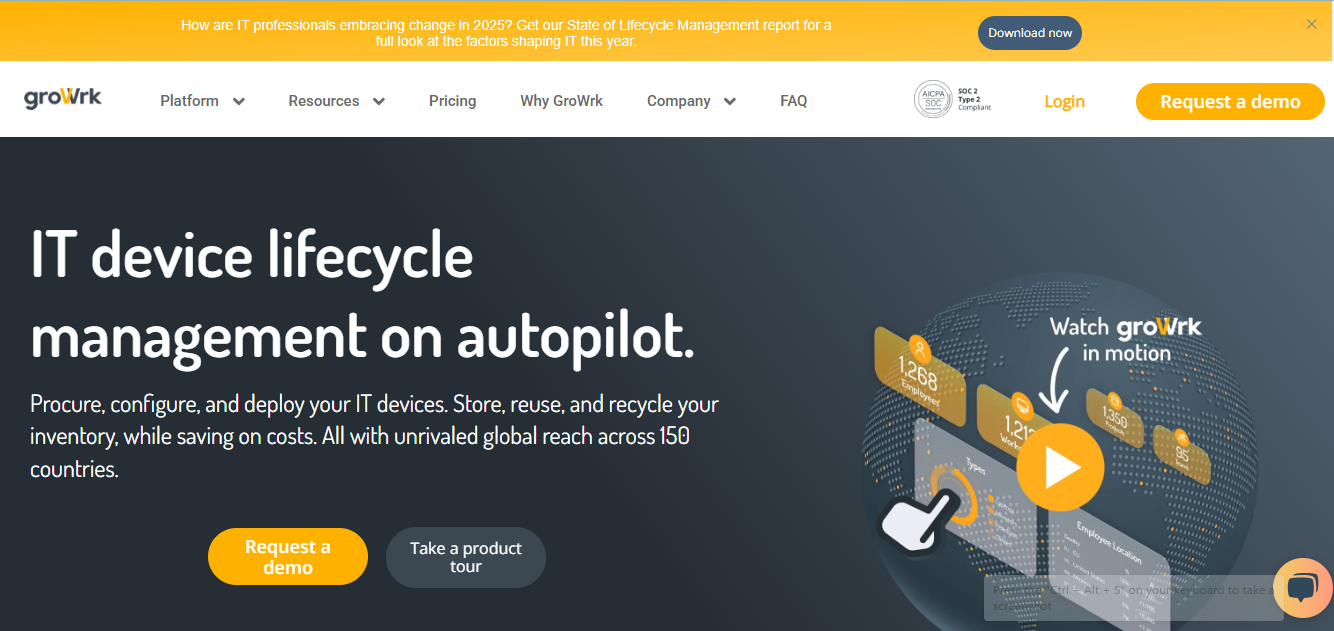
While not a virtualization platform, GroWrk is a comprehensive IT asset management solution designed to streamline and automate the lifecycle of IT assets. It is particularly beneficial for industries such as technology and finance, offering an intuitive interface and detailed reporting features that provide insights into asset use and management.
Pros
-
Seamless integration with existing IT systems like Oomitza or ServiceNow
-
Procure and deploy IT assets in 150+ countries
-
Ensure security and compliance by configuring devices with MDM software
-
Full lifecycle management from the platform. Retrieve and store used devices and sustainably dispose of them once they reach they reach their end of use.
Pricing
GroWrk offers flexible plans tailored to an organization's specific needs, ensuring cost-effectiveness while providing robust features.
2) Microsoft Hyper-V

Microsoft Hyper-V is a Type 1 hypervisor that offers robust virtualization capabilities, bundled with Windows Server at no additional cost. It supports various virtualization models, including network and storage virtualization, and is compatible with both Windows and Linux workloads. With its intuitive interface and seamless integration with Azure, Hyper-V enhances hybrid cloud solutions, making it a versatile option for diverse operating systems.
Pros
-
Integration with Azure: Hyper-V integrates natively with Azure, providing enhanced hybrid cloud solutions.
-
Scalability: Supports up to 512 logical processors and 48TB of memory, ensuring scalability for large deployments.
-
Advanced Features: Offers live migration, replication capabilities, high availability through failover clustering, and nested virtualization.
-
Linux Support: Includes support for Linux workloads, increasing its versatility across different environments.
Cons
-
Initial Setup: The setup process, while straightforward, may require additional configuration for optimal performance in complex environments.
-
Windows Dependency: Being bundled with Windows Server, it may not be the first choice for organizations heavily invested in non-Windows operating systems.
Pricing
Microsoft Hyper-V is bundled with Windows Server, providing virtualization capabilities at no extra cost, making it a cost-effective choice for businesses already utilizing Windows infrastructure.
3) Citrix Hypervisor
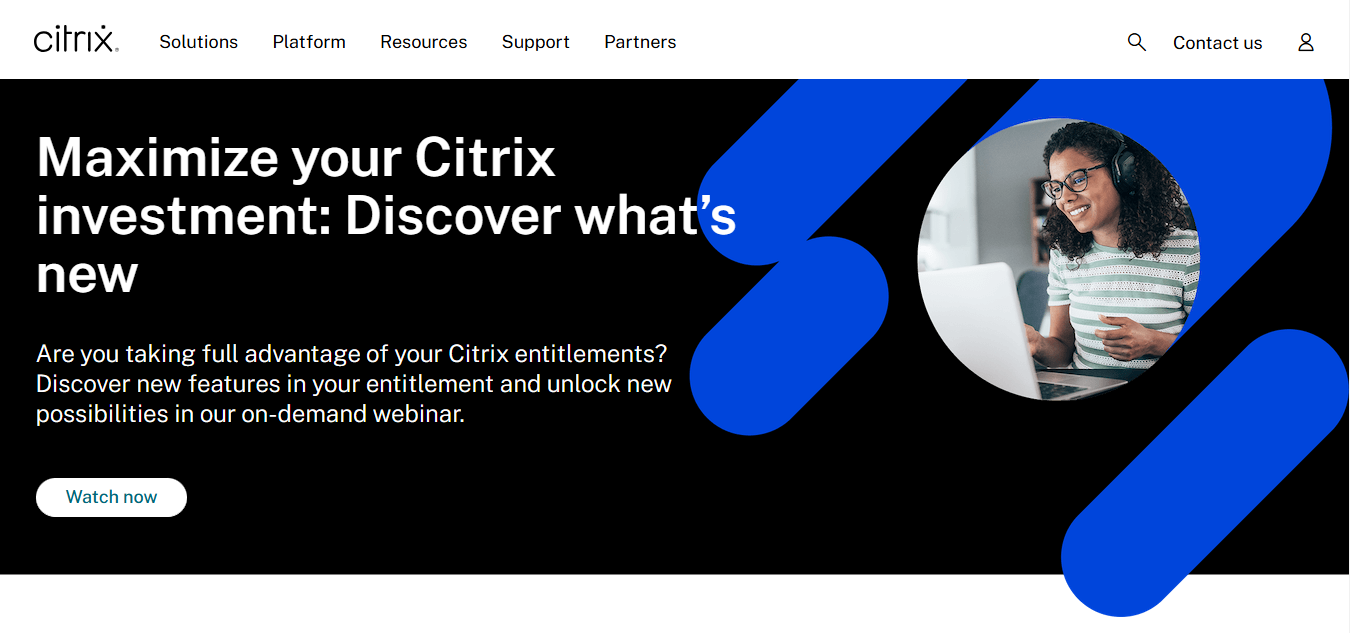
Citrix Hypervisor stands out as a compelling alternative to VMware, offering a comprehensive suite of features at a significantly lower cost. As a Type-1 hypervisor, it provides a reliable and scalable virtualization solution for organizations needing dependable performance.
Pros
-
Cost-effective with a lower total cost of ownership compared to VMware
-
High availability and disaster recovery features
-
Superior graphics performance
-
Advanced management tools for efficient resource management
Cons
-
Initial setup may require time and effort for integration
Pricing
Citrix Hypervisor offers a lower total cost of ownership, making it an appealing choice for enterprises looking to minimize expenses without compromising on features.
4) Red Hat Virtualization
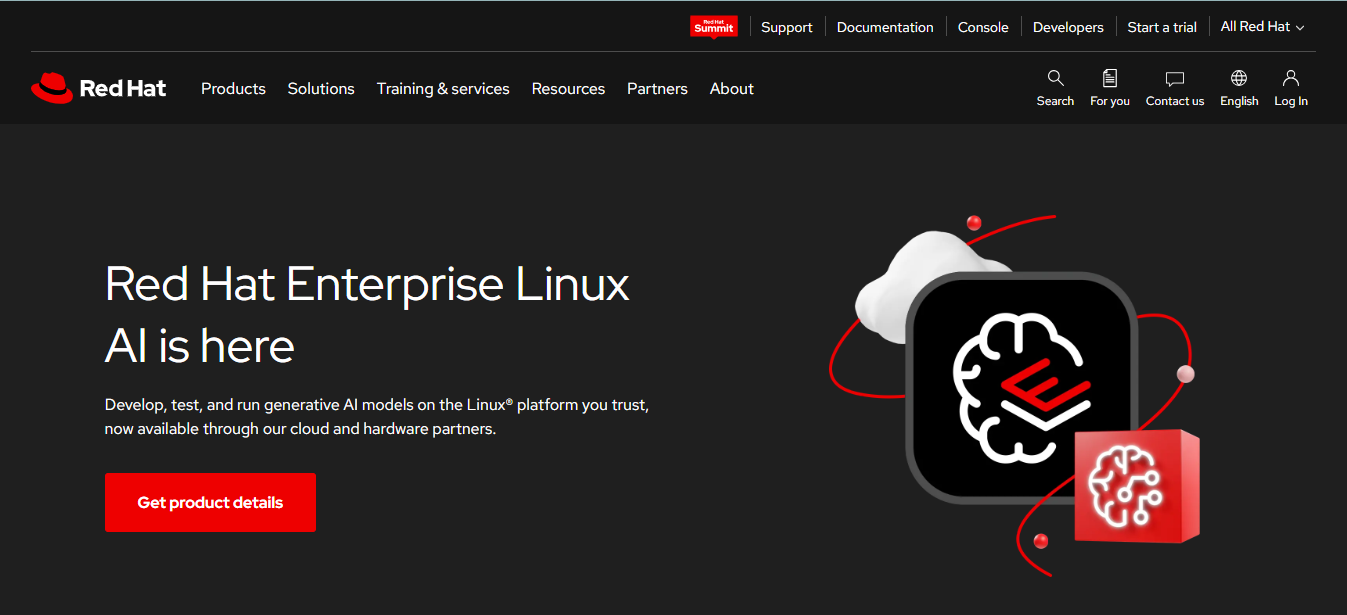
Red Hat Virtualization (RHV) is an open-source virtualization platform built on the Kernel-based Virtual Machine (KVM) hypervisor within the Linux kernel. It offers a robust suite of features, including scalability, high availability, and strong security measures, making it a compelling choice for organizations looking for an alternative to VMware.
Pros
-
Scalability and Flexibility: RHV supports large-scale deployments with ease, offering a centralized management interface via a graphical user interface (GUI) or REST API.
-
High Availability: Ensures continuous operations with minimal downtime.
-
Security Features: Provides robust security measures to protect virtual environments.
-
Open-Source Support: Benefits from a strong community and open-source support for continuous improvement.
Cons
-
Learning Curve: May require additional training and support due to its complexity.
-
Feature Limitations: Some advanced features may not be as comprehensive as those offered by proprietary platforms.
Pricing
Red Hat Virtualization offers flexible pricing models, often based on subscription, which can be cost-effective for organizations seeking robust virtualization solutions without the high costs associated with proprietary software
5) Virtuozzo
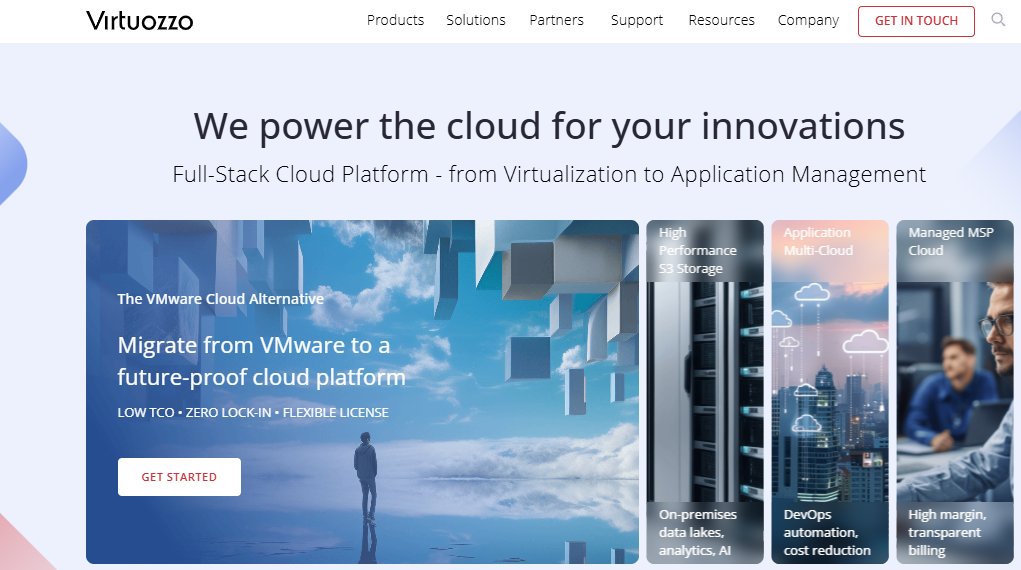
Virtuozzo Hybrid Server offers a unique blend of virtualization and containerization, making it a robust option for modern IT environments requiring scalability and high availability.
Pros
-
Integrated virtualization and containerization
-
Advanced resource management
-
Enhanced security
-
Quick startup times for applications
Cons
-
Initial setup may require effort
Pricing
Virtuozzo Hybrid Server provides flexible pricing options, accommodating diverse organizational needs while offering robust features.
6) Nutanix AHV
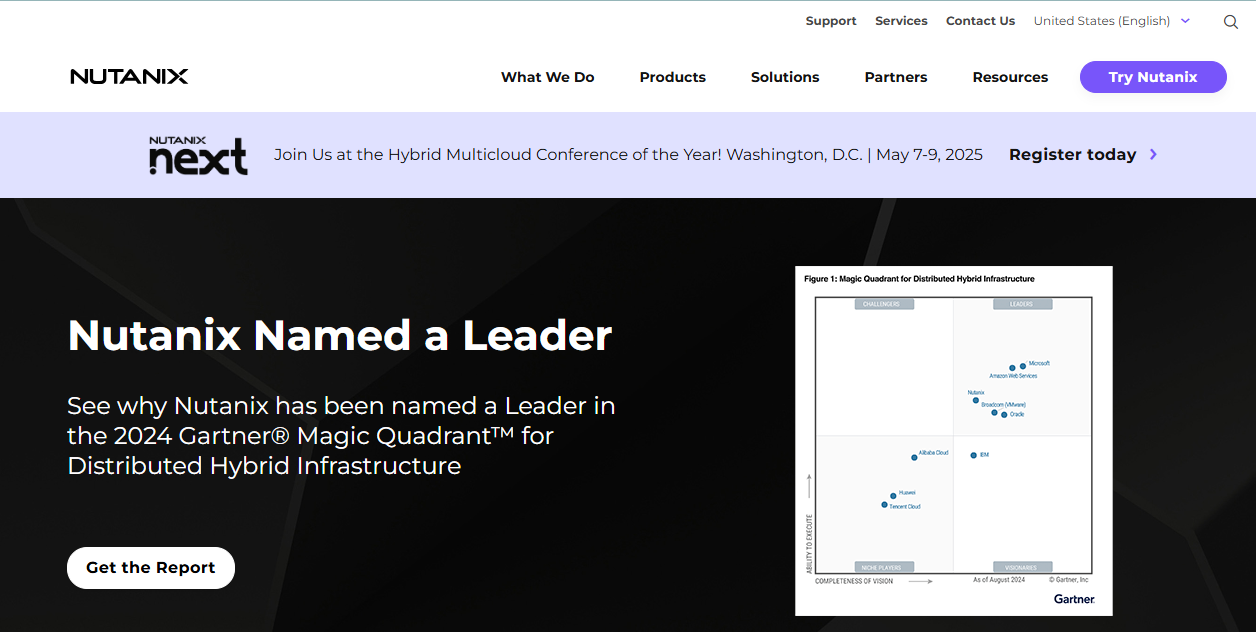
Nutanix AHV is a hypervisor integrated into the Nutanix Enterprise Cloud platform, offering a streamlined approach to virtualization management through its hyper-converged infrastructure. Supporting containerization technologies like Docker and Kubernetes, Nutanix AHV delivers flexible and efficient virtualization solutions for modern business needs.
Pros
-
Simplifies hardware and virtualization management
-
Supports containerization technologies
-
Ideal for virtual desktop infrastructure and desktop-as-a-service solutions
Cons
-
Initial integration may require time and effort
Pricing
Nutanix AHV provides an affordable, turnkey infrastructure platform with built-in virtualization, offering cost-effective solutions for diverse organizational requirements.
7) Ace Cloud
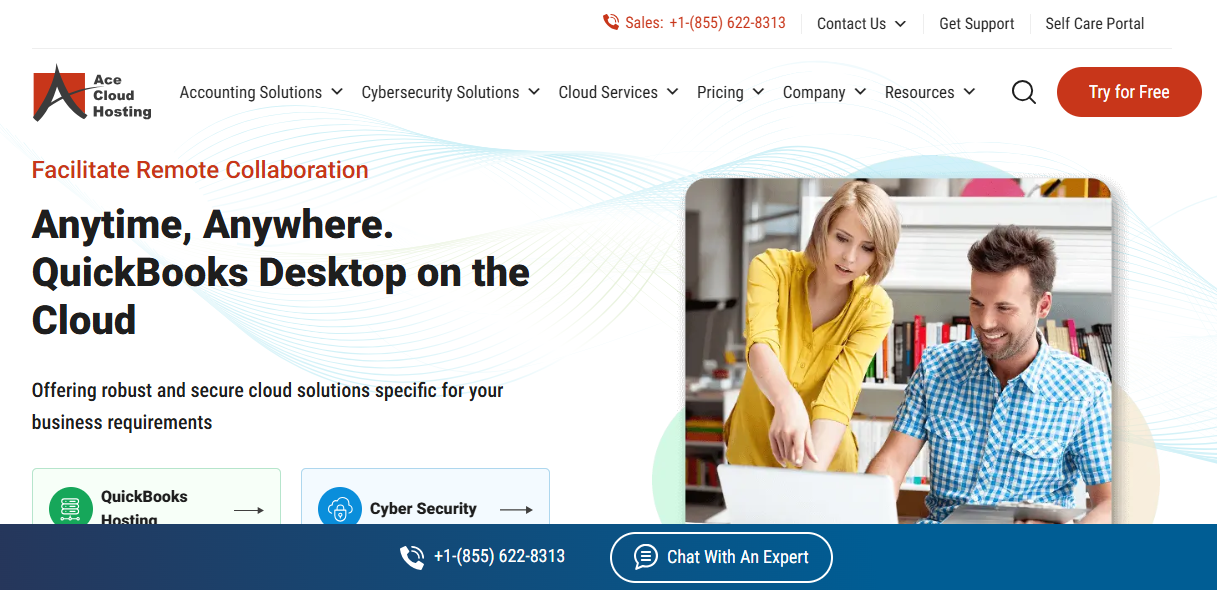
Ace Cloud provides a cloud-based virtualization platform designed to deliver cost-effective hosting solutions for virtual machines, with standout features like Virtual Desktop Infrastructure (VDI) for seamless remote work access.
Pros
-
Offers centralized management for VDI and application virtualization
-
Enhances productivity with efficient resource allocation
Cons
-
Initial setup and integration may require time and effort
Pricing
Ace Cloud offers flexible pricing plans tailored to organizational needs, ensuring cost-effectiveness while maintaining robust features.
8) Oracle VirtualBox
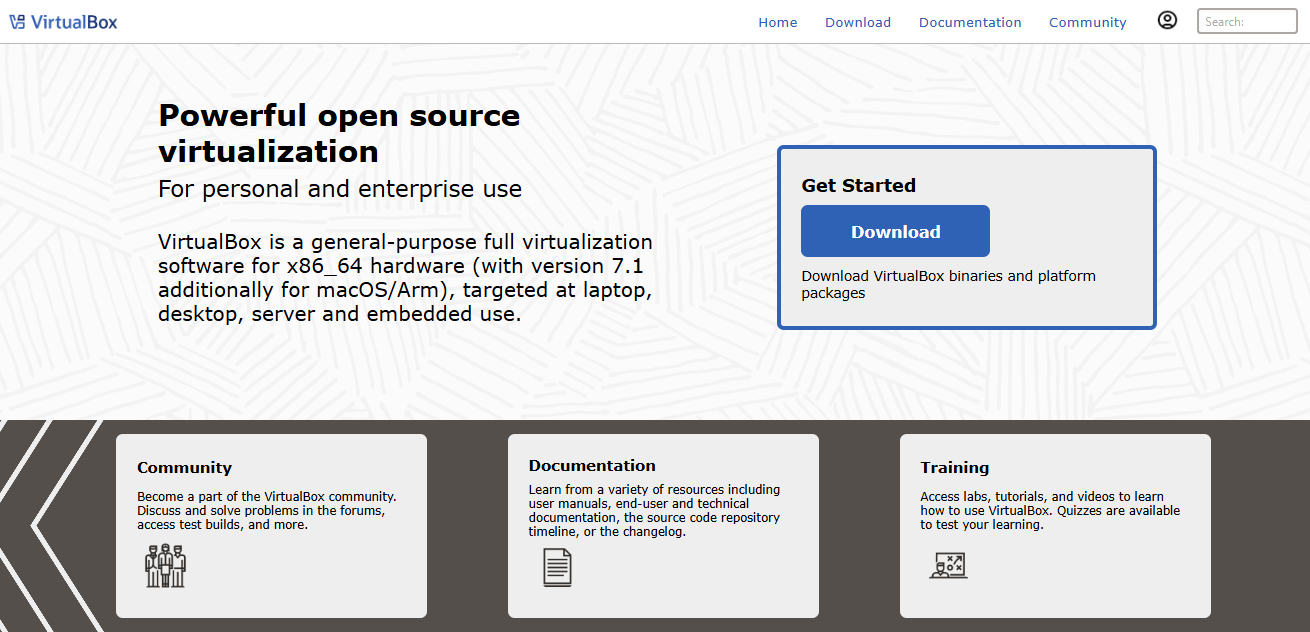
Oracle VirtualBox is an open-source Type 2 hypervisor celebrated for its intuitive interface and compatibility with multiple operating systems, making it a valuable asset for developers and IT professionals.
Pros
-
User-friendly interface
-
Supports multiple operating systems
-
Offers paravirtualization for improved performance
Cons
-
May lack some advanced features found in proprietary platforms
Pricing
Oracle VirtualBox is open-source and free, offering robust virtualization capabilities without the costs associated with other platforms
9) SUSE
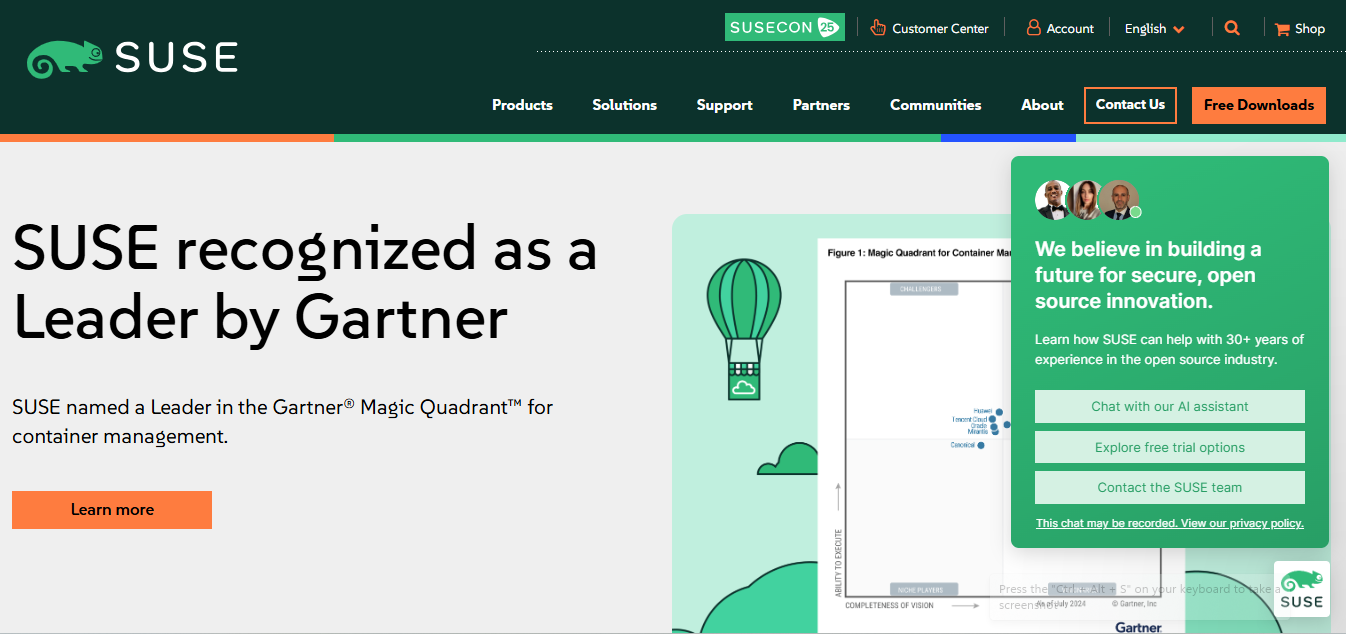
SUSE Linux Enterprise Server (SLES) offers a versatile open-source virtualization platform, supporting multiple virtualization models like KVM and Xen, making it an ideal choice for businesses seeking flexibility and robust performance across diverse IT environments.
Pros
-
Supports multiple virtualization technologies for enhanced flexibility
-
Well-suited for Linux-based systems with robust performance
-
Compatible with Windows Server and other operating systems
Cons
-
Initial setup may require additional effort and expertise
Pricing
SLES offers competitive pricing models, catering to various organizational needs with cost-effective solutions.
10) Proxmox VE
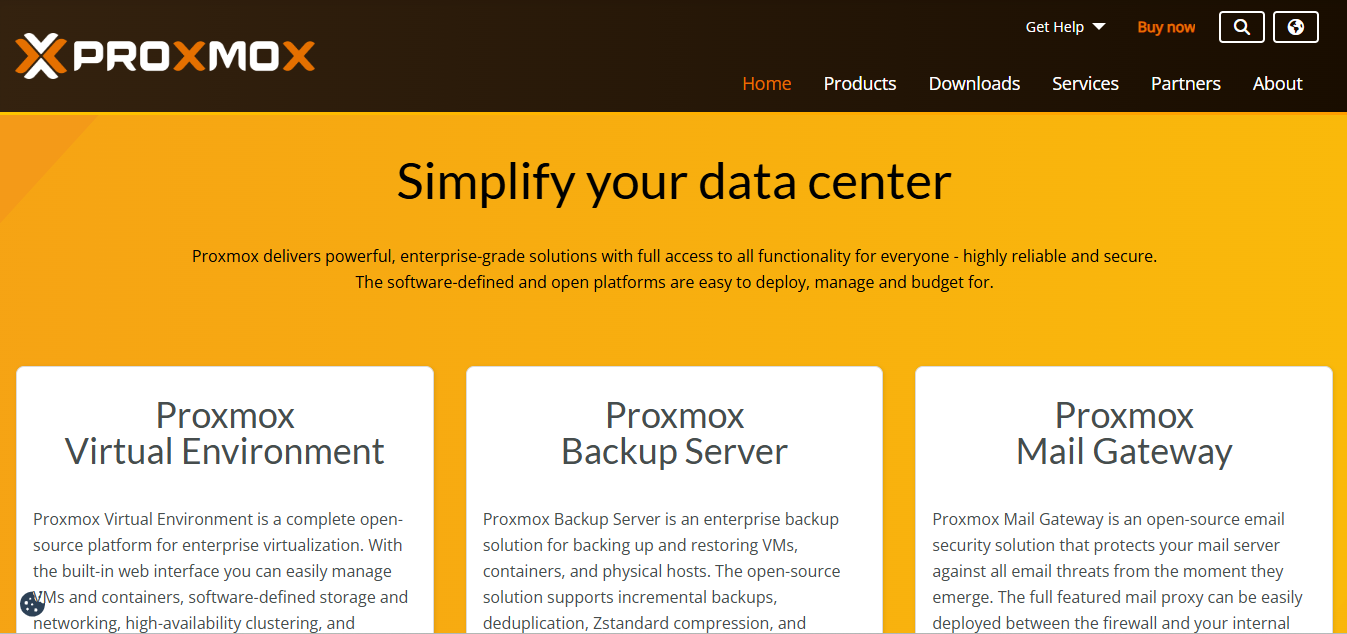
Proxmox VE offers a robust solution for managing both virtual machines and containers, utilizing KVM for full virtualization and LXC for containers. Its modular architecture and intuitive web interface make it an accessible and compelling alternative to VMware.
Pros
-
Efficient management of virtual machines and containers
-
Intuitive web interface for ease of use
-
Supports automation and integration with third-party tools
Cons
-
Initial setup may require time and effort
Pricing
Proxmox VE is open-source, offering a cost-effective solution for enterprise environments without license fees.
Why look for VMware alternatives?
.png?width=600&height=300&name=In-blog%20image%20template%20(16).png)
Many organizations are exploring alternatives to VMware due to rising costs and evolving market dynamics. The platform’s hardware-intensive requirements can drive up maintenance and upgrade expenses, making it less viable for businesses looking to optimize IT budgets. Recent shifts in VMware’s pricing structure have prompted companies to reassess their virtualization strategies.
Licensing complexity is another common concern, often leading to unexpected costs and administrative challenges. Additionally, VMware’s compatibility limitations with certain third-party solutions can create integration hurdles, restricting flexibility in multi-vendor environments.
The platform’s steep learning curve requires specialized training, which can challenge smaller teams with limited resources. Vendor lock-in is another drawback, making transitions to alternative platforms difficult. Businesses considering a switch should evaluate their needs and explore solutions that offer cost efficiency, scalability, and seamless integration.
Key features to consider in VMware alternatives

When evaluating alternatives to VMware, it's essential to focus on several critical features that can significantly impact your virtualization strategy:
Interoperability with existing systems
Ensure the alternative works seamlessly with your current hardware, software, storage, networking, and backup systems. This compatibility is crucial for maintaining operational continuity and leveraging existing infrastructure investments.
Cost management tools
Look for cost management features that allow you to monitor resource usage and optimize the value derived from your infrastructure. Effective cost management tools can help identify inefficiencies and provide insights for better budgeting.
Performance and reliability
The alternative must effectively handle workloads, ensuring consistent performance and reliability. High performance and reliability are vital for maintaining productivity and meeting service-level agreements.
Automation capabilities
Automation can reduce repetitive tasks involved in managing virtual environments, increasing overall efficiency. It can also free up IT resources for more strategic initiatives, enhancing overall productivity.
Robust security features
Robust security features are vital for protecting your virtual environment from potential threats. Implementing robust security measures can safeguard sensitive data and ensure compliance with industry regulations.
Scalability
Consider solutions that can scale with your organization's growth and evolving needs. Scalability ensures that your virtualization platform can accommodate increased demand without compromising performance.
Ease of use
User-friendly interfaces can simplify management and reduce complexity for IT teams. An intuitive interface can shorten the learning curve, enabling faster adoption and minimizing training costs.
Integration capabilities
The ability to integrate with existing tools and platforms can enhance the functionality and utility of the alternative. Seamless integration
Guest operating systems and virtual machines
Guest operating systems and virtual machines are fundamental components of virtualization. A guest operating system is an operating system that runs on a virtual machine, while a virtual machine is a software emulation of a physical machine.
Virtual machines can run multiple guest operating systems, allowing efficient resource utilization and improved scalability.
Some popular guest operating systems for virtual machines include:
-
Windows server: A popular choice for server virtualization, Windows Server offers a robust and secure platform for running virtual machines. It supports various virtualization models and integrates seamlessly with other Microsoft products.
-
Linux: Widely used for server virtualization, Linux offers a range of distributions, including Ubuntu, Red Hat, and SUSE Linux Enterprise Server. These distributions provide flexibility, robust performance, and strong security features, making Linux a versatile choice for virtual environments.
-
macOS: A popular choice for desktop virtualization, macOS offers a secure and user-friendly platform for running virtual machines. It is particularly favored by developers and creative professionals who require a stable and intuitive operating system.
Pro tips for migrating from VMware to other alternatives
Switching from VMware to another platform offers benefits like cost savings, better performance, and increased flexibility. Key steps for a smooth migration include evaluating requirements, planning, preparing the environment, conducting a pilot migration with a subset of virtual machines, and performing post-migration tasks.
Validating the functionality and performance of virtual machines in the new environment after migration is crucial. Effective management requires ongoing monitoring of costs and resource usage. Staying updated on advancements in the chosen platform ensures continuous optimization.
Planning and preparation
Before switching to a new virtualization platform, it's crucial to assess its compatibility with your organization's needs and review existing product and support contracts. To minimize disruptions, start with a detailed migration plan that outlines timelines, resource allocation, and key tasks.
To prevent loss during the transition, it is essential to back up all virtual machines, configurations, and data. Documentation and an updated inventory of existing resources ensure a smoother migration process and help maintain operational continuity.
Testing and implementation
Setting up a pilot migration with a few virtual machines can help identify potential issues before a full-scale migration. Creating test environments is crucial to ensure that applications will perform as expected in the new virtualization setup. By executing a pilot migration, organizations can validate the performance and compatibility of their systems in the new environment.
Post-migration optimization
After migrating to a new virtualization platform, it’s crucial to configure networking, storage, and settings, conduct testing, and provide training and documentation. The settings must be continuously monitored and adjusted to optimize performance on the new platform. It is also important to collect and utilize user feedback to drive improvements in the post-migration period.
Optimization and monitoring
Optimization and monitoring are critical components of virtualization so that virtual machines and resources run efficiently and effectively. Implementing these strategies can help organizations maximize performance and minimize costs.
-
Resource allocation: Ensuring that virtual machines have the necessary resources, such as CPU, memory, and storage, to run efficiently is crucial. Proper resource allocation prevents bottlenecks and ensures optimal performance.
-
Performance monitoring: Monitoring virtual machine performance, including CPU usage, memory usage, and disk I/O, helps identify areas for optimization. Regular performance monitoring allows IT teams to address issues proactively and maintain high performance.
-
Capacity planning: Planning for future resource needs is essential for maintaining efficient operations. Capacity planning involves forecasting resource requirements based on current usage trends and anticipated growth, ensuring that virtual machines have the necessary resources to meet growing demands.
Documentation and knowledge sharing
Documentation and knowledge sharing are essential components of virtualization. They ensure IT teams have the information and expertise to manage and maintain virtualized environments. Implementing best practices in these areas can enhance operational efficiency and reduce downtime.
GroWrk: simplifying IT asset management
GroWrk’s platform automates the management of IT assets throughout their entire lifecycle, streamlining processes such as purchasing, shipping, and repair. It enhances IT asset management through automation, security, and AI-driven support tools.
-
Global Reach: Facilitates seamless deployment, retrieval, storage, and disposal of equipment in over 150 countries.
-
Automation and AI integration: Utilizes AI-driven support tools and automation to enhance IT asset management processes.
-
Comprehensive IT solutions: Offers end-to-end management of IT assets, covering IT procurement, setup, deployment, storage, reuse, and recycling.
-
Advanced security features: Employs mobile device management, identity management, and remote control capabilities for robust security.
-
Dedicated support: Provides personalized assistance through a dedicated Customer Success Manager and real-time AI-powered chatbot.
-
Insightful analytics: Delivers advanced analytics and reporting to track equipment usage, lifecycle costs, and procurement efficiency.
Find the best virtualization solution for your business. Schedule a demo today to see how GroWrk can streamline your IT asset management and global deployments.
Frequently Asked Questions
What is VMware's market share in the virtualization space?
VMware holds an impressive market share of 44.46% in the virtualization space. This positions them as a leading player in the industry.
Why should organizations consider alternatives to VMware?
Organizations should consider alternatives to VMware primarily due to concerns regarding pricing, hardware resource requirements, and potential compatibility issues with third-party solutions. Exploring these alternatives can lead to more cost-effective and efficient virtualization options.
What are some key features to look for in VMware alternatives?
When evaluating VMware alternatives, key features include interoperability, cost management tools, performance, scalability, security, ease of use, and integration capabilities. Prioritizing these aspects will help you choose a solution that effectively meets your organization's needs.
How can CloudZero help manage virtualization costs?
CloudZero offers comprehensive insights into the costs associated with each service and resource, enabling organizations to pinpoint inefficiencies and enhance their cloud spending efficiency. This targeted approach ultimately aids in better-managing virtualization costs.
What steps are involved in migrating from VMware to an alternative platform?
Migrating from VMware to an alternative platform involves careful planning and preparation, conducting a pilot migration, validating compatibility, and performing post-migration optimization. Following these steps ensures a smooth transition and operational efficiency.


.png)




