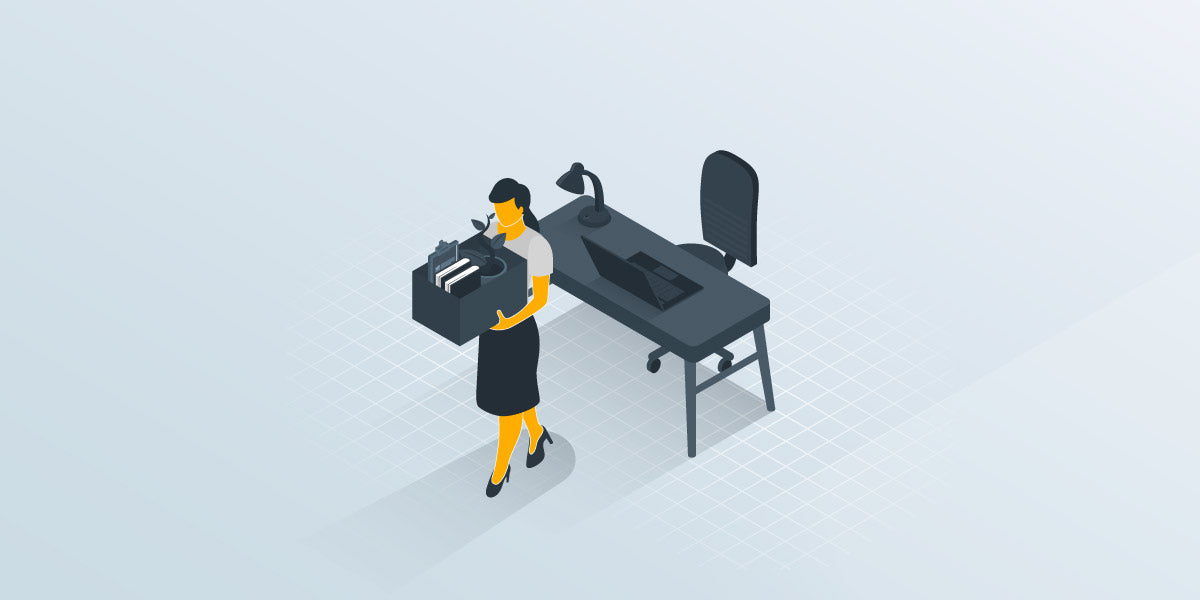Remote employee returning equipment: How to streamline device recoveries
 GroWrk Team
GroWrk Team
A quick look into internet forums reveals that remote employee returning equipment still poses a considerable problem for distributed teams, despite flexible work becoming the norm.
Organizations have tried developing in-house strategies to address this issue, but the reality is that those solutions are often incomplete and can't fully cover their company's needs. There's also the fact that they lack the logistical infrastructure to retrieve equipment from different locations across the globe.
In this guide, we will explain how companies get their devices back from terminated employees and how GroWrk handles the equipment returns of our clients in 150+ countries. If you want to learn more, check out our product demo below.
What are the options available to retrieve company equipment?

When a remote employee leaves the organization, you're basically left with three options to retrieve their devices:
- Develop an in-house solution
This approach involves your company directly managing the return of equipment. This can look like sending a prepaid shipping label to the departing employee and instructions for returning the device.
This option relies heavily on your HR and IT teams working together to figure out shipping logistics while ensuring the device arrives safely back to your inventory. Once the equipment is returned, it can be sent to company storage for inspection and potential repairs. - Use a third-party service
A third-party retrieval service acts as an intermediary between your company and the departing employee to ensure that the equipment is recovered. These services take on the responsibilities of contact, shipping, and documentation and can significantly ease the burden on your HR and IT teams.
Full lifecycle device management solutions like GroWrk can streamline the process by sending reminders, managing doorstep pickups, and tracking shipments. - Let employees keep the device
In this scenario, the company allows the employee to retain the equipment and writes off the asset. For this option, you have to ensure that sensitive data is wiped remotely and that the device is disconnected from any corporate accounts. However, you must note that allowing employees to keep devices can have hidden costs for your organization.
Each of these methods offers a unique way to handle things, depending on what your organization values most, the resources you have, and the kind of relationship you share with the employee who's leaving.
What are the main challenges of remote employees not returning equipment?
When remote workers haven't returned equipment, it's important to keep a few things in mind to ensure everything goes smoothly. Here are two key points to consider:
-
Staying compliant with state laws
Employers should be mindful of state laws that relate to deducting costs from an employee's paycheck. It's usually not allowed to take the cost of unreturned equipment from their final paycheck without permission. To keep things trouble-free, it's a good idea to chat with legal experts who can help you understand the ins and outs of state-specific rules and avoid any legal hiccups.
-
Compromising your company brand
The way a company manages equipment returns can really impact its reputation. If a company is too harsh with a former employee who takes a bit longer to return equipment, it might lead to negative reviews, which could hurt the employer's image. This is especially important during labor shortages, as potential hires might be put off by negative feedback from past employees.

Step-by-step instructions for retrieving company-owned equipment
Recovering equipment from departing employees doesn't have to be a logistical or legal nightmare. If you incorporate the steps below into your offboarding process, you are on your way to having an efficient procedure that makes it easy on your IT and HR teams, as well as the departing employees.
1. Have a remote employee equipment agreement or policy in place
Trust is one of the most important aspects of a remote company culture. It helps ensure that the employer is comfortable giving their remote employees equipment and that the employees know they are not being spied on while using it.
By having both parties sign a legally binding agreement, like a remote employee equipment agreement, the employer is legally obligated to provide functioning equipment and the employee to return it once they finalize their employment. The other option would be to offer a WFH stipend as part of your remote work policy. This agreement is fundamental for remote teams to ensure that equipment is properly managed and returned.
Check out our employee equipment agreement and more essential IT equipment templates at the link below:
2. Start offboarding process

The offboarding process begins by notifying the departing employee and sending instructions for the device recovery. If you do this process in-house, you must consider the circumstances of the employee's termination.
If a worker leaves because they found a new role, they will willingly go through the offboarding process. However, getting a hold of them through emails or calls might be difficult if they were terminated. People get busy or they might purposely ignore the outreach and company policy.
Once you finally receive confirmation that the employee is sending the computer equipment, you must manually change your database's item and software status. The next step is for you to decide what to do with the equipment and where it will be sent.
If you don't already have a system, you will have to consider sending the device to an IT employee's apartment, a storage facility, or a new remote worker for their onboarding.
3. Send shipping materials

When companies manage retrievals in-house, the IT or Human Resources department print the shipping labels and coordinate sending boxes to an ex-remote team member's house.
Then, they track the box through a courier and wait to see that it is finally en route to where they want it to go. This process is usually stressful for these departments as they are on the hook until the employee sends the device.
Another option is to ask employees to send the device themselves. In this case, they must pay out of pocket for the shipping materials and transportation expenses, which creates unnecessary friction in what should be a simple task.
4. Inspect equipment

When your equipment makes its way back to storage, it's important to give it a health check. Look for any scratches or signs that might need a tune-up—just like taking your car in for an oil change.
Based on what you find, the device could take a few different paths: zipping straight over to a technician for a quick fix, hanging out in storage for a more thorough inspection, or if it's still in tip-top shape, heading out to the next onboarding employee who will use it.
5. Store devices back in inventory

Keeping track of all your equipment can be tricky, especially when you don't have a central office or a specific place to store everything. In distributed teams, it's common for someone in the IT department to have a stack of laptops sitting in their living room or wherever they have space.
There are obvious concerns about security in this situation, and you have to factor in that now that one person is responsible for coordinating and sending the equipment once a new person joins.
However, a dedicated inventory management system can simplify the logistics of redeploying devices to new team members, ensuring that equipment is ready and available when needed.
Best practices for efficient device retrievals

Efficiency and clarity are key in device retrievals. You want to make sure that employees have enough information to complete the process and that expectations are clear. Here are some best practices you should follow to always ensure a smooth process:
- Clear communication with employees
Let employees know exactly what is expected when it comes to returning company devices. Define which items need to be returned, the condition they should be in, and the deadline for their return. This will eliminate any confusion and avoid a ton of back-and-forth emails with HR or IT. - Simplifying returns by keeping peripherals
Make the return process as easy as possible. You can let employees keep less valuable peripherals like monitors and keyboards and instead focus on retrieving essential items like laptops and power adapters. This way, you reduce the hassle for the employee and expedite the overall retrieval process. - Formal reminders and policies
Implement a structured system of reminders and embed these expectations into your company's policies. Ensure these policies are documented and accessible in employee handbooks or contracts so that all parties have a clear reference point from the start. When it's time for the actual device retrieval, send out reminders so your employee knows there's a return procedure to follow. - Consulting HR and legal counsel
Before any actions are taken, especially those that could lead to disputes, consult with your HR and legal teams. They can help draft firm and fair communication and devise strategies that comply with local laws. You can also consult them whether deducting costs from the employee's paycheck is legally permissible. In some countries, making these deductions from the final paycheck may be possible as long as you ensure compliance with relevant laws and regulations.
Most of the time, device retrievals are about efficient and clear communication. Adhering to these best practices ensures you respect your company's needs and employees' rights.
Ensuring compliance and security

Nobody wants to be the star of a data breach horror story. That's why compliance and security are the cornerstone of managing remote employee equipment. To ensure you stick to all the relevant laws and regulations, your company should:
-
Develop a comprehensive data security policy: This policy should outline the procedures for protecting company data, including data stored on remote employee equipment. It should include data encryption, access controls, and incident response protocols.
-
Implement robust security measures: Use encryption, multi-factor authentication, and other security technologies to protect your data. These measures help safeguard sensitive information from unauthorized access and potential breaches.
-
Conduct regular security audits: Periodically review and audit remote employee equipment to ensure it complies with company policies and security standards. This helps identify and address any vulnerabilities or compliance issues.
-
Provide data security training: Educate remote employees on best practices and the importance of protecting company data. Training should cover topics like recognizing phishing attempts, using secure passwords, and handling sensitive information.
-
Proper configuration and maintenance: Ensure that remote employee equipment is correctly configured and regularly maintained to prevent security breaches. This includes keeping software up to date and applying necessary security patches.
Implementing these measures can guarantee that your remote employee equipment is effectively managed, safeguarding your data and keeping it safe from prying eyes.
Experience effortless device retrieval process with GroWrk
Retrieving devices from departing employees can be a logistical nightmare, but GroWrk can make the process a breeze. Our offboarding procedure covers every step, from communicating with the employee until it reaches a warehouse or your storage facility.
%2012.34.07%20p.%20m..png?width=700&height=391&name=Captura%20de%20pantalla%202024-06-06%20a%20la(s)%2012.34.07%20p.%20m..png)
Offboarding made easy
With GroWrk, an offboarding process is as easy as clicking a button on our Dashboard. Simply update the employee's status to "Offboarding," and we'll automatically email the departing employee and coordinate with you on where you want to send the equipment or place it in one of our global warehouses. We will handle everything to get it to the required destination.
%206.42.24%20p.%20m..png?width=1279&height=553&name=Captura%20de%20pantalla%202024-04-18%20a%20la(s)%206.42.24%20p.%20m..png)
Hassle-free pickup logistics
At GroWrk, we have a global network of partners and warehouses. You can choose whether one of our partners will come to collect the device, someone in your company will do it, or the employee will keep the device. If you want a GroWrk recovery, you can set the date and time when it will happen.
Once the device is picked up, depending on the option you chose, it is transferred back to your inventory, and a tracking number is sent to you so that you know exactly how long it will take to get back to a storage facility in the region.
%206.47.40%20p.%20m..png?width=1513&height=869&name=Captura%20de%20pantalla%202024-04-18%20a%20la(s)%206.47.40%20p.%20m..png)
Simplified maintenance and repairs
Our on-site technicians inspect your equipment when it arrives at a warehouse. We keep you informed every step of the way, and can facilitate device retirement if necessary.
If the item needs maintenance, we get a repair order telling us what is wrong. We then communicate that to you and change the item status to "Maintenance."
If the item is damaged beyond repair or you no longer want to use it, you can request an End of Lifecycle order, depending on the region, with options for buyback, recycling, donating, or destroying the device.
%206.45.32%20p.%20m..png?width=600&height=585&name=Captura%20de%20pantalla%202024-04-18%20a%20la(s)%206.45.32%20p.%20m..png)
Secure equipment storage
Our global warehouse partners will wipe any device and store it once it passes inspection or goes under maintenance. The item status is then changed to "Wiping" and then "Ready for Use" once it is ready to be shipped out from the secure location as soon as a request is made. Our global warehouse partners ensure that all devices are securely stored in company storage facilities.
There are no complications and no unnecessary time spent on logistics. All you have to do is submit where you want the equipment sent. The warehouse partner will send the device, and we will provide you with a tracking number. The item's status will change to "Processing" until it arrives at the new remote employee's location, when it will go to "Delivered."

Conclusion
Getting equipment back from departing remote employees doesn't have to be complicated. By having clear agreements and a well-organized offboarding process, you can build a positive end-of-employment journey.
These steps do more than protect your assets; they cultivate a trustful and respectful atmosphere crucial for any remote work dynamic. So, keep the process friendly and hassle-free—for your peace of mind and the dedicated team members who've contributed to your company.
If you want offboarding to be even easier, reach out to GroWrk. We streamline every aspect of device management, from procurement to disposal, without logistical headaches. Schedule a call now to learn more about how we help companies manage their IT in over 150 countries.
Employee equipment return form
Check out this template below if you need an employee equipment return form for your internal documentation.
Equipment Description:
Model Number:
Serial Number:
Condition: Good (turns on, no visible damage) ☐ Fair (turns on, scratches or blemishes to body) ☐ Poor (turns on, scratches or cracks in screen) ☐ Not Working
Description of damage:
Other Office Supplies Returned: ☐ Charger ☐ Case if provided
Name of Returnee: _____________________________________________________
Signature of Returnee: __________________________________________________
Name of Receiver: ______________________________________________________
Signature of Receiver: ___________________________________________________
Date of Return: ________________________________________________________
Frequently Asked Questions
What happens when a remote employee doesn't return company property?
If a remote employee fails to return company property, companies will usually start by sending reminders until they get a response. If the employee still doesn't return the property, they may consider deducting the cost from the employee's paycheck if legally permissible. Companies will review their equipment agreement to see if there are any penalties for not returning it. If there are, they may withhold payment until the property is returned or take legal action against the employee. However, withholding payment is considered an illegal practice in some countries like the United States. Other actions companies might take include rendering the device unusable by turning it into kiosk mode and displaying return instructions.
As an employee, do I have to pay to return company equipment?
Companies usually have a few options available for how to retrieve devices from departing employees. They may provide a prepaid shipping label that covers the cost of returning work equipment or arrange for a courier to pick it up directly from your home. In other cases, if you pay for shipping, they can later reimburse you through an expense reporting system like Concur. Additionally, if it's an older device, companies might offer you the option to purchase the equipment at a depreciated value instead of returning it.