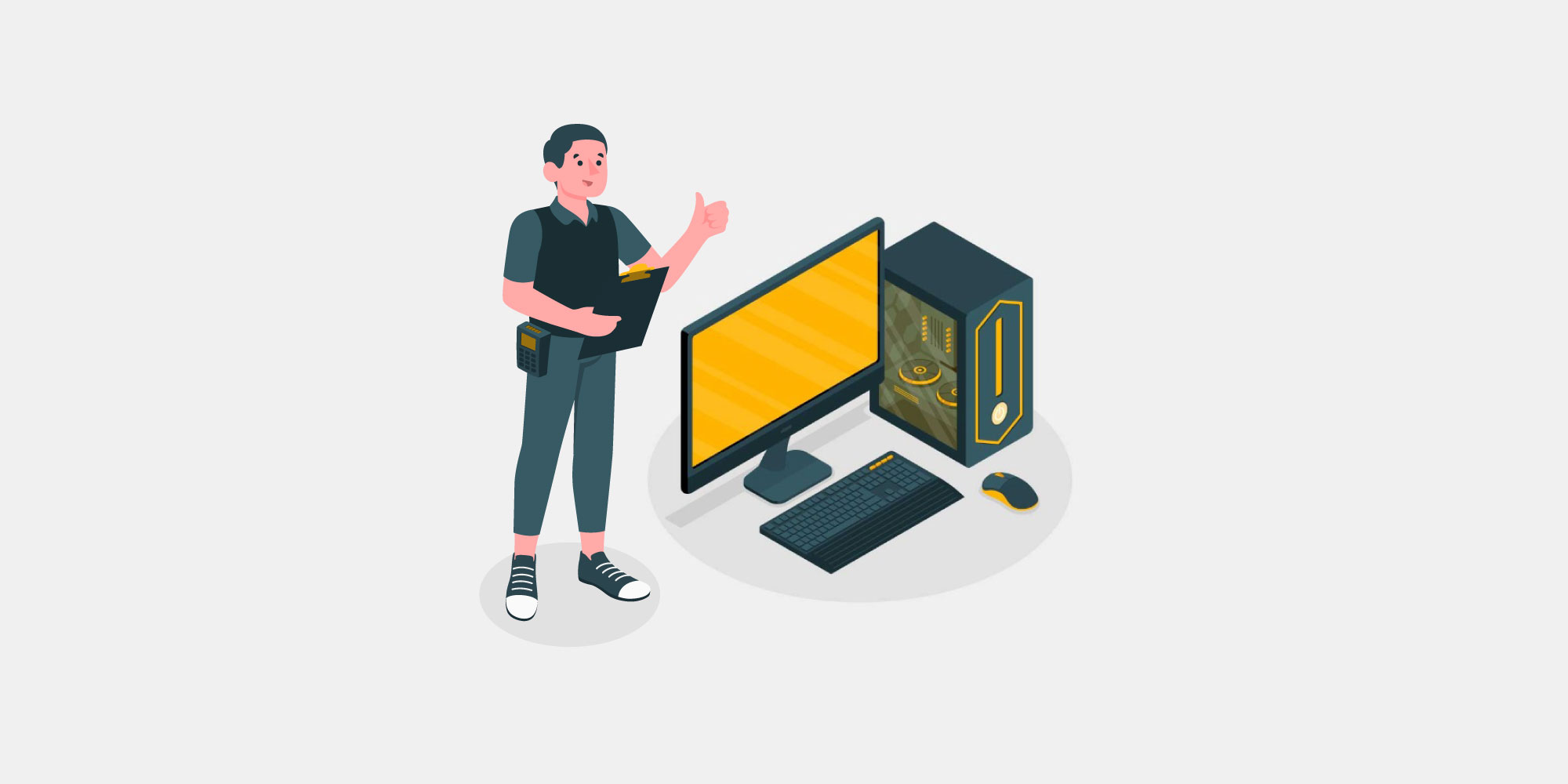The best free inventory management software (for small business & IT assets)
 GroWrk Team
GroWrk Team
Is your business still run on chaotic spreadsheets, sticky notes, or memory alone? Managing inventory manually can be time-consuming, error-prone, and stressful, especially as your business grows. The best free inventory management software or free inventory management system transforms this chore into a strategic advantage.
By automating tracking, providing real-time insights, and streamlining operations, inventory management becomes a superpower for small businesses, helping you save time, reduce errors, and make smarter decisions that drive growth.
Key considerations when choosing free inventory software
.jpg?width=600&height=300&name=best%20free%20inventory%20management%20software%20(1).jpg)
Selecting the right inventory software is more than just picking a free tool. The right solution can streamline operations, reduce errors, and save valuable time. Here are some crucial factors to keep in mind before diving into the following features:
-
Ease of use: The software should have a clean, intuitive interface that your team can adopt quickly. Complicated dashboards or steep learning curves can slow down operations and reduce efficiency. For teams looking for minimal setup and straightforward tracking, simple inventory software free options with easy setup can be a great starting point.
-
Scalability: Even if your business is small now, consider future growth. Choose software that can handle more products, multiple warehouses, locations, and users without forcing you to switch later, supporting growing businesses effectively.
-
Data security: Free doesn’t mean insecure. Look for software that protects your data with features like password protection, user roles, and cloud backup. Inventory data is critical for business planning, financial reporting, and accurate inventory valuation.
-
Customization options: Businesses have unique needs. Check if the software allows you to customize fields, reports, and alerts with custom fields. Flexible software adapts to your workflow, not the other way around.
-
Mobile access: Inventory management often requires on-the-go updates. Mobile access via a smartphone or tablet can make barcode scanning, stock updates, and reporting much faster and more convenient. This feature is especially helpful when using free inventory check-in/check-out software, allowing teams to track stock and manage inventory from anywhere.
-
Integration capabilities: Inventory doesn’t exist in isolation. Ideally, your software should integrate seamlessly with accounting, e-commerce platforms, POS systems, and shipping carriers to reduce manual work and errors.
-
Support and community: Even free software should offer some level of support, whether through tutorials, knowledge bases, or forums. A strong user community can also help solve issues quickly.
-
Performance and reliability: The last thing you want is software that crashes or slows down your system. Check reviews or trial versions to ensure the platform can consistently handle your inventory volume and sales orders.
Essential features of free inventory software
.jpg?width=600&height=300&name=best%20free%20inventory%20management%20software%20(2).jpg)
Barcode scanning
Barcode scanning speeds up inventory tracking and reduces human errors. Look for software that supports both manual and mobile scanning, as well as integration with existing barcode printers or scanners. This feature is especially useful for retail businesses and very small businesses with large product catalogs.
Reporting and analytics
Effective inventory software should provide clear, customizable reports on stock levels, sales trends, and reorder history. Advanced reporting and real-time analytics help you identify fast-moving items, slow sellers, and seasonal trends, allowing smarter purchasing decisions, better cash flow management, and the ability to forecast demand accurately.
Low-stock alerts
Automatic notifications when inventory reaches a predefined threshold prevent stockouts. Choose software that lets you set multiple alert levels for critical items and supports notifications via email, app, or centralized dashboard alerts for timely restocking.
User limits and roles
Control who can view, edit, or manage inventory. Multi-user access with role-based permissions ensures data integrity while allowing teams to work collaboratively. For example, a warehouse staff member can update stock levels, but only a manager can modify pricing or add new products.
Integrations
Inventory software should work seamlessly with other business tools like accounting systems, eCommerce platforms, POS systems, and shipping solutions. Integrations reduce manual entry, prevent errors, and provide a holistic view of your operations in one system.
IT inventory vs. general inventory: What's the difference?
.jpg?width=600&height=300&name=best%20free%20inventory%20management%20software%20(4).jpg)
While both IT inventory and general business inventory involve tracking assets, their focus and requirements differ significantly:
IT inventory
IT inventory is all about managing technology assets. This includes hardware (laptops, servers, mobile devices), software licenses, and network equipment. Key considerations include:
-
Device specifications: Tracking model, configuration, serial numbers, and warranty details.
-
Software licenses: Monitoring license expirations, renewals, and compliance.
-
User assignments: Knowing which employee or department is using each device or software license.
-
Maintenance & lifecycle management: Scheduling updates, replacements, and disposal to avoid downtime.
General business inventory
General inventory applies to products or materials that a business sells or uses. Its focus is on stock management and operational efficiency. Key considerations include:
-
Stock levels: Tracking quantities on hand, sold, or on order to manage stock effectively.
-
Suppliers and reordering: Monitoring vendor relationships, purchase orders, and restocking schedules.
-
Sales & demand: Analyzing trends to optimize stock levels, protect margins, and reduce overstock or stockouts.
-
Warehouse & storage management: Organizing items for efficient retrieval and fulfillment across multiple warehouses.
-
Expiration dates: Especially important for perishable goods, to avoid waste and ensure product quality.
In short, IT inventory is asset-centric and user-focused, emphasizing device lifecycle and software compliance, while general inventory is product-centric and operations-focused, emphasizing stock levels and sales flow. Understanding these differences helps businesses choose the right software and processes for each type of inventory.
Top tools for general small business inventory
Efficient IT inventory management is crucial for organizations of all sizes. These tools help track, manage, and optimize IT assets with varying levels of complexity and features. Before exploring each tool in detail, here’s a quick comparison table to help you identify which free IT inventory management tool fits your needs best:
|
Tool |
IT Asset Tracking |
User Limit |
Mobile App |
Multi-location Support |
Automation / Alerts |
AI-driven Features |
|---|---|---|---|---|---|---|
|
✔ |
Unlimited |
✔ |
✔ |
Device retrieval, alerts, and procurement and inventory management |
✔ |
|
|
✔ |
1 user (free plan) |
✔ |
Up to 2 locations |
Basic order & stock management |
✖ |
|
|
✔ |
Unlimited |
✖ |
✔ |
Automated reordering |
✖ |
|
|
✔ |
Unlimited |
✔ |
✔ |
Low/over/out-of-stock alerts |
✖ |
|
|
✔ |
Unlimited |
✔ |
✔ |
Task automation, stock optimization |
✔ |
|
|
✔ |
Unlimited |
✔ |
✔ |
Alerts, reporting |
✖ |
|
|
✔ |
1 user (free plan) |
✔ |
✖ |
Basic automation |
✖ |
|
|
✔ |
1 user (free plan) |
✔ |
✔ |
Custom dashboards, alerts |
✖ |
GroWrk
Best For: Businesses with global IT operations
GroWrk is a full-scale device lifecycle platform for distributed teams, combining procurement, deployment, recovery, and compliance into one global solution.
-
Global provisioning and real-time asset visibility
-
Security integrations, including MDM and identity management
-
Remote device retrieval and AI-driven support
Why it’s useful: End-to-end automation reduces manual tracking and errors, perfect for distributed IT teams.
Limitations: Some advanced features require premium plans.
Zoho Inventory
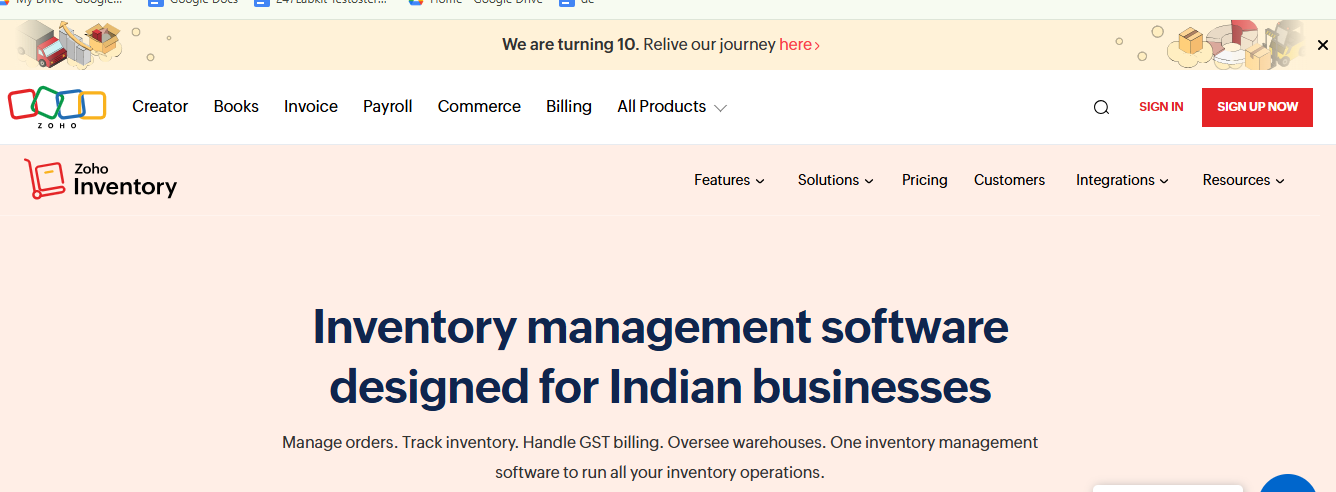
Best For: Small teams with limited inventory needs
Zoho Inventory is a versatile software for small businesses, supporting a single warehouse, up to 50 orders, and 50 shipping labels per month on its free plan.
-
Live inventory monitoring across multiple sales channels
-
Basic order management, item grouping, dropshipping, and back-ordering
-
Supports up to two locations
Why it’s useful: Provides essential inventory tools for small teams without extra costs, offering an all in one tool for managing orders, sales orders, and purchase orders.
Limitations: The free plan is limited to a single user, and advanced features require a premium plan.
Fishbowl
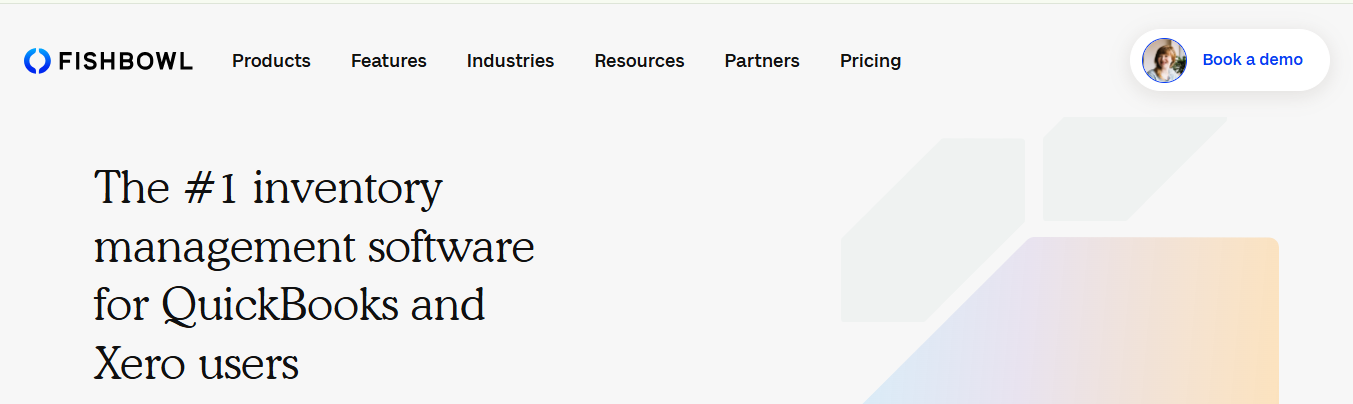
Best For: Real-time inventory updates and multiple locations
Extend QuickBooks or Xero with the #1 Inventory Solution
Join thousands of businesses
For QuickBooks and Xero Users – Explore career opportunities at GroWrk
Fishbowl is designed for small businesses needing accurate stock records and visibility across multiple locations.
-
Real-time inventory tracking
-
Automated reordering to reduce human error
-
Management of product options and customizations
Why it’s useful: Prevents overselling and stockouts, improving operational control and customer satisfaction.
Limitations: Initial setup may have a learning curve; some advanced features require a paid plan.
KORONA POS
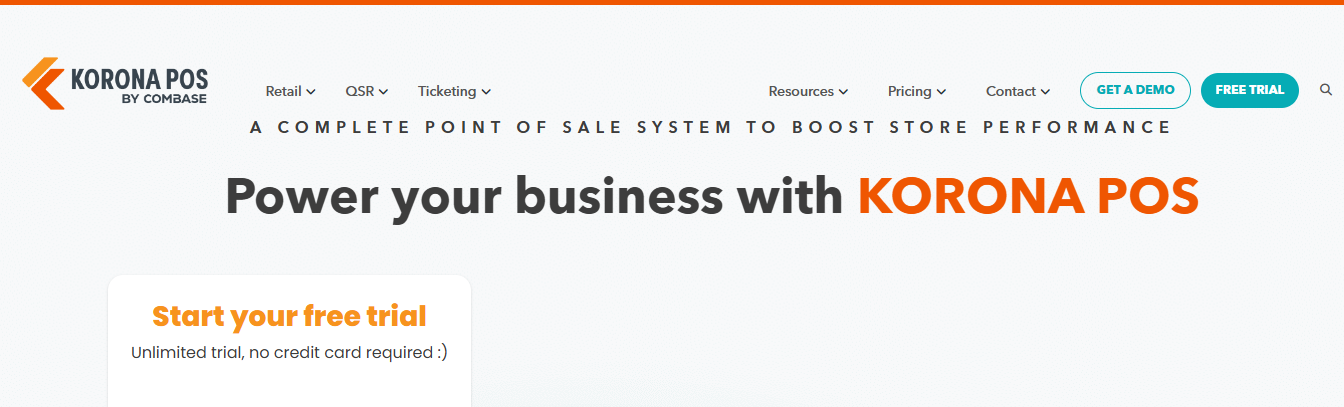
Best For: Automated stock notifications and inventory alerts
KORONA POS streamlines inventory processes with automated alerts for low-stock, overstock, and out-of-stock items, while also managing inventory across multiple sales channels.
-
Automated notifications and counting processes
-
Menu badge feature for a quick inventory status overview
-
Maintains optimal stock levels for better operational efficiency
Why it’s useful: Reduces human error and ensures businesses stay informed about inventory changes.
Limitations: Some advanced functionalities require a paid plan; initial setup may take time for new users.
UpKeep
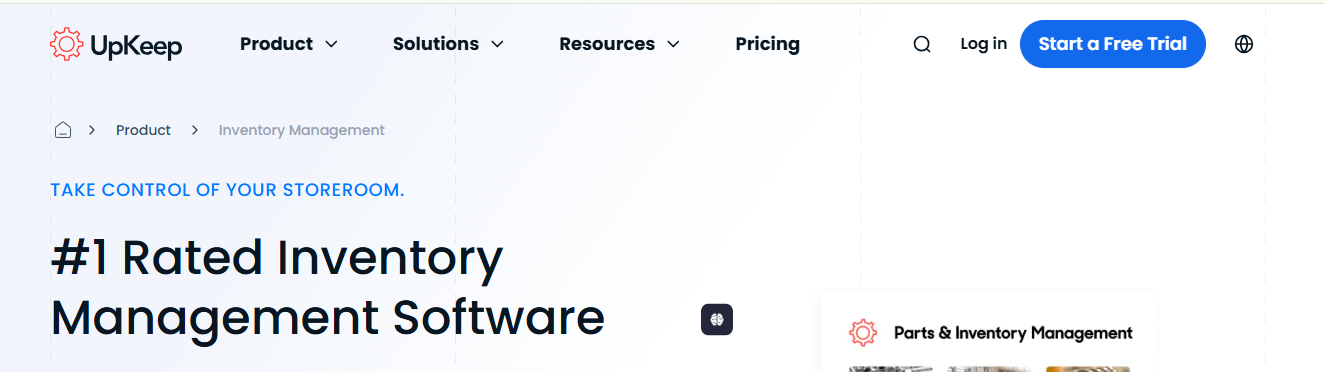
Best For: AI-driven inventory optimization and predictive stock management
UpKeep provides AI-driven inventory management with real-time visibility of stock levels and asset locations.
-
Predictive analytics to optimize stock levels and forecast demand
-
Automates repetitive tasks
-
Supports timely order fulfillment and reduces human error
Why it’s useful: Enhances operational efficiency and ensures customer satisfaction for small businesses.
Limitations: Learning curve for AI-driven features; premium plan required for full access.
Helcim
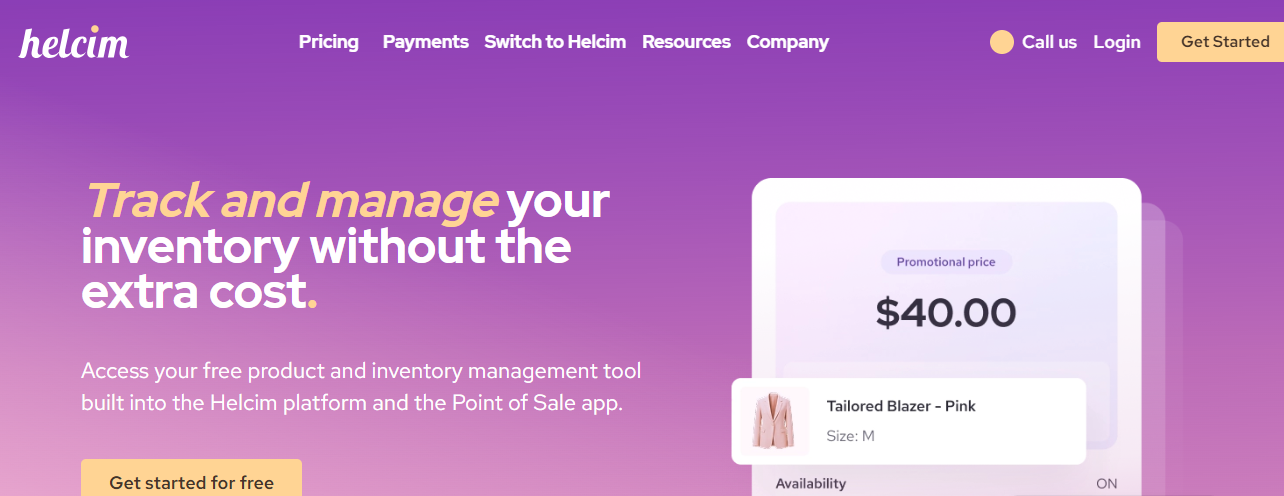
Best For: Integrated payment processing with inventory management
Helcim combines low-cost payment processing with robust inventory management tools, making it a cost-effective solution for small businesses.
-
Integrated payment processing and inventory management
-
Real-time tracking of sales and inventory levels
-
Supports multiple locations and product variants
Why it’s useful: Streamlines operations while keeping costs low for budget-conscious businesses.
Limitations: Some advanced features are exclusive to premium plans and may require a learning curve for new users.
inFlow Inventory
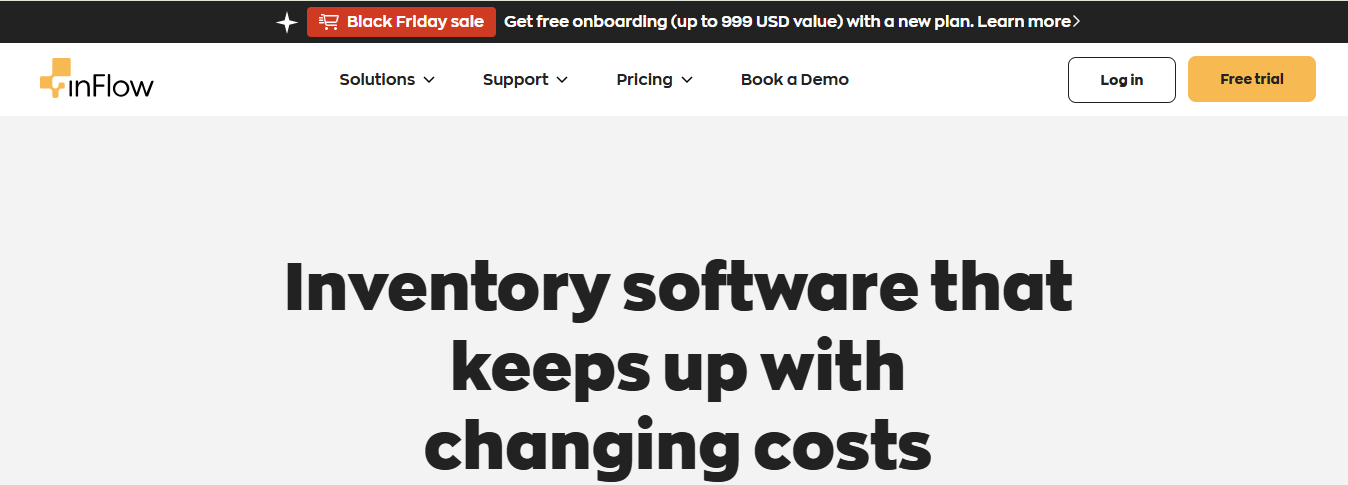
Best For: Small businesses with limited product lines
inFlow Inventory is a robust software designed for small businesses with limited product lines. The Freemium version allows management of up to 100 products and customers.
-
Manages up to 100 products and customers
-
Offers 44 types of inventory reports, including inventory valuation
-
Facilitates data analysis for informed stock decisions
Why it’s useful: Ideal inventory management software for small businesses with limited product catalogs.
Limitations: Paid license required for businesses that need to manage more than 100 products; limited for larger inventories.
Sortly
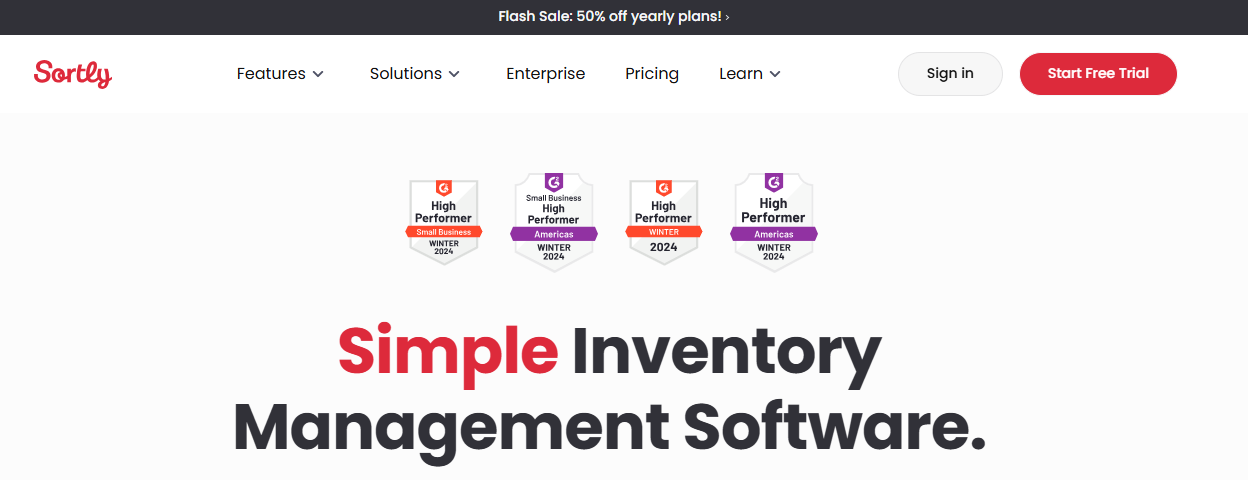
Best For: Customizable dashboards and mobile tracking
Sortly is a versatile software known for its customizable dashboards and mobile app for real-time inventory management.
-
Customizable dashboards for tailored inventory views with custom fields
-
Mobile app for real-time inventory tracking
-
Product segmentation into multiple categories
Why it’s useful: Provides flexibility and visibility for businesses with multiple locations.
Limitations: Some advanced features require a paid plan; limited scalability for large inventories.
Top free IT inventory tools for efficient asset management
Managing IT assets can be complicated, but the right free inventory tools simplify tracking, organization, and operational control.
|
Tool |
IT Asset Tracking |
Network Discovery |
License Management |
User Limit (Free) |
Cloud Access |
Mobile App |
Open Source |
|---|---|---|---|---|---|---|---|
|
GroWrk |
✔ |
✔ |
✔ |
Unlimited (Pay-as-you-go) |
✔ |
✔ |
✖ |
|
Spiceworks Inventory |
✔ |
✔ |
Basic |
Unlimited |
✔ |
Partial (browser-based) |
✖ |
|
OCS Inventory NG |
✔ |
✔ |
Partial |
Unlimited |
✔ (Web UI) |
✖ |
✔ |
|
Snipe-IT |
✔ |
✖ |
✔ |
Unlimited |
✔ |
✔ |
✔ |
|
GLPI |
✔ |
✔ |
✔ |
Unlimited |
✔ |
Partial |
✔ |
|
Open-AudIT |
✔ |
✔ |
Partial |
Unlimited |
✔ |
✖ |
✔ |
|
IT Asset Tool |
✔ |
✔ |
✖ |
Unlimited |
Local Only |
✖ |
✔ |
|
Lansweeper (Free) |
✔ |
✔ |
Basic |
100 Assets |
✔ |
Partial |
✖ |
|
ManageEngine AssetExplorer (Free) |
✔ |
✔ |
✔ |
25 Nodes |
✔ |
Partial |
✖ |
|
SysAid (Free Edition) |
✔ |
✔ |
Basic |
2 Technicians |
✔ |
✔ |
✖ |
GroWrk
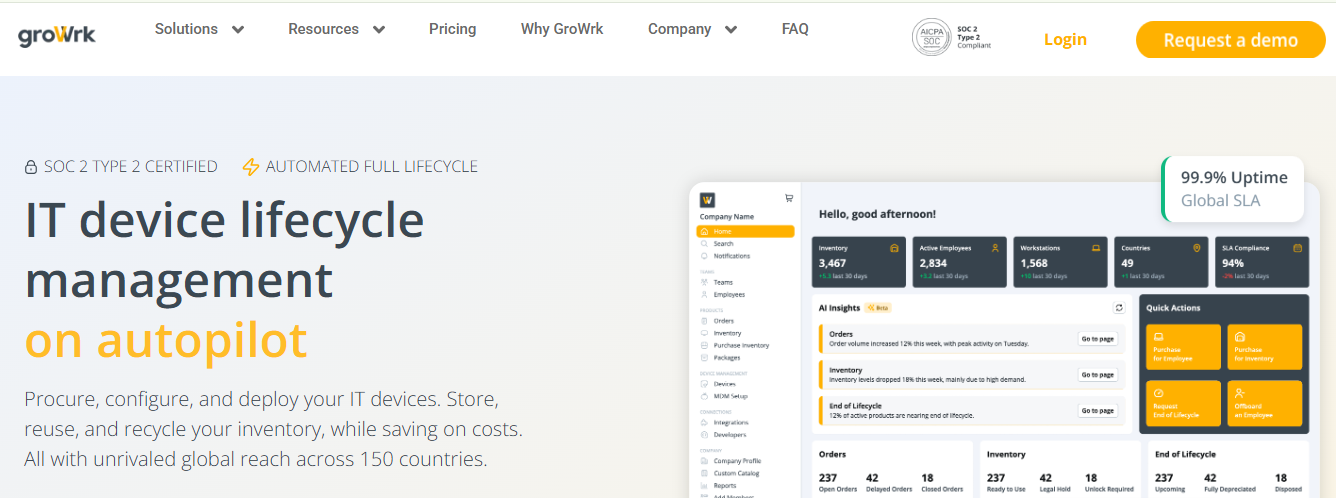
Best for: Distributed teams needing full device lifecycle management
GroWrk is a comprehensive IT lifecycle platform that automates every stage of IT asset management, integrating AI to enhance efficiency.
-
Supports procurement, deployment, retrieval, and storage of IT assets
-
Pay-as-you-go free access to inventory management software
-
Extensive integrations for seamless global IT operations
-
Advanced security, including mobile device and identity management
-
AI-driven real-time support with a chatbot
Why it’s useful: Perfect for businesses with worldwide IT needs, offering AI-powered insights, robust security, and end-to-end automation for efficient inventory and operational control.
Limitations: Some advanced features may require premium plans.
Spiceworks Inventory
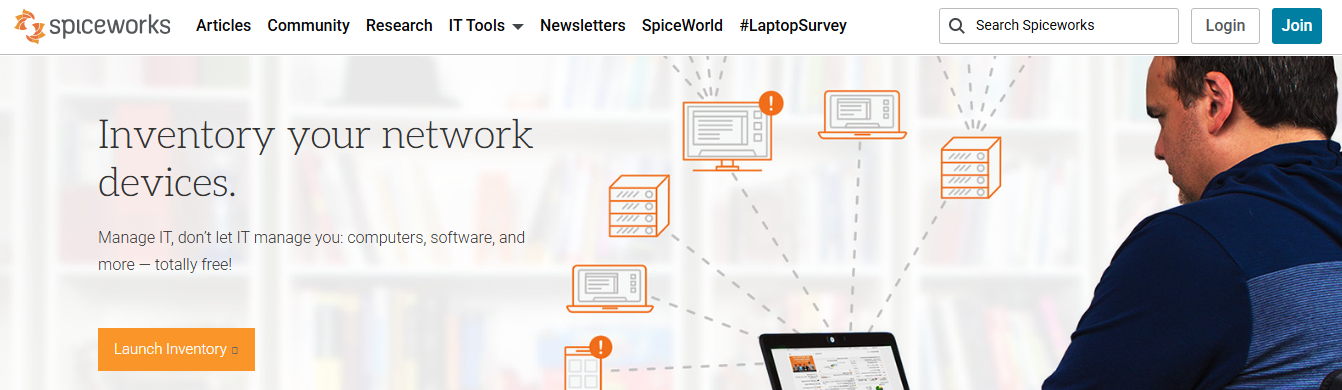
Best for: IT pros who want community-backed tools with real-time asset tracking
Spiceworks Inventory is lightweight with a simple interface and strong community support.
-
Tracks hardware and software assets
-
Network discovery and monitoring
-
User-friendly dashboard with real-time updates
Why it’s useful: Ideal for IT professionals looking for a starter tool backed by helpful forums and tutorials.
Limitations: Advanced features are limited; suited for smaller IT setups.
Snipe-IT
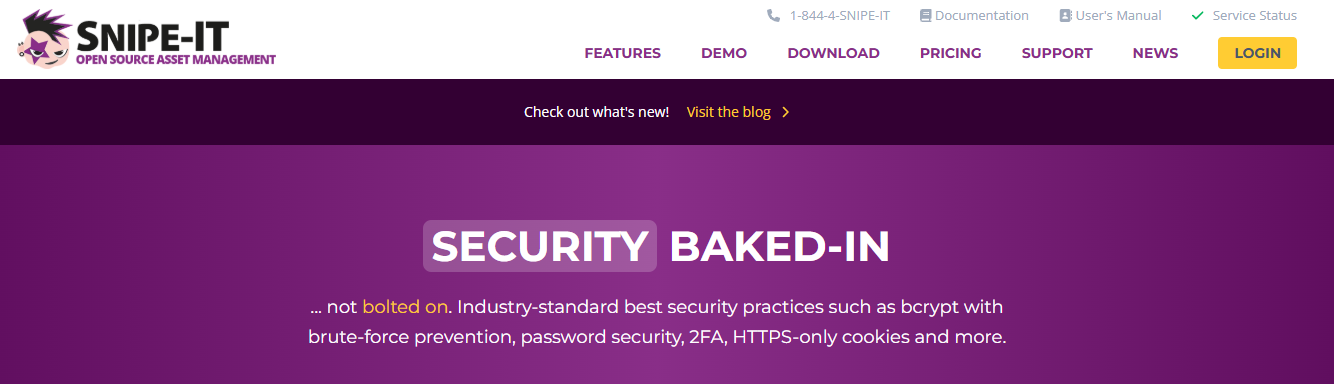
Best for: IT teams needing license tracking, barcoding, and audit trails
Snipe-IT focuses on asset tagging, license management, and audit trails for both small and large teams.
-
Barcode/QR scanning for assets
-
License alerts and REST API integration
-
Cloud or on-premises deployment options
Why it’s useful: Clean interface with strong traceability, perfect for teams needing precise asset and license management.
Limitations: Some setups may require technical expertise.
OCS Inventory NG

Best for: Tech-savvy teams looking for customization and network monitoring
-
Automatic asset discovery
-
Remote deployment and network monitoring tools
-
Highly customizable and scalable
Why it’s useful: OCS Inventory NG is excellent for tech-savvy IT teams managing complex networks.
Limitations: Requires technical skills for setup and ongoing maintenance; managing end of lifecycle device disposal can also be challenging.
GLPI
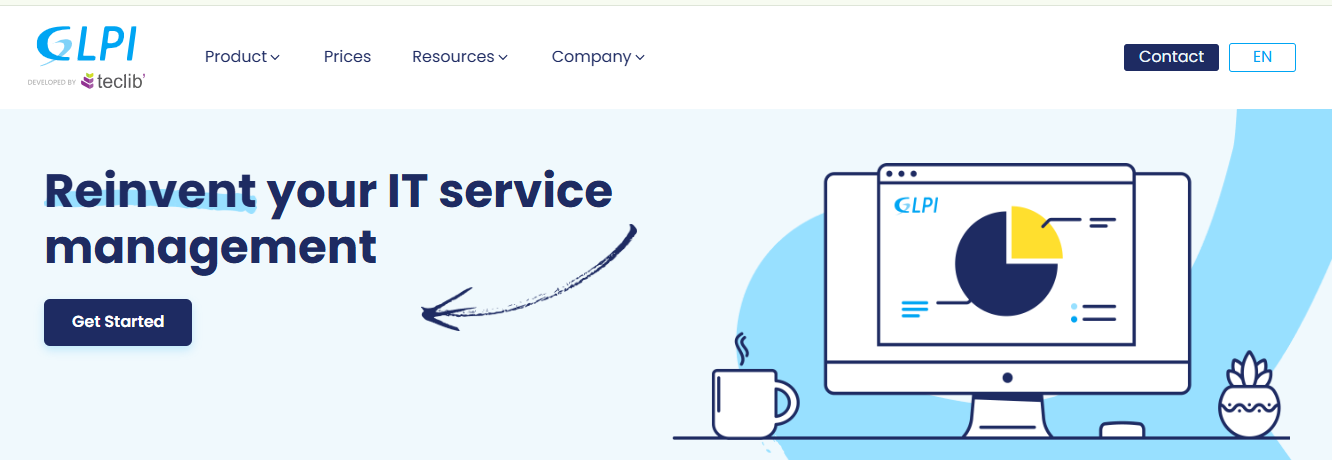
Best for: Teams managing IT assets and support tickets in one platform
GLPI combines asset management with helpdesk and contract tracking in one open-source platform.
-
Tracks IT assets, contracts, and service tickets
-
Integrates IT inventory with ITSM workflows
-
Customizable and open-source
Why it’s useful: Combines inventory and IT support into a single platform, reducing the need for multiple tools.
Limitations: Setup and configuration may take time for new users.
Open-AudIT
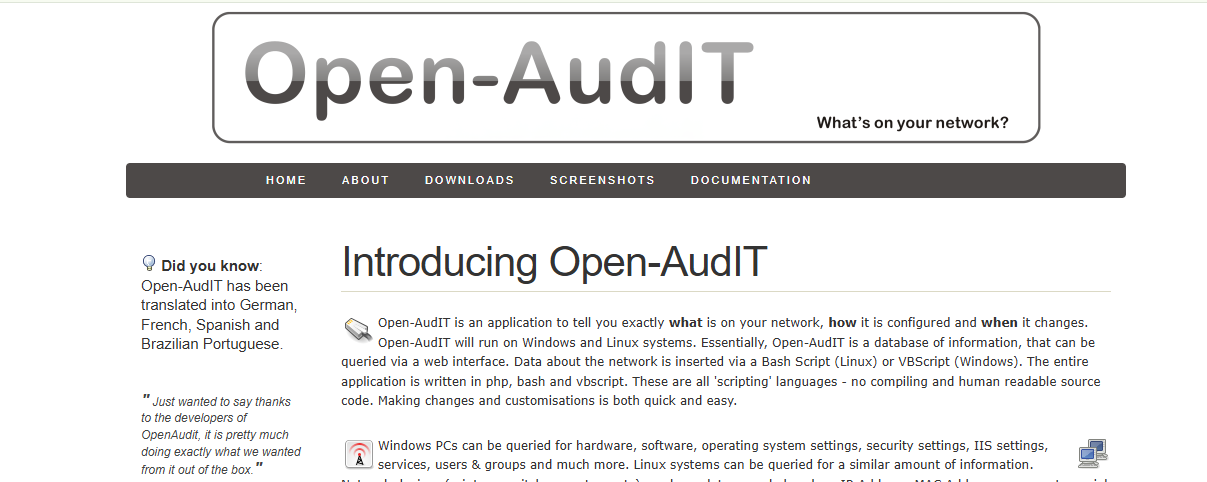
Best for: Organizations needing deep configuration visibility
Open-AudIT offers extensive insights into hardware, software, and network configurations for better control and auditing.
-
Automatic asset discovery
-
Detailed configuration and reporting tools
-
Compliance tracking and visibility
Why it’s useful: Excellent reporting and scanning capabilities for compliance and audits.
Limitations: Requires manual tuning for large-scale environments.
IT Asset Tool
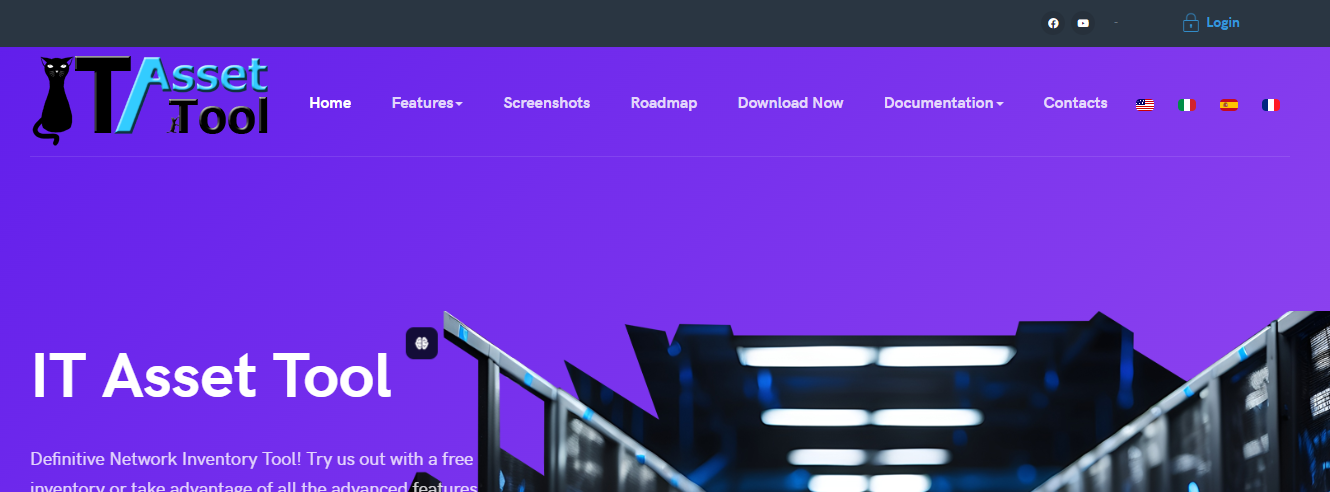
Best for: Small businesses wanting lightweight deployment
IT Asset Tool is a quick-to-deploy, open-source solution that scans networks to build detailed asset inventories.
-
Fast network-based asset scanning
-
Simple, customizable reporting
-
No heavy installation required
Why it’s useful: Easy to install and operate with a minimal learning curve, ideal for small teams.
Limitations: Limited scalability for larger enterprises.
Lansweeper Free Version
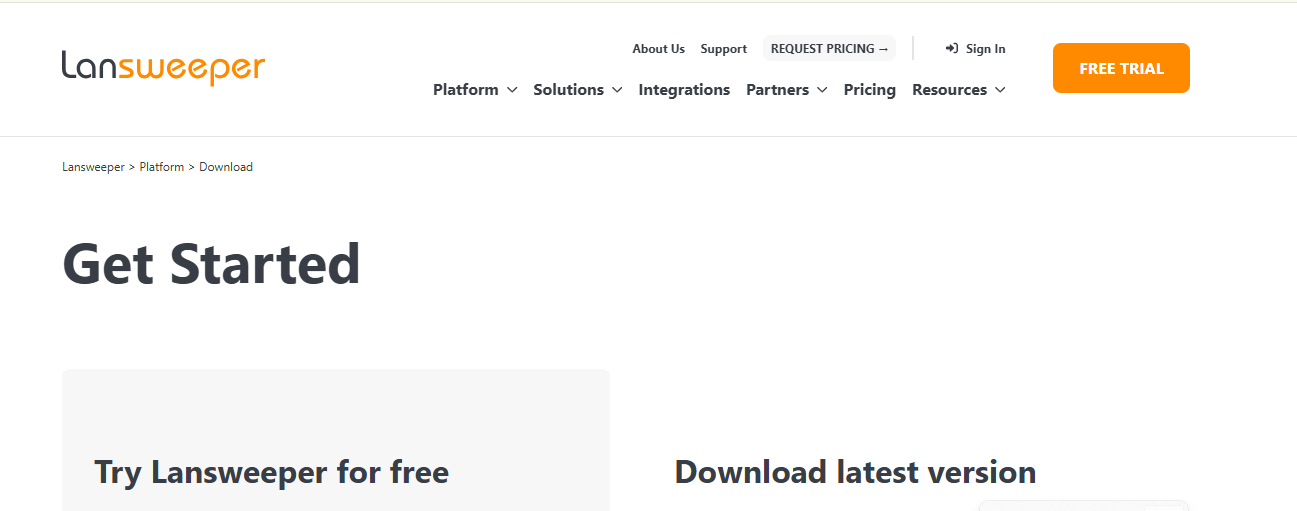
Best for: Businesses seeking automated scans across IT, IoT, OT, and cloud
Lansweeper’s free edition provides robust asset discovery across diverse environments.
-
Automated discovery for IT, OT, and IoT devices
-
Centralized database for assets
-
Basic reporting tools (limited in the free version)
Why it’s useful: Offers enterprise-grade discovery and visibility even in the free version.
Limitations: Some reporting and automation features are restricted to paid tiers.
ManageEngine AssetExplorer Free Edition
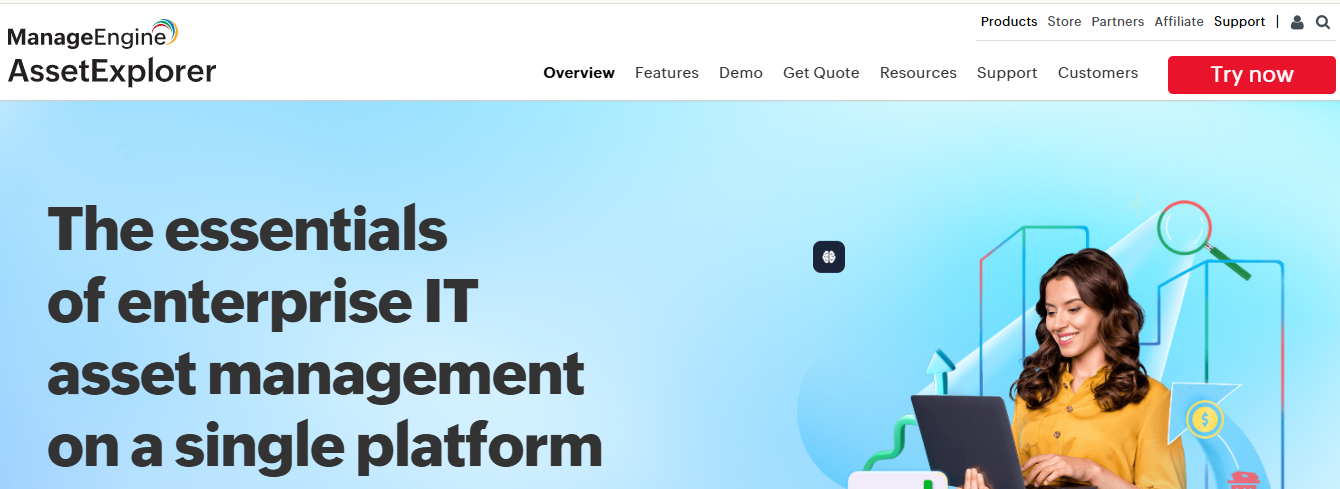
Best for: IT teams focused on license compliance and usage alerts
ManageEngine’s free edition provides a strong foundation for asset tracking and license management.
-
Agent-based or agentless asset discovery
-
Software license compliance tracking
-
Usage monitoring and alerts
Why it’s useful: Enterprise-grade compliance tools in a free edition make it perfect for IT governance.
Limitations: Limited scalability and features compared to premium plans.
SysAid Free Edition
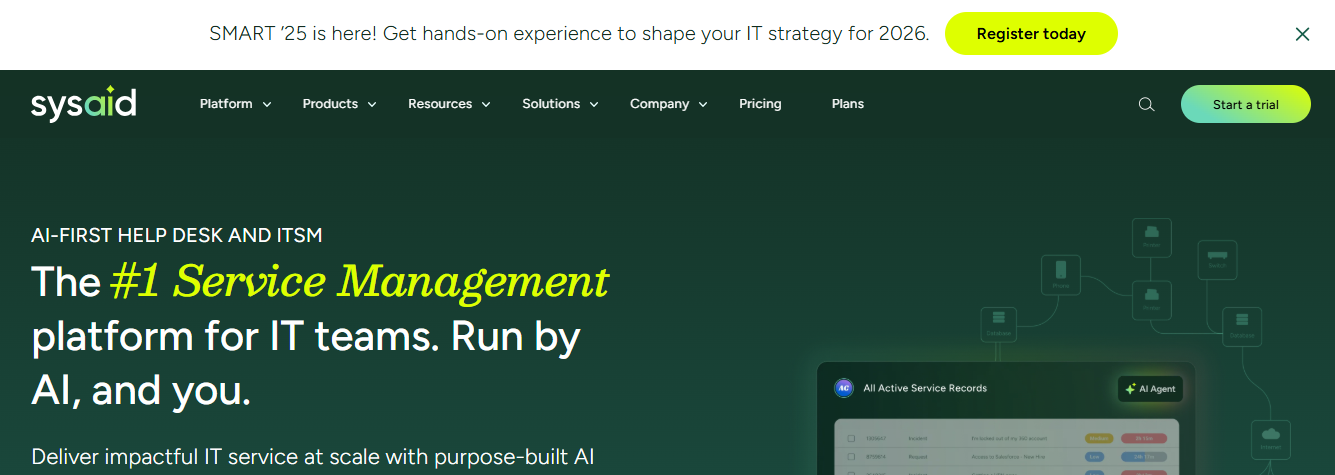
Best for: Teams looking to pair asset tracking with incident management
SysAid integrates IT asset management with service desk automation to enhance IT operations.
-
Network scanning and proactive monitoring
-
Automated ticket creation from incidents
-
Remote control and troubleshooting tools
Why it’s useful: Ideal for IT departments wanting asset visibility and helpdesk integration in one tool.
Limitations: Limited customization and integrations in the free version.
Important: Some “free” plans are actually gateways to paid upgrades. While they let you try basic features without cost, advanced tools or full access usually require a subscription. Be clear about what you’re getting before signing up.
Practical applications of free inventory management software in business
The following examples illustrate how these inventory management tools can streamline operations, improve efficiency, and support informed decision-making in real-world scenarios.
GroWrk
Imagine you run a mid-sized IT support company with technicians spread across multiple cities. Using GroWrk, you can track every laptop, tablet, and peripheral in real time. When a technician needs a replacement device, GroWrk automatically alerts you, and you can remotely provision or retrieve equipment. This reduces downtime, prevents misplaced devices, and streamlines your workflow, even across different countries.
Zoho Inventory
Imagine you run a small repair shop that handles 40–50 orders a month. With Zoho Inventory, you can monitor your spare parts inventory across two locations, group items by type, and manage backorders effortlessly. When a part runs low, the system updates your stock levels and ensures you reorder in time. This helps avoid delays, keeps customers happy, and lets you focus on repair work instead of manually tracking inventory.
How to choose the right free tool for your business
.jpg?width=600&height=300&name=best%20free%20inventory%20management%20software%20(3).jpg)
Selecting the right free IT inventory tool depends on your team’s needs and technical setup. Here’s a quick guide to help you decide:
-
If you need to track laptops, desktops, and software licenses, start with OCS Inventory NG. It’s ideal for detailed hardware and software discovery.
-
If your team is remote or distributed, try GroWrk; it simplifies device deployment, retrieval, and global inventory tracking.
-
If you sell products online or manage physical stock, go with PartKeepr. It’s designed for inventory organization and supply tracking.
-
If you want all-in-one asset management and helpdesk integration, choose GLPI. It combines IT inventory with service management.
-
If you prefer a lightweight, visual overview of your assets, test Spiceworks Inventory; easy to set up and beginner-friendly.
Tip: Start with one tool that meets your immediate needs, then scale to a more advanced solution as your business grows.
Why businesses choose GroWrk for IT inventory management

Managing IT inventory across multiple locations can be complex, costly, and time-consuming. GroWrk simplifies the process with an intelligent, automated platform designed for global IT asset management. Here’s why businesses trust GroWrk for their inventory needs:
- End-to-end IT Asset Management:
Automates procurement, deployment, retrieval, and disposal, reducing manual effort and improving efficiency. - Real-time inventory tracking:
Provides full visibility into IT assets across multiple locations with centralized monitoring and reporting. - Seamless integrations:
Connects with 40+ platforms, ensuring compatibility with existing IT workflows and procurement systems. - AI-driven support:
Provides real-time troubleshooting and operational support, ensuring minimal downtime and fast issue resolution. - Global scalability:
Supports IT operations in 150+ countries with localized logistics, procurement, and compliance management. - Transparent pricing & cost control:
No hidden fees, pay-as-you-go options, and predictable costs for better budgeting. - Sustainable IT Lifecycle Management:
Enables responsible recycling, refurbishment, and redeployment of IT assets to reduce environmental impact.
Scale your business with GroWrk, schedule a demo today to see how our platform simplifies IT inventory management and supports your growth.
FAQs
What are the limitations of free inventory software?
Free plans often limit the number of users, products, or transactions and may restrict advanced features like AI analytics, multi-location tracking, or automation.
Can I just use Google Sheets or Excel for inventory?
Yes, for very small businesses or operations, spreadsheets can work. However, they lack automation, real-time updates, multi-user support, and error prevention features that dedicated inventory tools provide.
What is the best free inventory app with a barcode scanner?
Sortly and Zoho Inventory are popular free options that support barcode scanning, making it easier to track items quickly and accurately.