16 game-changing tools for IT professionals in 2025
 Mara Quintanilla
Mara Quintanilla
IT professionals are at the forefront of managing and optimizing complex systems that drive businesses forward. From information security to application development and IT asset management, the roles within IT are diverse and demanding.
To meet these challenges head-on, IT professionals must arm themselves with the right tools, but choosing the right IT tools can be daunting. IT roles require specific functionalities, and finding the perfect fit in the sea of options can be like searching for a needle in a haystack. But fear not! We've identified 16 game-changing tools that can optimize how IT teams work.
Our list will explore various tools for IT professionals, their benefits, and how organizations can effectively choose and implement them. You've come to the right place if you're an IT professional eager to discover the latest tools to boost productivity.
What are IT software tools?
IT software tools are powerful applications and programs designed to assist IT professionals in managing, optimizing, and securing various aspects of their organization's digital infrastructure. These tools provide many functionalities, allowing IT professionals to streamline processes, automate tasks, and gain valuable insights into their systems.
Especially for organizations that enable remote work, these tools can be crucial to their productivity and efficiency. Distributed workforces rely heavily on software and tech tools for everyday aspects like communication between teams to the more technical aspects of running a business.

What are the different types of information technology tools?
IT tools encompass a bunch of different categories designed to enhance the efficiency and effectiveness of IT professionals. These tools include network monitoring tools that ensure the reliability and performance of network infrastructures, and data management tools that help in organizing, storing, and securing critical information. Cybersecurity tools protect against threats and vulnerabilities, while application development tools streamline the process of creating, testing, and deploying software.
Bug tracking and application development tools help engineers develop new software features. Application performance management tools can predict and prevent issues before they impact users. System utility tools aid in keeping computer systems optimized through maintenance tasks like disk cleanups and hardware diagnostics. Capacity planning tools anticipate an organization's IT infrastructure needs. Bootable utility tools are used to run system diagnostics, repairs, or maintenance tasks on computers.
Additionally, backup and recovery tools ensure data integrity and availability, and performance monitoring tools provide real-time insights into system performance, helping to identify and resolve issues promptly. Asset management tools track and manage hardware and software assets, optimizing resource allocation.
Each IT tool category plays a vital role in maintaining an efficient and secure IT environment. Utilizing the right software tools is crucial for managing and optimizing the many aspects of a company's IT.
16 Best tools for IT professionals in 2024
Depending on the size of your organization and your IT team, you will need different tools to get your job done. Some common tools include asset management, network monitoring, cyber security, bug tracking, application development, application performance management and monitoring, capacity planning, system utility, bootable utility, or practical tools that make everyday tasks easier. Below is a list of 16 practical tools for IT professionals that will help you streamline your work.
Asset management tools
Businesses need to effectively manage their IT estate to maximize the lifespan of their equipment and its ROI. These tools are essential for IT professionals tracking and managing their organization's hardware and software assets.
These tools help keep up-to-date information on inventory records, streamline procurement processes, and ensure efficient utilization of resources. With tools for asset management, IT professionals can efficiently manage their IT asset’s lifecycle from procurement to disposal.
GroWrk
%204.26.29%20p.%20m..png?width=900&height=473&name=Captura%20de%20pantalla%202024-04-18%20a%20la(s)%204.26.29%20p.%20m..png)
GroWrk is an end-to-end IT asset management solution streamlining equipment procurement and management for globally distributed companies.
Device procurement
GroWrk is an essential tool for IT professionals as it offers a centralized dashboard where they can purchase devices for their team and take care of asset management throughout the entire device lifecycle. Additionally, its inventory management capabilities give teams complete visibility over their IT estate.
Device management
Equipment managed through the GroWrk platform can be imaged and enrolled in an MDM solution before being shipped to end users. Additionally, we offer swaps when a device breaks down or goes into maintenance, device storage in secure warehouses, and end-of-lifecycle management, including buyback, destruction, and recycling options.
Network monitoring tools
These tools enable IT professionals to proactively monitor and manage their organization's network infrastructure. Network monitoring tools help detect and troubleshoot network issues, ensure optimal network performance, and monitor bandwidth utilization.
With real-time alerts, network visualization, and performance analysis, network monitoring tools empower IT professionals to identify and resolve potential bottlenecks and security vulnerabilities.
Nagios
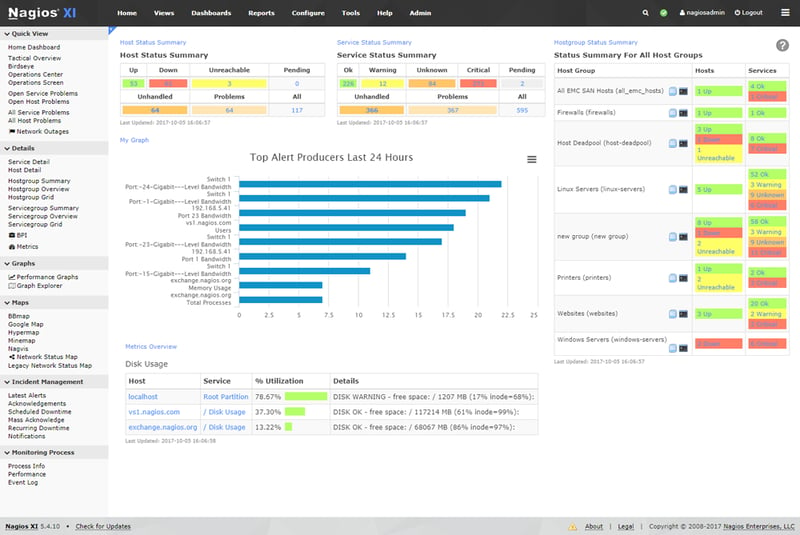
Nagios is an open-source network monitoring tool for that ensures systems, applications, services, and business processes are working correctly. It was designed to run on Linux but can also monitor networks and devices running Windows, Linux, and Unix OSes.
The Nagios platform is a central hub for periodic checks on critical application, network, and server resource parameters. This tool can monitor memory use, disk use, microprocessor load, and the number of currently running processes and log files.
Features
It alerts technical staff of problems, allowing them to begin remediation processes before outages can affect core business processes, end-users, or customers. Nagios also offers reporting capabilities, integrations, customizable code, multi-user access, and proactive planning.
Based on the Nagios Core technology, Nagios Enterprises has developed various products, including Nagios XI, Log Server, and Fusion.
Obkio

Obkio is a network monitoring and troubleshooting SaaS solution that continuously scans and monitors network performance from the end-user perspective. It uses synthetic traffic and deploys multiple monitoring agents throughout your network, allowing you to identify network problems anywhere within your network.
Features
One of the key features of Obkio is the automatic alert system. You will receive immediate alerts for network problems that impact the end-user experience, such as high packet loss, latency, jitter, or any network degradation. By receiving these alerts as soon as they happen, you can swiftly address the issues and minimize the impact on your users.
Obkio supports monitoring for all network types, including MPLS, SD-WAN, and VPNs, and covers the entire network performance from LAN to WAN. Within seconds, Obkio can quickly identify the root causes of intermittent VoIP, video, and application slowdowns.
Cybersecurity tools
Cybersecurity is a top priority for any organization, especially remote workforces relying on the Internet for daily operations. Security tools are designed to protect IT systems from external threats, such as DDoS attacks, malware, and security breaches. These cybersecurity tools can include firewalls, antivirus software, intrusion detection, and prevention systems (IDS/IPS), and vulnerability scanners. A cyber security audit checklist for remote work can ensure data confidentiality, integrity, and availability.
DNSFilter

DNSFilter is an AI-powered, cloud-based threat protection and content-filtering cybersecurity tool that ensures a safe browsing experience. By continuously scanning the internet, DNSFilter categorizes and blocks dangerous web content, preventing users from accessing domains that contain malware, ransomware, and phishing content.
Features
With the ability to block and restrict access to 36 content categories, including terrorism, hate sites, adult content, weapons, drugs, and social media, you have granular control over what can be accessed on your network.
Moreover, DNSFilter offers device-level protection for remote employees through its roaming clients. Support is readily available through FAQs, help articles, a knowledge base, chat, and email, and the service is further enhanced by mobile applications for Android and iOS devices.
Deploying and configuring DNSFilter is quick and easy, requiring no software installation. Using the Domain Name System (DNS) protocol, DNSFilter intercepts domain-name requests, matching them against threat feeds and policy settings.
This proactive approach diverts users from malicious or blocked domains, ensuring that unwanted activity is stopped at its source. From servers and computers to printers and tablets, DNSFilter comprehensively covers all devices on your network, as DNS is crucial for establishing most network connections.
Malwarebytes

Malwarebytes is an anti-malware tool that stands out for its effectiveness in removing stubborn malware. Its comprehensive scanning capabilities ensure thorough detection and removal of existing threats on your devices.
Features
The software also includes uninstall protections, preventing malware from removing the program during the cleaning process. Furthermore, most threats cannot block access to the Malwarebytes website, allowing users to download and utilize the program without hindrance.
While a free version of Malwarebytes is available for personal use, businesses seeking to employ the software in commercial settings must download the premium version. The premium version offers notable advantages over the free version, including continuous background monitoring to prevent future infections.
Bug tracking tools
These tools are indispensable for IT professionals managing and extracting insights from vast data. Bug tracking tools provide advanced analytics capabilities, enabling IT professionals to explore data, identify patterns, and derive actionable insights. From data visualization tools to statistical analysis software and machine learning platforms, data analysis tools empower IT professionals to make informed decisions, optimize processes, and drive business growth.
GoodDay
![]()
GoodDay is a cloud-based work management platform that helps businesses handle project planning, product management, task organization, progress tracking, and collaboration. It's bug-tracking feature allows users to capture, log, and prioritize bugs for prompt resolution.
Features
In addition to task management, GoodDay can be used as a project management tool to help teams manage progress and track time, through different tools like a time and task tracker, work scheduler, daily timesheets, and project time reports. The platform supports file import and export in various formats, including CSV and PDF.
Users can use a template to structure all their information in one place for the bug-tracking feature. The template uses a Kanban board to visualize the bug queue, and its drag-and-drop interface allows users to quickly assign bugs and update statuses.
Redmine
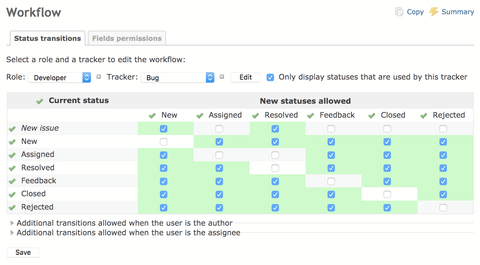
Redmine, a project management web application written in Ruby, offers a comprehensive set of features to enhance project organization and collaboration. Users can create bug reports assigning them to team members and specifying start and end dates.
Features
This application supports various database servers, allowing seamless integration into existing infrastructure. Redmine enables users to have different roles, keep track of multiple projects, track time spent on issues, RSS feeds and email notifications, and wikis and forums for each project.
Overall, Redmine is a versatile and feature-rich solution, empowering teams to streamline workflows, track progress, and achieve successful project outcomes.
Application development tools
These tools provide features that facilitate coding, testing, and deployment for the software development processes. From integrated development environment (IDE) software to code editors, version control systems, and debugging tools, development tools empower IT professionals to write efficient, high-quality code, collaborate with team members, and streamline the software development lifecycle.
Github

GitHub is a web-based collaboration and version control system for software developers. GitHub is built upon Git, an open-source code management system developed by Linus Torvalds to enhance software build processes.
Git serves as a repository to store project source code and tracks all changes made to the code over time. It enables effective collaboration among developers by managing and reconciling potentially conflicting changes made by multiple individuals.
Features
While GitHub allows developers free access to its public repositories to modify, adapt, and improve software, it offers paid plans for private repositories. Each public or private repository contains all project files and their revision history for seamless software development. Multiple collaborators can contribute to repositories.
GitHub operates as a social coding platform, providing hosting service, web interface, and collaboration management tools for Git repositories. It resembles a social networking site for software developers, enabling members to follow and rate each other's work, receive updates on specific open-source projects, and communicate publicly or privately.
Virtualbox
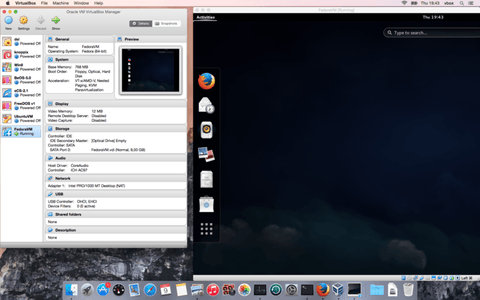
Oracle VM VirtualBox is a cross-platform virtualization software that enables users to run multiple operating systems simultaneously on a single computer. It supports Windows, Mac OS X, Linux, and Oracle Solaris, making it suitable for IT professionals and developers engaged in testing, development, demonstrations, configuration management and deployment across different platforms.
Features
Unlike other hypervisors that may require premium subscriptions, VirtualBox provides advanced features at no cost. Its open-source nature allows for a rich selection of tutorials and community support. It can be used in diverse scenarios, such as experimenting with new operating systems, pre-deployment website testing, cybersecurity learning, and developing cross-platform software.
Application performance management tools
Application performance management is crucial for organizations looking to maintain optimal performance and user satisfaction. These tools help businesses proactively identify and address performance issues before they impact users or the business. Additionally, these tools enable software engineers and performance testers to simulate varying loads on servers and networks, providing valuable insights and statistics for improvement.
Apache JMeter

Apache JMeter is an open-source platform widely used for performance testing websites and applications. As a web-based application performance management tool, JMeter enables the identification of areas in an application that require improvement, as well as those that are functioning effectively.
Software engineers and performance testers extensively use Apache JMeter to assess the performance of web applications, web services, and other software. It allows the simulation of varying or heavy loads on servers, networks, or objects to test system strength. JMeter simulates user groups that send requests to a server or network, providing statistics and visual diagrams.
Features
Besides load testing, JMeter enables performance, spike, and unit testing. Its benefits include an open-source code base, support for browser plugins, offline analysis of test results, flexible display options (charts, trees, tables, or log files), a user-friendly GUI, and compatibility with multiple test types and basic protocols.
System utility tools
System utility tools are essential for optimizing and managing computer systems efficiently. These tools play a crucial role in tasks like disk cleanup, system maintenance, hardware diagnostics, and performance tuning, ensuring that IT professionals can enhance system reliability and productivity.
Recuva

Recuva is a Windows program that serves as a file recovery tool, enabling users to find and recover various file types from internal or external storage devices. Recuva is available in both Free and Pro versions, offering a range of features.
Features
The main features of Recuva include recovering files such as pictures, music, documents, videos, compressed files, and emails from various sources such as computers, media cards, iPods, document folders, recycle bins, specific locations, and even CD/DVDs. It provides options for basic and advanced scans, allowing users to securely delete files for permanent erasure and save scanning results in a text file.
Recuva's capabilities extend beyond traditional file recovery, as the Professional version supports virtual hard drive scanning and recovery. Additionally, it offers deep scanning for more comprehensive searches, secure deletion using military-standard techniques, and the convenience of portability with a portable version that can be booted from a USB.
Backup tools
When managing an IT infrastructure, data integrity, and protection are crucial aspects that cannot be overlooked. Using backup tools is one of the best ways to ensure that your data remains secure from malicious activities and is readily accessible whenever needed.
Veeam Backup

Veeam Backup is a comprehensive data protection and backup solution developed by Veeam Software. It ensures data security and integrity across various environments, providing robust features to safeguard against data loss. Veeam Backup supports virtual, physical, and cloud environments, making it one of the essential IT tools for IT admins to manage and protect their data efficiently.
Features
Fast, image-based backups for Microsoft 365, Salesforce, Kubernetes, and popular cloud platforms are among the features of Veeam Backup. It includes capabilities such as instant VM recovery, application-aware restores, and efficient data compression and deduplication to minimize storage requirements. These software tools ensure minimal downtime and optimal business continuity, making Veeam Backup a critical IT professional tool.
Veeam Replication

Veeam Replication is designed to provide near-instantaneous data recovery through continuous data replication. Unlike traditional backup, Veeam Replication focuses on maintaining up-to-date copies of data to meet tighter Recovery Point Objectives (RPOs) and Recovery Time Objectives (RTOs). This makes it ideal for critical applications and workloads that require minimal data loss and quick recovery times.
Features
Seamless data replication to secondary locations, including the cloud, on-premises, or hybrid environments, is a key feature of Veeam Replication. It supports built-in WAN acceleration for efficient data transfer over long distances and integrates with virtual machines to ensure quick failover and failback. Additionally, Veeam Replication includes data replication for disaster recovery scenarios, providing a reliable solution for IT managers and professionals to meet stringent recovery objectives.
Capacity planning tools
Capacity planning tools are essential for organizations to analyze and forecast their IT infrastructure needs effectively. By using these tools, businesses can efficiently allocate resources, predict requirements, and optimize their systems to meet demands seamlessly. This approach not only helps in streamlining workflows but also in tracking progress and achieving successful project outcomes.
VMware Aria Operations

VMware Aria Operations is an AI-powered IT operations management platform designed for private, hybrid, and multi-cloud environments. It provides full-stack visibility from physical, virtual, and cloud infrastructure—including virtual machines (VMs) and containers—to the applications they support. VMware Aria Operations delivers continuous performance optimization, efficient capacity and cost planning, intelligent remediation, and integrated compliance, making it one of the best IT tools.
Features
Continuous performance optimization through real-time predictive analytics and AI-driven actions to balance workloads and avoid contention are key features of VMware Aria Operations. It provides efficient capacity and cost management with forward-looking capacity analytics, actionable recommendations, and automated reclamation and rightsizing. The platform also includes intelligent remediation to predict, prevent, and troubleshoot issues faster with AI-based anomaly detection. Integrated compliance features ensure adherence to regulatory standards with automated drift remediation, making it an essential IT tool for managing complex IT environments.
Bootable utility tools
IT professionals rely on bootable utility tools to perform various system diagnostics, repairs, and maintenance tasks on computers. Bootable utility tools are software programs that can be run directly from a bootable device like a USB drive or CD/DVD. These tools are essential for optimizing and managing computer systems efficiently, providing features such as disk cleanup, system maintenance, hardware diagnostics, and performance tuning.
Clonezilla

Clonezilla is a cross-platform, open-source partition and disk imaging/cloning program that is instrumental for system deployment, bare metal backup, and recovery. Available in three versions—Clonezilla Live, Clonezilla Lite Server, and Clonezilla SE (Server Edition)—it caters to both single machine backup and large-scale deployments. Clonezilla Live is suitable for single machine backup and restore, while Clonezilla Lite Server and SE can clone multiple computers simultaneously, making it an efficient IT tool for mass deployment.
Features
Supporting numerous file systems such as ext2, ext3, ext4, and NTFS, Clonezilla is versatile for various operating systems like GNU/Linux, Windows, Mac OS, and VMware ESX. It includes features like unattended mode, AES-256 encryption for secure data access, and multicast support for cloning multiple computers simultaneously. Clonezilla can create images and clone data to local disks, SSH servers, Samba servers, NFS servers, or WebDAV servers, providing flexibility and security for IT managers. Its ability to completely wipe files and confirm data destruction ensures sensitive data is securely handled, making Clonezilla a vital tool for IT professionals.
Performance monitoring tools
Performance monitoring tools are essential for any IT professional looking to optimize the performance of computer systems, networks, or applications.
New Relic

New Relic is a leading observability platform designed for application engineers to monitor and optimize the performance of their software. It offers a unified platform that integrates metrics, events, logs, and traces, providing comprehensive visibility across the entire software stack. With New Relic, engineers can gather real-time insights and make data-driven decisions to enhance resilience and deliver exceptional customer experiences.
Features
Providing at-a-glance health insights at every development stage, New Relic offers full-stack performance visibility from code-level insights to infrastructure metrics. It includes features such as real-time user insights, browser monitoring, synthetic checks, and error tracking to improve user experience. New Relic also supports sharing insights across teams, visualizing the entire stack with distributed tracing, and detecting root causes quickly. With its secure telemetry cloud and user-based pricing, New Relic is one of the best tools for IT admins to ensure application health and performance.
How to choose the right IT software tools for your organization
Although there are many tools in the market, not all are the right fit for your organization. You need to factor in your budget, the size of your organization, if it's easy to use, or more practical issues like if it’s compatible with your existing systems. Let’s take a look at some of these factors.
Budget constraints
Before exploring software options, determine your organization's budget for IT tools. Understand the cost structures, whether it's a one-time purchase, subscription-based, or requires ongoing maintenance fees. Consider the upfront costs and the long-term return on investment (ROI) that the software can provide. Strike a balance between affordability and the features and functionalities required to meet your organization's goals.
Scalability
Evaluate whether the tools can scale alongside your organization's growth. Consider factors such as the number of users, data volume, and the tool's ability to accommodate expanding needs. Scalable tools ensure that hardware components and the software can handle increased demands as your organization evolves without compromising performance or requiring frequent replacements.
User-friendliness
The usability and intuitive nature of IT software tools are crucial for efficient adoption and employee productivity. Consider the tool's user interface, ease of navigation, and availability of training resources. Look for tools that minimize the learning curve and provide a seamless user experience to maximize the benefits of the software across your organization.
Integration capabilities
Assess how well the software integrates with your existing IT infrastructure. Seamless integration between computer systems is essential for efficient data sharing, avoiding duplicative efforts, and ensuring a cohesive workflow across different systems. Look for tools with robust integration capabilities, including compatibility with your organization's operating system, databases, and other software applications.
Support and documentation
Consider the level of technical support provided by the software vendor. Evaluate the availability of documentation, key metrics, knowledge bases, tutorials, and user forums to assist with troubleshooting and training. Prompt and reliable customer support can significantly impact your organization's ability to address any issues or questions during the software implementation and usage phases.
Customization options
Every organization has unique requirements, so it's crucial to assess the software's customization capabilities. Determine whether the relevant software categories and tools can be tailored to align with your specific workflows and business processes. Look for software that allows configuration options, customizable dashboards, and the ability to create or modify reports and analytics to meet your organization's specific needs.
Benefits of using IT software tools

Implementing the right tools within your organization can bring about a wide range of benefits that significantly impact productivity, efficiency, collaboration, and decision-making. Here are some key advantages of using these tools:
Increased productivity and efficiency
IT software tools automate repetitive tasks, streamline workflows, and eliminate manual processes, leading to increased productivity. By reducing the time spent on repetitive activities, IT professionals can focus on higher-value tasks, such as innovation, problem-solving, and strategic initiatives. The automation and optimization provided by these tools enable teams to accomplish more in less time.
Streamlined workflows and processes
Organizations can streamline and standardize burdensome workflows and processes across all company levels with the correct tools. They enable seamless collaboration and coordination among team members, ensuring that tasks are completed systematically and efficiently. By eliminating bottlenecks and reducing errors, software tools contribute to smoother operations and improved overall productivity.
Improved collaboration and communication
Current tools make it easy for distributed teams to promote collaboration and communication among team members, regardless of their physical locations. With features like project management boards, instant messaging, and document sharing, teams can work together in real time, fostering a collaborative environment. This enhanced communication facilitates knowledge-sharing and problem-solving and ensures everyone is on the same page, leading to better outcomes.
Enhanced data security and privacy
Data security is a critical concern for organizations. Robust security tools can help prevent cyberattacks, detect vulnerabilities, and ensure compliance with data protection regulations. IT tools safeguard your organization's data and maintain privacy by implementing appropriate security measures, such as encryption, access controls, and threat detection systems.
Real-time monitoring and reporting
IT professionals can stay ahead of issues with the real-time monitoring and reporting capabilities of IT tools. With comprehensive dashboards, alerts, and performance metrics, teams can gain visibility into system health, network traffic, and application performance. A tool that measures application performance levels empowers IT professionals to respond promptly to anomalies and minimize downtime.
Better decision-making based on data analysis
Having insight into vast amounts of data can be a competitive advantage that keeps businesses ahead of competitors. With the right tools, IT professionals can identify patterns, trends, and anomalies through data analysis tools, enabling informed decision-making.
Whether optimizing for resource utilization and allocation, identifying performance bottlenecks, or predicting future needs, data analysis tools empower organizations to make data-driven decisions that drive efficiency and innovation.
Conclusion
IT software tools have become indispensable to every organization's operations. These tools automate repetitive tasks, optimize workflows, and provide real-time insights that enable data-driven decision-making.
These tools help teams collaborate more effectively, communicate seamlessly, and ensure data security. Whether it's software development, data analytics, or cybersecurity, a wide range of software tools for IT professionals cater to every organization's needs. If you’re looking for more asset tracking and management tools, check out our list of the top 10 remote IT asset management software to use in 2024.
GroWrk can help your organization by providing global IT asset management services. Whether you have team members with company-owned hardware in one or ten countries, you can seamlessly manage them using our platform. Book a call today to get started.






