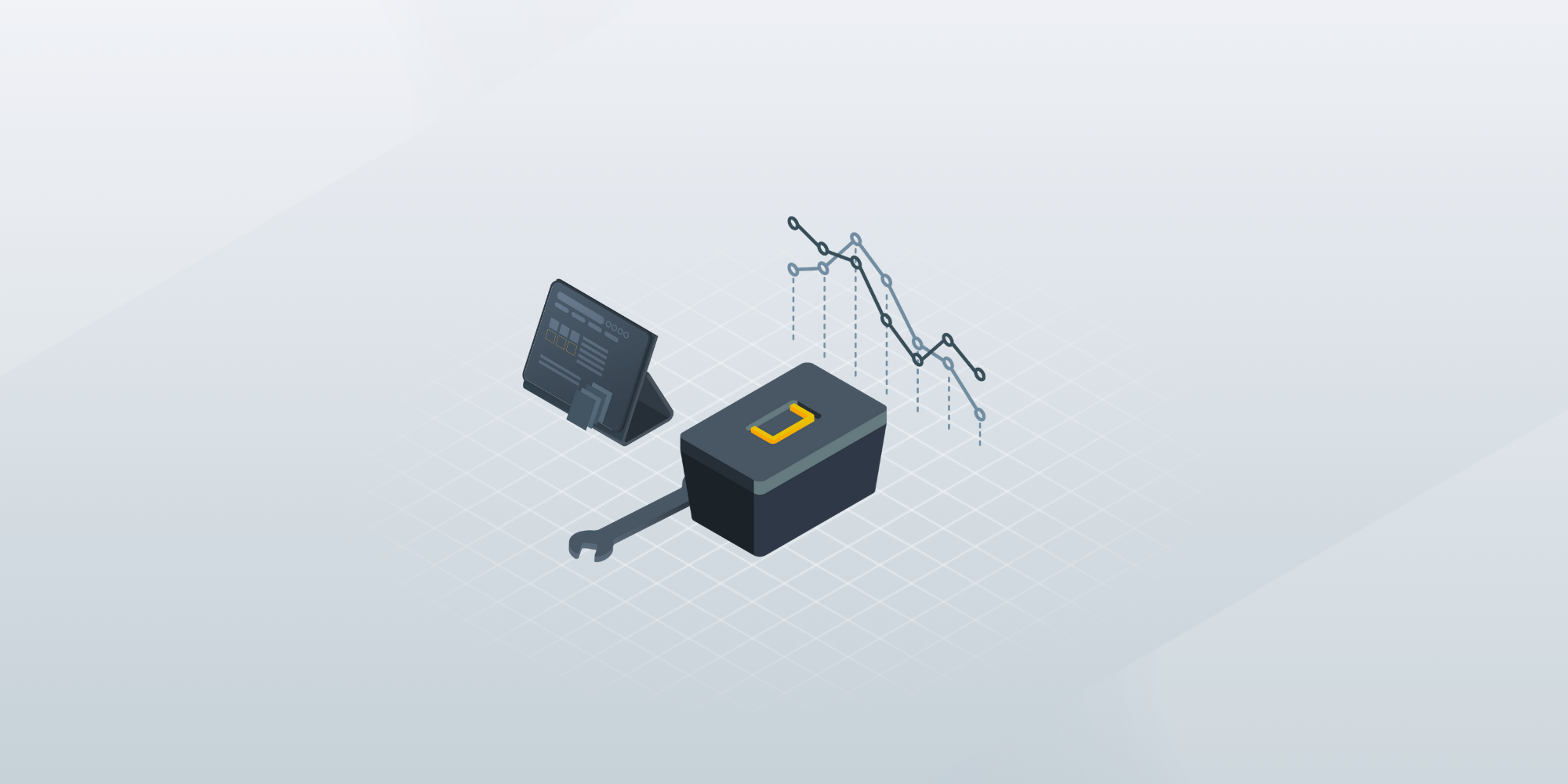Top 10 IT asset lifecycle management software solutions in 2026
 GroWrk Team
GroWrk Team
Managing the entire lifecycle of IT assets, from procurement to disposal, is crucial for organizations aiming to enhance equipment maintenance and service delivery. In today's dynamic IT landscape, robust asset management is essential for optimizing resource utilization, reducing operational costs, and ensuring compliance with regulatory standards. This article explores the top 10 IT asset lifecycle management software solutions for 2026, highlighting their unique features to help you choose the best fit for your organization's needs.
What is IT asset lifecycle management?
Definition and importance
IT asset lifecycle management (ITALM) is a comprehensive process that enables organizations to manage their IT assets effectively throughout their entire lifespan—from acquisition to disposal. This approach encompasses a set of practices and strategies designed to:
-
Maximize asset value: Ensure IT assets deliver optimal value over their lifespan.
-
Minimize costs and risks: Reduce asset acquisition, maintenance, and disposal expenses while mitigating associated risks.
-
Ensure compliance: Adhere to regulatory requirements and industry standards.
By implementing effective ITALM, organizations can achieve business objectives, improve operational efficiency, and lower their IT assets' total cost of ownership (TCO). This holistic strategy enhances the performance and longevity of IT assets and supports informed decision-making and strategic planning.
In today’s fast-paced, technology-driven business environment, robust IT asset management provides a competitive edge by optimizing resource utilization, reducing operational costs, and ensuring compliance with industry standards and regulations.
Overview of the best IT asset lifecycle management software for 2026

Here is a glance at the best IT asset lifecycle management software solutions available in 2026, each excelling in a specific area to meet diverse organizational needs:
-
Best for global IT asset lifecycle management: Growrk
-
Best for automation: Atomicwork
-
Best for enterprise-level management: IBM Maximo
-
Best for integration: ServiceNow IT Asset Management
-
Best for real-time insights: SolarWinds Service Desk
-
Best for mobile access: Asset Panda
-
Best for compliance: ManageEngine Asset Explorer
-
Best for cost optimization: Flexera
-
Best for agile teams: Jira Service Management
-
Best for customization: SysAid
These solutions cover various aspects of IT asset management, from mobile access to cost optimization, ensuring a suitable option for every organization. These tools optimize asset utilization and efficiency by focusing on the entire IT asset management lifecycle, enhancing the management processes in data centers and cloud environments.
Stages of an IT asset lifecycle
The stages of the IT asset lifecycle encompass several critical phases that ensure the effective management and optimization of IT assets throughout their entire lifespan. These stages include:
- Planning and Acquisition: Identify IT needs, budgets, and select assets, include vendor evaluation and contract negotiation.
- Deployment and Installation: Deploy and configure IT assets within the infrastructure, ensuring they meet requirements.
- Operation and Maintenance: Use IT assets for operations, applying maintenance and updates to ensure performance and security.
- Support and Upgrades: Assess and implement necessary upgrades and support to keep assets effective.
- Decommissioning and Disposal: Responsibly dispose of IT assets at end-of-life, ensuring data sanitization and compliance.
By effectively managing each stage of the IT asset lifecycle with premier software, organizations can maximize asset value, reduce costs, and ensure compliance with industry standards and regulations.
1. Growrk - Best for IT asset lifecycle management
Pricing details
-
Al carte plan: Pay only based on procurement, recovery, or disposal of your assets.
-
Premium plan: Pay a monthly fee based on the number of employees and a fixed price on all logistical movements.
Key features
-
End-to-end IT solutions: Manage every stage of the IT asset lifecycle from procurement to disposal through our platform.
-
Global reach: Operates in over 150 countries, empowering companies to efficiently manage device procurement, deployment, retrieval, and disposal worldwide.
-
Centralized dashboard: Unify your device procurement, deployment, retrieval, and disposal operations through a singular, intuitive platform.
-
AI-powered chatbot: Leveraging AI to maximize IT asset efficiency, security, and support for teams around the globe.
-
Automated device enrollment: Ensure immediate enrollment of devices in MDM software across various operating systems (Windows, Mac, Linux), enhancing operational flexibility.
-
Robust security: Features like remote wipe, patch management, and compliance across multiple operating systems ensure your assets are secure and up-to-date.
-
Secure data sanitization: Certified disposal/recycling and regulatory-compliant end-of-life management options for IT assets.
-
Seamless integration: Compatible with a wide range of enterprise software (e.g., Azure, Oomitza) to streamline operations..
-
Data-driven insights: Optimize IT operations with insights into asset usage, procurement costs, and lifecycle management.
-
Dedicated support: Each premium customer receives a dedicated Customer Success Manager (CSM) and 24/7 support via the AI-driven platform for a personalized experience.
Pros
-
Seamless global operations: Leveraging our extensive global logistics network, manage IT assets efficiently across 150+ countries.
-
Comprehensive lifecycle management: From procurement to disposal, unify all stages of the IT asset lifecycle through a single platform.
-
Real-time AI support: Utilize our AI-powered chatbot to enhance IT asset efficiency, security, and support.
-
Strong security and compliance features: Maintain strict compliance standards and bolster your overall security posture with advanced features.
-
Extensive software integrations: Seamlessly integrate with enterprise software like Azure and Oomitza to enhance existing workflows.
-
Dedicated customer support: Benefit from personalized support with a dedicated Customer Success Manager and 24/7 assistance.
Cons
-
Pricing may be high for smaller organizations: The comprehensive features and global reach may come at a higher cost, which could be a consideration for smaller businesses.
Rating
-
Price: 5/5
-
Design: 5/5
-
Functionality: 5/5
-
Overall: 5/5
GroWrk delivers comprehensive IT equipment management for distributed teams across 150+ countries. By unifying device procurement, deployment, retrieval, and disposal operations through our singular, intuitive platform, GroWrk simplifies complex IT operations and ensures seamless, worldwide equipment management for businesses of all sizes. Our commitment to leveraging AI maximizes IT asset efficiency, security, and support, enabling IT teams to focus on strategy while GroWrk handles the entire IT asset lifecycle. Additionally, GroWrk's transparent and flexible solutions help organizations save and plan for the future, making it an invaluable strategic partner in managing and scaling global IT operations efficiently and reliably.
2. Atomicwork - Best for automation
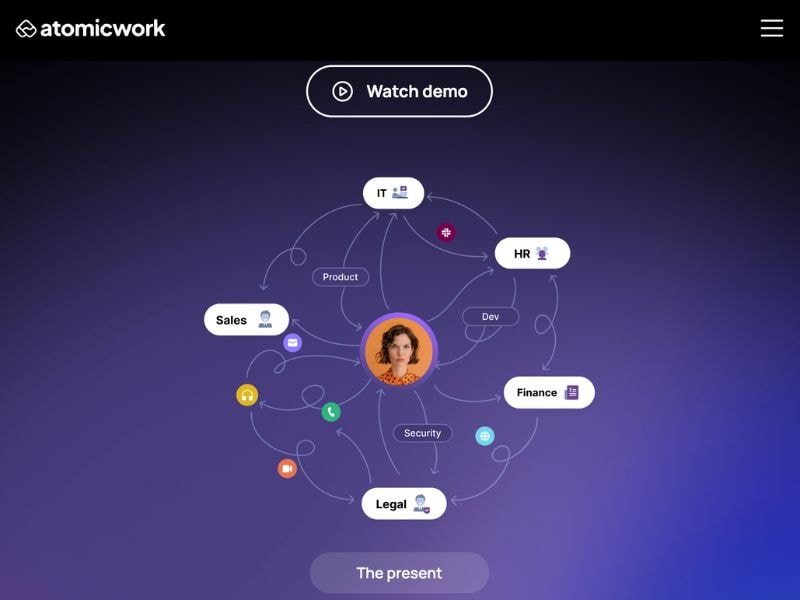
Pricing details
-
Professional plan: Starting at $90 per employee/year for companies with 500-1,000 employees.
-
Business plan: Custom pricing for companies with 1,000-5,000 employees.
-
Enterprise plan: Custom pricing for companies with over 5,000 employees.
Key features
-
Unified workspace: Centralized platform for the entire company.
-
Service requests and approvals: Streamlined handling of IT service requests.
-
No-code workflow builder: Easily create custom workflows without coding.
-
Passwordless login: Enhanced security with passwordless authentication.
-
Business hour support: Email and phone support during business hours.
-
AI integration: Access to Atom AI for automation and intelligent asset management.
-
Custom workspaces: Tailored workspaces for different teams (Business Plan and above).
-
IT service management platform: Comprehensive ITSM capabilities.
-
External app triggers and actions: Integrate with external applications for automated processes.
-
Enterprise single sign-on (SSO): Simplified access management for large organizations.
-
Dedicated expert support: 24x7 support for Enterprise plans.
Pros
-
Automates asset lifecycle processes from procurement to retirement
-
Enhances team efficiency by reducing manual processes
-
Scalable for large organizations
-
Advanced AI capabilities for intelligent asset management
Cons
-
The initial setup can be complex
-
May require ongoing maintenance for optimal performance
Rating
-
Price: 4/5
-
Design: 4/5
-
Functionality: 4/5
-
Overall: 4/5
Atomicwork is designed for organizations seeking full automation of their asset lifecycle processes. Eliminating manual tasks enhances efficiency and offers greater control over IT assets and inventory. However, the complexity of the initial setup and the need for ongoing maintenance may increase the total cost of ownership.
3. IBM Maximo - Best for enterprise-level management

Pricing details
-
SaaS pricing:
-
Essentials: Starting around USD 3,622.50 per month for up to 25 users.
-
Standard: Starts under USD 40,000 per year for the Maintenance package or USD 45,000 per year for the Inspection package.
-
Premium: Custom pricing based on specific customizations and deployments.
-
-
Client-managed software (On-premise or hybrid): Starting around USD 40,000 per year for the Maintenance package and USD 45,000 per year for the Inspection package.
-
AppPoints:
-
Maintenance: Starting at 150 AppPoints.
-
Inspection: Starting at 175 AppPoints.
-
Key features
-
Cloud-based solution: Flexible deployment options including cloud, on-premise, and hybrid.
-
Comprehensive asset management: Tracks asset contracts, warranties, and service agreements.
-
Predictive maintenance: Uses AI for predictive analytics and maintenance scheduling.
-
Remote monitoring: Monitor assets in real-time from any location.
-
Risk and license monitoring: Automates risk management and software license tracking.
Pros
-
Comprehensive asset management capabilities for large enterprises
-
Automates risk and software license monitoring
-
Scalable and flexible deployment options
Cons
-
High cost, suitable mainly for large enterprises
-
Steep learning curve requiring substantial training
Rating
-
Price: 3/5
-
Design: 4/5
-
Functionality: 5/5
-
Overall: 4/5
IBM Maximo is a powerhouse for enterprise-level asset management, offering a centralized solution for managing IT assets efficiently. Its robust features, like predictive maintenance and remote monitoring, enhance operational efficiency. However, its high cost and steep learning curve make it more suitable for large enterprises with dedicated resources.
4. ServiceNow IT asset Management - Best for integration

Pricing details
-
Custom pricing: Based on specific organizational needs and integration requirements.
Key features
-
Exceptional integration capabilities: Seamlessly integrates with various third-party tools and enterprise software.
-
Unified IT processes: Unifies IT asset management with other IT service management (ITSM) processes.
-
Cloud and on-premises support: Manages digital assets across both environments.
-
Automated asset discovery: Automatically discovers and tracks IT assets within the network.
-
Comprehensive reporting: Detailed reports and analytics on asset performance and usage.
Pros
-
Unifies IT processes and integrates with a wide range of third-party tools
-
Supports both on-premises and cloud environments
-
Advanced automation and asset discovery features
Cons
-
May require extensive customization to meet specific needs
-
Higher cost compared to simpler solutions
Rating
-
Price: 3.5/5
-
Design: 4/5
-
Functionality: 5/5
-
Overall: 4/5
ServiceNow IT asset management excels in integration, allowing organizations to unify their IT processes and connect seamlessly with various third-party tools. Its ability to manage digital assets across on-premises and cloud environments enhances flexibility. However, the need for extensive customization and higher costs may be challenging for smaller organizations.
5. SolarWinds Service Desk - Best for real-time insights
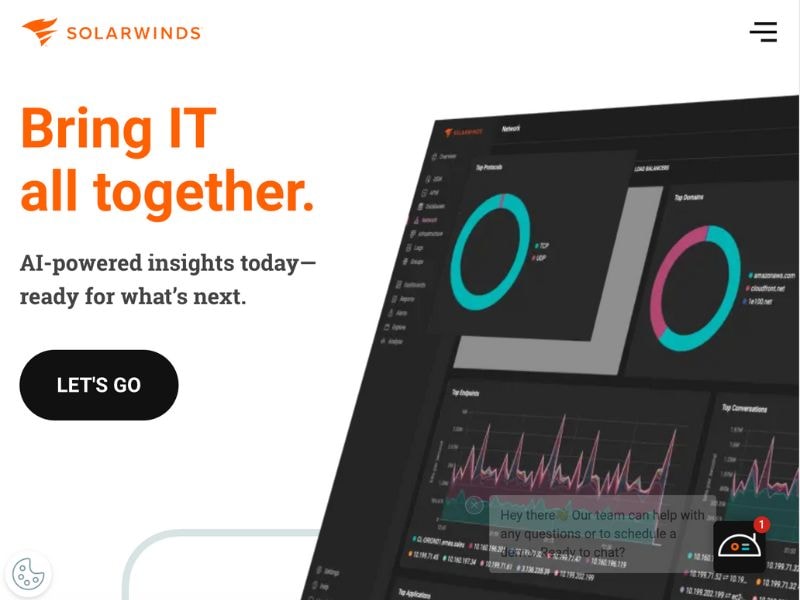
Pricing details
-
Essentials:
-
Price: $39 per month per technician
-
Features: Incident Management, Knowledge Base, Service Portal, Asset Management, Service Catalog, Change Management, SLA, Groups and Custom Roles, Internationalization, Real-time 24/7 Live Chat Support, Multi-Factor Authentication (MFA)
-
-
Advanced:
-
Price: $79 per month per technician
-
Features: All Essentials features plus Custom Fields and Forms, Advanced Automation, Virtual Agent, Network Discovery, Enterprise Service Management, Contract Management, License Compliance, Scheduled Reports, API Access, Chat, Phone, and Email support from a Customer Success Team
-
-
Premier:
-
Price: $99 per month per technician
-
Features: All Advanced features plus Visual CMDB and Dependency Mapping, Up to 1,500 API calls per user per minute, Virtual Agent – Premier, Runbooks, SolarWinds AI – Premier (available in US and EU data centers only), Advanced Support
-
Key features
-
Free Trial: 30-day free trial with full access to the Premier package.
-
Unlimited requestors: All plans support unlimited requestors without additional charges.
-
Support: Provided through email, the SolarWinds THWACK community, and other channels depending on the plan.
-
Annual billing: Subscriptions are billed annually at the start of the contract.
-
Asset management pricing: Available upon request, offering flexibility based on specific needs.
Pros
-
Enhances visibility into asset usage
-
Provides real-time data on visual dashboards
-
Comprehensive feature set for real-time insights
Cons
-
It can be overwhelming for new users
-
Higher cost for advanced features
Rating
-
Price: 3/5
-
Design: 4.5/5
-
Functionality: 5/5
-
Overall: 4/5
SolarWinds Service Desk is a leading platform providing real-time insights into IT asset usage. Its unified dashboard enhances visibility, helping organizations manage resources more effectively. The real-time data facilitates proactive inventory management and informed decision-making. However, its comprehensive features may overwhelm new users, and costs can escalate with the addition of advanced features.
6. Asset Panda - Best for mobile access
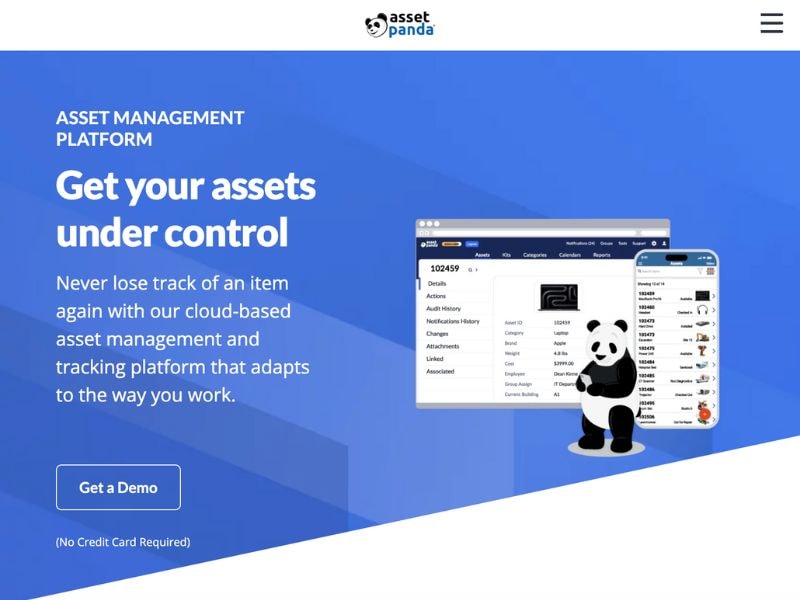
Pricing details
-
Pricing based on assets: Configurable based on the number of assets tracked (e.g., IT equipment, tools, vehicles).
-
Discounts available: Multi-year discounts, educational institution, and non-profit discounts.
-
Annual plans: Pricing is available on an annual subscription basis, varying according to specific requirements.
Key features
-
Mobile app support: Enables reporting and auditing from the field, enhancing efficiency and reducing downtime.
-
Real-time asset tracking: Verify asset status and location through barcode scans using the mobile app.
-
Customizable tracking: Configurable to meet specific tracking needs across various asset types.
Pros
-
Specializes in asset lifecycle management and optimization
-
Mobile app facilitates on-the-go reporting and auditing
Cons
-
Limited desktop functionalities
-
Can be pricey for smaller organizations
Rating
-
Price: 3/5
-
Design: 4/5
-
Functionality: 4.5/5
-
Overall: 4/5
Asset Panda excels in providing mobile access for asset lifecycle management. Its mobile app allows employees to report asset issues directly from the field, enhancing efficiency and reducing downtime. Additionally, the app supports mobile auditing, enabling real-time asset status and location verification through simple barcode scans. However, desktop functionalities are limited compared to mobile capabilities, and pricing may be high for smaller organizations.
7. ManageEngine Asset Explorer - Best for compliance

Pricing details
-
Custom pricing: Contact sales for specific price quotes.
Key features
-
Software licensing compliance: Monitors software license usage to prevent costly violations.
-
User-friendly interface: Easy-to-navigate interface with diverse discovery methods.
-
Comprehensive asset tracking: Tracks all IT assets, including hardware and software, across the organization.
-
Automated discovery: Automatically discovers and inventories assets within the network.
Pros
-
Effective monitoring of software licensing compliance
-
User-friendly interface with diverse discovery methods
Cons
-
Can be complex for beginners
-
Higher cost for advanced features
Rating
-
Price: 3.5/5
-
Design: 4/5
-
Functionality: 4.5/5
-
Overall: 4/5
ManageEngine Asset Explorer is a robust solution for ensuring compliance in IT asset management. It effectively monitors software license compliance, helping organizations avoid costly violations from audits. The platform features a user-friendly interface and diverse discovery methods that simplify the asset management process. However, it can be complex for beginners, and the cost of advanced features may be high for smaller organizations.
8. Flexera - Best for cost optimization
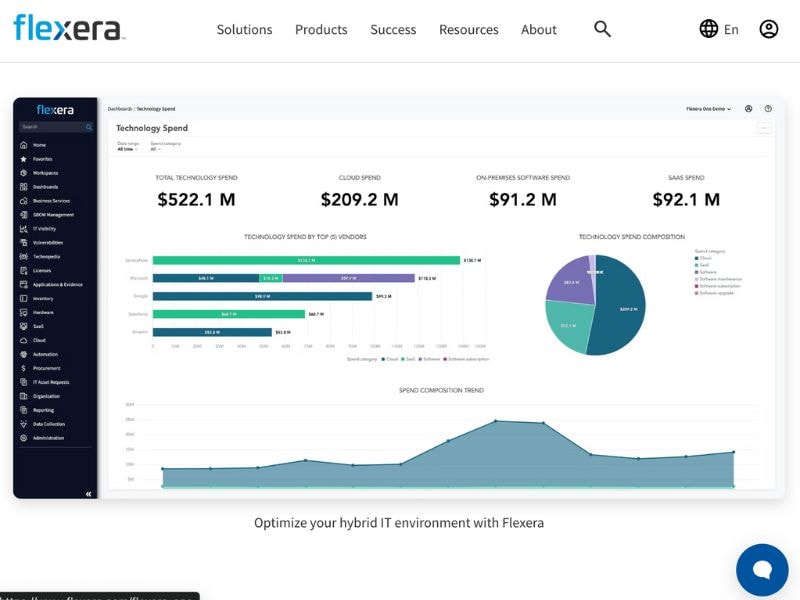
Pricing details
-
Custom pricing: Varies based on the number of assets managed.
Key features
-
IT landscape oversight: Tools to oversee, govern, and optimize the IT environment.
-
Spending optimization: Identifies unauthorized purchases and optimizes IT spending.
-
Advanced analytics: Provides insights into IT spending and resource allocation.
Pros
-
Comprehensive tools for overseeing and optimizing the IT landscape
-
Helps identify unauthorized purchases and optimize spending
Cons
-
Requires detailed setup and configuration
-
Higher cost for advanced analytics features
Rating
-
Price: 3.5/5
-
Design: 4/5
-
Functionality: 4.5/5
-
Overall: 4/5
Flexera is an excellent choice for organizations focused on cost optimization. It provides tools to efficiently oversee, govern, and optimize the IT landscape, allowing organizations to consolidate procurement processes and identify unauthorized purchases. This helps optimize spending and reduce unnecessary costs. However, Flexera requires detailed setup and configuration to reach its full potential, and the cost for advanced analytics features may be high for budget-conscious organizations.
9. Jira Service Management - Best for agile teams
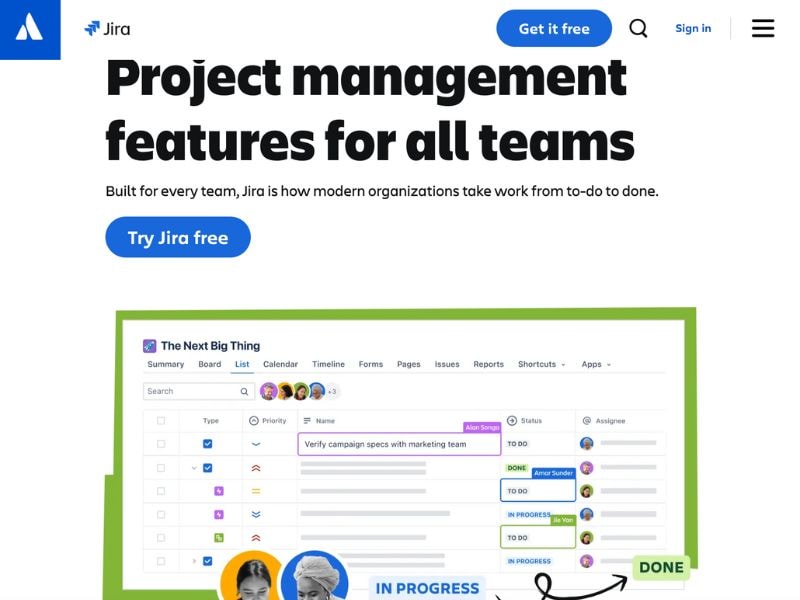
Pricing details
-
Free plan:
-
Price: $0 for up to 3 agents
-
Includes: Templates for ITSM, Customer Service, HR, etc., multi-channel support (portal, email, chat), customizable forms, workflows, and queues, embedded knowledge base, alerts, on-call schedules, and incident templates, support from the Atlassian Community
-
-
Standard plan:
-
Price: $19.04 per agent/month
-
Includes: Everything from Free plus custom-branded help center, unlimited email notifications, audit logs and multi-region data residency, support for up to 20,000 agents and unlimited customers, 9/5 regional support
-
-
Premium plan (Recommended):
-
Price: $47.82 per agent/month
-
Includes: Everything from Standard plus AI-powered service and operations, virtual service agent, asset and configuration management, incident and problem management, change management, deployment gating with CI/CD tools, advanced alert integrations and incident investigation, real-time incident monitoring, 24/7 support for critical issues, 99.9% uptime SLA
-
-
Enterprise plan:
-
Price: Contact sales for details
-
Includes: Everything from Premium plus cross-product insights with Atlassian Analytics and Data Lake, advanced admin controls and security, enterprise-grade identity, and access management, unlimited automation, support for up to 150 sites, 24/7 dedicated senior support for all issues, 99.95% uptime SLA
-
- Additional pricing considerations
- Virtual Service Agent Pricing: Available as an add-on in the Premium and Enterprise plans, with 1,000 assisted conversations per month included and the option to purchase more at volume discounts.
- Enterprise Pricing: Contact Atlassian for a quote tailored to large-scale enterprises with specific needs like advanced analytics and custom automation.
- Free trial
- All paid plans offer a 30-day free trial to evaluate features before committing to a subscription.
Pros
-
Seamlessly integrates with Atlassian suite tools
-
Streamlines user submissions through Request Types
-
Comprehensive IT asset and configuration management features
Cons
-
Requires familiarity with the Atlassian ecosystem
-
Higher cost for advanced features
Rating
-
Price: 3.5/5
-
Design: 4/5
-
Functionality: 5/5
-
Overall: 4.5/5
Jira Service Management is tailored for agile teams, integrating seamlessly with various tools within the Atlassian suite. This integration benefits organizations looking to streamline workflows and enhance project management capabilities. The customizable Request Types help streamline user submissions by focusing only on necessary information for efficient processing. However, familiarity with the Atlassian ecosystem is required, and advanced features come at a higher cost, making budget considerations essential.
10. SysAid - Best for customization
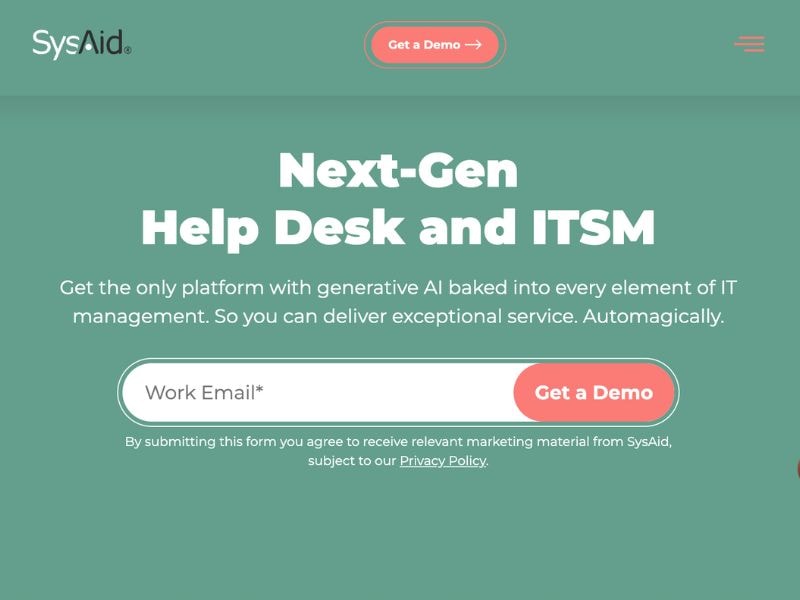
Pricing details
-
Custom Pricing: Varies based on the number of assets managed.
Key features
-
Customized alerts: Receive alerts for changes in IT assets, enabling proactive management.
-
Tailored processes: Customize IT asset management processes to meet specific operational needs.
-
Flexible configuration: Adapt the platform to various organizational workflows and requirements.
Pros
-
Provides customized alerts for changes in IT assets
-
Tailors IT asset management processes to meet specific operational needs
Cons
-
It can be complex to configure
-
Higher cost for advanced customization features
Rating
-
Price: 3.5/5
-
Design: 4/5
-
Functionality: 5/5
-
Overall: 4.5/5
SysAid is recognized for its high level of customization in IT asset lifecycle management. It allows organizations to set up customized alerts for asset changes, enabling proactive management and response to potential issues. These customization features help tailor IT asset management processes to meet specific operational needs, improving efficiency. However, the platform can be complex to configure and may involve higher costs for advanced customization features, which could be a consideration for smaller organizations.
Benefits of effective asset management
Effective asset management offers numerous benefits to organizations, making it a crucial component of any successful IT strategy. Key advantages include:
-
Improved operational efficiency: Streamlining asset management processes reduces the time and effort required to manage IT assets, freeing up resources for more strategic activities.
-
Cost savings: Optimizing the use of existing assets and avoiding unnecessary purchases can lead to significant cost reductions.
-
Enhanced compliance: Maintaining accurate records of IT assets ensures adherence to regulatory requirements, reducing the risk of non-compliance and associated penalties.
-
Improved decision-making: Access to accurate and timely data supports informed decisions regarding IT assets, facilitating strategic planning and resource allocation.
-
Reduced risk: Proactively managing asset lifecycles helps identify and mitigate risks such as security breaches and data loss, ensuring the security and integrity of the IT environment.
Implementing robust asset management practices enables organizations to optimize resource utilization, reduce costs, ensure compliance, and make informed decisions, driving long-term success and growth.
Choosing the right IT asset lifecycle management software
.png?width=831&height=416&name=In-blog%20image%20template%20(16).png)
Choosing the right IT asset lifecycle management software is crucial to organizational efficiency and compliance. Start by assessing your specific needs and goals. Evaluate the volume of IT assets, the complexity of your IT environment, and the necessity of features like automation, mobile access, or compliance tracking. Asset life cycle management is essential for optimizing these processes.
Incorporating modern asset management solutions can significantly enhance equipment maintenance and service delivery. To simplify asset management, look for software that offers comprehensive features, such as inventory control and work order management.
Another key aspect is scalability. The asset management software should meet current needs and scale with organizational growth. Integration capabilities are vital, especially if relying on various third-party tools and platforms. A comprehensive IT asset management solution should automatically discover assets, continuously track them, and manage software licenses for compliance, including software asset management practices.
Cost is a consideration, but looking beyond the initial purchase price is essential. Assess the total cost of ownership, including maintenance, future upgrades, and additional costs for advanced features.
User-friendliness, training, and provider support are critical factors influencing successful adoption and utilization. Weigh these factors carefully to choose a solution that aligns with your effective asset management strategy and enhances efficiency.
Navigating IT asset lifecycle management in 2026
Effective IT asset lifecycle management is vital for optimizing resource usage, maintaining compliance, and making decisions on strategic IT investments and expenditures. The top 10 IT asset management software solutions in 2026 excel in specific areas, from remote workforce management to cost optimization and compliance. By leveraging these tools, organizations can achieve higher efficiency and control over their IT assets.
Choosing the right software requires careful consideration of your organization’s specific needs, goals, and budget. Focus on scalability, integration, user-friendliness, and total cost of ownership to select a solution that aligns with your effective asset management strategy and enhances operational efficiency. For instance, platforms like Growrk, with their strong global coverage and seamless integrations, are particularly valuable for organizations managing distributed teams and complex IT estates. With the right IT asset lifecycle management software, you can transform your asset management strategy and drive your organization toward greater efficiency and success.
Schedule a demo today to see how GroWrk can transform your IT asset lifecycle management!
Frequently asked questions
Why is IT asset lifecycle management critical?
IT asset lifecycle management is essential for optimizing resource utilization and ensuring compliance, as well as supporting informed strategic decisions regarding IT investments and expenditures.
What should I consider when choosing IT asset management software?
When selecting IT asset management software, consider scalability, integration capabilities, user-friendliness, total cost of ownership, and your organization's specific needs. These factors ensure the chosen solution aligns with your goals and facilitates effective asset management.
How does automation benefit IT asset management?
Automation significantly benefits IT asset management by improving efficiency, minimizing manual tasks, and facilitating better control over asset lifecycles. This leads to streamlined maintenance and updates, ultimately enhancing overall management effectiveness.
What are the advantages of mobile access in asset management software?
Mobile access in asset management software enhances efficiency by enabling employees to report asset issues and conduct real-time audits directly from the field, thereby reducing downtime. This capability ensures timely decision-making and effective asset oversight.
How can IT asset management software help with compliance?
IT asset management software helps with compliance by monitoring software license usage and assisting in compliance audits, thereby preventing costly violations. This proactive approach ensures organizations maintain adherence to legal and regulatory requirements.