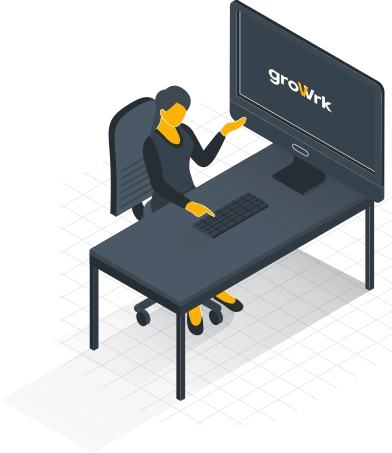How to manage your IT assets globally with GroWrk
GroWrk is a global end-to-end IT equipment solution provider. Our platform offers a unique approach to IT Asset Management (ITAM), going beyond just tracking data. It is designed to complement and enhance your existing inventory management systems and enable the physical movement of IT assets with ease.
With GroWrk, you can procure, deliver, retrieve, and store IT assets in over 150 countries at the touch of a button. These features, combined with our seamless integration capabilities, MDM software enrollment, identity management, and remote control capabilities, make GroWrk a comprehensive solution for modern IT asset management.
In this article we will be showing you in more detail what sets us apart from standard ITAM software. Let's dive in!
What makes GroWrk different from other ITAMs?
Seamless integration with existing systems
One of the major challenges organizations face when adopting new ITAM solutions is the disruption to existing processes. GroWrk acknowledges and addresses this challenge by offering our engineering teams expertise to create custom integrations.
GroWrk already has over 40 native integrations with our API from Bamboo HR for easy onboarding to Oomitza and Snipe-IT if you don’t want to replace your current ITAM. These integrations are a game-changer as they eliminate the need for a complete overhaul of your existing IT processes, and you can get started using the platform right away.
If you can’t find your tool in our current integrations list, we will work with your team to make it possible.
Effortless asset management

Most ITAMs don’t offer many features besides asset tracking and remote setup. Users can purchase new equipment from a global marketplace with our platform, creating a one-stop shop for your organization’s procurement needs.
We offer a country-specific catalog to save on shipping and customs fees, and users can decide to build custom packages for their teams or let their employees choose their equipment. As soon as you make a purchase, you can track the device from your dashboard until it arrives at its destination.
GroWrk consolidates even more services into your dashboard, such as recovery and storage of your inventory. These are particularly beneficial for businesses looking for smooth offboarding processes for their distributed team or are having trouble storing their global inventory. With GroWrk, you get a concise overview of their IT assets while minimizing the administrative burden.
To request a retrieval from an employee, go to their profile and select the device that you want to recover. You will be given a prompt to explain why you are recovering the device, and once it is filled out, the retrieval order will be placed. You will then want to go to your inventory from the navigation bar. From there, you will see all your devices with their current statuses. The device you designated for retrieval will be given the "processing" status.
Advanced device configuration and management

Today's distributed work environment demands managing and configuring devices remotely, which is essential for security and compliance. GroWrk’s Mobile Device Management (MDM) software allows IT teams to pre-configure devices with any software requirements before they ship, ensuring they are work-ready from the moment they are unboxed.
Additionally, GroWrk offers advanced remote control features that empower IT teams to troubleshoot and manage devices wherever they are: remote lock, shut down, and wipe are crucial in maintaining security and compliance. For organizations already using MDM management solutions, GroWrk complements and syncs with them, creating a cohesive and efficient management ecosystem.
How does it work?
Import teams and integrate with your HRIS
You can easily bring your teams into the GroWrk platform in a few ways:
-
Manual import: Go to Teams in the left navigation and add members directly.
-
CSV upload: Import teams in bulk by uploading a CSV file.
-
HRIS integration: Connect your HRIS under the Integrations tab (e.g., BambooHR) to automatically sync your workforce in seconds.
Upload your current inventory
Adding your current inventory is just as simple:
-
Go to Inventory: Select Inventory from the left navigation.
-
Upload assets: Choose to upload via CSV file or by filling out a form.
-
Storage options: Once added, decide whether to store equipment in a GroWrk warehouse or keep it in your existing storage setup.
Purchase new inventory
Procuring new equipment is straightforward with custom catalogs:
-
Create catalogs: From the navigation bar, build country-specific catalogs so teams only see devices available in their region.
-
Purchase inventory: Go to Purchase Inventory in the navigation bar to select devices and quantities.
-
Direct employee procurement: You can also procure equipment straight from an employee’s profile.
Configure/enroll new devices in MDM

Setting up and managing devices with MDM is simple:
-
Access MDM setup: In the navigation bar under Device Management, select MDM Setup.
-
Configure: Adjust the setup based on the type of device you’re managing.
-
Add devices: Click Add Devices to generate an installation link for each device.
-
Install & manage: Once installed, the device appears in the same tab, where you can run remote commands.
Request retrievals and monitor inventory
Requesting a device retrieval takes just a few steps:
-
Go to employee profile: Open the employee’s profile and select the device you want to recover.
-
Add details: Fill out the prompt explaining the reason for the retrieval to place the order.
-
Track in inventory: Navigate to Inventory in the left bar to view device statuses.
-
Check status: The device marked for retrieval will show as Processing until complete.
Why choose GroWrk for your global IT Asset Management needs?
| Widest Global Coverage | Procurement and deployment capabilities in over 150 countries. |
| Robust Logistics | Efficient handling of large-scale and diverse client needs. |
| Superior User Experience | Customer-feedback-driven, feature-rich dashboard. |
| Comprehensive IT Support | Includes 24-hour AI support, global IT help desks, and on-demand warehouse support. |
| Custom Integration Solutions | Tailored system integrations for seamless onboarding and onboarding worldwide. |
| Optimized Device Management | Advanced preconfiguration and MDM solutions. |
| Competitive Pricing | Customizable, cost-effective plans for global operations. |
| Market Leadership | Renowned among top-tier companies globally for IT solutions. |
Speak with one of our product specialists to learn more about how GroWrk can save your IT operations time and money.