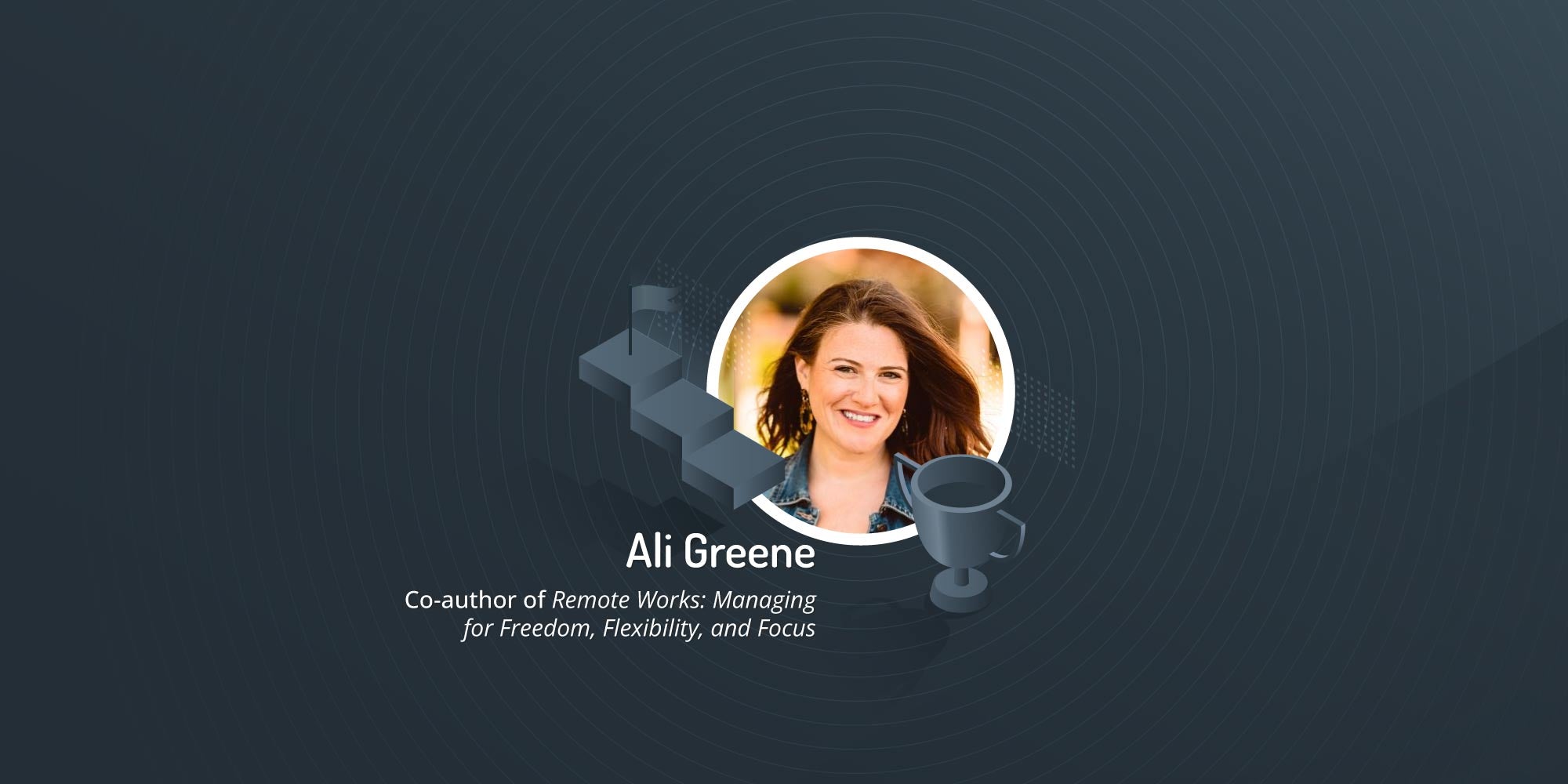Time management while working remotely: A guide to less stress
 GroWrk Team
GroWrk Team
A remote worker’s personal and professional lives can blend into a grey, stressful mess without the steadying hand of a morning and afternoon commute.
Some people need those fifteen alarms in the morning, not only to get them out of bed but also to align a specified start and end time of their work. Without a predefined schedule, daytime tasks can bleed into what was supposed to be a free evening. Nothing is more stressful than working when you should be relaxing.
You’ll find that bringing balance to your schedule will help reduce this extra emotional workload. With a few easy tips, you can get back into your productivity groove and keep your remote workplace stress free.
How do you manage time effectively when working from home?
Professionals and remote employees agree that properly managing your time is a pivotal part of a successful and healthy career in remote work. So how does one “balance a schedule.” Below you’ll find a few specific strategies and lifestyle changes that will help you do exactly that.
Monitor private communication with colleagues
Taking your hourly stroll over to the water cooler with your colleagues is no longer an option. Many remote employees miss this camaraderie with their coworkers. Workers need peers and people they can relate to. Friends and family members usually won’t understand the nuances and particularities of the workplace. Without people to confide in, life can get dull or even more stressful.
Working remotely requires a lot of communication between colleagues so it’s an essential part of managing remote teams. However, excessive communication with coworkers throughout the day can cut into your working time. Suppose you’re busy writing a detailed status report about a project you’ve just completed, and Karen can’t stop messaging you about the IT crew giving her a hard time. That distraction can lead to delayed delivery or, even worse, a mistake.
The best answer is to factor communication and conversation into your schedule. Measure how much of your day you spend chatting with colleagues (either in a private chat or via work emails) and try to limit it to only the necessary interactions. If you don’t want to be disturbed by people like Karen from marketing when you’re busiest (8 am - 11 am for some people 1 pm - 4 pm for others), then you can set the status in your messenger or email app to “busy” or “do not disturb.” Including a nice away message like “I’m busy at the moment, but I’ll get right back to you” will prevent your coworkers from feeling snubbed or ignored.
If you feel you don’t communicate enough, one strategy is to save part of your day for chatting with your friends and colleagues. You can call this a chat break. We recommend choosing two or three fifteen-minute segments during your most stressful times of the day to write a friend or coworker about any issues that may be bothering you or just have a casual conversation.
These changes might seem like a lot of emails and time clearing, but they are worth it in the end. They’ll reduce all the stress of extra message alerts and provide you with the sweet release of office gossip.
Create a separate space for your work
Possibly, the most stressed remote workers are those who weren’t expecting to work remotely. Only 54% of Americans had home office equipment before the Covid-19 pandemic. That means many of the newly created remote workforce had to shift their working environment quickly while being underprepared.
Having an ill-equipped home office makes it even more challenging to manage your time and distinguish between professional and personal space. On top of that, when we’re sitting in an area we associate with relaxation or comfort it makes us less productive. Imagine the typical living room, full of screens and people. It’s impossible to focus on a spreadsheet when you have a screaming child or a blaring sound system to steal your attention away.
If you’re new to remote working, then the first thing you should do is set up a dedicated workspace.” This space should be in the quietest part of your house and will preferably be separate from high-activity areas like the living room or the kitchen. Wherever you decide, experts agree it should be permanent. Having a regular and defined space where you work will help your brain adjust to this strategy and be ready and motivated as soon as you sit down. If you want to upgrade your workspace try GroWrk they have an extensive selection of ergonomic office furniture that they can ship anywhere in the world.
Keep your own time management application

While most companies provide their project management software to keep track of deliverables, you might find it very helpful to do the same. The problem with these applications is they don’t take your personal schedule into account.
By combining your work and private calendars, you can set up the border between labor and leisure digitally. It can prevent conflicts between things like picking up your kids and the daily briefings. It also helps simplify the office calendar because you only have to include information immediately relevant to you.
Many employees and remote workers like to use Excel or Google Calendar to manage their time. These applications make it easy to set specific hours where you can get your work done. Try putting a block of time to answer emails or a particular moment when you want to work on a big project. Your time is valuable, so you should try and break it up based on priorities. This way you are devoting time to what is the most important and not stressing yourself over the little things that can wait. If you’re comfortable with these or any other tracking app, that should be your top choice.
If you’re looking for a new-wave application that caters specifically to remote employee time management, then there are time tracking applications we could recommend. An app like Proofhub allows you to keep track of your schedule as well as your project reports. Timecamp doesn’t just track your time but also allows you to assign it to a specific task. While most of these applications exist on a paid subscription basis, the investment can be worth it for the time it will save you throughout your week. How do you manage stress WFH?
How do you manage stress working from home?

Prioritize Routines in your Schedule
Your brain loves patterns. We see this in things like exercise routines. People who don’t exercise will find themselves less motivated to start. However, people who force themselves to maintain a steady regiment will see the opposite effect, becoming discouraged or demotivated when they don’t exercise.
Stable factors like a commute, needing to shower before work, and other obligations provide a structure to our lives. Our brain flourishes in these patterns, but they simply aren’t urgent when working on a remote team. To avoid our brains becoming distracted or failing to function correctly, we need to emulate these routines and stick to them. That way, we can provide our brains with the structure and stability they need to make our work successful.
Some things you might want to regulate and keep at consistent times throughout your work week include: wake up and bedtime, lunch break, regular breaks, when to start and stop working, and when to interact with colleagues.
Take establishing a sleep schedule as an example. Waking up and going to sleep at a regular time will give you more energy throughout the day. You might be a bit tired at first, but give your biological clock time to adapt (about two weeks). Eventually, these routines will become second nature. Once you establish a predictable sleep schedule, you can begin to base your work hours around it. If you realize you’re more productive in the mornings or want a few extra hours to yourself at night, structuring your work hours from 7 - 3 pm might be the right schedule for you. If you’re more of a late riser or a night owl, try working from 10 - 6 pm or the classic 9 - 5 pm.
For things like lunch breaks, regular breaks, and start and stop times, you’ll quickly realize the benefits of regularity. Your appetite will increase, you’ll have time to stretch your back and neck muscles to prevent cramping or injury, and you’ll avoid the risk of overworking yourself. Try to monitor the natural times you do these things throughout your workday. Once you pinpoint a time, try to stick with it.
If you keep critical events at around the same time every day, your schedule will be less chaotic, your work hours will be more productive, and your breaks will be more rewarding.
Identify and eliminate “time-wasters”

Whether it’s Instagram, Netflix, or your stamp collection, the distractions in our homes dramatically outweigh those in the office. While a desktop at your workplace might block you from distracting websites, it’s rare to have those same blockers on our PCs.
The first thing you need to do to stop wasting time is identify where you waste it. For example, you might think the source of your decreased productivity is your cell phone. Most smartphones today have a feature that maps your screen time and highlights applications you use the most. If you check your setting feature, you’ll find it under “screen time.”
If distracting social media applications are your issue, the fix is easy. Like the screen time monitoring feature, most smartphones also have time limits and scheduling possibilities for all their applications. This app lock is also under the “screentime” menu, where you’ll find an “app limits'' button as well as a “downtime” option. This limit allows you to set a certain amount of time you can spend on the application per day or even a period during the day where the
application will be locked. If you’re addicted to Facebook, Twitter, or Instagram, and you lock them during your working hours, you’ll find your productivity skyrocket almost immediately.
When you really can’t resist picking up your phone, try replacing these “time wasters” with healthier habits. Reading a book, listening to some music, or meditation, have all shown clinical benefits that are way better at reducing stress than browsing social media. If you can get enough healthy downtime activities into your daily routine, the urge to check for notifications and content might disappear.
Wrap-up
In the end, time management is subjective, especially for a remote team. The way you manage your time depends on how you communicate with your colleagues, the space where you work, what time management software you use, your schedule’s regularity, and how you like to waste your time.
These tips can also help with project management. If you’re a team leader looking for ways to help manage remote employees, these tips will also be helpful. One of the best management tips we can offer is helping your virtual team manage their time better. A less-stressed team leads to higher quantity and quality of deliverables.
The first step in being more time-efficient is examining your specific work routine. After a week of watching yourself, try implementing some of these tips and change up your routine. Don't worry if it takes time or you have setbacks. It can take up to 3 months to develop a new habit. The whole point is acknowledging where you need to improve and then advancing towards being more productive and having less stress.
Now, if you made it all the way down here you might be thinking: "what's with the dog pics?" nothing really, we just love our doggos and we hope you did too!
Manage your IT asset lifecycle worldwide with our unified platform. Discover how GroWrk can streamline device management, tracking, and support across 150+ countries. Schedule a demo today!