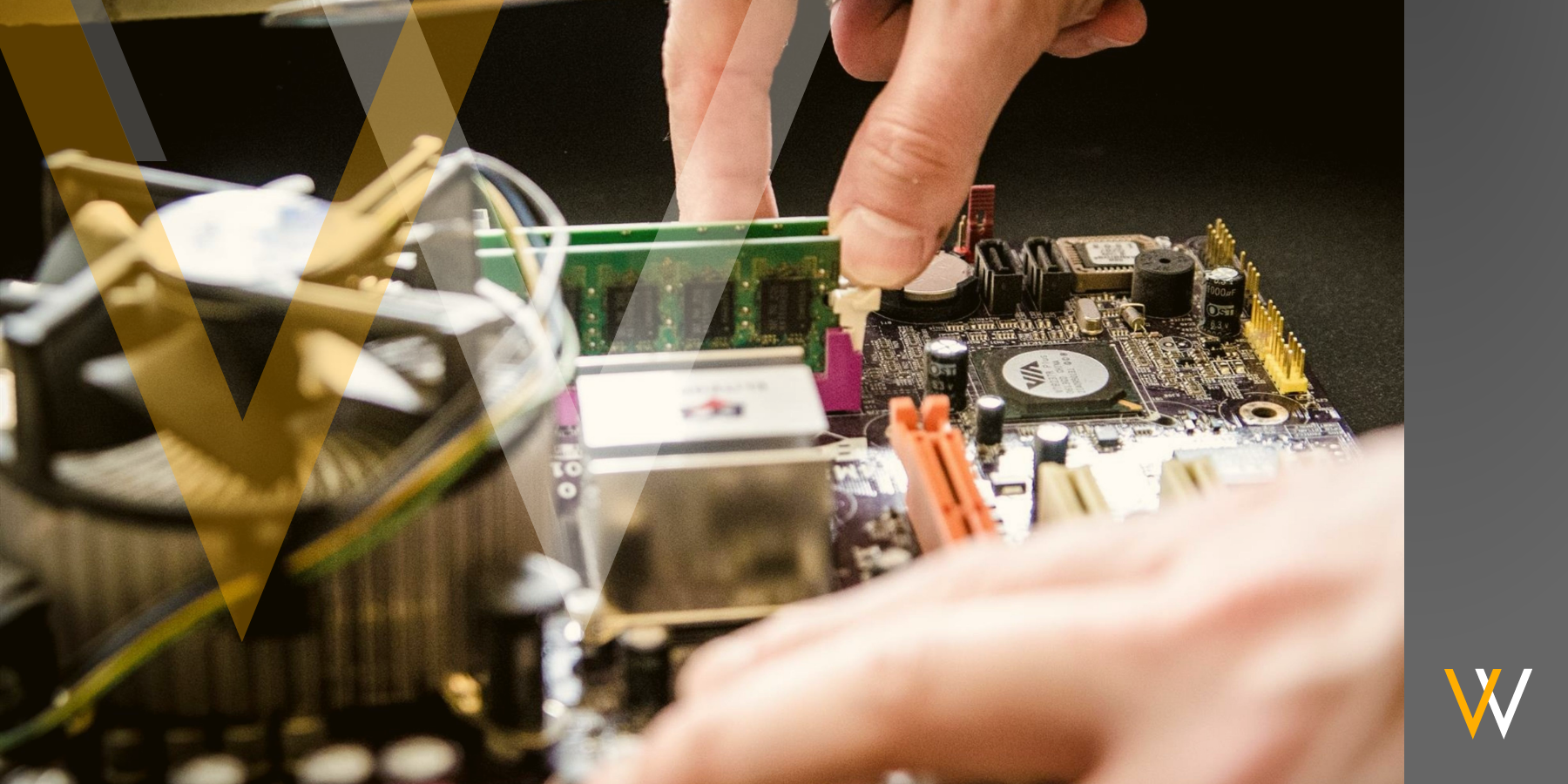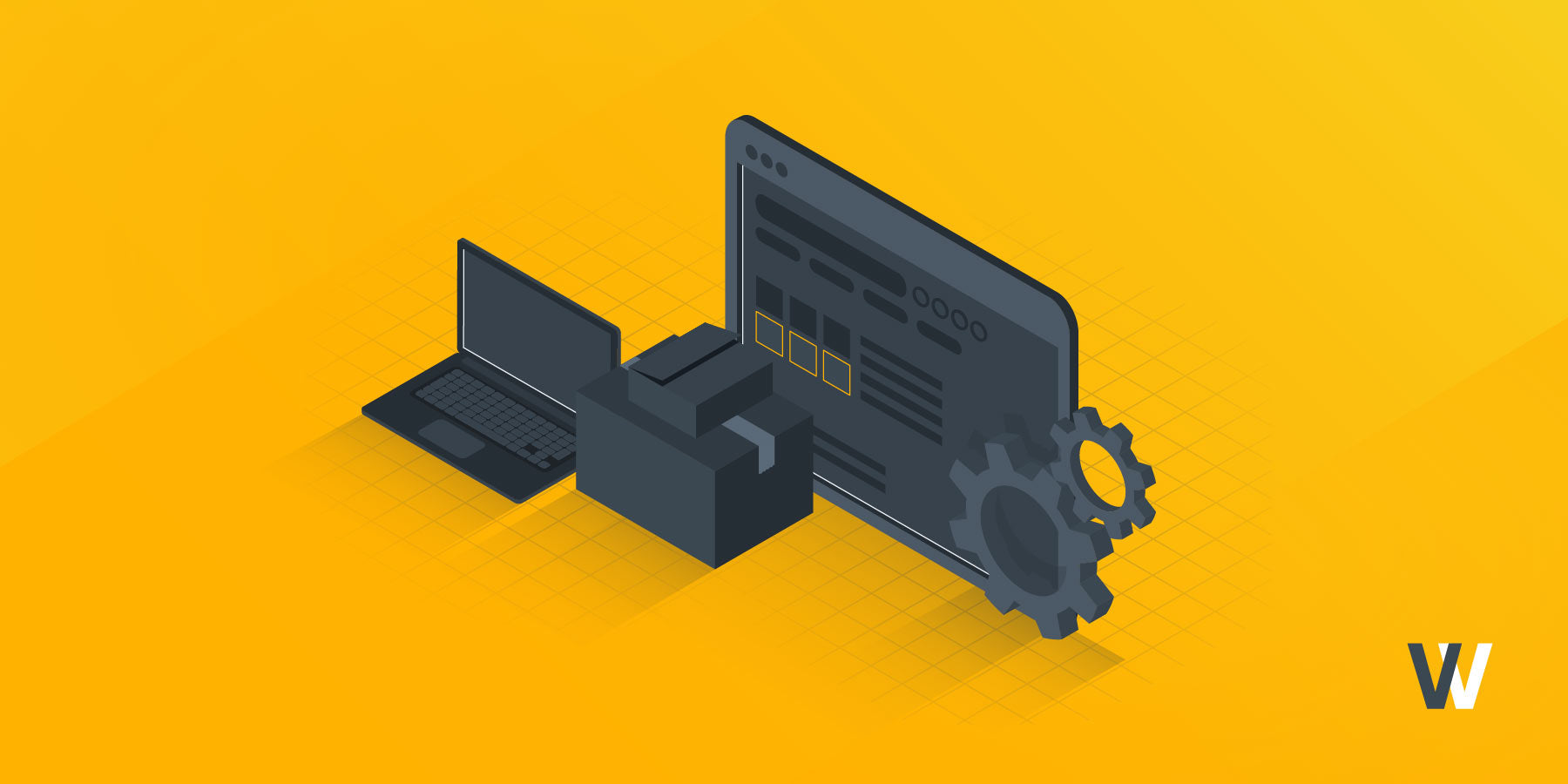IT preventive maintenance checklist: How to create one in 2024
 Mara Quintanilla
Mara Quintanilla
Mindlessly waiting for equipment to break down or neglecting your hardware can result in some hefty damage to your business. That's why you need to know how to create an IT preventive maintenance checklist.
To keep your remote company afloat and profitable, you must pay attention to technology. After all, it's what you use daily to keep things running. Malfunctioning equipment and the resulting downtime can cost businesses millions of dollars annually.
Research by Aberdeen from 2016 states that, across industries, downtime can cost up to $260,000 per hour. While network downtime, critical in IT industries, can cost up to $9,000 per minute, according to 2016 research from the Ponemon Institute.
Even if you think the chances of downtime occurring in your business are low, the possibility is still a cause for concern. According to Business Wire, 82% of companies across all sectors have experienced at least one unplanned downtime outage over the past three years.
That same study revealed that 70% of companies lack full awareness of when equipment is due for maintenance, upgrade, or replacement—all the more reason to be intentional about prevention systems that can save your business significant losses.
If your business depends on having a reliable computer system, IT equipment maintenance must be carried out regularly. This article looks at how you can create an IT preventive maintenance checklist that will form part of your maintenance team and overall business strategy.
IT preventive maintenance pre-check
For remote companies, preventive maintenance can be beneficial since employees' equipment is dispersed worldwide. Keeping track of problems and repairing issues beforehand can save money and time in the unfortunate event that multiple laptops fail simultaneously.
One way to get started with your checklist is to have a preventive maintenance pre-check. A preventative maintenance pre-check is a series of inspections and tests performed before starting a preventive maintenance task.
Common IT preventive maintenance pre-check items include the current state of the company's equipment, locating the equipment's documentation, and creating documentation specific to your business and personal protective equipment.
Assess current state
This includes setting benchmarks for performance, security, and availability and understanding all aspects of the systems and hardware that will undergo preventive maintenance.
Locate documentation
Manufacturer recommendations safety instructions and specifications can be helpful in understanding the equipment and the type of care it needs to perform preventive maintenance.
Create your own documentation
An IT preventive maintenance schedule or checklist can serve as a reference. Still, it is also vital to comprehensively document the preventative maintenance plan and processes in a place where all employees can easily access and review them.
How to create an IT preventive maintenance plan for remote firms

Implementing an IT preventive maintenance checklist is essential for companies of all sizes, but it can be crucial for remote companies that rely on technology to support their operations. Remote companies can create an effective IT preventive maintenance plan by following these steps.
Set goals and objectives:
Clearly define what you hope to achieve with your preventive maintenance plan, such as reducing downtime, improving performance, or prolonging the life of your equipment.
List devices and tasks:
Identify all of the IT equipment and systems that need to be included in the preventive maintenance plan, and list the specific tasks that need to be performed for each one.
Establish performance indicators:
Determine how you will measure the success of your preventive maintenance plans, such as by tracking downtime, incident rates, or equipment lifespan.
Consult with stakeholders:
Engage with key stakeholders, such as IT staff, business leaders, and users, to gather input and ensure that the preventive maintenance plan aligns with the organization's needs.
Create a checklist:
Use the goals, tasks, and performance indicators to create a comprehensive IT preventive maintenance checklist.
Define a maintenance schedule:
Determine how frequently different equipment and systems should be serviced and create a schedule for the maintenance manager and technicians performing preventive maintenance tasks.
Review and adjust:
Maintenance personnel must regularly review and adjust the preventive maintenance plan to ensure that it is effective and aligned with the company's needs.
Optimizing IT preventive maintenance involves continuously reviewing and adjusting the maintenance plan based on data and performance. By tracking maintenance data, you can identify routine tasks that do not significantly impact the health of your IT equipment and reduce or eliminate them.
The ultimate preventive maintenance checklist for IT equipment
A preventive maintenance checklist is a list of everything that must be done to prevent or reduce the risk of breakdowns, unexpected failures, and unplanned costs. Its main goal is to help your company become more efficient and avoid taking substantial financial losses.
The best IT preventive maintenance checklist helps the organization reach its goals. It should be straightforward yet include all the tasks required to keep the equipment healthy.
Our checklist will help your business stay up and running for a long time.
Back up data:
Regularly back up all data to prevent data loss due to equipment failure or other issues.
Update software:
Keep all software up to date with the latest patches and updates to prevent security vulnerabilities and other issues.
Check and replace hardware:
Inspect and replace hardware components prone to wear and tear, such as hard drives.
Clean equipment:
Dust and debris can accumulate inside computer systems and other IT equipment, causing overheating and other issues. Regularly clean equipment to prevent these problems. Another best practice is to avoid eating at your desk or having beverages that can spill.
Test and monitor equipment:
Regularly test and monitor equipment to identify potential problems before they occur, allowing corrective action to be taken.
Check security:
Ensure that all security protocols and measures are up to date and effective in protecting against threats.
Inspect cables and connections:
Check all cables and connections to ensure they are secure and in good working condition.
Test and update remote access:
Regularly test and update remote access protocols and systems to guarantee that remote employees have reliable access to company documents.
Update software subscriptions:
Renew software subscriptions as needed to ensure all team members can access the latest software versions. That can include design programs like Adobe Photoshop and Illustrator, VPN services, or any other service that is paid recurrently.
Update equipment policies:
Review and update them as needed to ensure that they are clear, consistent, and aligned with the company's needs. Policies can include remote employee equipment agreements for corporate-owned devices or BYOD (bring your own device) policies for employee-owned computers.
Meet compliance standards:
Ensure that the company meets data, software, and equipment compliance requirements across departments. Document and update internal processes to meet those compliance standards and ensure transparency throughout your organization.
Conclusion
Implementing an IT preventive maintenance checklist is essential for ensuring the smooth and reliable operation of your company's IT equipment and systems. Although it requires time and effort, the benefits of avoiding costly unplanned downtime and ensuring the optimal performance of your equipment make it well worth the investment.
By understanding the interactions between the various components of your IT environment and establishing a proactive maintenance plan, you can keep your equipment running smoothly and your business operations uninterrupted.
Nowadays, you don't have to worry about keeping track of equipment maintenance all by yourself. An IT asset management solution like GroWrk takes care of the whole device life cycle. We provide maintenance and support for equipment and swap devices so your employees don't miss a day of work. Request a demo today to equip and scale your distributed team across borders.
FAQs
What is preventive maintenance?
Preventive maintenance is a proactive maintenance tactic involving routine inspections, servicing, and repairs to reduce the likelihood of equipment failure and avoid unplanned downtime. This type of maintenance is performed while the equipment is still in good working condition and is intended to prevent problems from occurring in the future.
The ultimate goal of preventive maintenance is to detect and correct equipment problems before they become serious. Tackling issues at an early stage can reduce the need for costly repairs and improve overall equipment performance.
What are examples of preventive maintenance?
Preventive maintenance is the kind of maintenance that anticipates equipment failure by consistently monitoring machine and tool health. Preventive maintenance covers everything from lubricating machine bearings to changing out filters regularly.
Preventive maintenance can encompass software and system updates and hardware check-ups for the IT sector.
What are the main types of preventive maintenance?
The four main types of preventive maintenance are built around proactive and maintenance processes aimed at different operation goals. Each type varies on how it's organized and the scheduling around it.
According to IBM, they are usage-based preventive maintenance, calendar/time-based preventive maintenance, predictive preventive maintenance work order, and prescriptive preventive maintenance checklists.
Usage-based preventive maintenance considers the average daily usage or exposure to environmental conditions of an asset to determine a due date for a future inspection or maintenance task.
Calendar/time-based preventive maintenance is scheduled using a calendar. Maintenance is triggered as the due date measuring maintenance activity comes closer and work orders are created.
Predictive maintenance uses technology like the Industrial Internet of Things (IIoT) to anticipate failure by scheduling corrective actions.
Prescriptive maintenance shows when a failure will happen and why it happens. This type is used to determine potential outcomes that can help mitigate risk in operations.
How to schedule preventive maintenance
Preventive maintenance can be scheduled considering three factors: time, use, and condition of an asset. Companies can schedule maintenance tasks regularly, such as every week, month, or year.