Ninja One Review (2026): Is It the Right RMM for You?
 GroWrk Team
GroWrk Team
Looking for an IT management tool that simplifies operations and increases productivity? Look no further than NinjaOne.
NinjaOne is an endpoint management platform that automates many tasks and provides real-time visibility, security, and control over all endpoints. It helps IT teams improve asset management, reduce risk, and increase efficiency.
According to a recent report by MarketsandMarkets, the global IT service market is expected to reach USD 22.1 billion in 2026, at a CAGR of 15.9%. This growth means robust IT management tools like NinjaOne will be more critical in the digital transformation journey.
In this guide, we’ll go into NinjaOne’s features, user experience, and more to help you decide if it’s right for your business.
Key points
-
NinjaOne is an endpoint management and RMM solution, highly praised for its user-friendly interface and features like remote data monitoring, patch management, and IT automation.
-
The platform’s pay-per-endpoint pricing is transparent with no hidden fees but has an opaque pricing structure and basic scripting.
-
NinjaOne excels in security and compliance, with tools for monitoring and management to help organizations comply with regulations like HIPAA and GDPR.
What is NinjaOne?
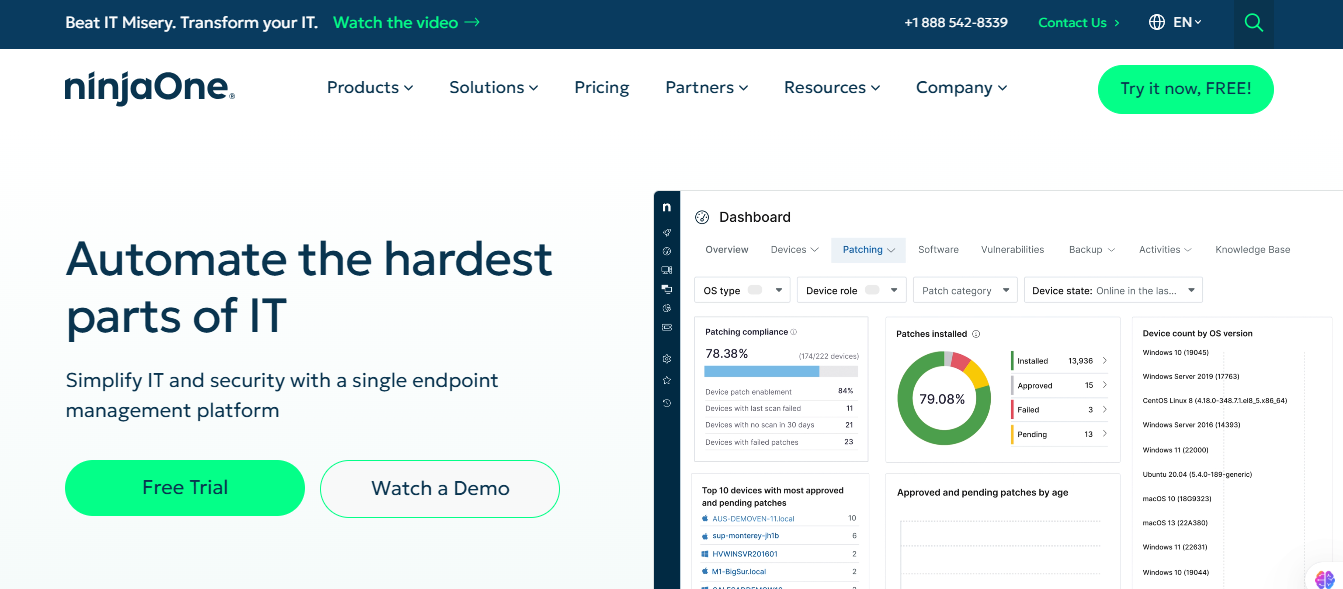
NinjaOne is an automated endpoint management platform that lets you manage your IT environment. Founded in 2013, NinjaOne has carved a niche, especially among Managed Service Providers (MSPs) and IT departments. Its mission is to simplify and streamline IT processes, focusing on endpoint monitoring and automation. Rated #1 for Endpoint Management, Patch Management, and RMM by customer ratings, NinjaOne is a solid player in the IT management space.
NinjaOne features
NinjaOne has many new features to make IT management easier. From a centralized interface that simplifies monitoring, support, and maintenance of endpoints to automation that lets teams focus on what matters, NinjaOne is built for all IT needs. Key features include remote data monitoring, patch management, security management, mobile device management, remote data control, IT automation, third-party integrations, and a mobile app.
Each of these features is crucial for IT asset management.
Remote IT teams and assets monitoring
Remote IT asset monitoring is at the heart of NinjaOne’s capabilities. This feature lets IT teams have visibility and control over their IT assets, so all endpoints are monitored.
.png?width=600&height=300&name=it%20audit%20checklist%20for%20small%20business%20(5).png)
Managing devices is especially useful for MSPs and IT departments as it allows them to address issues proactively and keep their IT environment healthy and performing. NinjaOne’s remote monitoring minimizes downtime and optimizes IT operations.
Patch management
NinjaOne excels in patch management by automating software patching across multiple operating systems and applications. This automation saves time for manual updates and ensures devices are secure and up-to-date with no manual intervention.

The platform can deploy patches across multiple systems at once for efficiency and security. NinjaOne simplifies patch deployment so IT teams can have a secure and compliant environment.
Security management
Security management is a key part of NinjaOne, with integrated antivirus management and compliance monitoring. The platform enforces strong security protocols through antivirus solution management.
.png?width=600&height=300&name=it%20audit%20checklist%20for%20small%20business%20(2).png)
It also monitors encryption status and controls network access to prevent devices from connecting without permission. These features reduce security risks and keep IT environments secure and compliant with industry.
Mobile device management
NinjaOne’s Mobile Device Management (MDM) has a robust solution for managing multiple mobile devices. Supporting multiple operating systems, including Android and iOS, NinjaOne’s MDM has mobile security, backup management, and remote configuration from one interface.
.png?width=600&height=300&name=MDM%20features%20(9).png)
This allows IT departments to enforce security compliance and manage applications while staying up to date with device compliance and performance metrics in real-time. The NinjaOne mobile app extends the platform’s capabilities to smartphones and tablets, allowing IT administrators to manage devices and resolve issues on the go. Available on iOS and Android, the app has the same access to device management as the desktop version.
Remote monitoring and control
NinjaOne’s remote control feature lets IT administrators manage devices regardless of the operating system or hardware. The user-friendly interface is for troubleshooting and issue resolution.
.png?width=600&height=300&name=MDM%20features%20(5).png)
It allows technicians to remote access Windows endpoints, integrate with tools like TeamViewer and Splashtop, and perform actions like rebooting devices and transferring files. The mobile app also lets technicians provide remote support even when not at their desks, making it more efficient.
IT automation
IT automation is a key part of NinjaOne, allowing users to automate the hardest parts of IT and software installations with reusable templates. Conditions or schedules can trigger automation to optimize workflows and resource allocation.

The dynamic forms and software package repository make automation even more user-friendly for those without scripting skills. Automation in NinjaOne boosts productivity within IT teams.
Third-party integrations
NinjaOne has many third-party integrations to extend its functionality. Integrations with CrowdStrike for threat detection and ConnectWise for ticketing help streamline IT service delivery.
.png?width=600&height=300&name=MDM%20features%20(6).png)
Slack is used for automated notifications to enhance operational IT processes. These integrations synchronize device data and team collaboration, making NinjaOne a versatile IT management solution.
NinjaOne: user experience and ease of use
.png?width=600&height=300&name=it%20audit%20checklist%20for%20small%20business%20(7).png)
NinjaOne is praised for its user-friendly interface, which makes navigation and learning easier for users. While onboarding may present some initial setup challenges, especially for teams without a dedicated IT person, the NinjaOne Academy offers training to help users become proficient in the software. The platform’s design is intuitive, so users can quickly get up and running and streamline IT tasks.
-
Interface design: NinjaOne’s interface is designed for quick navigation so users can access features easily. The dashboard integrates all features so IT administrators can manage all endpoints from one interface. This clean design reduces user frustration and improves the end-user experience, especially for small to mid-sized managed service providers (MSPs).
-
Learning curve: NinjaOne's learning curve may be a bit steep, but users find that familiarity with the platform reduces complexity over time. Feedback suggests the IT onboarding process could be improved, but the documentation and setup are highly praised.
NinjaOne implementation times are shorter than competitors, with many users operational within 2 weeks. NinjaOne also offers free, unlimited onboarding, training and support to all customers so you don’t pay extra fees for integration and support.
NinjaOne pricing model

NinjaOne uses a pay-per-endpoint pricing model with a tiered system where costs decrease as more agents are deployed. This allows you to budget for your IT management needs. While they don’t display pricing publicly to protect partner pricing and margins, they are transparent by not charging for training or implementation. Integration add-ons may affect pricing, but there are no hidden fees.
-
Pay-per-endpoint pricing model
-
Tiered system with decreasing costs per device
-
No public pricing to protect partner strategies
-
Transparent pricing with no charges for training or implementation
-
Integration add-ons may affect pricing
-
No hidden fees
Security and compliance
NinjaOne has automated solutions to help you stay compliant with evolving IT regulations without burdening your IT staff. Scaling IT to standards like HIPAA and GDPR is critical for protecting sensitive data and NinjaOne’s new features support this.
.png?width=600&height=300&name=MDM%20features%20(4).png)
The platform has tools for encryption, automated patching and backup management which are essential for compliance and security posture. If you don’t meet standards, you can be penalized severely, so NinjaOne is a valuable tool for compliance.
Customer remote support and documentation

NinjaOne’s customer support is highly rated. It meets user expectations with quick response times and a knowledgeable support team. You can reach out through live chat and email channels to get help when needed. The platform has comprehensive documentation in 12 languages, so it’s available to a global audience.
Also, NinjaOne offers a free certification program where you can earn a badge to show off your skills. Proactive issue resolution features like instant alerts and real-time performance monitoring help reduce downtime and improve end-user experience.
Industry and use cases
NinjaOne is suitable for industries like tech, finance, and healthcare. However, you might need a simpler solution. Startups or smaller companies with minimal IT assets might not benefit from NinjaOne, especially if you only need client portal features.
Companies with extensive IT infrastructure will benefit from NinjaOne’s advanced automation and customization features to streamline remediation. It’s designed to scale with businesses and suits those looking to grow and expand service offerings.
Larger companies operating in complex IT environments will find NinjaOne invaluable due to the number of IT assets that need monitoring and managing. Still, it may not meet specific requirements in highly complex environments.
Integration
NinjaOne has robust integration capabilities with 3rd party applications to add functionality. It supports integrations with major tools like CrowdStrike, ConnectWise, Slack and Microsoft Teams to streamline IT service delivery and operational efficiency. The platform also has an API to create custom integrations with other software solutions so you can add flexibility to your IT needs.
Notifications through SMS, email and webhooks further enhance communication and operational effectiveness for IT teams by getting you updates and alerts in real-time. These integrations enable team collaboration.
Overall pros and cons
NinjaOne is a leader in customer satisfaction, especially praised for quick implementation and customer support. Here are the key pros and cons:
-
Highly rated support that improves MSPs' customer satisfaction.
-
Fast ROI, users see gains in as little as 6 months.
-
Rated by G2 for customer relationships, best support, and ease of business.
But there are some downsides:
-
Pricing is not transparent.
-
Scripting is fundamental, and no encryption for saved parameter values.
- Reporting features are lacking.
- Delays in the ticketing system
Overall, NinjaOne is productive and cost-effective, but there’s room for improvement.
Customer reviews and ratings
NinjaOne has received exceptional user reviews, achieving a notable 4.7 out of 5 rating on G2, derived from feedback provided by over 1,600 actual users. This high rating underscores the platform's strong reputation among its user community, who value its robust functionality and intuitive design. However, it is crucial to acknowledge that some users have raised concerns about specific aspects of the platform. In particular, they find the reporting features somewhat inadequate, describing them as below standard and difficult to navigate during system evaluations.
This can pose a significant challenge for IT teams that depend heavily on detailed and accessible reporting for informed decision-making and performance assessments. Furthermore, there are reported delays in the ticketing system, which can impede IT staff by restricting their visibility on ongoing issues and potentially slowing down the resolution process.
Is NinjaOne right for you?
Despite these challenges, the overall feedback remains highly positive. Many users continue to commend NinjaOne for its comprehensive features and the ease with which they can be utilized, emphasizing the platform's capability to enhance IT operations and streamline management tasks effectively.
Why GroWrk is the best complement to NinjaOne?
If you’re looking for a device lifecycle management platform to complement your endpoint management with NinjaOne, GroWrk is the perfect option with transparent pricing and global reach. As a global IT lifecycle management platform, GroWrk automates every stage of the IT asset lifecycle from procurement to disposal. Manage your IT inventory with real-time insights and confident SLAs on all your orders.
-
Automates every stage of the IT asset lifecycle with AI.
- Transparent pricing with no hidden fees so you can budget.
-
Global coverage with over 150 countries for equipment deployment, retrieval, storage, and disposal.
-
Advanced security features include mobile device management software enrollment, identity management, and remote control capabilities.
-
Solutions refined since 2019 based on customer feedback.
These make GroWrk a solid and versatile complement to NinjaOne for IT teams looking for efficient and secure management of their IT environment. Schedule a demo today!
FAQs
What is NinjaOne?
NinjaOne is an endpoint management and Remote Monitoring and Management (RMM) solution that allows remote management of IT environments for companies. It makes operations better by giving you total control of your IT assets.
What are the key features of NinjaOne?
NinjaOne has remote monitoring, security management, patch management and endpoint task automation. These help IT operations.
What is NinjaOne’s pricing model?
NinjaOne is a pay-per-endpoint, so businesses can scale costs based on the number of devices managed. This is flexible and cost-aligned to usage.
How does NinjaOne handle patch management?
NinjaOne automates patch management so you can automatically detect, evaluate and deploy patches across multiple operating systems and 3rd party applications. This makes systems secure and up-to-date.






