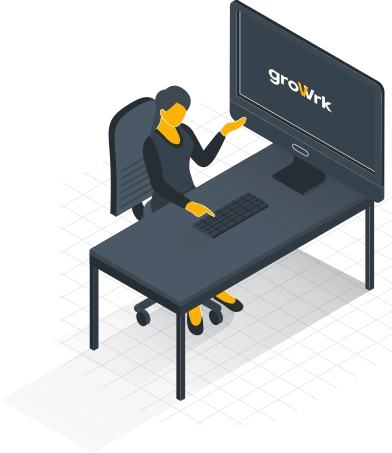Centralize global IT procurement with GroWrk Marketplace
The GroWrk Marketplace is now live for all customers.
It’s your centralized hub for purchasing equipment globally, whether you’re ordering for inventory, sending a device directly to an employee, or supplying an office location. With real-time regional pricing and built-in order tracking, procurement becomes part of your existing operational workflow.
With Marketplace, you can:
- Purchase equipment directly to your inventory in any supported country
- Send devices to individual employees based on their region
- Ship equipment to registered office locations
- Access real-time pricing from local suppliers
- Filter devices by product type and specifications
- Combine multiple order types into a single checkout
- Track order status and SLAs in one place
Here’s how it works.
Step 1: Access the Marketplace
To get started, click the “Marketplace” tab in your navigation bar.
Inside Marketplace, you’ll see three ways to purchase equipment, each designed for a different operational need.
All pricing is updated in real time from local suppliers.
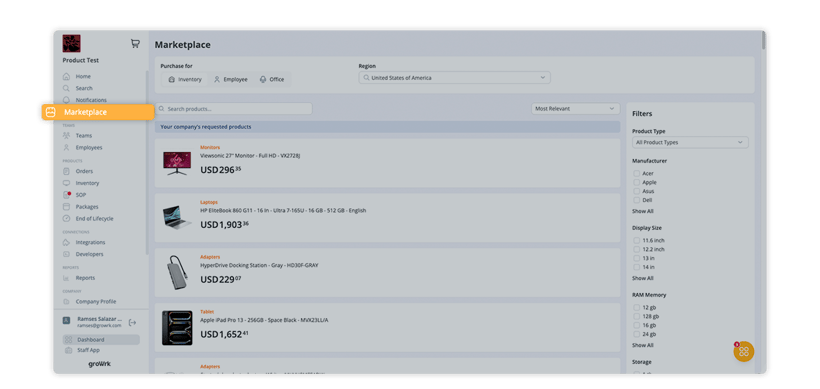
Step 2: Choose how you want to purchase
1. Purchase directly to inventory
This option lets you send equipment to your inventory in a specific country.
Select the country where your teams operate, then browse available devices. Once purchased, the equipment is delivered to your registered inventory location in that region.
You can purchase:
- From your internal catalog (pre-approved configurations), or
- From GroWrk’s regional supplier network
Pricing automatically updates based on country and availability.
2. Purchase for an employee
Select the “Employee” tab to send equipment directly to a team member.
You’ll see a list of employees already registered in the platform. When you choose an employee, the available equipment is automatically generated based on their region.
This ensures:
- Only locally available devices appear
- Shipping logistics align with their country
- Pricing reflects regional supply
No manual quoting required.
3. Purchase for an office
Use the “Office” tab to send devices directly to a registered office location.
The system automatically aligns available equipment with that office’s region. This is ideal for bulk orders, new office setups, or equipment refreshes.
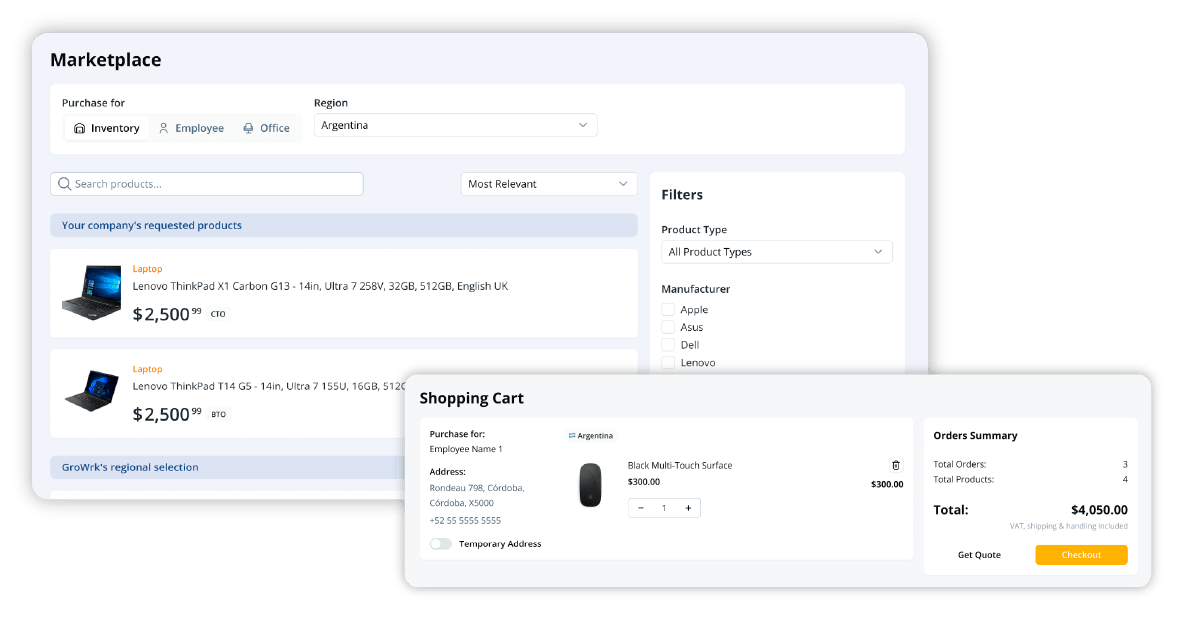
Step 3: Filter and select equipment
Each Marketplace option includes a filter panel on the right-hand side.
You can sort by:
- Product type
- Laptop specifications
- Other available filters
Once selected, devices are automatically sorted based on availability in that region.
Click on a device to view:
- Current pricing
- Quantity selection
- Estimated delivery time (if purchasing from GroWrk’s Regional Selection)
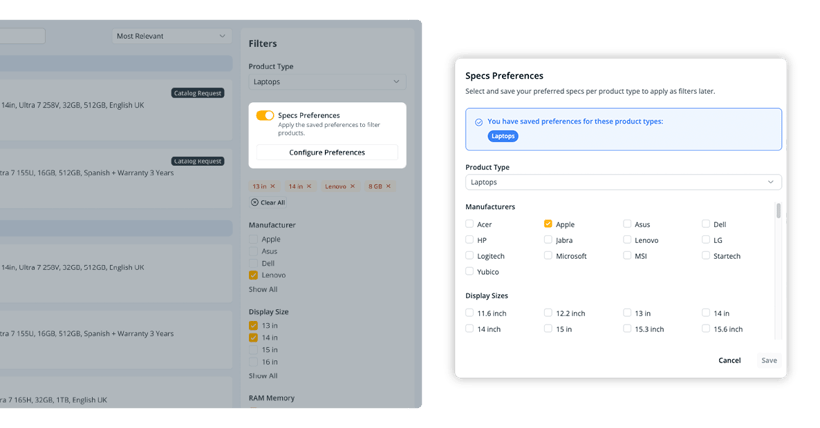
Step 4: Request a device
To request a product not listed in the Marketplace, click the "Request Product" button below the filters, select the product type, brand, specifications, and region, and we'll get back to you with a quote.
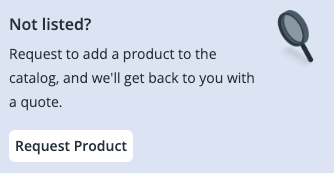
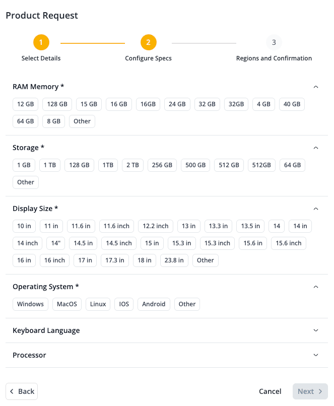
Step 5: Add to cart and checkout
When you’re ready, click the checkout icon in the top left corner.
You can:
- Add multiple order types (Inventory, Employee, Office)
- Combine them into a single checkout
- Pay for all items at once
Once you hit “Checkout”, we begin confirming availability for your equipment requests.
After availability is confirmed, payment is processed.
Final pricing always includes:
- VAT (where applicable)
- Shipping
- Handling fees
No hidden charges.
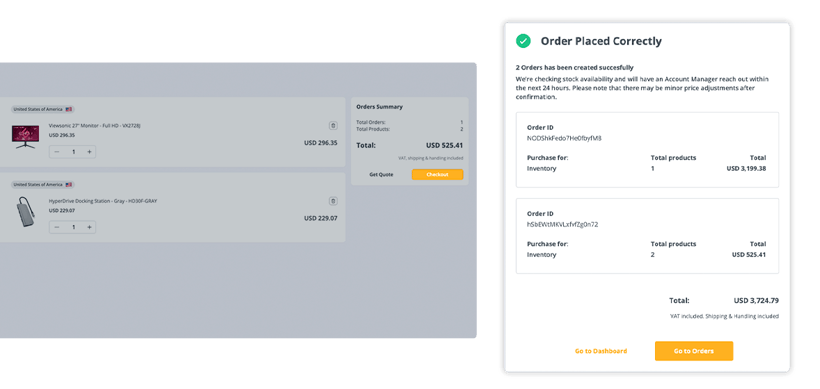
Step 6: Track your orders
You can track every individual order in the “Orders” tab.
Select any order to view:
- Order status
- SLA details
- Real-time updates
This provides full visibility into each device's progress, from confirmation to delivery.
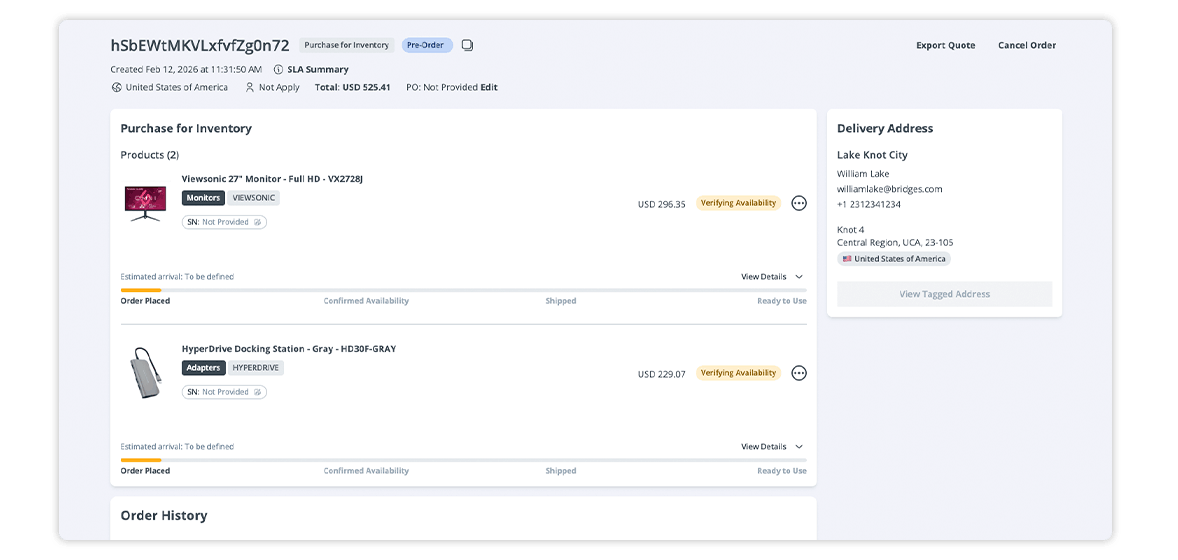
Why teams use Marketplace
Marketplace gives your team one structured place to manage equipment purchases across regions, without relying on manual quotes or disconnected vendors.
It allows you to:
- Source hardware globally without requesting separate quotes
- Keep device specifications consistent across teams
- Submit custom requests when standard options don’t fit
- Manage purchases for inventory, employees, and offices in one system
With saved preferences and regional availability built in, orders move faster and stay aligned with your IT standards.
Centralize your IT procurement with GroWrk
The GroWrk Marketplace gives you flexibility and control over every order, whether you're buying for one person or planning across regions.
Need help getting set up or configuring your preferences? Request a demo to see how the Marketplace supports your global IT operations.