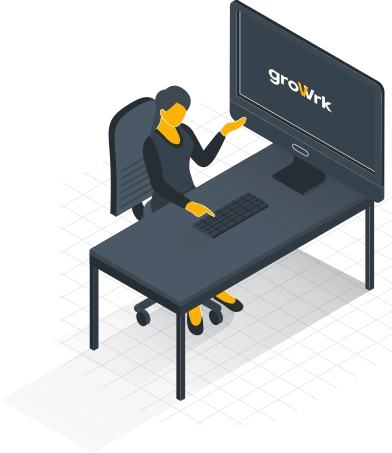Unify identity and device management with GroWrk + Okta
Managing user identities across different platforms often leads to unnecessary complexity. You might use Okta to control access and authenticate employees, while GroWrk handles device provisioning and offboarding. By integrating the two, your team can automatically sync user data, allowing the right people to access the right tools immediately.
Before getting started, make sure your GroWrk account has admin permissions to enable integrations. Once you’re set up, you’ll be able to connect Okta to GroWrk and manage users more efficiently across the entire IT lifecycle.
Some of the key benefits of this integration include:
- Seamless user sync: Keep your GroWrk directory up to date with user data from Okta.
- Improved IT workflows: Eliminate manual user creation and reduce onboarding time.
- Enhanced security: Leverage Okta’s identity provider capabilities so that only approved users have access.
Getting started with Okta-integrated identity management
To sync users from Okta to GroWrk, you’ll first need to enable the integration and authorize GroWrk to access your Okta directory. Once connected, user profiles can be imported automatically using custom filters, reducing manual data entry and improving accuracy.

What you’ll need
- An Okta account with admin privileges
- A GroWrk account with integration access permissions
- Your Okta domain and an API token to complete authentication
How to set it up
- Start in GroWrk
- Go to the Integrations tab
- Search for Okta SSO and click Get Started
- Add the GroWrk (IdP) app in Okta
- Log in to your Okta Admin Console
- Navigate to Applications > Browse App Catalog
- Search for and select the GroWrk (IdP) app
- Click Add Integration and configure your general settings (e.g., app label, visibility)
- On the Sign-On tab, locate the Identity Provider metadata link—you’ll need this for GroWrk
- Complete the setup in GroWrk
- In your GroWrk dashboard, enter your authorized domain(s)
- Paste the metadata URL from Okta into the field provided
- Click Set Up to finalize the connection
- Confirm the connection
- Once setup is complete, GroWrk will display your certificate details, including the validity period
- If your SAML certificate is updated later in Okta, return to this step to re-enter the metadata URL and click Set Up again
Once connected, users will be able to access GroWrk by selecting the app from the My Apps section of their Okta dashboard. The next section explains how this login flow works and how to manage users once they’re in.

Managing users in GroWrk
Once the Okta SSO integration is active, users can log in to GroWrk directly from their Okta dashboard—using their existing work credentials. This simplifies access management, reduces password-related issues, and ensures only authorized users can access the platform.
How login via Okta works
After setup, users will see the GroWrk (IdP) app in the My Apps section of their Okta dashboard. Clicking the app will initiate an SSO login, granting them direct access to their GroWrk account—no separate username or password required.
Who can log in
Only users whose email domain matches the authorized domain(s) configured during integration will be able to authenticate through Okta. If a user attempts to log in without a matching domain, they’ll be blocked from accessing GroWrk.
What admins can see
GroWrk admins can continue to manage users as usual within the platform. The integration does not overwrite or import user data—it simply enables a secure, centralized login experience via Okta.
If your organization requires automatic user provisioning or deprovisioning, contact GroWrk Support to learn about future capabilities or alternative solutions.

Optimize your identity management with GroWrk
Integrating GroWrk with Okta provides your IT team with a reliable and automated way to manage user access and asset-related actions. By syncing your identity provider with your device management platform, you can reduce manual tasks, improve data accuracy, and respond more quickly to lifecycle changes, such as onboarding, offboarding, or internal transfers.

With GroWrk and Okta working together, you can:
- Automate device assignments based on user data
- Instantly reflect role or department changes in GroWrk
- Keep your user directory clean and up to date without manual uploads
GroWrk continues to evolve its identity integration capabilities to better support growing teams and complex IT environments.
If you’d like to see how GroWrk’s identity sync can simplify onboarding, offboarding, and day-to-day user management, book a demo. Our team can show you how GroWrk brings clarity and control to your IT operations.