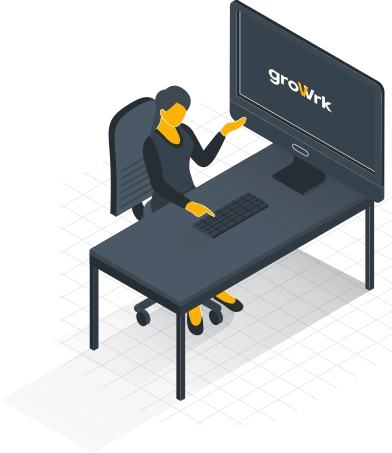Integrating your GroWrk Dashboard with Freshservice
The new integration between GroWrk and Freshservice simplifies importing employee and device data into your GroWrk Dashboard without switching between platforms.
By integrating Freshservice into GroWrk, you can always have up-to-date Agent and device data. Filters let you select exactly the data you need from one platform to another, improving the onboarding experience for your end users.
Here's a breakdown of how to set up this integration and the benefits for your IT teams.
About Freshservice

Freshservice, developed by Freshworks, is a cloud-native IT service desk software designed to modernize and enhance service management. Using AI, Freshservice provides intelligent ticketing capabilities and multi-channel support to streamline issue resolution processes.
Built on an open platform, Freshservice offers APIs for further extension and customization, allowing businesses to tailor the software to their specific needs. Over 20,000 organizations, including NHS and Veeva, trust Freshservice for IT support and service management needs.
How to connect GroWrk with Freshservice
Connecting GroWrk with Freshservice is a straightforward process that seamlessly imports your employee and device data. Follow these simple steps to set up the integration:
- In the Integrations Setup page, enter your Freshservice URL and API Key
- Select whether to send an invitation to the Employee Dashboard for synced users
- Click Set Up
- You’ll be notified once the integration is active

Choose your sync direction
After setup, choose how data flows between platforms:
- Freshservice → GroWrk
- GroWrk → Freshservice
- Bidirectional sync
This allows you to control which system serves as the source of truth and how updates are propagated across platforms.

Configure synced fields
To select the fields you want to sync:
- Go to the Sync Configuration Settings tab in the Integrations Setup page
- Choose which fields to sync for employees and devices
- Click Save
- Navigate to the Set Up tab and click Update under Resync to apply changes
GroWrk will automatically sync data every 24 hours.
Customizing filters for data sync
The Freshservice integration supports two types of filters: employee filters and product filters. These allow you to include or exclude specific data based on your company’s needs.
- In the Integrations Setup page, select the Filters tab
- Click the edit icon for the filter you’d like to change
- Choose the filter type: Include or Exclude
- Make your selections (e.g., countries, departments, product types)
- Click Save
- When finished, click Continue to apply your filter configuration
Employee role assignment
When syncing employees from GroWrk to Freshservice, you can choose how those users are categorized in Freshservice.
- Requestors: End users who can submit tickets and requests
- Agents: Team members with permission to resolve tickets and manage assets
To assign a role:
- In the Integrations Setup page, locate the Employee Role Assignment section
- Select whether synced users should be created as Requestors or Agents
- Save your selection before continuing setup
This ensures employees appear in Freshservice with the correct access level.
Filtering Agent and device data
Our integration with Freshservice offers two groups of filters, one for employee data and one for product data. If you select Freshservice → GroWrk or Bidirectional Sync, go to the Filters tab to set your data filtering preferences. These filters let you control exactly which users and devices get synced, so you’re only pulling in what matters to your team.
Below is a list of the specific Agent and device information you can import into your GroWrk Dashboard.

Employee filters:
- Countries: Include or exclude employees based on their country.
- Teams: Sync data for specific teams within your organization.
- Status: Filter employees by their status, such as active or inactive.
- Employment types: Include or exclude employees based on their contract type, such as full-time or part-time.
Product filters:
- Product types: Sync specific types of devices, such as laptops or servers.
- Manufacturers: Include or exclude devices from certain manufacturers.
Please note that Agent information will be synced as employee information on GroWrk. Devices will only be synced if they have a serial number and are assigned to a Freshservice Agent.
What does this mean for your IT team?
Integrating GroWrk with Freshservice offers significant benefits for your IT team, enhancing the efficiency and effectiveness of your IT asset management.
Up-to-date employee and device data
With automatic 24-hour syncs, your employee and device data stays continuously updated across both platforms. New hires and device status changes will be reflected in your GroWrk Dashboard automatically, eliminating the need for manual updates.
Faster employee onboarding
Admins can get employees started with GroWrk immediately after the setup is complete. You can choose to send an automatic or manual invitation. If you choose to send an automatic invitation, employees will receive an email in their inbox to access the GroWrk Employee Dashboard and complete the necessary steps to receive their equipment.

Improved workflows and efficiency
Connecting GroWrk and Freshservice enhances workflows and overall efficiency by automating data synchronization. This saves time and effort by keeping data updated without manual intervention for a unified view of IT assets and employee information. IT managers can focus on strategic tasks, reducing administrative burdens and minimizing errors.
Wrapping up
Integrating GroWrk with Freshservice delivers accurate data synchronization, simplifies asset management, and streamlines IT onboarding. With access to unified data, IT managers can understand asset utilization, predict future needs, and identify potential issues.
For organizations using Freshservice, this integration bridges the information gap between the two platforms, reduces manual data input, and leaves more time for your IT team to concentrate on high-impact projects.
Speak with one of our product specialists to learn how GroWrk can save your IT operations time and money.