Top 10 Home Office Setups on Twitter: July 2021
We are back this month with a whole new ranking of the Top 10 Home office setups on Twitter. In July, the debate over whether employees should go back to the office entered a new phase as many companies started hybrid working setups while others have rushed to bring everyone back.
The calm brought by great vaccination numbers in Europe and the U.S has faded as the Delta Variant is picking up steam across the world. It seems the return to normal is not happening any time soon and remote work is still the best solution out there to maintain business operations.
We cover these latest remote work trends in our newsletter "The Remote Times." Check it out to read tips from remote work expert interviews, hand-picked content, and amazing job opportunities...every Friday!
This month, there was no shortage on Twitter of great WFH setups and there was a great level of diversity. We sifted through all the posts from July and are left with these 10 to inspire your own remote workspace. Plus the fan-favorite "Funny" category! Check it out below.
10. Best Home Office Setup

@SashaMTL's setup is every nature enthusiast's dream! Just look at all the green! She has a beautiful view and natural light coming from her window. Plenty of oxygen coming from the plants and a ton of space on what looks like a natural hardwood desk.
We love the flower designed wrist pads so that there is no strain after a couple of hours typing away. The monitor is a nice size but might function better if it was in the middle of the desk so she doesn't have to keep twisting her neck.
The only thing this setup is missing are some speakers to add some ambience to the space. We are thinking rainforest sound recordings would be a nice addition. With this add-on, this will become one of the best home office set ups. But with summer in bloom has she tried working outside too?
9. Twitter Home Office Setup

This simple setup by @simonbs has a bit more accessories than the last one but still is super clean. The document/Ipad holder combo in the back is perfect for quick storage.
A neat little speaker next to his airpods makes sense for either deep work or just jamming out while you check emails. Then when he really want to bring down the house he's got an additional bigger speaker.
Obviously ergonomics is important because he has an ergonomic mouse to go with his ergonomic chair. Excellent cable management because you can't see one in sight! Even his teddy bear has style...nice jean jacket! I think this is the most attractive twitter home office set-up.
Although he says this setup is incomplete, we wonder what else could he add?
8. Gaming/Streaming Setups

While some work from home setups will be visually stunning, others like @rob_caporetto are just efficient. An ergonomic keyboard and mouse pad with external number pads are essential for any full-time coder like Rob.
You’ll also notice his two screens which will make it easier to multi-task and double-check his work. Whether it’s for office meetings or gaming lobbies, his microphone will help people hear him.
As you can tell by the joystick, Rob can also enjoy some leisure time in his home office. Rob is also showing how you can mix old technology with new models. Suppose you have an old set of speakers or a mouse from the early 2000s.
There’s no reason to throw them away if they still work! You can even add old monitors to your current setup with the right adapters. We just hope he hasn’t already blown the bass out of those speakers. He also clearly understands the value of older models with a keyboard that looks like it is from the 90s.
7. Sports Themed Home Office Setup

This sports themed home office setup by @ejwill52 is perfect for any athlete. The T.V on right keeps you up to date on the latest developments in any game while you work on the laptop in the middle. Although, we are sure it might be hard to concentrate sometimes.
We love the elevation of all three screens too so that you could work while standing or while sitting down. The laptop stand is a nice addition too, so that you can also take notes without losing too much space.
She even has phone holder to take any calls or also act as a webcam. This setup also has tons of flare from the motivational quote, family photos, to the class of Notre Dame frame. We wonder what sport was her favorite while there...basketball or football?
6. Multi-monitor Setup

@MopsSami will never have to worry about neck pain. Her multi-monitor setup is adjusted to a perfect height for extended work hours. She won’t have to strain herself or hunch over her laptop. As you can see, her two primary monitors and laptop are all at seated eye level.
Otherwise, you’ll tire out your back and neck muscles looking up and down all day. You can also learn from how her laptop stand and primary monitor are on a raised platform.
Most importantly she went the extra mile and got herself a standing desk. So not only are all her monitors well placed but she also doesn't have to hunch over her desk while working and lead a sedentary lifestyle.
Take note of the vertical monitor on the left side of the setup. This monitor position is possible for most modern screens and if your job involves long email chains or lines of code, then you might be better off with a vertical display over a horizontal one.
However, @MopsSami would probably benefit from a documents holder or a bulletin board. She has several Post-It notes and notebooks around her desk that could be organized more neatly.
5. Illuminated Workspace

In today’s world of WFH, lighting is everything.
Remember that when appearing on camera, the brighter you are, the better. @DanJDawson understands this because he has two powerful standing lights keeping him illuminated perfectly for every meeting.
As a Marketing Technologist, he must understand the value of presentation and appearance when making successful business transactions. Dan has a standing desk which is another excellent idea for presentations.
People also tend to be more confident when they’re standing, encouraging the people on the other side of the call to listen to you. We also love the storage space he has given himself with the filing cabinets and bookshelf. That is why his desk looks so clean!
We also like that Dan has provided himself some space to build his balance and exercise with the machine he has at his feet. We think he should invest in a laptop stand. Sitting in his office chair or standing, he will need to adjust his neck to view his laptop and monitor, and that isn’t ideal.
4. Tailored Workspace

There’s no reason why your home office shouldn’t look like an Ikea display for “girl’s bedroom''.” The WFH setup @hannahvickers has built here shows how easy it can be to maintain beauty and charm in your workspace. Her decorations and color scheme must inspire a sense of organization and inner peace while she works.
Hannah is a writer and journalist, so she doesn’t need a wildly complicated array of equipment. A Mac desktop with the included accessories is all she needs to get the job done. It also allowed her more room to personalize her workspace.
We are big fans of tailoring your home office to your tastes, interests, and ideals. Keeping a space that represents you will ignite inspiration for your workday instead of procrastination and existential dread. If you have favorite decorations, knick-knacks, or doodads, feel free to display them so you can feel at home while you work.
While her job might not require much external hardware, we still think Hannah would benefit from an extra monitor. Even for journalists, this can help them research while they write or expedite the editing process. If she moves the flower pot, she’ll have plenty of space for it. Also what is her favorite Starbucks coffee?
3. Streaming/Music Workspace

@Adron has created a fantastic demonstration of how you can have streaming/music space all in one.
First of all, the adjustable microphone arm is perfect for broadcasting in any position. He has a green screen on one wall and a cover for the perfect lighting. Although we wonder what kind of lights and camera he uses.
For the work side, he has a huge desk for all of his equipment. He has one giant mounted monitor and a smaller normal one at eye level. The laptop stand is also a nice addition. He has a large pad for his keyboard that provides extra comfort for his wrists.
Then on the music side he has what looks like a King V, and a 5 string bass, definitely a Metal head.
2. Awesome Home Office Setups
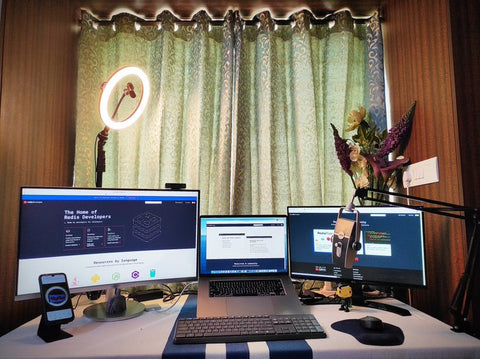
This is an incredibly smooth workspace by @ajeetsraina. Although it is a developer setup, it could also be perfect for streaming with the el gato light and microphone on the adjustable arm.
We wonder what brand microphone it is because it looks both retro and modern at the same time. He has an awesome ergonomic key board to go along with his mouse pad and some nice cable management in the back.
The two monitors are great for multitasking with his Macbook Pro on a laptop stand in the middle. Can't forget about the phone stand either to avoid constantly picking it up and putting it down for messages.
He even added a bit of personal style with the flowers and bobble head. It seems his work space also gets great natural light because those curtains are glowing.
1. Best Work From Home Setup

Our top pick this month has everything you need for a productive workday mixed with cutting-edge technology. You won’t find a single component of @Chau_codes’ home office that isn’t modern. If you’re curious about the exact equipment models he used, check out his Youtube video detailing the setup here.
One thing that impressed us was the kneeling chair. Kneeling is quickly taking the working world by storm as a healthier alternative to sitting and standing. Justin Chau appears to have one of the most recent innovations for this technology, allowing him to bob from side to side as he works.
Who needs three monitors when you can have one extremely long one? Justin has split his extended monitor into three different displays. Most monitors/computers have this capability, and it’s a great way to have multiple displays without needing to buy an extra monitor. You can even turn an old TV into multiple monitors with this method.
There are so many parts of this home office that we love (Including cable management), but the final thing we’ll comment on is his impressive use of his laptops. If you work primarily through your monitor, you can fold up your laptop and have it work from a more compact space like Justin is doing here.
Congratulations, Justin, you have the best WFH set up for July 2021!
“When life gives you chair, make weapons of the package padding.”

@Jakob_Wahlberg has just inspired the inner child of every remote worker in the world. He took the materials that most people throw out from their new ergonomic chair and gave them some new uses. Thank you for the hilarity.
We hope you don't hurt anyone with those new weapons, Jakob! If your company is looking to upgrade their remote workers' workstations (In a practical way), make sure to give us a shout.
We offer anywhere in the world pay-as-you-go pricing for top-of-the-line laptops, devices, and equipment without the hassle of managing setup or delivery. Alrighty, future of work enthusiasts!
We’ll see you with the next edition of our Top 10 WFH setup ranking. We’ll be keeping an eye out for more cool remote spaces, so don’t forget to share yours on Twitter using the #HomeOfficeSetup hash. We could feature it in our August edition.
Grow remote with GroWrk. We provide and manage laptops, devices, other equipment and services to remote teams in over 150 countries.

GroWrk Team
August 3
