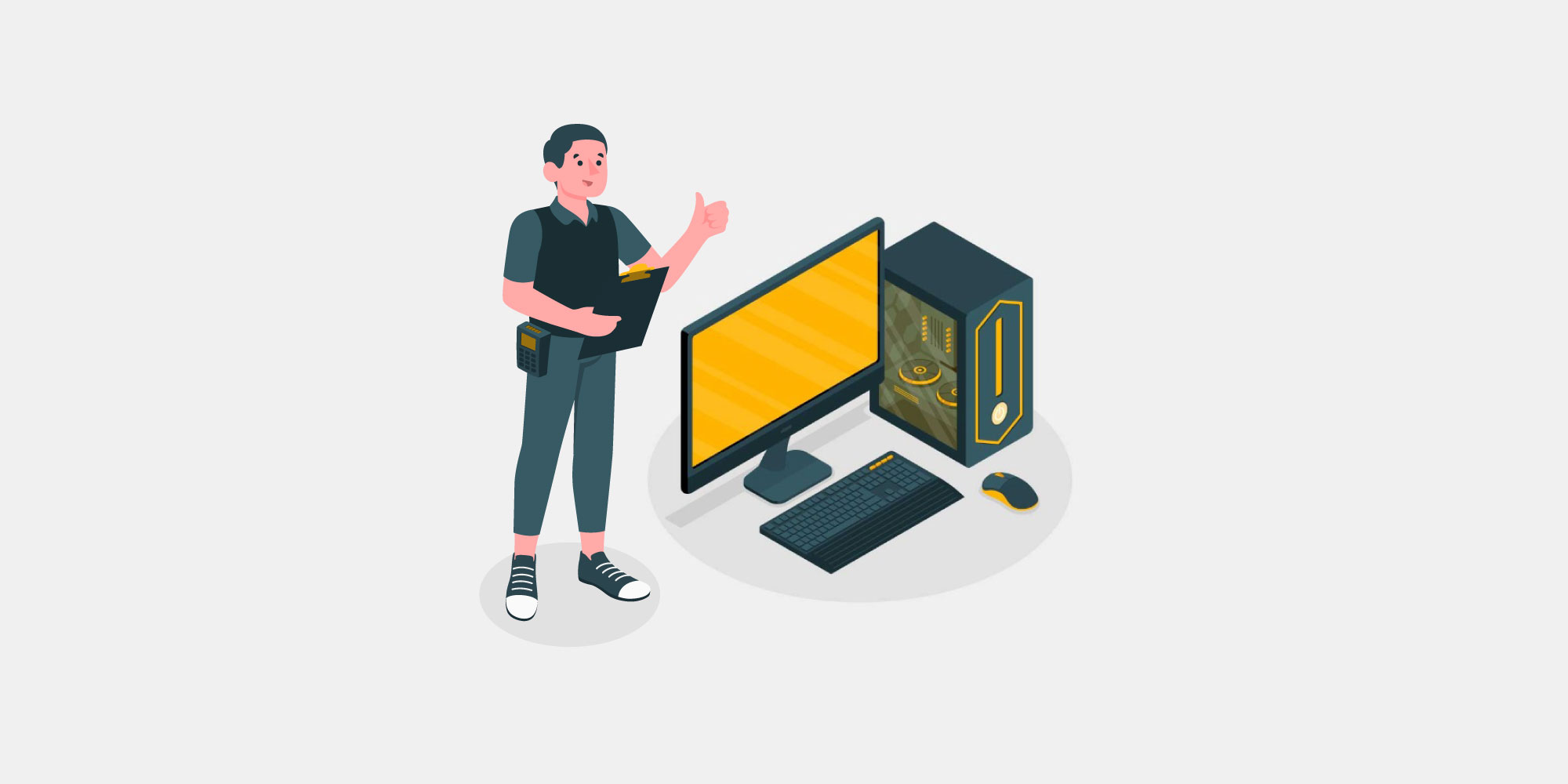Software asset management best practices
 Mara Quintanilla
Mara Quintanilla
In the vast cosmos of a business, assets shine like stars. But just as astronomers meticulously classify and name celestial objects, companies must also prioritize managing their assets. Implementing software asset management best practices is a sure way to maximize their efficiency.
An unorganized or scattered inventory can lead to inefficiencies and losses, making it essential for businesses to adopt a strategic approach to asset management. However, software asset management can be elusive.
It can be quite challenging for companies to monitor and evaluate the effectiveness of various software programs across departments. This lack of visibility can lead firms to overspend on software they are not using.
According to Deloitte, if a company does not have a good picture of its software landscape, it could renew $50 million of licenses when only $20 million worth of licenses is used.
Effectively managing software can have a significant impact on savings. When organizations are unaware of how many software licenses are in use, they risk wasting valuable resources.
But how can your firm leverage software asset management (SAM) to enhance profits and safeguard brand value? Let’s dig into how investing in software asset management can streamline IT investment and limit the security risks from software use.
What is software asset management?
Software asset management (SAM) is a process that helps organizations make informed decisions regarding software assets. An effective SAM process should cover the entire software lifecycle from purchasing to disposal.
At its core, software asset management aims to provide companies with the tools to use their software assets best. It often includes strategies to identify unused software, monitor software performance, and meet license compliance requirements.
Companies will often purchase software licenses that they end up under-using, over-paying, or right out forgetting. That’s why they turn to SAM solutions to avoid the challenges of manually tracking all software licenses and losing resources on unused licenses.
Software asset management is similar to IT asset management. It helps companies keep track of their IT assets, ensure employees have the necessary tools, and avoid unnecessary purchases.
Why is software asset management necessary?
According to Gartner, worldwide IT spending is projected to total $4.8 trillion in 2023, an increase of 6% from 2022. Meanwhile, software spending is projected to reach $902.2 billion for the same period.
Software assets will also grow as software spending increases and companies keep scaling. When the IT estate is larger, it becomes harder to track and manage. Software Asset Management is a tool that can help organizations have complete visibility over their software while reducing IT costs and manual labor.
The bottom line is that SAM helps companies rest assured that their software is being used efficiently and effectively, ultimately leading to increased productivity and profitability.
6 best practices for software asset management
Let’s look at some best practices for software asset management that can help your organization make the most of its SAM tools.
Choose the right SAM tool
Businesses must ensure that the product aligns with their current needs when selecting a tool. They should look at its features, pricing, and customizing options.
Regarding software asset management, firms must check if the tool they are considering offers basic software asset management capabilities like app integrations, scalability, software discovery, license management, and measurement and reporting.
The right SAM tool should align with your company’s business strategy and offer measuring capabilities that can accurately depict operational and financial metrics. With this information, teams can make informed decisions regarding their software.
Categorize software assets
Providing structure for software asset management means all assets must be located and identified. This practice will help you understand where licenses are used and how often.
SAM tools will organize information based on the different departments within your organization and find the areas where software is underutilized. Usage trend data determines how much software is used and enables users to decide on renewals and investments.
Common categories for software assets include high priority, low priority, and banned. High-priority assets are those with high business implications, license costs, or compliance risks. Low-priority assets refer to license-free programs that do not impact IT spending. Banned software is considered malware and other prohibited software.
Recycle software licenses
When an employee departs from the organization, their software licenses become available. Companies can reallocate them to a new employee to make the most of the original spending on that license.
Doing this will prevent you from buying new licenses when the old ones are active but unused. In the long run, this practice helps to cut licensing costs and maintenance fees.
Maintain proper security efforts
Cybersecurity is a major concern for businesses nowadays since the average data breach can cost up to $4.35 million per incident. Companies should be aware that using unauthorized software and other forms of Shadow IT can create blind spots that could leave them vulnerable to cyber-attacks or data breaches.
Shadow IT refers to the software, hardware, or IT resources used on company networks without authorization from the IT department. This is not malware distributed by hackers. However, it can become a company vulnerability if the IT team does not oversee it.
It's always a good idea to have a cyber security checklist available to make sure that employees protect company-owned IT assets from potential risks.
Create a software budget
Companies can increase the efficiency of software asset management by creating a software budget that distinguishes between essential tools required for operation and non-crucial but desirable tools.
Establishing how to spend IT resources along with SAM can help companies identify which assets require more spending or when to look for cost-effective alternatives. Ultimately, this practice will help organizations build a budget that accurately reflects their needs.
Be ready for audits
Compliance with standards and regulations is a big part of software asset management. Setting up a SAM system with policies and guidelines can ensure that companies are compliant and ready for audits.
Failure to comply with such rules can result in fines or penalties that can unexpectedly increase software spending, not to mention the negative impact on brand reputation.
The most common activities companies can perform to be audit-ready are gap analysis and compliance assessments. A gap analysis will identify which software assets are used and if they have proper licensing. Meanwhile, a compliance assessment will determine which software programs are over-licensed or under-licensed.
Wrapping up
A software asset management system can help organizations make informed decisions regarding their software assets. SAM tools can provide visibility over software, identify underused assets, monitor performance, meet compliance requirements, and help avoid unnecessary purchases.
Implementing basic practices such as budgeting, categorizing software assets, maintaining security measures, and anticipating audits can significantly enhance the effectiveness of software asset management.
Establishing structures and guidelines to oversee your company's IT estate can improve operational efficiency, save costs, and increase profitability. With a systematic approach to software asset management, you can achieve optimal results and stay ahead of the competition.
Stay on top of corporate governance with IT asset management software that can streamline your operations and help you effectively manage globally distributed teams. GroWrk can procure, deploy, and manage IT equipment in over 150 countries while providing unlimited visibility. Request a demo today to simplify scaling your global workforce.