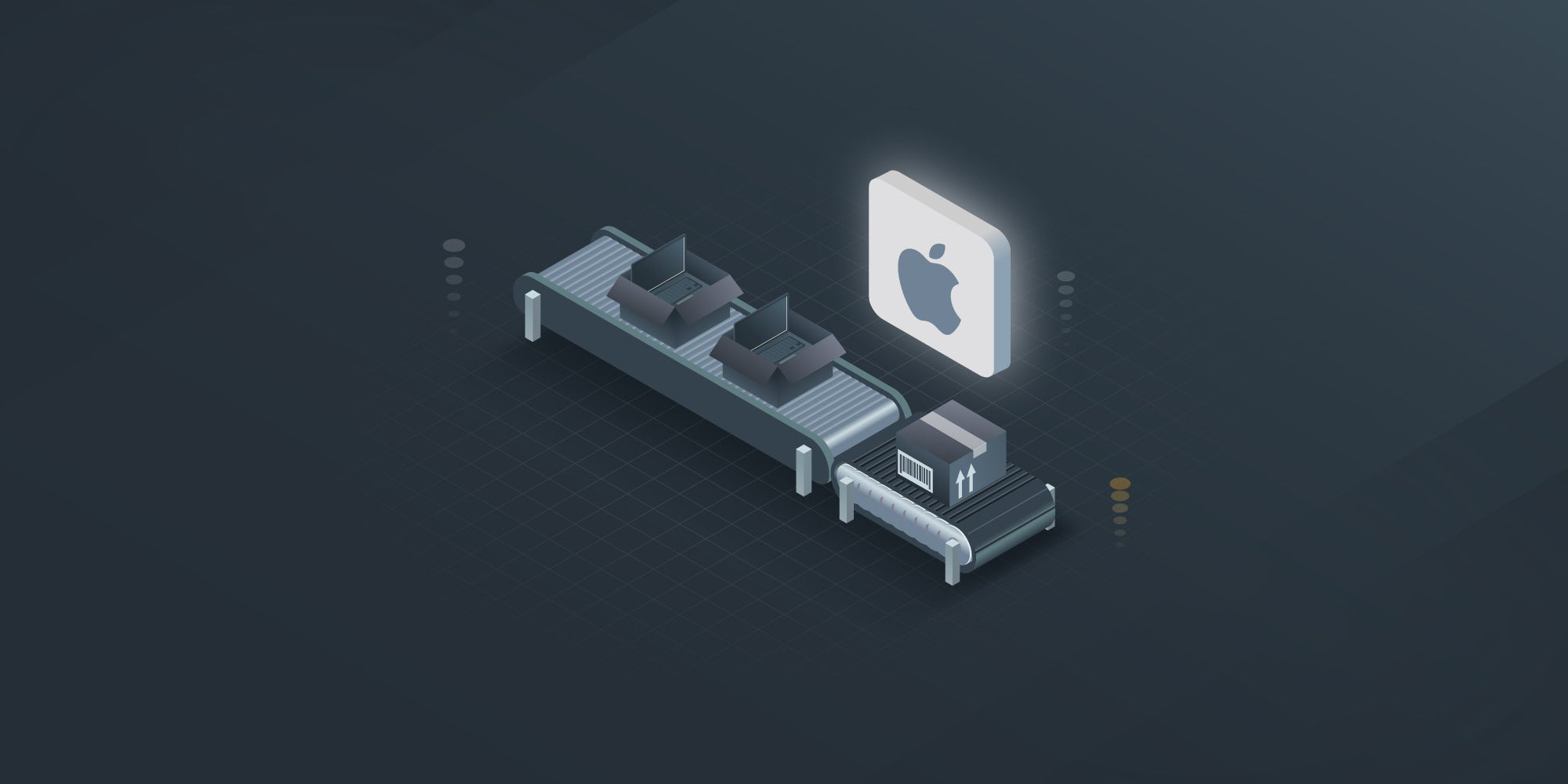What is remote device management? Best features and tools for 2025
 Mara Quintanilla
Mara Quintanilla
Remote device management (RDM) is the ability to manage and monitor devices remotely, including mobile devices, PCs, and IoT devices. With intuitive capabilities, businesses can set up and control their devices regardless of their physical location, especially in industries where employees work remotely but handle sensitive corporate data, like the finance industry. The technology is growing rapidly with the market estimated at $10.6 billion in 2024 to $13.54 billion in 2025.
In this ultimate guide, we will explore the key aspects of remote device management software in 2025, including its definition, key features, top platforms, and the benefits and challenges it brings to distributed teams.
What is the remote management of devices?
When you remotely manage devices, it involves using remote device management platforms or software to control, configure, and troubleshoot devices from a centralized location. This capability allows IT teams to handle a wide range of tasks, from deploying software updates to enforcing security policies, without needing physical access to the devices.
Some common use cases of remote device management platforms include:
- Device enrollment
- Managing applications and content
- Troubleshooting
- Security management
- Reporting and analytics

Types of devices businesses manage remotely
Let's look at the three main device types that businesses usually manage remotely:
-
Mobile devices
Mobile devices include smartphones, tablets, and touchpads that can be used in check-in kiosks or point-of-sale systems. These devices often run on operating systems like iOS, Android, or Chrome OS. Effective remote device management involves using remote device management platforms to handle policy management, software updates, and device health monitoring.
-
PCs/Laptops
PCs and laptops are common in corporate environments and often require remote management. These devices typically run on Windows or MacOS. Remote device management tools are used to handle tasks such as software updates, security patches, and remote troubleshooting. By using RMM solutions, IT teams can manage a large number of devices from a centralized location, ensuring they remain secure and up-to-date.
-
IoT Devices
IoT (Internet of Things) devices are diverse and include items like security cameras, self-checkout kiosks, digital displays, and building access controls. These devices can run on different operating systems such as Windows, Linux, or Android. Remote device management services for IoT involve centralized monitoring, automated resolution steps, and performance analytics.
Remote device allocation models explained
Companies may use different device allocation models when equipping their remote employees. Here's why remote device management platforms are crucial for each model:

1. BYOD (Bring Your Own Device)
In this model, employees use their personal devices for work purposes. While it offers flexibility and can increase employee satisfaction, it also poses significant security risks and challenges in managing multiple devices with different operating systems. Fun fact, 80% of all BYOD in a company are not managed. But 90% of companies claim MDM allows them to embrace BYOD easier.
-
Management needs: Implementing mobile device management (MDM) software to control and secure data access, enforce policies, and manage applications on personal devices.
-
Advantages: Cost savings on hardware, increased flexibility for employees.
-
Challenges: Ensuring robust security measures, managing a diverse range of devices, and maintaining network security.
2. CYOD (Choose Your Own Device)
This model requires employees to choose from a selection of pre-approved remote device management platforms by the organization. It offers a balance between employee choice and organizational control.
-
Management needs: MDM or remote device management tools to manage the selected devices, ensuring they comply with security policies and are regularly updated.
-
Advantages: Enhanced security compared to BYOD, better control over device specifications and security protocols.
-
Challenges: Managing and supporting a variety of devices, ensuring consistent user experience across different device types.
3. COPE (Corporate-Owned, Personally Enabled)
In this case, the organization provides remote device management platforms to employees that they can use for both work and personal purposes. This model offers the second highest level of control and security.
-
Management needs: Comprehensive remote device management solutions to handle device configuration, software updates, security protocols, and remote troubleshooting.
-
Advantages: Maximum control over devices, enhanced security, and easier compliance with corporate policies.
-
Challenges: Higher upfront costs for purchasing devices and managing personal use on company-owned devices.
4. COPE (Corporate-Owned, Business Only)
In this case, the organization provides employees with devices that can only be strictly used for work purposes. This model offers the highest level of control and security.
-
Management needs: Comprehensive remote device management services to handle device configuration, software updates, security protocols, and remote troubleshooting.
-
Advantages: Maximum control over devices, enhanced security, and easier compliance with corporate policies.
-
Challenges: Higher upfront costs for purchasing devices, pre-configuring them and enforcing only work use on company-owned devices.
Key features of remote device management

Most remote device management platforms provide powerful features allowing users to remotely control company-owned devices. Here's a breakdown of the most common features, especially the difference between remote access, remote control, and remote monitoring:
Remote factory reset
This feature allows users to remotely wipe all data and settings from a device, restoring it to its factory default state. It is handy in case of stolen or lost devices to protect sensitive information from being leaked.
Remote access
Remote device management software enables IT admins to access devices, providing remote support and troubleshooting issues. They have access to the device and see what the user is seeing, but cannot perform any actions.
Remote control
IT administrators take full command of a device from a distant location. This capability extends beyond mere access, enabling administrators to view the device's screen in real-time and interact with it as if they were physically present. They can perform tasks like running applications, configuring settings, troubleshooting issues, and even installing software updates.
Remote monitoring
Administrators can continuously observe and track devices' status, performance, and activities from a centralized location. This process involves the use of sophisticated remote device management software that provides real-time insights into various metrics such as CPU usage, memory consumption, network activity, and battery health. IT teams can proactively identify potential issues and receive alerts about the detection of unusual or unauthorized activities.
Manage device users and access permission
Remote device management enables users to manage user accounts, control access permissions, and apply security policies to ensure data integrity.
Push notifications
IT teams can send notifications, messages, or updates to remote devices to keep users informed and up to date.
Lock down devices remotely
This feature allows administrators to remotely lock down devices, blocking unauthorized data access to specific applications or functionalities for security purposes.
Automatically update apps
A remote device management console can automate updating applications on remote devices, ensuring that machines have the latest software and security updates.
Track remote devices
IT admins can track the location of remote devices using built-in GPS or other location-based technologies, aiding in device recovery in case of theft.
Remote ring
This feature helps locate misplaced devices by causing them to emit loud rings or sounds, even if the device is in silent mode.
Data wiping
Managers and IT admins can remotely wipe all data from the device to prevent unauthorized access in case of lost or stolen equipment.
Schedule regular scans
RDM tools can be set up to automatically conduct regular security scans on distributed equipment, identifying and addressing potential vulnerabilities before they become larger issues.
Change the owner and device ownership
IT admins can transfer device ownership or change the assigned users as needed without entering an office.
Import contacts
MDM or remote device management platforms often allow bulk importing of contacts onto remote devices, simplifying onboarding processes.
Remote content management
Managers can remotely manage and distribute content such as documents, images, and videos to specific devices or groups.
Benefits of using remote device management software for distributed teams

Efficiency
This software provides a centralized solution for managing devices in a distributed team setup. With a remote device management platform, IT admins can remotely access and configure devices, troubleshoot real-time issues, and update software seamlessly. The benefits of MDM software are that it eliminates the need for on-site visits and manual interventions, streamlines device management processes, and provides free time for other strategic initiatives.
Enhanced productivity
It also enables distributed teams to work efficiently from anywhere at any time. It allows employees to use their preferred devices and operating systems while providing secure remote access to company resources. Remote device management service allows prompt issue resolution, maximizing employee productivity and ensuring a conducive atmosphere for creativity, innovation, and timely project delivery.
Consistency
Remote device management service helps successful organizations maintain consistency in device configurations and security settings. It simplifies implementing standardized device profiles and configurations remotely, decreases security risks, and ensures team members operate on a level playing field. This fosters a sense of unity within the organization and maintains data integrity.
Cost savings
Remote device management service offers significant cost savings for distributed teams by automating device management and troubleshooting. It also empowers organizations to make data-driven decisions, optimize resource allocation, and avoid unnecessary expenditures on underutilized assets. Streamlined device management enhances the return on investment for IT infrastructure, boosting the organization's overall profitability and competitiveness.
Which type of remote device management tool is right for you?

When choosing an RDM solution, you need to consider support scope, device type, security, scalability, and cost. However, choosing the right remote device management tool depends on your company's needs and the types of devices you manage.
- Mobile Device Management (MDM): Ideal for mobile devices like iOS and Android smartphones and tablets. MDM offers policy management, software updates, and security enforcement. Popular tools include Hexnode and Esper.
- Remote Monitoring and Management (RMM): It's similar to MDM, but focuses on Windows-PC devices. RMM handles software updates, security vulnerability monitoring, and equipment lifecycle management. Suitable for IT teams managing Windows devices and macOS. Popular tools include Kaseya and ConnectWise.
- Remote Device Management (RDM) for IoT Devices: Needed for diverse IoT devices like security cameras and digital displays. These tools offer centralized monitoring and automated troubleshooting. Popular tools include SecuriThings and Soti.
- Unified endpoint management (UEM): UEM tools are akin to a multi-tool for device management, adeptly handling everything from mobile devices and IoT equipment to desktops and laptops, all while managing the multitude of apps, data, and content they contain.
- Enterprise mobility management (EMM): EMM solutions are like the Swiss Army knives of tech, bundling together all the bells and whistles of mobile device management (MDM). Depending on the model, you might find these handy features tucked inside: Mobile app management (MAM), Mobile content management (MCM), Mobile identity management (MIM), Mobile expense management (MEM).
- Remote Desktop Protocol (RDP): Remote access or remote desktop tools, often the secret sauce in both MDM and RMM platforms, let support teams play tech wizard from afar, accessing devices as if they were right there, ready to troubleshoot and save the day without ever leaving their comfy chairs.
Remote device management solutions in 2025
A good remote device management solution allows quick and effective troubleshooting, device control, and security maintenance.
With RDM platforms, remote training, device setup, collaboration, and easy management can be achieved from a single platform. Most RDM solutions can work with Windows devices, iOS devices, and Android devices. Here are some examples of commonly used platforms and what they offer:
Microsoft Endpoint Manager

Microsoft Endpoint Manager is a cloud-based solution that helps manage, deploy, and secure devices in the enterprise, including servers, PCs, and mobile devices. This solution also allows the IT department to create BYOD policies.
This remote device management platform includes several well-known Microsoft services that manage an organization's physical, virtual, and mobile devices. It has features such as:
- Microsoft Intune for mobile device management
- Configuration Manager for deploying applications and managing updates
- Co-management for tying Intune and Configuration Manager together
- Desktop Analytics for identifying issues
- Windows Autopilot for automating device deployment
- Azure Active Directory for storing device and user information
- Endpoint Manager Admin Center for managing the various sub-components
JumpCloud

JumpCloud is a zero-trust directory platform that enables IT teams to manage and connect their identities to various resources, regardless of the provider or location. It allows administrators to manage users and systems from a single location while providing secure access to resources with access controls and protocols.
JumpCloud offers the following identity management features:
- ID-Management Access Control
- Multi-Factor Authentication
- Password Management
- Account Provisioning and De-provisioning
- ID Management Workflow Automation
- ID Risk Management
How to implement remote device management software?
Once you've identified the type of remote device management solution that best suits your organization's needs, consider the following aspects before final implementation:
Assessment
Before implementing a remote device management solution, you must evaluate your current infrastructure and identify your organization's unique requirements and pain points. This includes assessing the types and quantities of devices used, operating systems, and configurations.
Collaboration with IT teams and end-users can provide valuable insights into challenges with the current approach. Additionally, it's important to assess current security protocols and identify potential vulnerabilities to improve network security.
Choose the right solution
When selecting a remote device management software for your organization, consider features and functionality, security measures, user-friendly interface, vendor support, and reputation.
Look for a solution that offers remote device monitoring, configuration management, real-time troubleshooting, robust encryption, multi-factor authentication, and granular access controls.
Prioritize intuitive and user-friendly interfaces and partner with reputable vendors known for reliable support services and a track record in the industry.
Pilot test
Before rolling out your remote device management solution, conduct a pilot test with a small subset of devices and users. Monitor the solution's performance and gather feedback from IT staff and end-users to identify any challenges or necessary adjustments.
Rollout and training
Implementing remote device management software requires comprehensive training sessions for IT teams and end-users. Collaborate with your provider to organize interactive training workshops, webinars, or user guides tailored to your organization's needs.
Overall, the easiest way to implement a remote IT asset management solution is to use a service like GroWrk, which delivers all your equipment with remote device management software preinstalled.
Challenges of remote device management
As work becomes increasingly cloud-based, solutions need to be easy to use and install so teams can work effectively. Here are some of the challenges that IT admins can face when implementing remote device management service:
-
Integration complexity: Integrating RDM solutions can be complex. Ensure compatibility with existing systems, like Windows, iOS, and Android devices. Evaluate integration needs to avoid disruptions.
-
Security and privacy: High access levels raise security concerns. Choose remote device management tools with robust security measures such as encryption and secure communication protocols. Verify vendor compliance with industry standards.
-
Scalability: Ensure the remote device management solution can scale with your organization’s growth, efficiently managing remote devices across various locations.
-
User training: Comprehensive training for IT teams and end-users is essential. Select user-friendly remote device management software to facilitate adoption.
-
Cost management: Consider total ownership costs, including licensing and maintenance, and balance them with long-term benefits like improved efficiency and reduced security risks.
-
Customization and flexibility: Choose remote device management platforms with flexible configurations to meet your organization's unique needs and support various device management policies.
-
Vendor support: Reliable support is crucial for managing remote device management service. Select a vendor with a strong track record and excellent customer service. Review testimonials to ensure reliability.
Security risks associated with remote devices
74% of global enterprise IT leaders claim their companies experienced a data breach due to mobile security issues. Some of the security risks associated with remote devices include:
-
Data breaches and unauthorized access: Without remote device management software, remote devices are often more vulnerable to data breaches and unauthorized access, especially if they are not adequately secured.
-
Malware and virus attacks: Malware and viruses can target remote devices, compromising sensitive data and disrupting operations.
-
Device loss or theft: The physical loss or theft of remote devices can lead to significant data security issues.
-
Unsecured Wi-Fi connections: Remote devices often connect to public or unsecured Wi-Fi networks, increasing the risk of data interception.
-
Outdated software and operating systems: Devices that are not regularly updated with the latest software and security patches are more susceptible to vulnerabilities.
To mitigate these risks, organizations must implement robust remote device management solutions that include encryption, multi-factor authentication, and regular software updates. These measures help safeguard sensitive data and ensure the secure operation of remote devices.
Try GroWrk's remote device management software for free

Remote device management makes a huge difference for distributed teams. It allows them to coordinate, secure, and optimize devices efficiently from a centralized platform, even when they are spread across multiple locations.
Whether you bring your own MDM solution or need a new one, GroWrk has you covered. Provide your specifications, and we’ll ensure employees can securely work from anywhere with zero-touch deployment, remote access, and single sign-on (SSO) for macOS, Windows, or Linux.
Give one of our MDMs a test drive with updates on your workforce’s inventory activity regardless of OS or location. Book a call with one of our product specialists and try out our integration with JumpCloud.
FAQs: 9 Burning questions answered about remote device management

1. Why do organizations need remote device management tools?
Organizations need remote device management solutions to ensure the efficient and secure management of their device fleet. As remote and hybrid working become more prevalent, effective RDM is essential for deploying multiple devices, controlling them remotely, troubleshooting problems, managing applications, restricting data access, and minimizing security risks.
-
Increase productivity: By allowing employees to work remotely, businesses can ensure that their teams remain productive regardless of their location.
-
Improve security: Remote monitoring and control of devices help in identifying and mitigating security threats promptly.
-
Reduce costs: Minimizing the need for on-site IT support translates to significant cost savings.
-
Enhance efficiency: Automating routine device management tasks frees up IT resources for more strategic initiatives.
2. What is the difference between Remote Accesss and Remote Control?
Remote access refers to the ability to connect and access a device from a distant location using a network or the internet. In many cases, it allows you to monitor a device's screen, allowing you to observe all activity.
Remote control is the ability to completely control a device from a distance. This goes beyond just remote access, as it allows administrators to view the device's screen and manipulate it. With remote control, an authorized user can interact with a remote machine as if using it in person. This allows them to perform tasks, run applications, and troubleshoot problems from afar.
3. What is remote monitoring, and how is it different from remote control or access?
Remote monitoring involves observing and tracking devices' real-time status, performance, and activities. Unlike remote control or access, monitoring does not grant direct control over the remote device. Instead, it gives administrators insights into device health, resource usage, security events, and potential issues. Remotely monitoring a device is valuable for proactive maintenance, identifying anomalies, and ensuring optimal functioning.
4. Are remote access and control safe?
Remote access and control can be safe when implemented and used correctly with appropriate security measures. It is crucial to use secure communication protocols, robust authentication mechanisms, and access controls to prevent unauthorized data access. Keeping software and applications up-to-date with security patches is also essential to minimize vulnerabilities. Users should only grant this kind of access to trusted individuals or services and remain vigilant. Overall, remote device management will depend on the security measures of your solution.
5. How does remote device management Work?
Remote Device Management (RDM) typically follows an agent-based approach. Here's a quick description of the workflow:
a. Agent-based approach:
Devices intended for remote management are equipped with an RDM agent. This agent is a communication interface between the device and the centralized management platform.
b. Communication protocols:
The RDM agent communicates with the management platform using secure communication protocols over the Internet or a private network.
c. Authentication and authorization:
To ensure security, users or administrators attempting to access remote devices must undergo authentication processes. Proper authorization levels are assigned to control the access level to the device.
d. Over-the-air deployment:
RDM solutions can be deployed remotely "over the air" to devices without requiring physical access. This allows for quick and efficient management of devices spread across various locations.
6. What types of devices can be managed remotely?
Remote device management allows for the centralized control and administration of a wide range of devices, including computers, mobile devices, network devices, and IoT devices. Endpoints with networking ability, such as Android-based, iOS, Windows-based, and Linux-based devices, can be managed remotely.
7. How should I implement remote device management in my company?
To implement remote device management in your company, you must research and choose an appropriate MDM platform that aligns with your company's needs and supports the devices used by employees. Ensure the chosen platform provides robust security features to keep your company's information safe.
Consider enlisting a service like GroWrk that provides devices preinstalled with remote device management software, simplifying the deployment process.
8. How much does remote device management cost?
Remote device management typically costs $3 to $9 per device per month. Prices vary based on the number of devices, required features like remote access and monitoring, and the provider. Consider both setup fees and ongoing maintenance. Balancing these costs with the benefits of improved efficiency and security can justify the investment.
9. Cloud vs. On-premises MDM
Cloud-based MDM solutions are hosted on the provider's servers and accessed via the internet. This model offers several benefits, including ease of deployment, scalability, and reduced maintenance responsibilities. On the other hand, on-premises MDM solutions are hosted on the organization's own servers and managed internally. This model provides greater control over the MDM environment, which can be essential for businesses with strict data security and compliance requirements.