How to choose the right mobile device management software
 Mara Quintanilla
Mara Quintanilla
As a business, one of the most important things to be concerned about is how to secure your company's data. A survey released by Kensington Communications shows that a laptop is stolen every 53 seconds while 70 million smartphones are lost every year. According to the report, 52% of devices are stolen from the workplace, 80% of data is lost when a laptop is stolen and the total cost of a lost laptop can easily exceed the $1,000 price of a new device.
As if keeping devices protected on a network isn't enough, employees and business owners need to remain aware that not just laptops and smartphones are at risk of being stolen or lost. Your company's mail server (or mail account) is too. With the rising threat from email leads to security concerns for businesses who are falling behind in protecting their data from cybercriminals— it's vital to strengthen your security measures with Mobile Device Management (MDM) software that supports vulnerability assessment, vulnerability management, and log management.
But first, what is MDM software? In this article, we will discuss what MDM software is, why it is important and how to choose MDM software.
What is MDM software?
The extent to which employees are using companies' devices continues to rise steeply. New trends in mobile usage lead to new considerations for device management. Employees have multiple devices running on different operating systems and mobile service providers. This has led to the widespread use of Mobile Device Management (MDM) software.
Mobile Device Management is software that enables IT administrators to secure, control, and enforce policies on smartphones, tablets, and other devices being used in the workplace. MDM protects your company's network from security breaches while implementing devices that improve the workflow of your employees.

With the increase in security and data breaches, MDM software is essential to any business. Mobile device management (MDM) software allows IT departments to optimize security, functionality, and the user experience for employees using mobile devices in the workplace. MDM is often integrated with an on-premises or cloud-based mobility management system.
The point of MDM software is not only to help enterprises control how their employees use the company's IT equipment but to also protect their enterprise's data by preventing data leaks. This can be done in several different ways through MDM software such as downloading applications onto the device, configuring security policies and enforcing encryption, etc.
Why MDM software is important
IT and security administrators are now responsible for the provisioning, managing, and securing of mobile devices within their respective corporate environments. This is because all organization work devices access critical business data, they can threaten security if hacked, stolen, or lost.
The increasing consumerization of IT has led to more employees using their personal devices and this raises the need to monitor and manage them. While BYOD (bring your own device) has some benefits like reducing equipment costs and freeing up time for IT (as employees will manage their own devices), it can introduce security risks if the devices are not adequately monitored.
According to a Microsoft study, four out of five workers use a personal device at work, regardless of whether or not their employers allow them to do so. These are unsanctioned technology and is often referred to as shadow IT. Shadow IT can introduce serious security risks to your organization through data leaks, potential compliance violations, and more.

Given that devices are easily stolen or lost, you do not want your valuable corporate data being viewed by external people. If you are keen on protecting your organization's data, it helps to have an MDM software that can remotely lock, wipe and locate devices used in your workplace. Regardless of the size of your organization, mobile device management is a cost-effective way to improve productivity and security.
How MDM works
One common question about MDM is: “Is MDM a piece of software?” The short answer is "yes and no." MDM is a mobile device management solution that uses software to keep mobile devices secure while protecting an organization's valuable data. Organizations practice MDM by applying solutions, including software, processes, and security policies onto mobile devices and for their use.
Beyond managing device inventory and provisioning, Mobile Device Management (MDM) solutions protect applications, data, and content on mobile devices. Therefore, MDM is comparable to mobile security but emphasizes device-centric solutions. So, while, MDM has evolved to a device-centric stance, mobile security and unified endpoint management focus on users.
With an MDM solution, your employees will receive a dedicated work device, such as a laptop or smartphone, equipped with the software to connect them securely to the organization's data and email for optimal data security.

MDM software can monitor the behaviors and activities of a company's devices, as well as gather business-critical data. And, with more sophisticated MDM solutions, the collected data can be analyzed using machine learning and AI.
These tools ensure that corporate devices are safe from malware and other cyber threats. For example, a company might assign a new laptop or smartphone to a staff member or consultant, pre-programmed with the appropriate data profile, VPN, and other necessary software and applications. In this scenario, MDM offers the most control to employers. MDM tools can track, monitor, troubleshoot, and even wipe device data in the event of theft, loss, or a detected breach.
How to choose a good MDM solution
Before you start looking for a good MDM software solution, your organization will need to decide what its MDM policy will be. The MDM policy answers questions about how organizations will manage and govern their mobile devices. To configure and publish their policies and processes, organizations will need to ask questions like:
- Do devices need passcode protection?
- Should cameras be disabled by default?
- Is WI-FI connectivity important?
- What customization options will the device provide?
- Do certain devices need to be geo-fenced?
Once you have figured that out, you also have to decide on what type of model would suit your organization's needs. Regardless of whether it is a cloud-based or on-premises model, a good mobile device management software solution allows an organization to manage endpoints, users, and all the things in between. A good mobile device management software solution will:
- Save time
- Improve efficiency
- Increase production
- Increase security
- Ease of overall mobile management system
Here are three tips to consider when selecting an MDM solution:
Automated reports
Ensure the reporting tool combines all enrolled devices and associated information into easy-to-follow reports. Updates should be posted automatically and without the need for manual input.
Automatic updates
Cloud MDM providers should offer instant accessibility with no hardware to buy, install or maintain. Cloud providers also should provide automatic software updates with new features at a company’s disposal.
Easy search
Searching for anything and everything is vital to using a cloud-based solution. Your organization should have access to its devices, integrations, reports, apps, and secure documents without any problems.
These features will help you determine which solution's strengths align with your organization's needs. Once you've reviewed the options, selecting the best fit for your business is a matter of deciding which is the most cost-effective based on your needs.

Top mobile device management solutions
IBM MaaS360

IBM MaaS360 offers a cloud-based solution that provides comprehensive mobile device management features and capabilities. One of the strengths of MaaS360 is its use of artificial intelligence to provide insights that help IT admins make informed decisions quickly. Its different mobile security and features, including device encryption, app management, and threat detection, ensure that all mobile devices comply with company policies. Additionally, MaaS360 supports Android, Windows, and Apple devices, making it a versatile choice for organizations with diverse IT environments.
Pros
- AI capabilities: The standout MaaS360 feature is Watson, an AI-driven advisor that identifies vulnerabilities, malware, and compliance issues, enhancing endpoint security.
- Native endpoint security: MaaS360 provides built-in security measures, including app cataloging, single sign-on, and policy enforcement, ensuring a secure device environment.
- Granular patch management: Offers precise control over patch management, enhancing overall security.
Cons
- Complex setup for non-technical users: The platform may pose challenges for non-technical users during the setup and management phases.
- Additional licensing fees: Certain advanced features may require additional licensing fees, impacting the overall cost.
Key features
- Endpoint management
- Native security
- AI analytics
- Protected access
- Identity management
- Containerization
- Integration with IBM Products
Microsoft Intune

Microsoft Intune is an enterprise-level mobile device management (MDM) solution that seamlessly integrates with the Microsoft product suite. Operating in the cloud, Intune allows businesses to remotely manage mobile endpoints with a focus on device and data security. It offers robust features such as conditional access policies, app protection, and device encryption.
Intune MDM comes bundled with Microsoft's Enterprise Mobility + Security subscription, which gives users the ability to define their own protection policies, remotely manage devices, view system reports and logs, deploy software and updates, and manage Office apps.
Pros
- Suitable for all businesses: Intune offers scalable and adaptable solutions for businesses of any size.
- Self-service features: Empowers users with self-service functionalities, enhancing the overall user experience.
- Integration with Microsoft products: Strong integration with other Microsoft products ensures a cohesive enterprise management experience.
Cons
- Complexity for non-technical users: The platform may present challenges for non-technical users during setup and management.
- Expensive for SMBs: Some advanced features come with extra costs, potentially limiting affordability for small to medium-sized businesses.
Key features
- Basic Microsoft Intune capabilities
- Microsoft Configuration Manager
- Microsoft Intune Remote Help
- Privileged management for Microsoft Intune endpoints
- Managing Microsoft Intune apps for business
- Microsoft Intune advanced analytics
- Microsoft Cloud PKI
Scalefusion

Scalefusion is a Mobile Device & Endpoint Management software that enables businesses all over the world to manage and secure their fleet of mobile devices. The platform offers a simple yet effective solution to manage a wide range of devices such as Android, iOS, macOS, Windows, and Linux. With its intuitive interface, the platform simplifies complex tasks, while offering remote management, app distribution, and robust security features.
Pros
- User-friendly interface: Scalefusion is consistently praised for its intuitive and user-friendly interface, which makes it easy to set up and navigate.
- Unique features: Remote cast and control enables efficient management of diverse devices and operating systems within a single application.
- Helpful customer support: Scalefusion has fast response times for support and training, which ensures a smooth user experience.
Cons
- No self-service features: Lacks self-service functionalities, potentially impacting user autonomy.
- Limited patch management: Patch management is available only for Windows and not available in offline mode.
Key features
- OneDirectory
- OneID
- AirThink AI for Endpoint Management
- Device/User Enrollment
- Location Tracking
- Application Management
- Geofencing
- Role Based Access Control
- Content Management
GroWrk’s MDM features
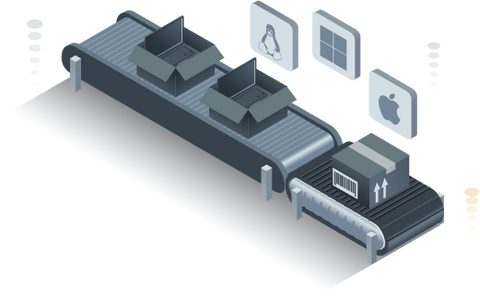
GroWrk takes device management to the next level with its comprehensive Mobile Device Management features, designed to simplify global device deployment, enhance security, and streamline administration. GroWrk’s default MDM solution is JumpCloud, but we can also enroll devices through Apple Business Manager. Here’s a closer look at how these MDM solutions can support your global teams:
JumpCloud
The GroWrk Dashboard is powered by JumpCloud, allowing you to manage your global team's devices in one central place. Zero-touch deployment, multi-OS compatibility, and remote control are the three key features that enable IT teams to keep devices running smoothly.
Zero-touch enrollment and deployment enable IT admins to pre-configure devices with the necessary software and security standards remotely. With a single click, devices are assigned, reducing the time typically spent on global onboarding.
Additionally, each user gains a single login to access applications, enhancing security. From the unified dashboard, IT admins can lock, restart, shut down, and remotely wipe devices, ensuring data protection. Plus, automated patch management takes care of regular software updates without disturbances to the end-user.
Apple Business Manager
The Apple Business Manager feature in GroWrk enables a seamless experience for organizations employing Apple devices. Zero-touch deployment allows for one-click shipment of preconfigured, MDM-enrolled devices to employees, simplifying global onboarding.
Leveraging Apple MDM, devices can be remotely configured, minimizing manual intervention and ensuring a swift, hassle-free onboarding experience. This way, every Apple device is ready to go from day one.
With Apple Business Manager, you can enroll devices to be set up automatically, buy apps and books for employees, distribute them within your organization, create Managed Apple IDs for employees, and assign privileges.
Final thoughts
Now that you're aware of how MDM works, you can make an informed decision as to whether it's the right choice for your organization. As long as you can work with the limitations and ensure that your enrollment agents are well-trained, it's a viable option for many organizations. And as you have seen, there are many MDM solutions available on the market today. It can be quite a headache trying to figure out the best MDM solution for your business – particularly because it's not the same for all businesses.
With GroWrk, you don't have to go through the hassle of searching for the best MDM solution for your organization. GroWrk will enroll systems into Apple Business Manager and/or the designated MDM Solution (JumpCloud in our case), save you time and money on additional MDM services, and make deployments faster and more efficient. Get a free demo here.






