How to send IT equipment to Uruguay
Looking to send Laptops or other IT equipment to distributed teams in Uruguay? GroWrk simplifies IT asset management, shipping, and compliance across borders. Learn how to seamlessly manage logistics, customs, and IT outsourcing for your remote team.
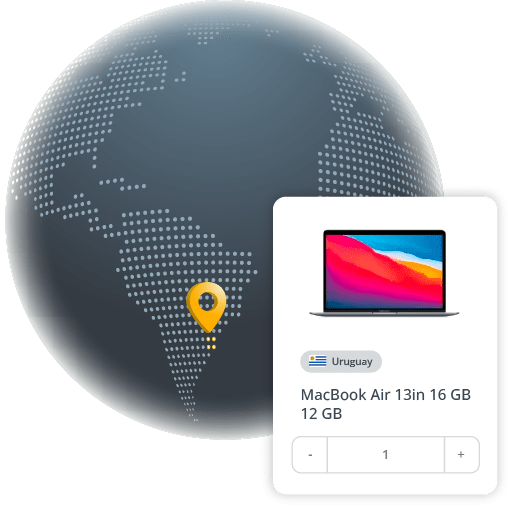
At a glance
Uruguay has emerged as a significant player in the global IT sector, offering a stable and business-friendly environment for technology investments. Understanding the IT ecosystem is essential for businesses planning to enter the Uruguayan market.
|
CURRENCY Uruguayan Peso (UYU) |
OFFICIAL LANGUAGE Spanish |
TIME ZONE UTC−03:00 (Uruguay Time - UYT) |
|
CUSTOMS DUTY ON ELECTRONICS 22% VAT Uruguay does not manufacture computer hardware, leading to a reliance on imports for such equipment. Import duties and tariffs can vary depending on the specific type of electronic equipment. |
SHIPPING LEAD TIME 7-14 days (depending on location and shipping method) |
IT OUTSOURCING MARKET Uruguay is a leading per-capita software exporter in Latin America, with the U.S. buying 60-70% of its exports. The IT sector generated $3.3 billion in 2023 and is projected to reach 5% of GDP by 2025, doubling to 10% by 2030. |
Overview of IT operations in Uruguay
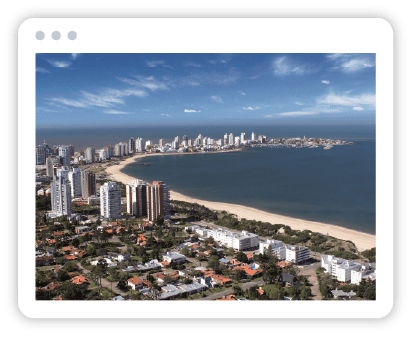
Digital transformation: Uruguay is investing heavily in digital infrastructure and technology. The country's digital economy is projected to experience growth in the coming years, driven by public and private sector initiatives. The ICT sector is one of the fastest-growing industries in Uruguay, significantly contributing to the national GDP. According to recent studies, the ICT sector’s revenue reached $2.8 billion in 2022, with exports totaling $1.8 billion, 85 percent of which is exported to the U.S.
Government initiatives: Uruguay has developed and maintained a strong political system based on democracy and the separation of powers. The country's legal system offers a robust framework that remains consistent even with changes in government. In addition to this, there is a stable economy and many incentives for people and businesses to come to Uruguay.
Skilled workforce: Uruguay boasts a highly professional and educated workforce, particularly in the IT sector. The country is home to 530 IT outsourcing companies that employ over 24,000 experts specializing in IT services, tech infrastructure, and software development. Key sectors include fintech, cybersecurity, healthtech, agtech, and artificial intelligence.
IT market growth: The IT sector in Uruguay is experiencing significant growth. In 2023, the sector accounted for 4.4% of the country's GDP, with total revenue reaching $3.3 billion. Projections indicate that by the end of 2025, the IT sector will represent 5% of Uruguay’s GDP, expected to double to 10% by 2030.
Geographical advantage: Strategically located between Brazil and Argentina, Uruguay serves as a gateway to the South American market. The country offers a calm, safe, and business-friendly environment, making it attractive to overseas investors looking to establish a presence in South America.
Shipping IT equipment to Uruguay: What you need to know
| Customs regulations |
Depends on the origin of goods. If the products originate from a MERCOSUR member country or a country with a Free Trade Agreement with Uruguay/MERCOSUR, the GCD is generally zero, with certain exceptions. Otherwise, the GCD varies depending on the product type, with a maximum rate of 35%. For goods classified as 'fixed assets' and 'information and telecommunication goods', a special regime generally foresees null or lower GCD. |
| Duties and taxes |
The standard VAT rate in Uruguay is 22%. For goods subject to this rate:
For goods subject to a reduced VAT rate of 10% (e.g., certain pharmaceuticals):
|
| Required documentation |
|
| Import restrictions |
Uruguay has a liberal import policy with no quota system. However, licenses are required to import certain products such as medical equipment, chemicals, cattle, sugar, cereals, meat, and flour. It's crucial to verify whether the specific IT equipment intended for importation is subject to any prohibitions or requires additional authorizations. |
| New vs. Used equipment |
| Uruguay generally permits the importation of used goods. However, specific regulations may apply depending on the type of equipment. It's advisable to consult with Uruguayan customs authorities or a customs broker to determine if any restrictions or special permits are required for importing used IT equipment. |
| Penalties or fines for non-compliance |
Environmental Penalties:
Data Protection Violations:
|
Checklist for sending laptops to Uruguay
When shipping laptops to Uruguay, it’s important to follow a few best practices to ensure the process goes smoothly, and your equipment arrives safely and on time. Here are some helpful shipping tips:

Select trusted couriers: Choose reliable couriers such as GroWrk, DHL, UPS, FedEx, or Correo Uruguayo for international shipping. These carriers offer tracking services and have experience handling Uruguayan customs procedures.
Check service levels: Select the appropriate shipping option based on urgency. Express shipping (3-6 days) for high-priority deliveries. Standard shipping (7-14 days) for cost-effective options.
Use high-quality packaging: Secure laptops with sturdy, padded boxes and protective materials like bubble wrap, foam inserts, or air cushions to prevent damage during transit.
Disassemble where possible: If shipping accessories like chargers, docking stations, or monitors, package them separately to prevent damage. Remove detachable components if applicable.
Label clearly: Ensure the recipient’s name, address, and contact details are correctly labeled. Mark the package as "fragile" to encourage careful handling.
Accurate product descriptions: On the commercial invoice, provide a detailed and accurate description of the laptop, including its brand, model, and serial number. Inaccurate descriptions may cause customs delays.
Value declaration: Declare the correct value of the laptop to avoid under- or over-declaring, which could lead to customs inspections or fines. The declared value determines any applicable duties and taxes.
Customs declarations: All international shipments require customs clearance. Include: Uruguayan Customs Declaration (DUA – Documento Único Aduanero), commercial invoice, and packing list
Proof of origin: If applicable, include a certificate of origin to determine eligibility for preferential trade agreements, such as the Mercosur Agreement, which may reduce duties on imports from member countries.
Understand import duties & taxes: Laptops are exempt from customs duties under Uruguay’s tariff rules but are subject to 22% VAT (Impuesto al Valor Agregado – IVA) on the declared value, including shipping costs. Customs handling fees may also apply.
Pre-pay duties and taxes: Some couriers allow for pre-paid duties and taxes to simplify customs clearance and prevent the recipient from facing unexpected charges upon arrival.
Protect against loss or damage: Consider purchasing shipping insurance for high-value laptops to protect against loss, theft, or damage during transit.
Compliance with Uruguayan regulations: Ensure compliance with Uruguay’s telecommunications and electronic safety regulations, including potential approvals from URSEC (Unidad Reguladora de Servicios de Comunicaciones) for certain electronic devices.
Use tracking tools: Major couriers provide real-time tracking—monitor shipments closely to anticipate customs clearance updates and delivery progress.
Stay in touch with the recipient: Notify the recipient about the expected delivery timeline, tracking updates, and any customs-related requirements to avoid delays.
Expect weather and seasonal delays: Weather conditions (e.g., heavy rains, flooding in certain regions) and peak shipping periods (e.g., Christmas, Black Friday) may cause delivery delays. Plan shipments accordingly.
Uruguayan domestic delivery options: For final delivery, consider working with Correo Uruguayo, DAC, UES, or Mirtrans for efficient last-mile distribution.

Average cost of IT Equipment in Uruguay
Laptops (Business Grade):
- Mid-range: $700 - $1,500
- High-end: $1,500 - $3,000+
High-end models such as Apple MacBook Pro, Dell XPS, and Lenovo ThinkPad are priced on the higher end.
Monitors (Business Grade):
- Standard: $150 - $300
- Ultrawide/4K: $400 - $1,000
Monitors from trusted brands like Dell, Samsung, and LG typically range within these prices, with 4K or ultrawide models costing more.
Desktops (Business Grade):
- Standard Desktop PC: $500 - $1,500
- Workstation Desktop (for high-performance tasks): $1,500 - $3,500+
Prices depend on the brand and specifications, with options from HP, Lenovo, and Apple among the most common.
Printers (Laser):
- Standard Office Printers: $150 - $400
- High-Volume Printers: $600 - $2,000+
Leading brands such as HP, Canon, and Brother offer a wide range of models for office environments.
Public holidays & IT work hours to plan your shipment
Key public holidays in Uruguay:
- New Year's Day (Año Nuevo): January 1
- Epiphany (Día de los Niños): January 6
- Carnival (Carnaval): Dates vary each year, typically in February or March. In 2025, Carnival is observed on March 3 and 4.
- Maundy Thursday (Jueves Santo): Observed during Tourism Week (Semana de Turismo), which coincides with Holy Week. In 2025, Maundy Thursday falls on April 17.
- Good Friday (Viernes Santo): Also during Tourism Week; in 2025, it is on April 18.
- Landing of the 33 Patriots Day (Desembarco de los 33 Orientales): April 19
- Labor Day (Día de los Trabajadores): May 1
- Battle of Las Piedras (Batalla de las Piedras): May 18
- Birthday of José Gervasio Artigas (Natalicio de Artigas): June 19
- Constitution Day (Jura de la Constitución): July 18
- Independence Day (Declaratoria de la Independencia): August 25
- Day of the Americas (Día de las Américas): October 12
- All Souls' Day (Día de los Difuntos): November 2
- Family Day (Día de la Familia): December 25
Typical work hours for IT professionals
- In Uruguay, the standard workweek is defined by the Uruguayan Employment Act as 44 hours spread over five days, typically amounting to 8 hours per day. This structure is common across various sectors, including IT.
- In the industrial sector, the workweek may extend to 48 hours over six days, with each workday lasting 8 hours.
- For overtime, Uruguayan law stipulates that any work beyond the standard weekly hours must be compensated at double the regular salary rate (200%). Overtime performed on public holidays or non-working days is compensated at two and a half times the regular wage (250%).
What to consider when retrieving IT equipment from employees in Uruguay
| Local delivery and logistics services |
|
| Inventory management |
|
| Logistics challenges for remote locations |
Uruguay's logistics landscape presents unique challenges, particularly when managing IT equipment retrievals from employees in remote or rural areas. Key considerations include: Infrastructure Limitations:
Weather Impacts:
|
| Equipment agreement with employees |
|
How to dispose of IT equipment in Uruguay
E-Waste Recycling:
- Regulatory Framework: Uruguay is in the process of establishing specific regulations for the management of Waste Electrical and Electronic Equipment (WEEE). A draft regulation aims to protect the environment and health from adverse effects arising from the generation and management of e-waste, promoting a circular economy approach.
- Certified Disposal: Engage with licensed e-waste disposal companies that comply with Uruguayan environmental laws. These companies ensure that electronic waste is processed responsibly, minimizing environmental impact.
Data Destruction:
- Legal Requirements: Uruguay's Law No. 18.331 on the Protection of Personal Data mandates that organizations handle personal data responsibly. Before disposing of or repurposing IT equipment, ensure all sensitive data is completely erased to comply with data protection laws.
- Certified Methods: Utilize certified data destruction methods, such as data wiping software or physical destruction of storage devices, to prevent unauthorized access to confidential information.
Repurposing or Donating:
- Internal Repurposing: If the equipment is still functional, consider repurposing it within your organization to extend its useful life.
- Donations: Donating functional equipment to educational institutions, non-profits, or other organizations can support community initiatives and reduce environmental impact. Ensure that donated equipment is free of sensitive data and in good working condition.
Environmental and Health Considerations:
- Informal Recycling Risks: Informal e-waste recycling in Uruguay often occurs in disadvantaged communities, posing health risks due to exposure to toxic substances. Proper disposal through certified channels helps mitigate these risks.

Local IT Outsourcing Solutions in Uruguay
You can streamline your IT logistics and asset management with GroWrk’s comprehensive global solution. Whether it’s shipping equipment or managing IT assets across multiple regions, GroWrk helps you stay compliant and efficient, every step of the way. Here’s why GroWrk is the ideal partner for managing your IT assets in Uruguay:

| 1. Wide global coverage |
With operations in over 150 countries, including Uruguay, GroWrk ensures seamless IT deployment and management for remote teams. Whether your employees are in Montevideo, Punta del Este, Salto, or remote locations, we provide timely and hassle-free service to keep your business running smoothly. |
| 2. End-to-end asset management |
GroWrk simplifies the entire IT asset lifecycle, covering procurement, deployment, management, and retirement. By handling logistics, compliance, and security, we allow your team to focus on business growth while we manage IT operations. |
| 3. Intuitive platform for easy deployment |
Our user-friendly platform makes ordering, shipping, and tracking IT equipment across Uruguay effortless. Employees receive pre-configured, ready-to-use devices, reducing administrative overhead and ensuring seamless onboarding. |
| 4. Smooth delivery and equipment retrieval |
From delivering laptops, monitors, and IT accessories to remote employees across Uruguay to retrieving assets from departing team members, GroWrk handles it all. We make the process efficient and fully traceable, eliminating logistical challenges. |
| 5. Compliance with Uruguayan import regulations |
Uruguay has strict customs, tax, and compliance requirements for IT shipments. GroWrk ensures DGI tax compliance, WEEE disposal, and import regulations, preventing delays, penalties, or unexpected costs. |
| 6. Efficient repairs and maintenance |
We manage hardware repairs, replacements, and maintenance to keep IT assets in top working condition. Whether through on-site servicing or remote troubleshooting, GroWrk minimizes downtime and ensures business continuity. |
| 7. 24/7 Support for peace of mind |
From shipping assistance and compliance management to real-time troubleshooting, GroWrk’s 24/7 support ensures smooth IT operations, keeping your remote workforce in Uruguay fully equipped. |
Procure, configure, and deploy your IT devices from one platform


