How to send IT equipment to the United States
Need to ship IT equipment like laptops to your remote team in the United States? GroWrk streamlines IT asset management, cross-border shipping, and compliance. Discover how to effortlessly handle logistics, customs, and IT outsourcing, ensuring your remote workforce stays connected and productive.
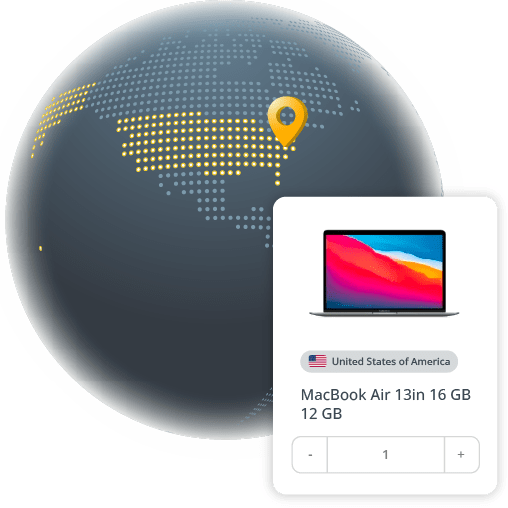
At a glance
Before shipping IT equipment or outsourcing IT services to the United States, it is essential to understand the country's dynamic IT ecosystem. As a global leader in technology and innovation, the U.S. offers significant opportunities for businesses looking to expand their IT operations.
|
CURRENCY United States Dollar (USD) |
OFFICIAL LANGUAGE English |
TIME ZONE Multiple (EST, CST, MST, PST) |
|
CUSTOMS DUTY ON ELECTRONICS 5.63% The customs duty rate can vary from 0% to 37.5%, but the average is around 5.63%. |
SHIPPING LEAD TIME 3-10 business days (depending on origin and method) |
IT OUTSOURCING MARKET $213 billion IT Outsourcing is expected to lead with a projected market volume of US$213.60 billion. |
Overview of IT operations in the United States

Digital transformation: The United States is at the forefront of digital transformation, with widespread adoption of advanced technologies like artificial intelligence (AI), cloud computing, cybersecurity solutions, and the Internet of Things (IoT) across industries.
Government initiatives: Federal and state programs, such as the "American AI Initiative" and investments in broadband expansion, support the growth of IT infrastructure and encourage innovation and digitalization nationwide.
Skilled workforce: The U.S. is home to a vast pool of highly skilled IT professionals specializing in software engineering, cybersecurity, data science, and emerging technologies, providing businesses with access to world-class talent.
IT market growth: The U.S. IT market continues to grow steadily, driven by investments in cloud services, AI, and cybersecurity. In 2025, the U.S. IT Services market is estimated to reach US$550.30 billion.
Innovation hubs: Technology hubs like Silicon Valley, Seattle, Austin, and Boston foster a thriving startup ecosystem and are centers for innovation and technological advancements.
Robust infrastructure: The United States has a well-developed logistics and transportation network, ensuring efficient distribution of IT equipment. Major global shipping providers operate extensively across the country, supporting seamless supply chain operations.
Regulatory environment: The U.S. enforces comprehensive data protection and cybersecurity regulations, such as the California Consumer Privacy Act (CCPA) and industry-specific standards, ensuring secure and compliant IT operations.
Shipping IT equipment to the United States: What you need to know
| Customs regulations |
| The customs duty for electronics in the USA is based on the declared value of the goods, typically calculated as a percentage of the cost, insurance, and freight (CIF) value. It ranges from 0% to 37.5% and, on average, is 5.63%. |
| Duties and taxes |
|
| Required documentation |
|
| Import restrictions |
Certain technology-specific restrictions may apply when shipping advanced IT equipment to the U.S. This includes equipment with encryption capabilities, satellite communication devices, and high-tech hardware. Due to national security concerns, the U.S. government may require special licenses for these items. It's essential to check if your equipment falls under these restrictions and acquire the appropriate licenses or approvals before shipment.
|
| New vs. Used equipment |
There are specific rules for importing new and used IT equipment. New equipment are typically easier to import and complies with U.S. product safety regulations, such as certifications from the Federal Communications Commission (FCC). On the other hand, used equipment may require additional documentation or testing to ensure it meets the necessary safety standards. Importers of used IT devices should also be aware of any environmental disposal regulations and the potential for higher inspection rates. |
| Data privacy laws |
Data privacy laws come into play when shipping IT equipment containing data, such as laptops, hard drives, or servers. The U.S. enforces strict rules to protect sensitive data during transit, especially for personal or financial information equipment. Companies should ensure that devices are adequately wiped or encrypted before shipping to comply with privacy regulations, including the General Data Protection Regulation (GDPR) (for European companies) and the California Consumer Privacy Act (CCPA). |
| Penalties or fines for non-compliance |
|
Checklist for sending laptops to the United States
When shipping laptops to the United States, it’s important to follow a few best practices to ensure the process goes smoothly, and your equipment arrives safely and on time. Here are some helpful shipping tips:

Select trusted couriers: Choose reliable couriers such as GroWrk, DHL, UPS, FedEx, or USPS for international shipping. These carriers offer tracking services and are experienced with U.S. customs procedures.
Check service levels: Select the appropriate shipping option based on urgency, Express shipping (1-3 days) for high-priority deliveries. Standard shipping (5-7 days) for cost-effective options.
Use high-quality packaging: Protect laptops with sturdy, well-padded boxes and cushioning materials such as bubble wrap, foam inserts, or air cushions to prevent damage during transit.
Disassemble where possible: For large shipments, separate accessories like docking stations, power adapters, and monitors to reduce the risk of damage. Remove detachable components if necessary.
Label clearly: Ensure the recipient’s name, address, and contact details are correctly labeled. Mark the package as "fragile" to encourage careful handling.
Accurate product descriptions: On the commercial invoice, provide a detailed and accurate description of the laptop, including its brand, model, and serial number. Inaccurate descriptions may cause customs delays.
Value declaration: Declare the correct value of the laptop to avoid under- or over-declaring, which could lead to customs inspections or fines. The declared value determines any applicable duties and taxes.
Customs declarations: Ensure all customs paperwork is correctly filled out and included, such as the Commercial Invoice, Packing List, and any additional required forms for U.S. import regulations.
Proof of Origin: If applicable, provide a certificate of origin to determine if the shipment qualifies for duty-free import under USMCA (if shipping from Canada or Mexico).
Understand import duties & taxes: Laptops are generally duty-free under the U.S. Harmonized Tariff Schedule (HTS Code: 8471.30), but they may be subject to state-specific sales tax upon delivery.
Pre-pay duties and taxes: Some couriers offer an option to pre-pay import duties and taxes, streamlining customs clearance and preventing the recipient from paying additional fees upon arrival.
Protect against loss or damage: Consider purchasing shipping insurance for high-value laptops to protect against loss, theft, or damage during transit.
Compliance with U.S. regulations: Ensure compliance with FCC (Federal Communications Commission) regulations for electronic devices and RoHS (Restriction of Hazardous Substances) environmental standards before shipping.
Use tracking tools: Major couriers provide real-time tracking—monitor shipments closely to anticipate customs clearance updates and delivery progress.
Stay in touch with the recipient: Notify the recipient about the expected delivery timeline, tracking updates, and any customs-related requirements to avoid delays.
Expect Weather and Seasonal Delays: Extreme weather conditions (e.g., hurricanes, snowstorms) and peak shipping seasons (e.g., Black Friday, holiday shopping surges) may cause delivery delays. Plan accordingly.
U.S. Domestic Delivery Options: For last-mile delivery, consider domestic carriers like USPS, UPS, FedEx, or regional couriers for efficient distribution within the U.S.

Average cost of IT Equipment in the United States
Laptops (Business Grade):
- Mid-range: $700 - $1,500
- High-end: $1,500 - $3,000+
High-end models such as Apple MacBook Pro, Dell XPS, and Lenovo ThinkPad are priced on the higher end.
Monitors (Business Grade):
- Standard: $150 - $300
- Ultrawide/4K: $400 - $1,000
Monitors from trusted brands like Dell, Samsung, and LG typically range within these prices, with 4K or ultrawide models costing more.
Desktops (Business Grade):
- Standard Desktop PC: $400 - $1,500
- Workstation Desktop (for high-performance tasks): $1,500 - $3,500+
Prices depend on the brand and specifications, with options from HP, Lenovo, and Apple among the most common.
Printers (Laser):
- Standard Office Printers: $200 - $500
- High-Volume Printers: $700 - $2,500+
Leading brands such as HP, Canon, and Brother offer a wide range of models for office environments.
Public holidays & IT work hours to plan your shipment
Key public holidays in the United States:
- New Year's Day - January 1
- Martin Luther King Jr. Day - This public holiday is celebrated on 3rd Monday in January of every year.
- Presidents' Day - This come in Third Monday in February
- Memorial Day - Last Monday in May
- Independence Day - July 4
- Labor Day - First Monday in September
- Columbus Day - Second Monday in October
- Veterans Day - November 11
- Thanksgiving Day - Fourth Thursday in November
- Christmas Day - December 25
Typical work hours for IT professionals
-
Work week: 9:00 AM to 5:00 PM (Monday to Friday), with a break for lunch between 12:00 PM and 1:00 PM.
-
Overtime and flexibility: Many IT professionals, especially in tech support or system administration, may work outside standard hours, including evenings and weekends, to ensure systems remain operational.
- Shift work: Some IT teams may work in shifts, particularly those supporting large organizations or offering 24/7 technical support. Shifts may range from 8-hour shifts to 12-hour shifts, depending on the company’s needs.
What to consider when retrieving IT equipment from employees in the United States?
| Local delivery and logistics services |
|
| IT Inventory Management |
|
| Logistics challenges for remote locations |
|
| Equipment agreement with employees |
|
How to dispose of IT equipment in the United States
Data wiping
Companies must ensure that all sensitive data is securely erased before disposal or repurposing. The National Institute of Standards and Technology (NIST) provides guidelines on secure data destruction to prevent unauthorized access to private information.
Recycling
Electronics should be disposed of through certified e-waste recyclers to prevent harmful environmental impacts. The e-waste recycling industry is governed by the Resource Conservation and Recovery Act (RCRA), ensuring the safe recycling and disposal of electronic waste.
Repurposing
Functional equipment can be repurposed or donated to non-profit organizations, schools, or government entities. Many companies refurbish and resell old equipment to minimize waste and maximize resource use.

Local IT Outsourcing Solutions in the United States
You can streamline your IT logistics and asset management with GroWrk’s comprehensive global solution. Whether it’s shipping equipment or managing IT assets across multiple regions, GroWrk helps you stay compliant and efficient, every step of the way. Here’s why GroWrk is the ideal partner for managing your IT assets in the United States:

| 1. Wide global coverage |
| With operations in over 150 countries, including the United States, GroWrk guarantees seamless IT deployment and management for remote teams. Whether your employees are in New York, Los Angeles, Chicago, or remote locations, we ensure timely and hassle-free service to keep your business running smoothly. |
| 2. End-to-end asset management |
GroWrk simplifies the entire IT asset lifecycle, covering procurement, deployment, management, and retirement. By handling logistics, compliance, and security, we allow your team to focus on business growth while we manage IT operations. |
| 3. Intuitive platform for easy deployment |
Our user-friendly platform makes it effortless to order, ship, and track IT equipment across the United States. Employees receive pre-configured, ready-to-use devices, reducing administrative overhead and ensuring seamless onboarding. |
| 4. Smooth delivery and equipment retrieval |
From delivering laptops, monitors, and IT accessories to remote employees across the U.S. to retrieving assets from departing team members, GroWrk handles it all. We make the process efficient and fully traceable, eliminating logistical challenges. |
| 5. Compliance with American import regulations |
The U.S. has strict customs, tax, and compliance requirements for IT shipments. GroWrk ensures FCC certification, WEEE disposal, and tax compliance, preventing delays, penalties, or unexpected costs. |
| 6. Efficient repairs and maintenance |
We manage hardware repairs, replacements, and maintenance to keep IT assets in top working condition. Whether through on-site servicing or remote troubleshooting, GroWrk minimizes downtime and ensures business continuity. |
| 7. 24/7 Support for peace of mind |
From shipping assistance and compliance management to real-time troubleshooting, GroWrk’s 24/7 support ensures smooth IT operations, keeping your remote workforce in the U.S. fully equipped. |
Procure, configure, and deploy your IT devices from one platform


